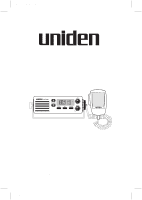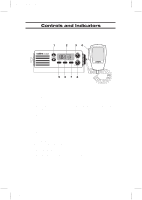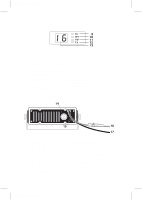Uniden MC535 English Owners Manual
Uniden MC535 Manual
 |
View all Uniden MC535 manuals
Add to My Manuals
Save this manual to your list of manuals |
Uniden MC535 manual content summary:
- Uniden MC535 | English Owners Manual - Page 1
Color profile: Disabled Composite Default screen ® MC535 VHF Marine Radio Operating Guide C:\MANUALS7\mc535\Mc535.vp Tue Sep 08 10:53:55 1998 - Uniden MC535 | English Owners Manual - Page 2
Radio Services Operation You are required to comply with the Rules and Regulations set forth by the Federal Communications Commission. A complete set of FCC Marine Radio Uniden Marine Dealer and your nearest FCC Field Office if you need other than a Ship's Station License. C:\MANUALS7\mc535\Mc535.vp - Uniden MC535 | English Owners Manual - Page 3
communications. 6. INT (USA/International) − Switches operation between US and International Channels. 7. 1W/25W(TX Output) − Controls transmitter's output power. 8. VOL (On/Off/Volume) − Turns the MC535 power on or off and adjusts the volume. C:\MANUALS7\mc535\Mc535.vp Tue Sep 08 10:53:58 1998 - Uniden MC535 | English Owners Manual - Page 4
TX (Transmit) − Indicates PTT switch is pressed and radio is transmitting. 13. LED Numerical Channel Display − Indicates 01, 02, 03, etc.). Rear Panel Connectors 14. Antenna Connector − Connect the antenna here using a PL259 type connector. 15. Remote Speaker mc535\Mc535.vp Tue Sep 08 10:53:55 1998 - Uniden MC535 | English Owners Manual - Page 5
7 Channel Auto Repeat 7 Instant Channel 16 Communications 8 USA/INT Channels 8 Transmitting 9 Troubleshooting 11 Care and Maintenance 12 Replacement Parts 13 Service 14 Specifications 15 USA/INT Frequency Lists Rear Cover Foldout 1 C:\MANUALS7\mc535\Mc535.vp Tue Sep 08 10:53:44 1998 - Uniden MC535 | English Owners Manual - Page 6
: Disabled Composite Default screen Introduction The Uniden MC535 VHF marine radio transceiver is designed to provide you with years of trouble-free service. It's rugged components and materials are easily capable of withstanding the harsh marine environment. The transceiver has a splashproof - Uniden MC535 | English Owners Manual - Page 7
Color profile: Disabled Composite Default screen Included with your MC535 MC535 Owners Manual OMMC535 Microphone Hanger and Screws MH635 Other Printed Material Mounting Bracket and Knobs MB635 3 C:\MANUALS7\mc535\Mc535.vp Tue Sep 08 10:53:46 1998 3.5mm Mini Plug ESP635 and Spare Fuse - Uniden MC535 | English Owners Manual - Page 8
for your new MC535, review these guidelines: • Carefully consider the unit's electrical and mechanical mounting requirements, as well Antenna Considerations Many different antennas are available for your radio. We recommend that you consult your Uniden dealer in determining a suitable antenna - Uniden MC535 | English Owners Manual - Page 9
, it may be necessary to install a noise suppression kit. Contact your Uniden dealer for more information. Installing the MC535 After choosing a location, position the radio (with the bracket, microphone, power cord, antenna cable, and external speaker lead, if installed) to make sure it fits - Uniden MC535 | English Owners Manual - Page 10
. Note: You must select a channel which is not in use before setting the SQUELCH control on your radio. 2. Think of the Squelch control as a gate. If you turn SQUELCH fully clockwise it raises the , weak signals, and strong signals. SQ VOL OFF 6 C:\MANUALS7\mc535\Mc535.vp Tue Sep 08 10:53:48 1998 - Uniden MC535 | English Owners Manual - Page 11
noise. Then turn SQUELCH back clockwise just until the noise stops. Now only strong signals get through. Selecting a Channel 1. When you turn on your MC535, it is automatically on Channel 16. 2a. Press UP, to select a higher channel, - or - 2b. Press DWN, to select a lower channel. Note: Each time - Uniden MC535 | English Owners Manual - Page 12
can transmit and receive in both USA and International frequencies. To change the selected set of frequencies use INT. 1. When you turn the MC535 on, the USA frequencies are automatically selected. 2. Press INT, to change to the international frequencies. 3. Press INT again, to return to the USA - Uniden MC535 | English Owners Manual - Page 13
screen Transmitting The MC535 transmits on 55 marine frequencies and receives 90 different marine frequencies. Certain channels - the weather channels, channel 70 of both the USA and International frequencies, and channel 15 of the USA frequencies - are receive only. Your radio will not transmit - Uniden MC535 | English Owners Manual - Page 14
resets for normal operation when the PTT switch is released. Transmitter Time-Out If the PTT switch on your microphone is held for more than 5-minutes, the MC535 transmitter automatically shuts off, a warning tone sounds, and the LED display begins to flash. This prevents damage to your receiver - Uniden MC535 | English Owners Manual - Page 15
Troubleshooting If your MC535 does not perform up to expectations, try the suggestions listed below. If you cannot get satisfactory results, call the Uniden Customer Service Check in-line power fuse. Replace if necessary with 6 amp antenna connections at base of antenna and at the back of the radio - Uniden MC535 | English Owners Manual - Page 16
in case of emergency. A defective antenna may cause damage to your radio. Since you are responsible for the continued FCC technical compliance of your radio, we recommend that you arrange for periodic performance checks with your Uniden Marine Dealer. 12 C:\MANUALS7\mc535\Mc535.vp Tue Sep 08 10:53 - Uniden MC535 | English Owners Manual - Page 17
Default screen Replacement Parts These replacement parts are available for your MC535 by contacting your Uniden dealer or Uniden America Corporation. Owners Manual OMMC535 Microphone Hanger and Screws MH635 Other Printed Material Mounting Bracket and Knobs MB635 13 C:\MANUALS7\mc535\Mc535.vp Tue - Uniden MC535 | English Owners Manual - Page 18
from the Factory Service Station. If you want factory service, please pack your radio in a suitable container that will provide adequate protection, enclose a note describing the problem and a copy of your receipt, and send the radio (transportation prepaid) to: Uniden America Corporation 4700 - Uniden MC535 | English Owners Manual - Page 19
Antenna Impedance Microphone Power Requirement Transmit 55 Receive 80 Marine 10 Weather ON/OFF/Volume, Squelch °F) Meets or exceeds EIA standards, RS152B and RS204C Type accepted under part 80 of the Rules; meets Great Lakes Agreement and party boat requirements mc535\Mc535.vp Tue Sep 08 10:53:54 1998 - Uniden MC535 | English Owners Manual - Page 20
Color profile: Disabled Composite Default screen VHF FM Marine Radiotelephone Channels and Functions (International Channels) CHANNEL DESIGN WXO WX1 WX2 WX3 WX4 WX5 WX6 WX7 WX8 WX9 No Yes No Yes Yes No Yes Yes Yes Yes Yes Yes Yes Yes Yes Yes No C:\MANUALS7\mc535\Mc535.vp Tue Sep 08 10:53:57 1998 - Uniden MC535 | English Owners Manual - Page 21
Color profile: Disabled Composite Default screen VHF FM Marine Radiotelephone Channels and Functions (U.S.A. Channels) CHANNEL DESIGN WX0 WX1 WX2 WX3 WX4 WX5 WX6 WX7 WX8 WX9 01 02 Yes No Yes No Yes Yes No Yes Yes Yes No Yes No Yes Yes Yes Yes No C:\MANUALS7\mc535\Mc535.vp Tue Sep 08 10:53:59 1998 - Uniden MC535 | English Owners Manual - Page 22
than an authorized Uniden service center for a defect or malfunction covered by this warranty, (E) used in any conjunction with equipment or parts or as part of any system not manufactured by Uniden, or (F) installed or programmed by anyone other than as detailed by the Operating Guide for this - Uniden MC535 | English Owners Manual - Page 23
Color profile: Disabled Composite Default screen ® ©1995 Uniden America Corporation. All rights reserved. UTZZ01860ZZ Printed in the Philippines C:\MANUALS7\mc535\Mc535.vp Tue Sep 08 10:53:57 1998
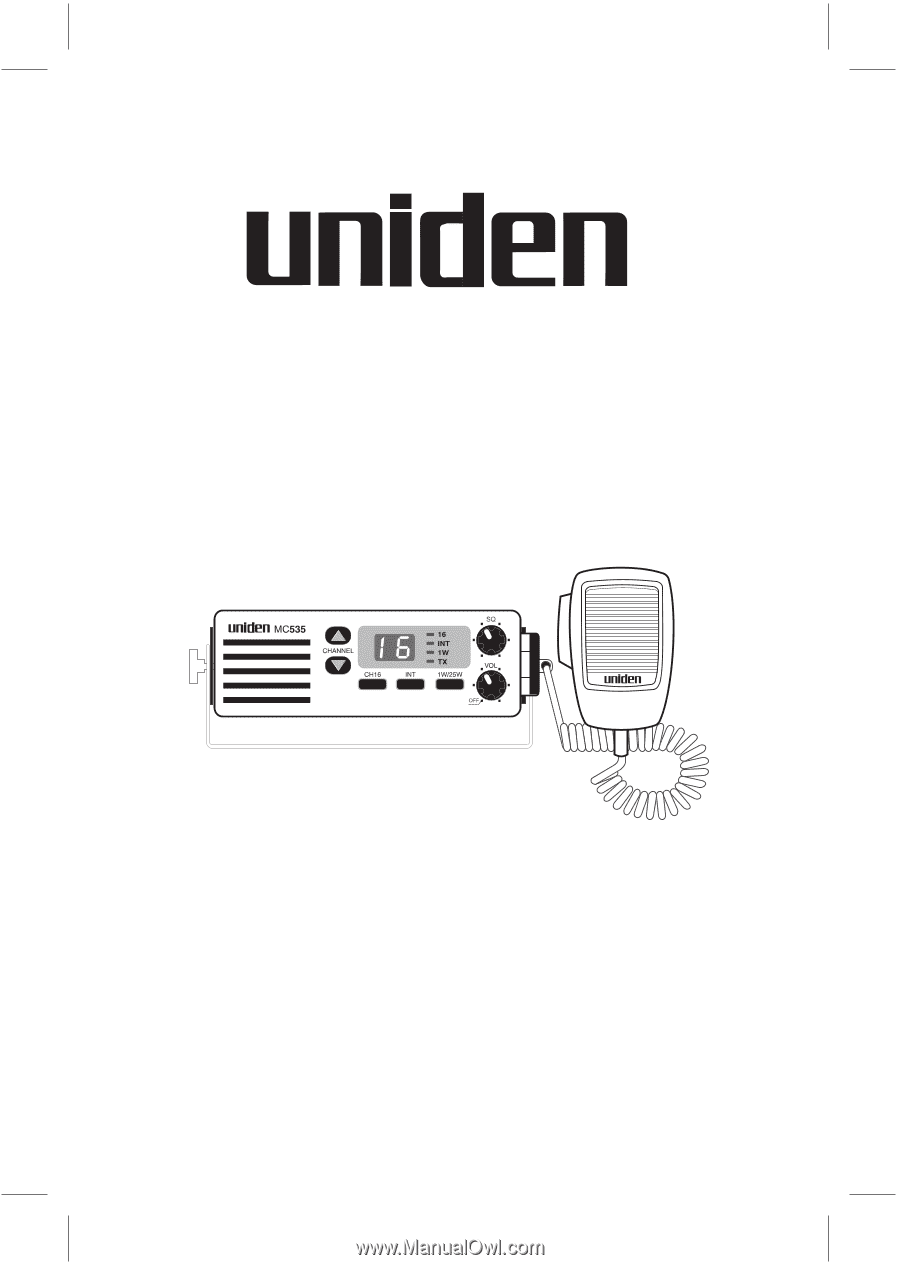
MC535
VHF Marine Radio
Operating Guide
®
C:\MANUALS7\mc535\Mc535.vp
Tue Sep 08 10:53:55 1998
Color profile: Disabled
Composite
Default screen