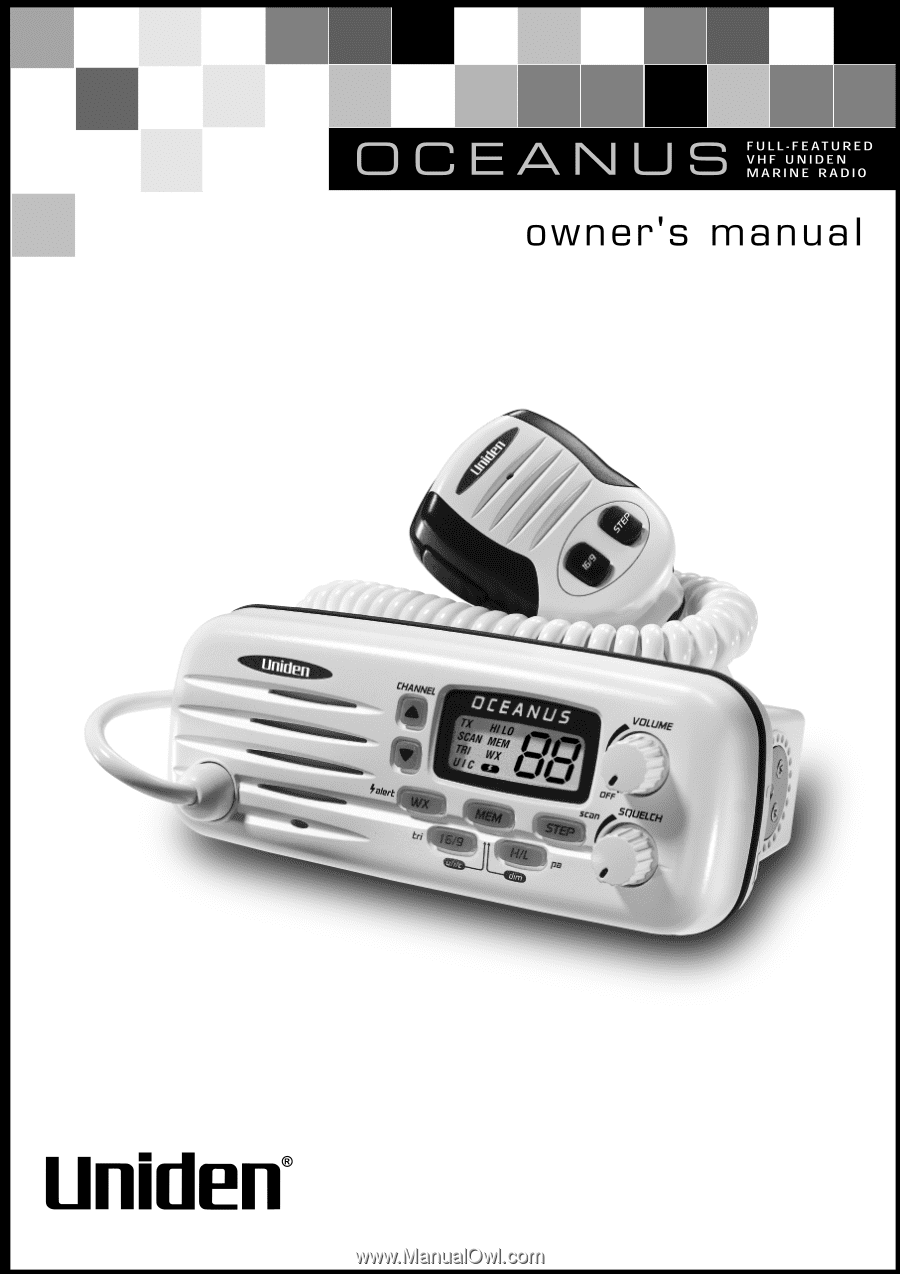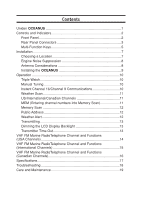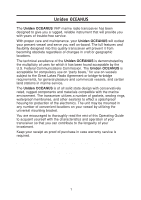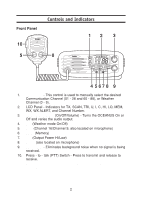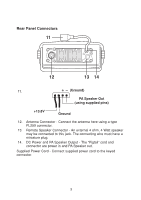Uniden OCEANUS-BK English Owners Manual
Uniden OCEANUS-BK Manual
 |
View all Uniden OCEANUS-BK manuals
Add to My Manuals
Save this manual to your list of manuals |
Uniden OCEANUS-BK manual content summary:
- Uniden OCEANUS-BK | English Owners Manual - Page 1
- Uniden OCEANUS-BK | English Owners Manual - Page 2
Maritime Radio Services Operation Warning! This transmitter will operate on channels/ frequencies that have restricted use in the United States. The channel assignments include frequencies assigned for exclusive - Uniden OCEANUS-BK | English Owners Manual - Page 3
Time-Out 13 VHF FM Marine RadioTelephone Channel and Functions (USA Channels 14 VHF FM Marine RadioTelephone Channel and Functions (International Channels 15 VHF FM Marine RadioTelephone Channel and Functions (Canadian Channels 16 Specifications 17 Troubleshooting 18 Care and Maintenance - Uniden OCEANUS-BK | English Owners Manual - Page 4
Uniden OCEANUS The Uniden OCEANUS VHF marine radio transceiver has been designed to give you a rugged, reliable instrument that will provide you with years of trouble-free service. With proper care and maintenance, your Uniden OCEANUS will outlast your present vessel and serve you well on-board. The - Uniden OCEANUS-BK | English Owners Manual - Page 5
- This control is used to manually select the desired Communication Channel (01 - 28 and 60 - 88), or Weather Channel (0 - 9). 2. LCD Panel - Indicators for TX, SCAN, TRI, U, I, C, HI, LO, MEM, WX, WX ALERT, and Channel Number. 3. POWER/VOLUME (On/Off/Volume) - Turns the OCEANUS On or Off and varies - Uniden OCEANUS-BK | English Owners Manual - Page 6
Rear Panel Connectors 11 12 13 14 11. (Ground) PA Speaker Out (using supplied pins) +13.8V Ground 12. Antenna Connector - Connect the antenna here using a type PL259 connector. 13. Remote Speaker Connector - An external 4 ohm, 4 Watt speaker may be connected to this jack. The connecting wire - Uniden OCEANUS-BK | English Owners Manual - Page 7
18 19 20 21 17 22 16 15 24 23 15. U (US) - Indicates US Channel Mode. I (International) - Indicates International Channel Mode. C (Canada) - Indicates Canada Channel Mode. 16. TRI (Triple Watch) - Indicates Triple Watch Mode is in effect. 17. SCAN - Indicates Normal Scan Mode. 18. TX ( - Uniden OCEANUS-BK | English Owners Manual - Page 8
Multi-Function Keys 4 5678 4. WX (Weather) - This key is used to switch between monitoring weather channels and communication channels. This key is also used to activate the Weather Alert Mode. • Press WX to switch between weather and communication channels. • Press and hold WX to turn the Weather - Uniden OCEANUS-BK | English Owners Manual - Page 9
Mode. • Press and hold MEM, then press H/L to adjust the LCD Panel light intensity from bright to dim. Repeat this action to return to the bright intensity backlight. The LCD Panel backlight indicator is at the brightest level when the OCEANUS is shipped from the factory. 8. STEP - This key is used - Uniden OCEANUS-BK | English Owners Manual - Page 10
optimum relationship among these considerations. Keep in mind the flexibility designed into the OCEANUS so that you can most conveniently use your radio. Features which should be considered are: 1. The universal mounting bracket may be installed on either the top or bottom of a shelf, on a bulkhead - Uniden OCEANUS-BK | English Owners Manual - Page 11
by the electrical systems of engines is sometimes a problem with radios. The OCEANUS has been designed to be essentially impervious to quality suppliers. It is recommended you draw upon the advice of your Uniden Dealer in determining a suitable antenna for your vessel and range requirements. - Uniden OCEANUS-BK | English Owners Manual - Page 12
Installing the OCEANUS After you have carefully considered the various factors affecting your choice of location, position the radio (with the bracket, microphone, power cord, antenna and any auxiliary cables installed) into the selected location to assure there is no interference with the - Uniden OCEANUS-BK | English Owners Manual - Page 13
. If a signal is received on either Channel 16 or Channel 9, the radio remains on that channel until the signal ends. Press and hold 16/9 until a tone is heard to cancel Triple Watch Mode. Manual Tuning To manually select a channel, press the CHANNEL L/M buttons (L/M) to select the desired channel - Uniden OCEANUS-BK | English Owners Manual - Page 14
Scan, select the channel number you want stored by pressing the CHANNEL L/M button, and then press MEM. Note: In order for all functions of the OCEANUS to work properly, at least two channel numbers must be entered into Memory Scan before operating the - Uniden OCEANUS-BK | English Owners Manual - Page 15
the Memory Scan Mode, the OCEANUS scans only those channel numbers times or pressing and holding STEP will return the radio to the channel it was on prior to accessing hold STEP to begin Weather Channel Scan. -or- 1. Manually select the active Weather Channel after selecting WX. 2. Press - Uniden OCEANUS-BK | English Owners Manual - Page 16
these channels are "receive-only". Dimming the LCD Display Backlight When the OCEANUS is turned on, the LCD Panel will be brightest. Pressing the MEM and . The last setting will remain in memory. When you turn on the radio the next time, the display will be at this setting. Transmitter Time-Out - Uniden OCEANUS-BK | English Owners Manual - Page 17
VHF FM Marine Radio Telephone Channel and Functions (USA Channels) CHANNEL DESIG WX0 WX1 WX2 WX3 ,Duplex Public Corresp,Duplex Port Ops Port Ops Com'l, TX 1W only Non Com'l Non Com'l Non Com'l Non Com'l Port Ops Port Ops Port Ops Non Com'l Com'l Com'l Coast Guard US Govt Only Coast Guard Public - Uniden OCEANUS-BK | English Owners Manual - Page 18
VHF FM Marine Radio Telephone Channel and Functions (International Channels) CHANNEL DESIG WXO WX1 WX2 Duplex Duplex Port Ops,Duplex Port Ops,Duplex Com'l Non Com'l Non Com'l Non Com'l Non Com'l Port Ops Port Ops Port Ops Non Com'l,Duplex Com'l,Duplex Com'l,Duplex Coast Guard,Duplex US Govt Only, - Uniden OCEANUS-BK | English Owners Manual - Page 19
VHF FM Marine Radio Telephone Channel and Functions (Canadian Channels) CHANNEL DESIG WXO WX1 WX2 WX3 WX4 WX5 WX6 WX7 WX8 WX9 01 02 03 04 05 06 07 - Uniden OCEANUS-BK | English Owners Manual - Page 20
Output Power Power Requirement IF Frequencies : Transmit 54 Receive 77 Marine/10 Weather : On-Off/Volume, Squelch : TX (transmit 132 mmL : 1.1 kg (microphone: 180 g) : 13.8V DC negative ground : Mounting bracket and hardware, DC power cord, microphone hanger, spare fuse, EXT SP PLUG (ø3.5), 2 - Uniden OCEANUS-BK | English Owners Manual - Page 21
Troubleshooting If the OCEANUS does not perform to your expectations, try the suggestions listed below. If you cannot get satisfactory results, call the Uniden Customer Service at least 4 Amps. When the PTT is pressed - Tx light comes on and another radio can hear a "click" but no audio is heard. - Uniden OCEANUS-BK | English Owners Manual - Page 22
Care and Maintenance Your OCEANUS is a precision piece of electronic equipment and you should treat it accordingly. Due to the rugged design, very little maintenance is required. However, a few precautions should be observed: • If your radio has been accidentally subjected to spray or splash, you - Uniden OCEANUS-BK | English Owners Manual - Page 23
than an authorized Uniden service center for a defect or malfunction covered by this warranty, (E) used in any conjunction with equipment or parts or as part of any system not manufactured by Uniden, or (F) installed or programmed by anyone other than as detailed by the Operating Guide for this - Uniden OCEANUS-BK | English Owners Manual - Page 24
Thank you for purchasing a Uniden Marine Radio. © 2002 Uniden America Corporation, Fort Worth TX All rights reserved. Printed in the Philippines UTZZ01881BA