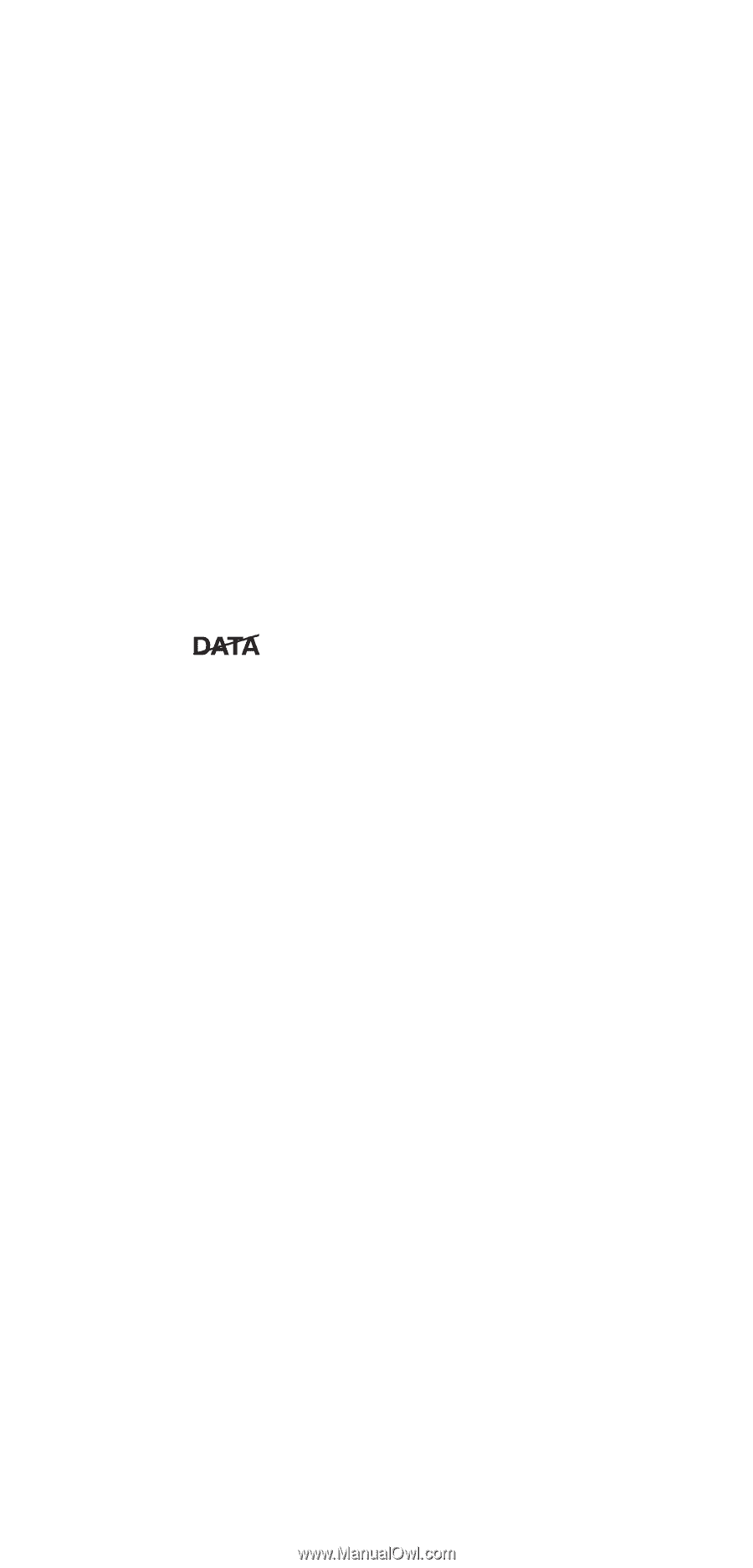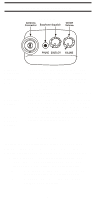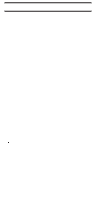Uniden SC150B English Owners Manual - Page 7
DIRECT CHANNEL MEMO PAD - Write the names, Low Battery Indicator - Appears on - programming a
 |
View all Uniden SC150B manuals
Add to My Manuals
Save this manual to your list of manuals |
Page 7 highlights
C. Channel Number - Indicates the current channel that the scanner is on. D. Memory Bank Numbers - Each Memory Bank consists of 10 channels that you can select or deselect during scanning operation, using the numeric keypad. When you select a Bank, its number appears on the display. When you deselect a Bank, its number H disappears from the display. When you press to stop scanning, only the Bank of the current channel appears. E. Low Battery Indicator - Appears on the display when the Battery Pack is low and needs recharging. F. Frequency Indicator - 7-digits plus decimal indicate the frequency being received by the scanner. G. Mode Indicators - (Only the active mode(s) are displayed during operation.) Indicates DATA SKIP activated during SEARCH. SCN Indicates SCAN Mode. SRCH Indicates SEARCH Mode. Flashes when in TURBO SEARCH Mode. PRI Indicates PRIORITY SCAN Mode. HOLD Indicates SCAN HOLD or SEARCH HOLD Mode. DLY Indicates DELAY is activated. L/O In SCAN Mode indicates the channel shown is "Locked Out". In SEARCH Mode, indicates the frequency shown is "Locked Out". WX Indicates WEATHER SCAN Mode. k Indicates the keypad is locked. 2. DIRECT CHANNEL MEMO PAD - Write the names of the events/activities you program into your One-Touch Direct Channels (Channels 1- 10). 3. NUMERIC KEYPAD - Use these keys to program a H channel for scanning. Also use to access a channel directly with . During SCAN Mode, use these keys to select or deselect any of the 10 memory banks. (Only the selected bank indicator(s) appear on the display.) Note: You cannot deactivate all 10 banks at the same time. 7