Uniden UBW2101 Owners Manual
Uniden UBW2101 Manual
 |
View all Uniden UBW2101 manuals
Add to My Manuals
Save this manual to your list of manuals |
Uniden UBW2101 manual content summary:
- Uniden UBW2101 | Owners Manual - Page 1
UBW2101 3.5" LCD Portable Wireless Baby Monitoring System If any items are missing or damaged, contact our Customer Care Line immediately. Never use damaged products! Need Help? Get answers 24/7 at our website: www.uniden.com. - Uniden UBW2101 | Owners Manual - Page 2
. DO NOT expose it to rain or moisture. xx DO NOT immerse any part of the product in water. Do not use this product near water, e.g., batteries indicated in this manual. Never dispose of any batteries in a fire, as they may explode. Check with local codes for possible special disposal instructions. - Uniden UBW2101 | Owners Manual - Page 3
review camera parts. xx Do not place heavy items on top of the equipment or expose the equipment to heavy pressure. xx Remove the power adapter during long periods between usages. xx Clean only with a dry cloth. Failure to follow the instructions in this operating manual will void the warranty. Uniden - Uniden UBW2101 | Owners Manual - Page 4
Contents Important Safety Precautions 2 What's in the Box 4 Parts of the Baby Monitoring System 5 Getting Started 6 Step 1. Set-up and Installation 6 Step 2. Basic Operation 7 I. Get to Know the Camera 7 II. Get to Know the LCD Monitor 8 Step 3. Advanced Operation 9 I. Get to Know the - Uniden UBW2101 | Owners Manual - Page 5
Parts of the Baby Monitoring System Camera PWR. DC IN 5V/1A 13 1. Lens 2. IR (Infrared) LEDs 3. Light Sensor 4. Battery Indicator 5. Link Indicator 6. Power Indicator LCD Monitor (Receiver) 7. Power/Lullaby play switch 8. Pairing Key 9. Reset 10. DC IN Jack 11. Power Adapter 12. Goose Neck - Uniden UBW2101 | Owners Manual - Page 6
2. Slide the power switch down once to turn ON the camera. DC IN 5V/1A 1 ## The built-in Lithium-Polymer battery charges automatically when the power adapter is connected. Charge the battery to full capacity before using the monitor in portable mode. The battery is at full capacity when the green - Uniden UBW2101 | Owners Manual - Page 7
angle. Make sure the lens is upright relative to your subject, then tighten the lock nut to secure the camera. 4. Connect the AC adapter, and route the cord along the guides in the stand. 5. At the LCD monitor, adjust the antenna to an upright position. Step 2: Basic Operation I. Get to Know The - Uniden UBW2101 | Owners Manual - Page 8
adapter for charging or continuous use. LED off: Battery fully charged. 2) Link Indicator Flashing LED: Pairing sequence is in process. See Advanced Operation Pairing Camera section as a guide. Blue LED: Camera is picked up by the LCD monitor. LED OFF: Camera is in stand-by mode. 3) Power Indicator - Uniden UBW2101 | Owners Manual - Page 9
Battery Low Indicator (Cam) i. Push to talk Indicator - locked j. System Time - full (flashing) k. 3 Volume Bar - error (flashing) d. Record indicator (flashing) ## Volume bar is green when camera lullaby volume is adjusted. e. Lullaby Play Indicator ## Volume bar is blue when monitor - Uniden UBW2101 | Owners Manual - Page 10
Advanced Operation (cont'd) II. Get to Know the Main Menu 1. Press MENU in standard view mode to display the main menu (the example shows the menu with the Brightness option highlighted). 2. Use to highlight a menu option.◄Press OK to enter the setting menu. 3. Use / to select a setting if - Uniden UBW2101 | Owners Manual - Page 11
Camera Setup - Turn Camera(s) On/Off 1. Use ◄ / ► to select the camera you want to turn off. 2. Press OK to change ON/OFF status. ## Make sure available cameras are set to ON for SCAN or Quad mode. Camera Setup - Camera the settings. Pairing - Pairing a Camera ## To leave Quad display, simply - Uniden UBW2101 | Owners Manual - Page 12
will enter standby mode after 2-minute idle time, and speaker volume will be muted. Press the power key of the receiver to resume monitoring, and camera key to enter single channel view. SD Card Format - SD Card Format Use ◄ / ► to select No or Yes. ## For first time use, it is strongly - Uniden UBW2101 | Owners Manual - Page 13
setting, the VOX function is disabled. VOX Setting - Enable VOX Recording When set to ON, the system will auto record for 30 seconds when the camera is triggered by voice. ## Please set VOX sensitivity to level 1~3 to enable use of this function. Brightness - Brightness Press OK to enter the - Uniden UBW2101 | Owners Manual - Page 14
alarm for 15 seconds when the camera is triggered by voice. Battery low alarm ON: The monitor will give an alarm for 15 seconds when the camera battery is low. Out of range alarm ON: The monitor will give an alarm for 15 seconds when the monitor and camera(s) are out of wireless transmitting range - Uniden UBW2101 | Owners Manual - Page 15
problems you may encounter. Problem system is installed. Complies with FCC part 15.247, ETSI (EN) 300 328; ) line of sight can be supported. Line of sight installation though, camera closer to the monitor. Why Image Compression? In order to provide a private and interference free wireless service - Uniden UBW2101 | Owners Manual - Page 16
Troubleshooting Guide If you have any trouble with your baby monitor, check this section first. If you need help, visit the customer support page of our website listed on the front cover. Problems System message shows "NO Signal" Low signal or unstable signal Recording does not work Black screen & - Uniden UBW2101 | Owners Manual - Page 17
Temperature Operation Voltage Current Consumption Night Vision Dimensions Camera Unit Monitor Unit 4 500 feet (300 m) in equipment according to the instructions. xx Do not open the receiver or mutilate the battery. xx The rechargeable battery contained in this receiver Uniden for recycling. 17 - Uniden UBW2101 | Owners Manual - Page 18
for a Class B digital device, pursuant to Part 15 of the FCC rules and ETSI (EN) installed and used in accordance with the instructions, may cause harmful interference to radio radio certification number only signifies that Industry Canada technical specifications were met. Operation is subject - Uniden UBW2101 | Owners Manual - Page 19
an authorized Uniden service center for a defect or malfunction covered by this warranty, (E) used in any conjunction with equipment or parts or as part of any system not manufactured by Uniden, or (F) installed or programmed by anyone other than as detailed by the owner's manual for this product - Uniden UBW2101 | Owners Manual - Page 20
20 - Uniden UBW2101 | Owners Manual - Page 21
21 - Uniden UBW2101 | Owners Manual - Page 22
© 2012 Uniden America Corporation Printed in China.
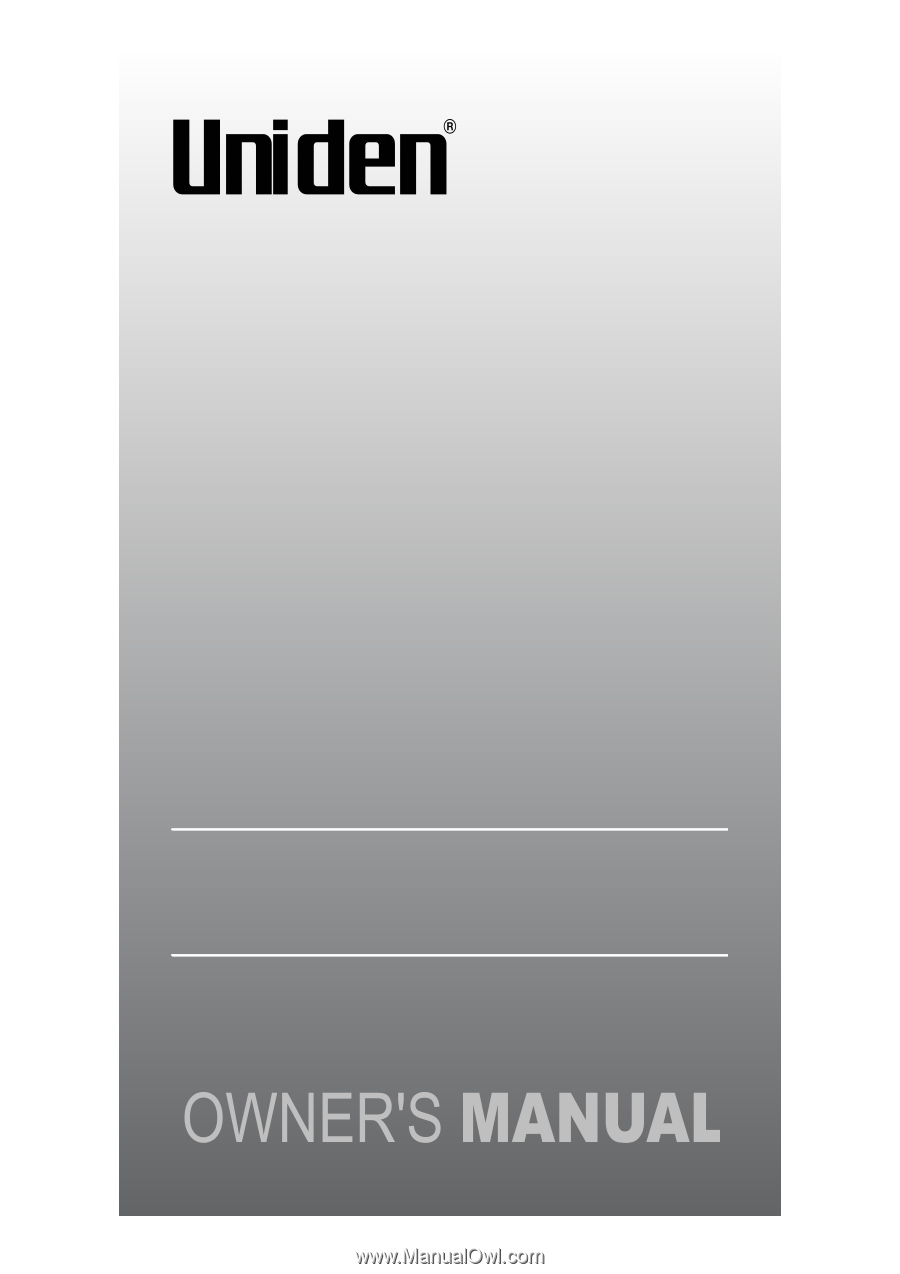
If any items are missing or damaged, contact our Customer Care Line
immediately. Never use damaged products!
Need Help? Get answers 24/7 at our website: www.uniden.com.
3.5” LCD Portable Wireless
Baby Monitoring System
UBW2101









