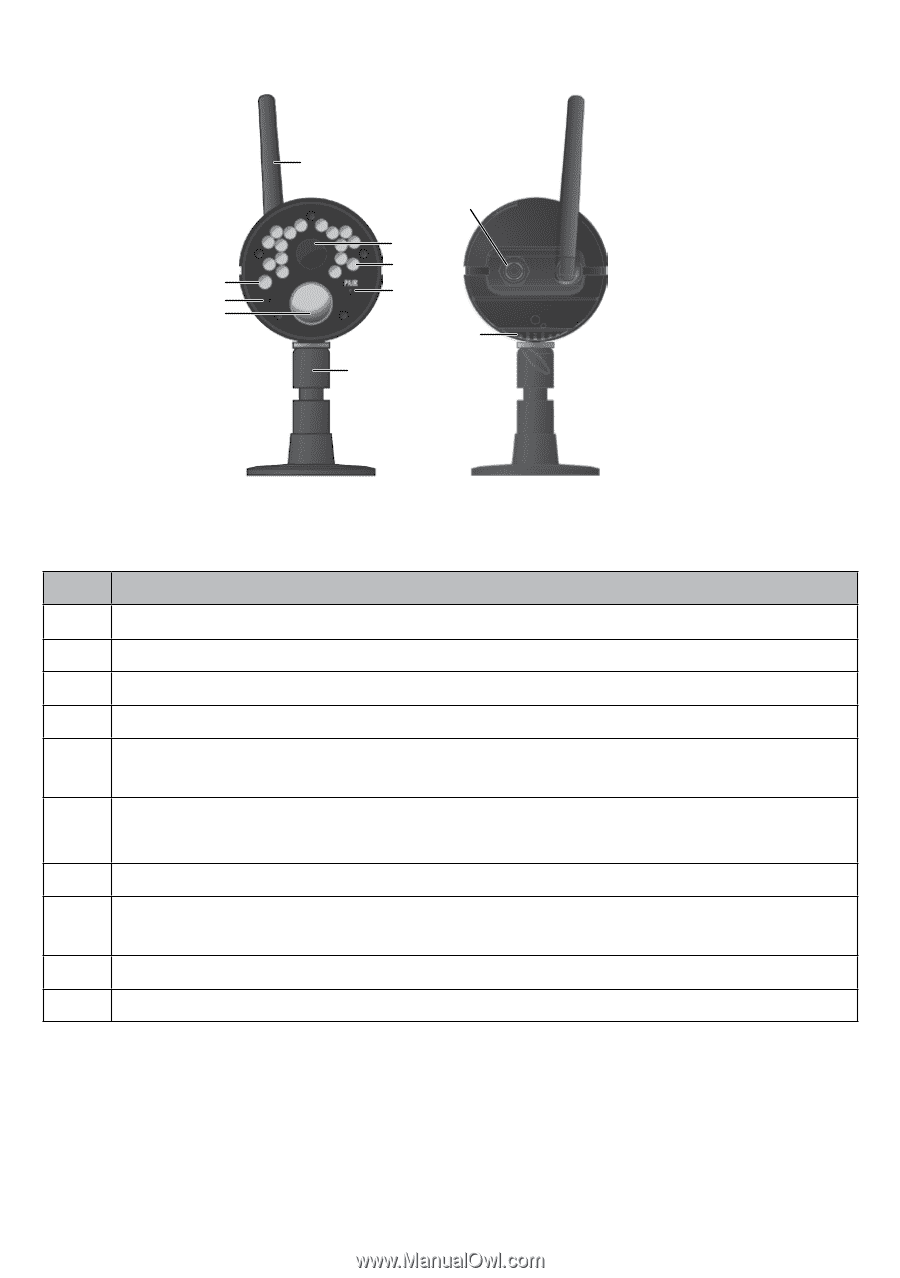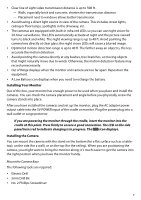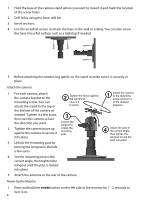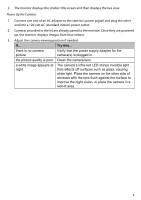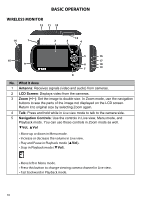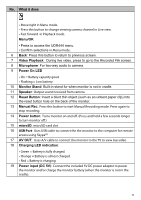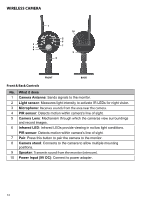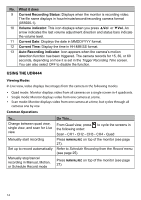Uniden UDR444 English Owner's Manual - Page 12
Wireless Camera
 |
View all Uniden UDR444 manuals
Add to My Manuals
Save this manual to your list of manuals |
Page 12 highlights
WIRELESS CAMERA 1 10 5 6 2 7 3 4 9 8 FRONT BACK Front & Back Controls No. What it does 1 Camera Antenna: Sends signals to the monitor. 2 Light sensor: Measures light intensity to activate IR LEDs for night vision. 3 Microphone: Receives sounds from the area near the camera. 4 PIR sensor: Detects motion within camera's line of sight. 5 Camera Lens: Mechanism through which the cameras view surroundings and record images. 6 Infrared LED: Infrared LEDs provide viewing in no/low light conditions. PIR sensor: Detects motion within camera's line of sight. 7 Pair: Press this button to pair the camera to the monitor. 8 Camera stand: Connects to the camera to allow multiple mounting positions. 9 Speaker: Transmits sound from the monitor (intercom). 10 Power Input (9V DC): Connect to power adapter. 12