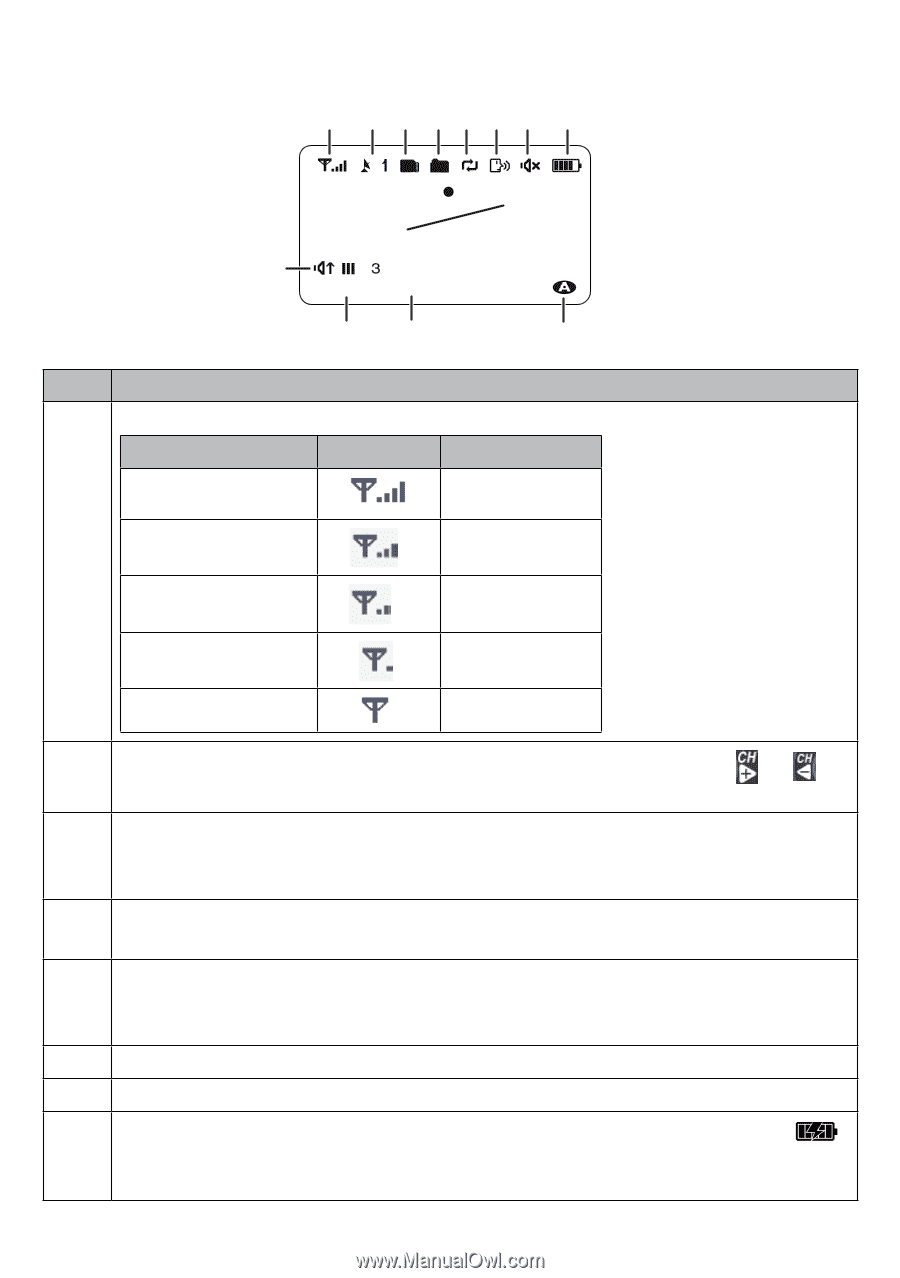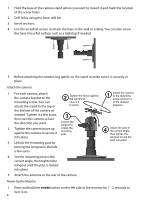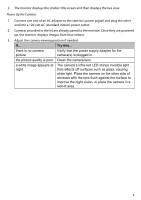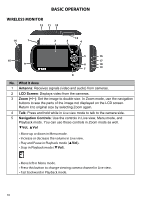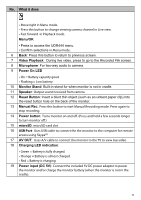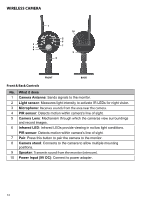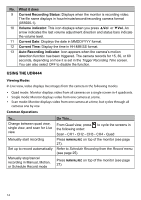Uniden UDR444 English Owner's Manual - Page 13
Lcd Display - monitor only
 |
View all Uniden UDR444 manuals
Add to My Manuals
Save this manual to your list of manuals |
Page 13 highlights
LCD DISPLAY 1 2 34567 8 Rec 055920-1.AVI 9 10 11.25.2012 06:34:24 11 12 13 No. What it does 1 Signal Indicator: Shows the camera's signal strength. Signal Strength Indicator Warning Perfect None Good None Fair None Low None No Signal Out of Range 2 Channel indicator: Displays the current channel number. Press or to switch between available cameras. 3 MicroSD Card indicator: Displays if there is a microSD card in the slot. A white icon indicates a microSD card has been inserted. A red icon indicates microSD card memory is full. 4 New Record indicator: Displays and flashes when a new recorded file is available. 5 Overwrite indicator: Choose Yes to enable the overwrite function in recording setting. This means the video monitor will overwrite old video files once the card is full. 6 Talk Back: Displays when TALK is pressed. 7 Mute: Displays when volume is turned off. 8 Battery: Indicates the amount of power remaining in the batteries. The icon displays when the battery is charging. The icon flickers when charging is nearly complete. 13