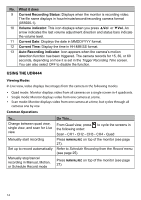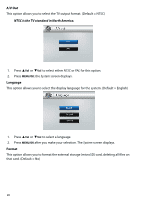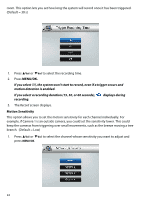Uniden UDR444 English Owner's Manual - Page 19
Date & Time, Brightness
 |
View all Uniden UDR444 manuals
Add to My Manuals
Save this manual to your list of manuals |
Page 19 highlights
Date & Time The Month option is automatically selected when you select Date & Time. 1. Press ▲Vol or ▼Vol to scroll through the options for that selection. 2. Press or to switch to another section of the date or time. Press ▲Vol or ▼Vol to scroll through the options as before. 3. Press MENU/OK to save the current setting and return to the System screen. Time displays in "Military" time (i.e., 00-24 hours). For example, 14:30 would be 2:30 PM. Brightness This option allows you to change the LCD brightness. There are 6 brightness levels. (Default = 3) 1. Press or to increase/decrease the brightness level (0 - 6). 2. Press MENU/OK to save and return to the System screen. 19
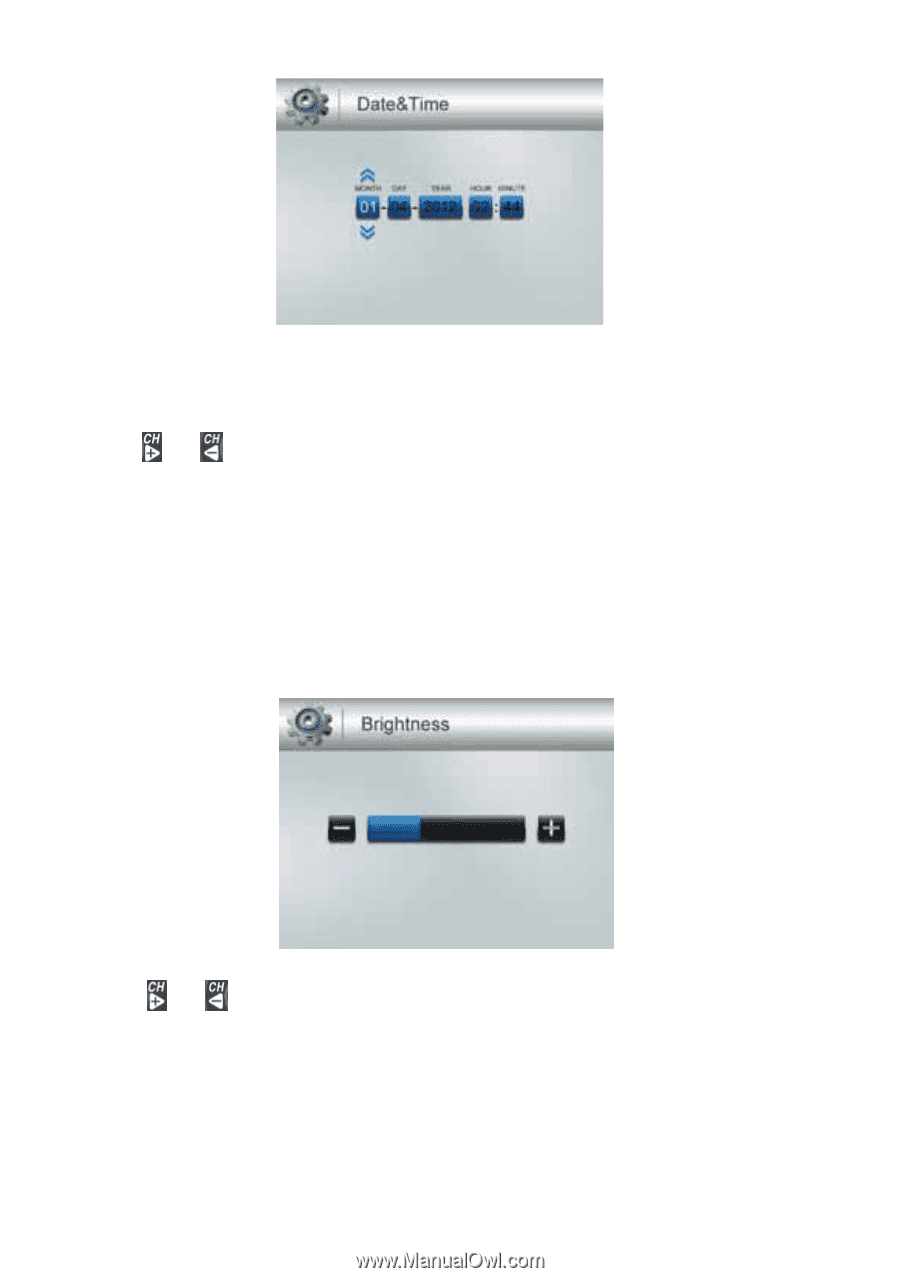
19
Date & Time
The Month option is automatically selected when you select
Date & Time
.
1.
Press
▲
Vol
or
▼
Vol
to scroll through the options for that selection.
2.
Press
or
to switch to another section of the date or time. Press
▲
Vol
or
▼
Vol
to scroll through the options as before.
3.
Press
MENU/OK
to save the current setting and return to the
System
screen.
Time displays
in "Military" time (i.e., 00-24 hours). For example, 14:30 would be
2:30 PM.
Brightness
This option allows you to change the LCD brightness. There are 6 brightness levels. (Default
= 3)
1.
Press
or
to increase/decrease the brightness level (0 - 6)
.
2.
Press
MENU/OK
to save and return to the
System
screen.