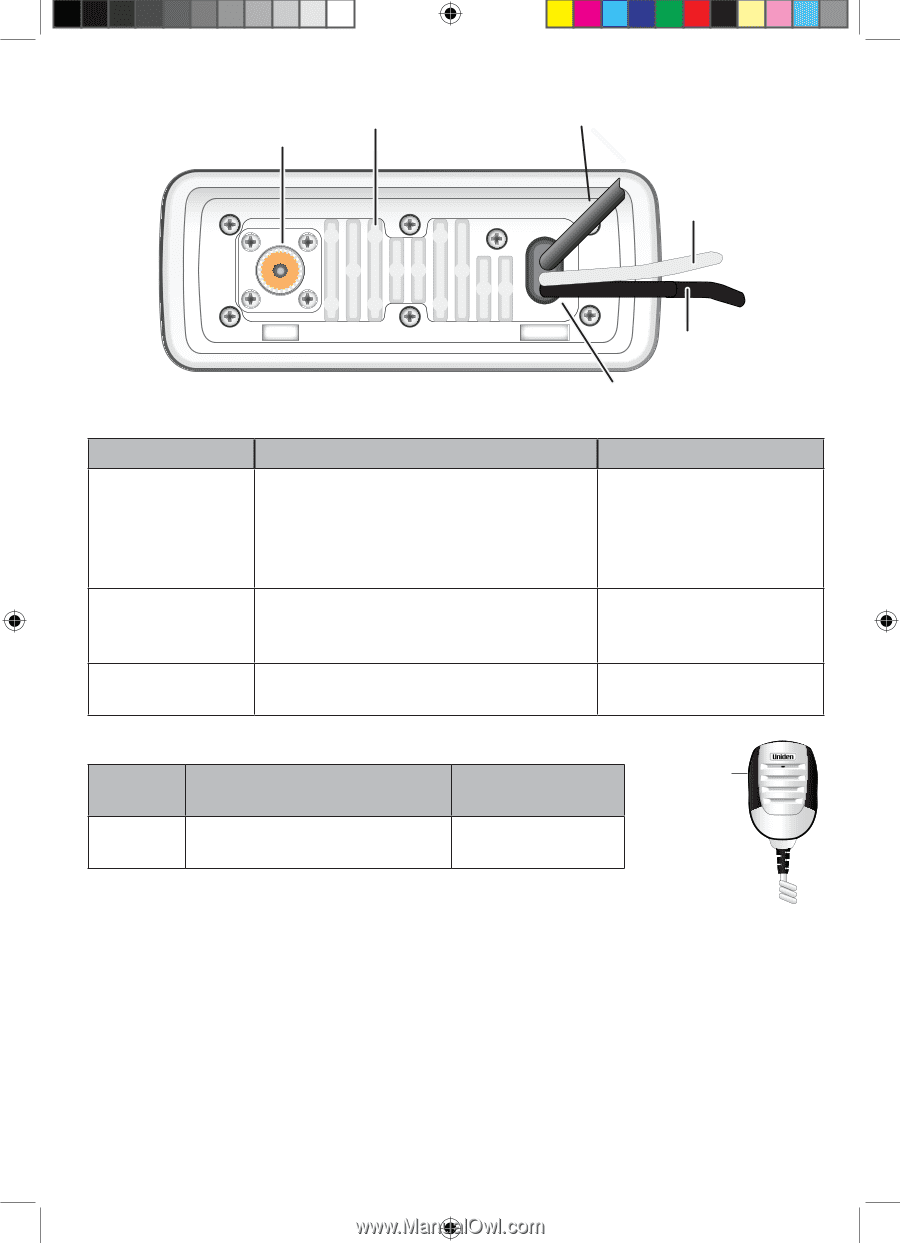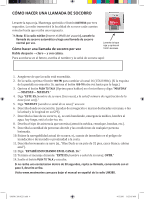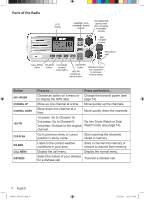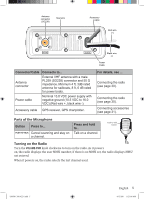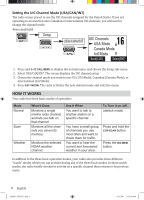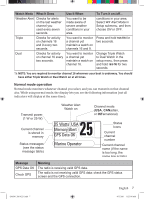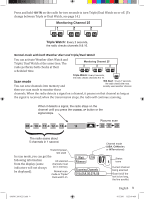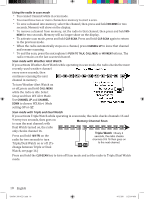Uniden UM380 English Owners Manual - Page 9
Parts of the Microphone, Turning on the Radio - vhf
 |
UPC - 050633501412
View all Uniden UM380 manuals
Add to My Manuals
Save this manual to your list of manuals |
Page 9 highlights
Antenna connector (SO238) Heat sink Accessory cable Red wire (+) ANTENNA 13.8V DC Black wire (-) Power Cable Connector/Cable Antenna connector Power cable Connects to... External VHF antenna with a male PL259 (SO238) connector and 50 Ω impedance. Minimum 4 ft, 3dB rated antenna for sailboats, 8 ft, 6 dB rated for power boats. Nominal 13.8 VDC power supply with negative ground (10.5 VDC to 16.0 VDC) (Red wire +, black wire -). Accessory cable GPS receiver, GPS chartplotter. For details, see ... Connecting the radio (see page 30). Connecting the radio (see page 30). Connecting accessories (see page 31). Parts of the Microphone Button Press to... PUSH-TO-TALK Cancel scanning and stay on a channel. Press and hold to... Talk on a channel. Push-to-Talk button Turning on the Radio Turn the VOLUME-PWR knob clockwise to turn on the radio. As it powers on, the radio displays the user MMSI number; if there is no MMSI set, the radio displays MMSI not entered. When it powers on, the radio selects the last channel used. UM380_20101221.indd 5 English 5 4/13/2011 11:25:08 AM