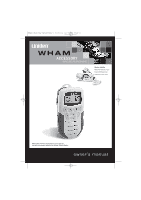Uniden WHAM English Owners Manual
Uniden WHAM Manual
 |
UPC - 050633500354
View all Uniden WHAM manuals
Add to My Manuals
Save this manual to your list of manuals |
Uniden WHAM manual content summary:
- Uniden WHAM | English Owners Manual - Page 1
WHAM_UA466ZL UA01466ZA_0 9/20/02 12:50 PM Page a - Uniden WHAM | English Owners Manual - Page 2
Adjusting 11 Registering the WHAM to the POLARIS 12 Hail 13 Hail Volume Adjust 13 Low Battery Alert 13 Backlight Adjust 13 Key Lock On/Off 13 Distress 14 Troubleshooting 15 Care and Maintenance 15 Specification 16 Warranty 17 Spanish owner's manual available at www.uniden.com http://www - Uniden WHAM | English Owners Manual - Page 3
specified in the owner's manual provided for this product. 6. Observe proper polarity orientation between the battery pack and battery charger. SAVE THESE INSTRUCTIONS! The FCC Wants You To Know Changes or modifications to this product not expressly approved by Uniden, or operation of this - Uniden WHAM | English Owners Manual - Page 4
WHAM_UA466ZL UA01466ZA_0 9/20/02 12:50 PM Page 2 Introduction WHAM is an accessory of the POLARIS™. The Uniden WHAM 900 MHz analog wireless mic is designed to provide you with years of trouble-free service. Its rugged components and materials are easily capable of withstanding the harsh marine - Uniden WHAM | English Owners Manual - Page 5
9/20/02 12:50 PM Page 3 Included with your WHAM WHAM Owner's Manual (UAZZ01466ZZ) WHAM Control Unit Drop-in Charger (WH85) AC Adapter (AD-168) DC Adapter (WZ1244) Mounting Hardware Kit Alkaline Battery Tray Battery (BT-446) 3 Belt Clip (GBCT4A2561Z) Screw (MSCW4A2560Z) Wrist Strap - Uniden WHAM | English Owners Manual - Page 6
control the wireless mic Microphone 6. DISTRESS - Send a signal of distress in case of emergency. 7. WX/ALERT - Select Weather Channel and Weather Alert mode. Press this key to listen to active NOAA Weather Channels. Press and hold this key for 2 seconds to place the radio Battery Compartment Lock 14 - Uniden WHAM | English Owners Manual - Page 7
WHAM_UA466ZL UA01466ZA_0 9/20/02 12:50 PM Page 5 1 23 TX HI USA 88 4 MEM WX ALT 5 67 1. TX (Transmit) - Indicates transmitting. TRI (Triple Watch) - Indicates Triple Watch Mode and Triple Watch Scan Mode. 2. HI (High) - Indicates transmit output is 25 Watts. LO (Low) - Indicates transmit output - Uniden WHAM | English Owners Manual - Page 8
WHAM_UA466ZL UA01466ZA_0 9/20/02 12:50 PM Page 6 Getting Started Mounting the Drop-in Charger 1. Mount the drop-in charger to either a bulk head or dash. 2. Plug one end of the AC adapter into a wall outlet, or the DC adapter into a cigarette lighter socket, and - Uniden WHAM | English Owners Manual - Page 9
pack (BT-446) connector observing the correct polarity (black and red wires) to the jack inside the battery compartment. Do not exert any force on this connection. It could cause damage to the battery or handset. The plastic connector will fit together only one way. Once you are certain that you - Uniden WHAM | English Owners Manual - Page 10
tray inside, and install the 3 AAA batteries in the tray. 2. Replace the cover. 3. Lock both sides of the battery compartment. 4. Tighten the screw on the cover. Installing the Beltclip 1. Place the beltclip on the mounting area on the back of the WHAM, making sure the hole in the clip lines up - Uniden WHAM | English Owners Manual - Page 11
1. Connect the Control Unit cable and the Remote Connector. 2. Choose the best location for the POLARIS and the Control Unit. • Away from the vessels compass. • Away from metal objects that might interfere or obstruct the signal. 3. Make sure the WHAM icon appears on the POLARIS' LCD. Note - Uniden WHAM | English Owners Manual - Page 12
seconds. When you turn the unit On, you will hear a beep and the following greeting message appears on the LCD for more than 2 seconds. Note: The POLARIS radio must be turned On in order for the WHAM to work. UNIDEN 88 MARINE RADIO WIRELESS MICROPHONE Triple Watch Triple Watch monitors Channel - Uniden WHAM | English Owners Manual - Page 13
Weather Channel. To exit from Weather Channel: G Press WX/ALERT. The radio returns to the previous Marine channel. WX 8 MEM (Entering channel numbers select the channel you want to store by HI CAN pressing L/M on the WHAM, and then MEM press and hold SCAN/MEM for 2 seconds. 88 The - Uniden WHAM | English Owners Manual - Page 14
9/20/02 12:50 PM Page 12 Registering the WHAM to the POLARIS Note: When you use the WHAM in addition to the POLARIS wired mic, please set the BASE ID for the POLARIS the same as the WHAM. (Please refer to the Owners Manual for the POLARIS). 1. When the WHAM is turned On for the first time, the - Uniden WHAM | English Owners Manual - Page 15
by pressing the L/M keys on the WHAM. Low Battery Alert When the battery pack (or batteries) are very low and need to be charged (or changed), the following screen appears. Complete the conversation as quickly as possible and return the handset to the charger unit for charging (or replace the - Uniden WHAM | English Owners Manual - Page 16
set the user MMSI in order to send a Distress call. Please see the POLARIS Owner's Manual on page 40 to set the MMSI. This feature will allow you to transmit To cancel the Distress call, press H/L/SELECT. 5. When the WHAM receives a Distress call, the following screen appears. If an - Uniden WHAM | English Owners Manual - Page 17
a "click" but no audio is heard. While scanning, the radio stops on a particular channel all of the time. There is noise on the receiver that the squelch will not eliminate. WHAM won't control the POLARIS. CAUSE No or low voltage. Bad mic element. A source of noise is nearby. An external noise is - Uniden WHAM | English Owners Manual - Page 18
Data Deviation Lo Speed Data Deviation UNIT dBm mV dB dB Hz % dB KHz KHz NOMINAL -4.2 13 -15 4 0 1.5 38 45 15 LIMIT -7.0 to -2.0 - Uniden WHAM | English Owners Manual - Page 19
United States of America. PROCEDURE FOR OBTAINING PERFORMANCE OF WARRANTY: If, after following the instructions in this Operating Guide prepaid, by traceable means, or delivered, to warrantor at: Uniden America Corporation Parts and Service Division 4700 Amon Carter Blvd. Ft. Worth, TX 76155 ( - Uniden WHAM | English Owners Manual - Page 20
WHAM_UA466ZL UA01466ZA_0 9/20/02 12:50 PM Page b

WHAM_UA466ZL UA01466ZA_0
9/20/02
12:50 PM
Page a