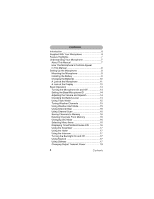Uniden WHAMx4BK English Owners Manual
Uniden WHAMx4BK Manual
 |
UPC - 050633500880
View all Uniden WHAMx4BK manuals
Add to My Manuals
Save this manual to your list of manuals |
Uniden WHAMx4BK manual content summary:
- Uniden WHAMx4BK | English Owners Manual - Page 1
- Uniden WHAMx4BK | English Owners Manual - Page 2
any interference received, including interference that may cause undesired operation. Important: Changes or modifications to this unit not expressly approved by Uniden could void your authority to operate this unit. The term "IC:" before the radio certification number only signifies that Industry - Uniden WHAMx4BK | English Owners Manual - Page 3
Warning! It is up to the user to properly operate this radio transmitter to insure safe operation. Please adhere to the following: Use only the supplied or an approved antenna. Unauthorized antennas, modifications, or attachments could impair call quality, damage the radio, or result in violation of - Uniden WHAMx4BK | English Owners Manual - Page 4
Microphone 6 Feature Highlights 7 Understanding Your Microphone 7 About This Manual 7 How The Microphone's Controls Appear in This Manual 8 Setting Up the Microphone 8 Mounting the Microphone 8 Installing the Battery 9 Charging the Batteries 10 A Look at the Microphone 11 A Look at the - Uniden WHAMx4BK | English Owners Manual - Page 5
Resetting the Microphone 18 Using Setup Options 18 Using the Directory 18 Using Channel Names 19 Adjusting the Local Time 20 Turning Daylight Saving On or Off 20 Programming a FIPS Code 21 Using Auto Channel Switch 21 Using Position Reply 22 Using a Group MMSI 22 Setting Up the Scrambler - Uniden WHAMx4BK | English Owners Manual - Page 6
microphones, and is compatible with new Uniden Marine radios. It combines state-of- in case you ever need to have warranty service on the microphone. Features, specifications, and availability Battery Cradle Tray (shown assembled) Hand Strap Microphone Owner's Mounting Hardware Manual (not - Uniden WHAMx4BK | English Owners Manual - Page 7
the status of the battery. Contrast Adjustment - You can set the microphone's display to make it easier to see in different conditions. Floating Handset - The microphone floats, making it easy to retrieve if you drop it. Understanding Your Microphone About This Manual The screen displays used - Uniden WHAMx4BK | English Owners Manual - Page 8
tight so they do not vibrate loose during the boat's operation. Occasionally clean any accumulated corrosion from the battery terminals. 5. Use the template at the back of this Owner's Manual and the supplied mounting screws to secure the back of the cradle to the mounting Mounting Screws - Uniden WHAMx4BK | English Owners Manual - Page 9
off. Then remove the mounting screws on the back of the cradle. Lift Here Installing the Battery Your microphone uses a rechargeable battery (supplied) for power. You can also use three optional rechargeable AAA batteries to power it. 1. Use a coin to unscrew the belt clip on the back of the - Uniden WHAMx4BK | English Owners Manual - Page 10
batteries take about 14 hours to fully recharge. Caution: To ensure proper charging and avoid accidental release, always firmly lock the handset into the charger. Engine Noise Suppression Interference from the noise generated by the electrical systems of engines is sometimes a problem with - Uniden WHAMx4BK | English Owners Manual - Page 11
A Look at the Microphone 2 8 12 14 1 3 13 6 10 9 11 7 4 5 1 POWER/VOLUME - Hold down for 2 seconds to turn the microphone on or off. Briefly press to select the volume setting mode. 2 LED - The LED on the front of the microphone lights green when the microphone is receiving a - Uniden WHAMx4BK | English Owners Manual - Page 12
- Press to turn the hailer on or off. Hold down for 2 seconds to use the radio's intercom feature. 8 SQUELCH/BATTERY - Press to turn on the squelch setting mode. Hold down to display the battery level. 9 STEP/SCAN - Hold down to scan through all channels in memory. 10 MEM/UIC - Press to place - Uniden WHAMx4BK | English Owners Manual - Page 13
A Look at the Display - Appears while the microphone is transmitting. DSC - Appears when the microphone is in the DSC mode, including receiving DSC calls. It also shows that the microphone is connected to the main radio (by RF). DSC blinks when the microphone is close to out of range, or when - Uniden WHAMx4BK | English Owners Manual - Page 14
turn up the volume or to turn it down. Briefly press POWER/VOLUME to turn off volume mode. To adjust the squelch, briefly press SQUELCH/BATTERY, then repeatedly press to turn up the squelch or to turn it down. Briefly press PTT, 16/9/TRIPLE WATCH, or DISTRESS to turn off squelch - Uniden WHAMx4BK | English Owners Manual - Page 15
Using Triple Watch Tune to a channel other than Channel 9 or Channel 16, then hold down 16/9/TRIPLE WATCH for about 2 seconds. TRI appears and the radio checks Channel 16 every 2 seconds then Channel 9 afterward, then tunes to the original working channel, checking all 3 channels in order. Notes: - Uniden WHAMx4BK | English Owners Manual - Page 16
Using Channel Scan Hold down STEP/SCAN for about 2 seconds. The radio scans all channels stored using the memory feature, starting with the lowest channel number to the highest. The channel numbers appear on the display. Notes: • TRI appears and the radio activates Triple Watch when channel scan - Uniden WHAMx4BK | English Owners Manual - Page 17
Note: Channel mode display information always appears first. It appears when the radio receives an incoming transmission or when the radio is transmitting. Toggle back and forth between the two displays by repeatedly pressing SELECT/SCRAM from the channel display screen. Using the Scrambler Hold - Uniden WHAMx4BK | English Owners Manual - Page 18
options the first time you use the microphone. Notes: • The operation described in this section does not work with Uniden's UM625 marine radio. See the UM625 Owner's Manual for more information about connecting a WHAM x 4 microphone to that radio. • See "Using System Options" on Page 23 for more - Uniden WHAMx4BK | English Owners Manual - Page 19
4. Repeatedly press or until NEW appears, then press SELECT/SCRAM. 5. Repeatedly press or to select the first number of the vessel's user MMSI, then press SELECT/ SCRAM to register it. 6. Repeat Step 5 for each number in the user MMSI. After you enter the last number, the cursor flashes at the lower - Uniden WHAMx4BK | English Owners Manual - Page 20
4. Repeatedly press or to select the preset channel name you want to change, then press SELECT/SCRAM. EDIT appears. Then press SELECT/SCRAM. 5. Repeatedly press or to select the first character of the name you want to assign to the channel, then press SELECT/SCRAM to register it. 6. Repeat Step 5 - Uniden WHAMx4BK | English Owners Manual - Page 21
5. Repeatedly press or until On appears (to turn on Daylight Saving Time) or OF appears (to turn off Daylight Saving Time) , then press SELECT/SCRAM. Programming a FIPS Code This option lets you add a FIPS code to the radio that will in turn activate the radio's Specific Area Message Encoding (SAME - Uniden WHAMx4BK | English Owners Manual - Page 22
1. Briefly press MENU. MAIN MENU appears. Then press SELECT/SCRAM. 2. Repeatedly press or until SETUP appears, then press SELECT/SCRAM. 3. Repeatedly press or until AUTO CH SW appears, then press SELECT/SCRAM. 4. Repeatedly press or until On appears (to turn on auto channel switch) or OF appears - Uniden WHAMx4BK | English Owners Manual - Page 23
6. Press SELECT/SCRAM to confirm the group MMSI you entered. Otherwise, to cancel the group MMSI entry, repeatedly press or until NO appears then press SELECT/SCRAM. Setting Up the Scrambler This option lets you use the microphone with a scrambler installed in the radio. You must connect an optional - Uniden WHAMx4BK | English Owners Manual - Page 24
of an emergency. • You are responsible for continued FCC technical compliance of your microphone. • You are urged to arrange for periodic performance checks with your Uniden Marine dealer. Care and Maintenance 24 Appendix - Uniden WHAMx4BK | English Owners Manual - Page 25
Appendix Reference Information USA/Canadian/International Channel Frequencies Ch. No. US 1"A" X CAN INT RX 156.0500 3"A" X 5"A" X 156.1500 156.2500 6 X 7"A" X 8 X 9 X 10 X 11 X 12 X 13 X 14 X 15 X 16 X 17 X 18"A" X 19"A" X 20"A" X 21"A" X 22"A" X 23"A" X 24 X 25 - Uniden WHAMx4BK | English Owners Manual - Page 26
Ch. No. US 22"A" 23 24 25 26 27 28 60 61"A" 62"A" 64 64"A" 65"A" 66"A" 67 68 69 70 71" 72 73 74 77 78"A" 79"A" 80"A" 81"A" 82"A" 83" 83"A" 84 85 86 87 88 1 2 3 4 5 6 7 8 9 10 11 12 13 14 15 16 17 18 19 20 21 22 23 24 25 26 27 28 60 61 62 63 64 65 66 67 68 69 70 71 72 73 74 77 78 79 80 81 82 83 84 85 - Uniden WHAMx4BK | English Owners Manual - Page 27
than an authorized Uniden service center for a defect or malfunction covered by this warranty, (E) used in any conjunction with equipment or parts or as part of any system not manufactured by Uniden, or (F) installed or programmed by anyone other than as detailed by the Operating Guide for this - Uniden WHAMx4BK | English Owners Manual - Page 28
recibida, incluyendo la interferencia que pueda causar una operación indeseada. Importante: Los cambios o modificaciones a esta unidad que no hayan sido aprobadas por Uniden podrían anular la autoridad del usuario para operar el equipo. El término "IC" delante del número de la certificación de la - Uniden WHAMx4BK | English Owners Manual - Page 29
¡Advertencia! ¡Aviso! Es la responsabilidad del usuario de operar correctamente el transmisor de esta radio para asegurar una operación segura. Por favor obedezca lo siguiente: Use solamente la antena aprobada suministrada. Las antenas, acoplamientos o modificaciones no autorizadas podrían - Uniden WHAMx4BK | English Owners Manual - Page 30
Contenido CIntoronduteccnióindo 32 Suministrado con su micrófono 32 Características 33 El micrófono 33 Sobre Esta Manual 33 Exhibición de los controles del micrófono en este manual 34 Preparación del micrófono 34 Montaje del micrófono 34 Instalación de las pilas 35 Carga de las pilas 36 El - Uniden WHAMx4BK | English Owners Manual - Page 31
Cambio de la potencia de salida de transmisión 43 Reinicialización del micrófono 44 Las opciones de la programación 44 El directorio 44 Los nombres de los canales 45 Ajuste de la hora local 46 Activación y desactivación de la compensación de la hora 46 Programación de un código FIPS 46 El - Uniden WHAMx4BK | English Owners Manual - Page 32
de mano y es compatible con las nuevas radios marinas de Uniden. Este micrófono combina tecnología moderna con durabilidad fuerte y micrófonos WHMAx4 con la misma radio marina. Le recomendamos que lea este manual a fondo para conocer todas las características y funciones del micrófono. Guarde - Uniden WHAMx4BK | English Owners Manual - Page 33
verá dependerá de las frecuencias para su área y de la programación que usted seleccione, usted podrá notar algunas diferencias entre lo que está en este manual y lo que aparecerá en la exhibición de su micrófono. Los botones que usted presione y el texto que aparecerá en la pantalla saldrán en - Uniden WHAMx4BK | English Owners Manual - Page 34
Para ayudarle a navegar por los menús del micrófono, los pasos mostrados en este manual describen las pantallas que usted verá, los botones que usted presionará, y los controles de operación que usará para obtener un resultado deseado. Preparación del micró - Uniden WHAMx4BK | English Owners Manual - Page 35
Para quitar el cargador de su local- idad de montaje, use un destornilla- dor para levantar la parte delantera de la tapa dorsal del cargador. Luego afloje el tornillo de la tapa dorsal. Levanti Aqui Instalación de las pilas Su micrófono usa uno pilas recargables (suministradas). Usted tambi - Uniden WHAMx4BK | English Owners Manual - Page 36
Carga de las pilas Antes de usar pilas recargables, usted las debe cargar. El micrófono tiene un circuito integrado que le permite recargar las pilas mientras que estas están en el micrófono. Para cargar las pilas, instale las pilas en el micrófono y luego deslícelo en el cargador. ¡AVISO! Antes de - Uniden WHAMx4BK | English Owners Manual - Page 37
El micrófono 2 12 14 8 1 3 13 6 10 9 11 7 4 5 1 POWER/VOLUME -Mantenga oprimido por 2 segundos para encender el micrófono o para apagarlo. Oprima brevemente para seleccionar el modo del ajuste del volumen. 2 LED - El LED delante en el micrófono se enciende en verde cuando este está - Uniden WHAMx4BK | English Owners Manual - Page 38
INTERCOM - Oprima para activar o desactivar el hailer. Mantenga oprimido por 2 segundos para usar la característica del intercomunicador de la radio. 8 SQUELCH/BATTERY - Oprima para activar el modo del ajuste de la supresión. Mantenga oprimido para exhibir el nivel de la pila. 9 STEP/SCAN - Mantenga - Uniden WHAMx4BK | English Owners Manual - Page 39
La pantalla - Aparece mientras que el micrófono está transmitiendo. DSC - Aparece cuando el micrófono está en el modo DSC incluyendo las llamadas DSC. También enseña que el micrófono está conectado a la radio principal (por RF). DSC parpadea cuando el micrófono está cerca del límite del alcance, o - Uniden WHAMx4BK | English Owners Manual - Page 40
para subir la supresión o para bajarla. Oprima PTT, 16/9/TRIPLE WATCH o DISTRESS para apagarla. Inspección del nivel de la pila Mantenga oprimido SQUELCH/BATTERY por unos 2 segundos. Un número del 0 al 4 aparecerá mostrando el nivel de la pila (0 está baja y 4 está llena). Si aparece 0, la radio no - Uniden WHAMx4BK | English Owners Manual - Page 41
• Si hay uno o más códigos FIPS asignados y la alerta meteorológica está activada, la función meteorológica SAME no funcionará mientras que la radio esté puesta en el modo de vigilancia triple. La radio buscará solamente un tono de 1050 Hz. • La radio también activará la vigilancia triple cuando el - Uniden WHAMx4BK | English Owners Manual - Page 42
Almacenamiento de canales en la memoria Oprima MEM/UIC. El canal exhibido será guardado en la memoria de la radio. Una vez que un canal haya sido programado en la memoria, MEM aparecerá en la pantalla cada vez que el número del canal aparezca. Usted podrá guardar cualquier canal en la memoria de la - Uniden WHAMx4BK | English Owners Manual - Page 43
El hailer Oprima HAIL/INTERCOM. La radio activará el hailer. Oprima PTT para usar el hailer. Oprima HAIL/INTERCOM otra vez para apagar el hailer. Oprima repetidas veces para subir o para bajar el volumen saliente del hailer. Oprima POWER/VOLUME, y luego oprima repetidas veces para subir o para bajar - Uniden WHAMx4BK | English Owners Manual - Page 44
la primera vez que usted usa el micrófono. Notas: • La operación descrita en esta sección no funciona con la radio marina UM625 de Uniden. Consulte el manual de la radio UM625 para más información sobre la conexión de un WHAM4x con esa radio. • Consulte "Las opciones del sistema" para más informaci - Uniden WHAMx4BK | English Owners Manual - Page 45
6. Repita el quinto paso para cada número del MMSI de usuario. Después de insertar el último número, el cursor destellará en la parte inferior izquierda de la pantalla. 7. Oprima varias veces o para seleccionar el primer carácter del nombre que desea asignar al navío, y luego oprima SELECT/SCRAM - Uniden WHAMx4BK | English Owners Manual - Page 46
6. Repita el quinto paso para cada carácter del nombre (hasta 12 caracteres). Si el nombre del canal tiene menos de 12 caracteres, oprima varias veces SELECT/SCRAM. Después de insertar el último carácter, la pantalla mostrará YES. 7. Oprima SELECT/SCRAM para confirmar el nombre del canal insertado. - Uniden WHAMx4BK | English Owners Manual - Page 47
Para insertar un código FIPS nuevo: 1. Oprima brevemente MENU. El menú principal aparecerá en la pantalla. Luego oprima SELECT/SCRAM. 2. Oprima varias veces o hasta que SETUP aparezca, luego oprima SELECT/SCRAM. 3. Oprima varias veces o hasta que FIPS aparezca, y luego oprima SELECT/SCRAM. 4. Oprima - Uniden WHAMx4BK | English Owners Manual - Page 48
La respuesta de posición Esta opción le permite activar o apagar la respuesta automática de la posición durante una llamada DSC. Usted deseará hacer esto para prevenir que la radio envíe automáticamente su posición cuando otro navío se lo solicite. 1. Oprima brevemente MENU. El menú principal - Uniden WHAMx4BK | English Owners Manual - Page 49
3. Oprima varias veces o hasta que SCRAMBLE aparezca, luego oprima SELECT/SCRAM. Un número destellará. 4. Oprima varias veces o para seleccionar el código del codificador, luego oprima SELECT/ SCRAM para registrarlo. La pantalla mostrará YES. 5. Oprima SELECT/SCRAM para confirmar código del - Uniden WHAMx4BK | English Owners Manual - Page 50
responsable de que su radio continué cumpliendo con los requisitos de la FCC. • Se le recomienda que lleve su radio periódicamente a un agente de Uniden para ser examinada. 50 Cuidado y mantenimiento - Uniden WHAMx4BK | English Owners Manual - Page 51
Apéndice AInfpoérmnadciicóen de referencia Frecuencias de los Estados Unidos/ internacionales/ del Canadá Ch. No. US 1"A" X 3"A" X 5"A" X 6 X 7"A" X 8 X 9 X 10 X 11 X 12 X 13 X 14 X 15 X 16 X 17 X 18"A" X 19"A" X 20"A" X 21"A" X 22"A" X 23"A" X 24 X 25 - Uniden WHAMx4BK | English Owners Manual - Page 52
Ch. No. US 66" A" 67 68 69 70 71" 72 73 74 77 78" A" 79" A" 80" A" 81" A" 82" A" 83" 83" A" 84 85 86 87 88 1 2 3 4 5 6 7 8 9 10 11 12 13 14 15 16 17 18 19 20 21 22 23 24 25 26 27 28 60 61 62 63 64 65 66 67 68 69 70 71 72 73 74 77 78 79 80 81 82 83 84 85 86 87 88 CAN X X X X X X X X X X X X X X X X - Uniden WHAMx4BK | English Owners Manual - Page 53
funcionamiento: Si después de seguir las instrucciones en este manual de instrucciones, usted está seguro de que el producto es porte pagado y que se pueda trazar, o entregado al garante en: Uniden America Corporation Parts and Service Division 4700 Amon Carter Blvd. Fort Worth, Tx 76155 (800) 554 - Uniden WHAMx4BK | English Owners Manual - Page 54
qu'il reçoit, incluant les parasites pouvant nuire à son fonctionnement. Important : Les changements apportés à cet appareil, s'ils ne sont pas approuvés par Uniden, risquent de retirer à son propriétaire son droit de l'utiliser. Le terme 'IC' figurant avant le numéro d'homologation de cet émetteur - Uniden WHAMx4BK | English Owners Manual - Page 55
Avertissement! L'utilisateur est responsable d'utiliser adéquatement cet émetteur radio et d'en garantir une utilisation sécuritaire. Veuillez suivre les mesures de sécurité ci-dessous : N'utilisez que l'antenne incluse ou une antenne certifiée. Les antennes et fixations non autorisées ou modifiées, - Uniden WHAMx4BK | English Owners Manual - Page 56
avec votre microphone .......... 58 Points saillants des fonctions 59 Comprendre votre microphone 59 À propos de ce guide 59 Comment sont illustrées les commandes du microphone dans ce guide 60 Installer le microphone 60 Fixer le microphone 60 Installer les piles 61 Charger les piles 62 Aper - Uniden WHAMx4BK | English Owners Manual - Page 57
la commutation automatique des canaux .. 75 Utiliser la réponse à la demande de position .... 75 Utiliser un ISMM (numéro d'identification du service maritime mobile) de groupe 76 Configurer le circuit brouilleur 'Scrambler' ........ 76 Utiliser l'option de QUITTER 'EXIT 77 Utiliser les options du - Uniden WHAMx4BK | English Owners Manual - Page 58
il est compatible avec les nouvelles radios maritimes d'Uniden. Il est une puissante combinaison de haute technologie, est fortement recommandé de lire attentivement le guide d'utilisation afin de vous familiariser avec les au cas où vous auriez besoin de service sous garantie. Les caractéristiques, - Uniden WHAMx4BK | English Owners Manual - Page 59
érer facilement si vous l'échappez dans l'eau. Comprendre votre microphone À propos de ce guide Les affichages des écrans de ce guide sont des représentations de ce qui peut apparaître lorsque vous utilisez votre micro- phone. Puisque ce que vous voyez dépend des fréquences offertes dans votre - Uniden WHAMx4BK | English Owners Manual - Page 60
menus de la radio, les étapes illustrées dans ce guide décrivent les affichages que vous voyez et les touches sur lesquelles du bateau. Occasionnellement, nettoyez toute accumulation de la corrosion sur les bornes de la batterie. 5. À l'aide des vis, vissez solidement l'arrière du socle d'accueil - Uniden WHAMx4BK | English Owners Manual - Page 61
du microphone. Connecteur de pile 2. Soulevez le couvercle par-dessus le compartiment du bloc-piles 3. Si vous installez des piles 'AAA' dans le support de piles inclus, assurez-vous Attaches du boîtier d'apparier les polarités (+/-) à l'intérieur du comparti- ment. Sinon, insérez la fiche - Uniden WHAMx4BK | English Owners Manual - Page 62
Charger les piles Avant d'utiliser des piles rechargeables, vous devez les recharger. Le microphone est doté d'un circuit intégré qui vous permet de recharger les piles pendant qu'elles sont dans le microphone. Pour charger les piles, installez celles-ci dans le microphone, puis glissez-le dans le - Uniden WHAMx4BK | English Owners Manual - Page 63
Aperçu du microphone 2 8 12 14 1 3 13 6 10 9 11 7 4 5 1 POWER/VOLUME - Tenez cette touche enfoncée pendant deux secondes afin de mettre le microphone en marche/arrêt. Appuyez brièvement sur celui-ci pour choisir le mode de réglage du volume. 2 VOYANT À DEL - Le voyant à DEL, situé à l' - Uniden WHAMx4BK | English Owners Manual - Page 64
activer ou désactiver le dispositif d'interpellation. Tenez la touche enfoncée pendant deux secondes afin d'utiliser la fonction d'interphone de la radio. 8 SQUELCH/BATTERY - Appuyez pour activer la commande de suppression du bruit de fond 'Squelch'. Tenez la touche enfoncée pour afficher le niveau - Uniden WHAMx4BK | English Owners Manual - Page 65
Aperçu de l'affichage - Apparaît pendant que le microphone transmet. DSC - Apparaît lorsque le microphone est en mode d'appel sélectif numérique 'ASN', incluant la réception des appels ASN. Il indique également que le microphone est raccordé à la radio principale (par les fréquences RF). L' - Uniden WHAMx4BK | English Owners Manual - Page 66
sur POWER/VOLUME pour mettre le mode de volume hors fonction. Pour ajuster le suppresseur de bruit de fond, appuyez brièvement sur SQUELCH/BATTERY, puis successivement sur afin d'augmenter le niveau du suppresseur ou sur pour le diminuer. Appuyez brièvement sur PTT, 16/9/TRIPLE WATCHou sur DISTRESS - Uniden WHAMx4BK | English Owners Manual - Page 67
canal 9. Ensuite, elle syntonise le canal actif en cours, en surveillant les trois canaux en ordre. Remarques : • Si le canal actif est un canal météo, la radio entre automatiquement en mode de surveillance triple. • Si une alerte météo est activée (voir la section 'Syntoniser les canaux météo'), la - Uniden WHAMx4BK | English Owners Manual - Page 68
Utiliser la fonction d'incrémentation des canaux Appuyez brièvement sur STEP/SCAN. À chaque pression de la touche, la radio saute au prochain canal sauvegardé dans sa mémoire (voir la section 'Entrer les canaux en mémoire'). Utiliser le balayage des canaux Tenez la touche STEP/SCAN enfoncée pendant - Uniden WHAMx4BK | English Owners Manual - Page 69
Changer le mode des canaux UIC (États-Unis, internationaux et canadiens) Tenez enfoncée la touche MEM/UIC pendant environ 2 secondes. Le canal UIC actuel (des États-Unis, international ou du Canada) apparaît tandis que vous appuyez sur MEM/UIC. Choisir les options du menu Appuyez brièvement sur - Uniden WHAMx4BK | English Owners Manual - Page 70
ment sur pour augmenter ou sur pour diminuer le volume du dispositif d'interpellation à la sortie. Appuyez brièvement sur POWER/VOLUME, puis successivement sur pour augmenter ou sur pour diminuer le volume du dispositif d'interpellation à l'entrée. Utiliser l'interphone Tenez la touche HAIL/INTERCOM - Uniden WHAMx4BK | English Owners Manual - Page 71
. Remarques : • La fonction décrite dans cette secon ne peut être utilisée avec la radio maritime UM625 d'Uniden. Pour de détails sur le raccord d'un microphone WHAMx4 à cette radio, consultez le guide d'utilisation de la radio UM625. • Pour plus de détails sur les options que vous changez le plus - Uniden WHAMx4BK | English Owners Manual - Page 72
Pour ajouter une nouvelle entrée dans le répertoire : 1. Appuyez brièvement sur MENU. MAIN MENU apparaît. Appuyez ensuite sur SELECT/SCRAM. 2. Appuyez successivement sur ou , jusqu'à ce que SETUP apparaisse, puis appuyez sur SELECT/SCRAM. 3. Appuyez successivement sur ou , jusqu'à ce que - Uniden WHAMx4BK | English Owners Manual - Page 73
Utiliser les étiquettes des canaux Cette option vous permet de changer les noms des canaux préréglés. Par exemple, ceci peut s'avérer nécessaire si l'utilisation autorisée d'un canal a changé dans votre région. 1. Appuyez brièvement sur MENU. MAIN MENU apparaît. Ensuite, appuyez sur SELECT/SCRAM. - Uniden WHAMx4BK | English Owners Manual - Page 74
Activer/désactiver l'heure d'été 1. Appuyez brièvement sur MENU. Le MAIN MENU apparaît. Ensuite, appuyez sur SELECT/SCRAM. 2. Appuyez successivement sur ou , jusqu'à ce que SETUP apparaisse, puis appuyez sur SELECT/SCRAM. 3. Appuyez successivement sur ou , jusqu'à ce que GPS SETUP apparaisse, puis - Uniden WHAMx4BK | English Owners Manual - Page 75
ou , jusqu'à ce que NO apparaisse, puis appuyez sur SELECT/SCRAM. 8. Répétez les étapes 4 à 7 pour entrer un autre code FIPS. Pour changer un code FIPS actuel : 1. Répétez les étapes 1 à 3 de cette section. 2. Appuyez successivement sur ou , jusqu'à ce que le code FIPS que vous désirez changer - Uniden WHAMx4BK | English Owners Manual - Page 76
3. Appuyez successivement sur ou , jusqu'à ce que POS REPLY apparaisse, puis appuyez sur SELECT/SCRAM. 4. Appuyez successivement sur ou , jusqu'à ce que ON (pour activer la réponse automatique à une demande de position) ou OFF (pour désactiver la réponse automatique à une demande de position) - Uniden WHAMx4BK | English Owners Manual - Page 77
3. Appuyez successivement sur ou , jusqu'à ce que SCRAMBLE apparaisse, puis appuyez sur SELECT/SCRAM. Un numéro clignote. 4. Appuyez successivement sur ou pour choisir le code du brouilleur, puis appuyez sur SELECT/ SCRAM pour l'enregistrer. L'indication YES apparaît. 5. Appuyez sur SELECT/SCRAM - Uniden WHAMx4BK | English Owners Manual - Page 78
3. Appuyez successivement sur ou afin d'ajuster le contraste au niveau de visionnement qui vous convient, puis appuyez sur SELECT/SCRAM. Ajuster le bip à la pression des touches Cette option vous permet d'activer ou de désactiver le bip que l'on entend à la pression des touches du microphone. 1. - Uniden WHAMx4BK | English Owners Manual - Page 79
votre microphone conforme aux normes techniques de la FCC vous revient entièrement. • Vous devez demander à votre marchand/centre de service Uniden d'effectuer périodiquement des vérifications techniques. Appendice Appendice Renseignements de référence Fréquences des canaux des États-Unis/Canada - Uniden WHAMx4BK | English Owners Manual - Page 80
Numéro États Can Int Réception de canal -Unis 71 X 72 X 156.5750 156.6250 73 X 74" X 75 X 156.6750 156.7250 156.775 76 X 156.825 77 X 156.8750 78" A" X 79" A" X 80" A" X 81" A" X 82" A" X 83" A" X 84" X 85 X 86 X 87 X 88 X 88" A" X 1 X 2 X 3 X 4"A" X - Uniden WHAMx4BK | English Owners Manual - Page 81
Numéro États Can Int Réception de canal -Unis 62 X 160.7250 63 X 160.7750 64 X 160.8250 65 X 160.8750 66 X 160.9250 67 X 156.3750 68 X 156.4250 69 X 156.4750 70 X 156.5250 71 X 156.5750 72 X 156.6250 73 X 156.6750 74 X 156.7250 77 X 156.8750 78 X 161.5750 79 X 161. - Uniden WHAMx4BK | English Owners Manual - Page 82
HONORER LA GARANTIE : Si, après avoir suivi les directives du guide d'utilisation, vous êtes persuadé(e) que votre appareil est défectueux, , au répondant de la garantie, à l'adresse suivante : Uniden America Corporation Division des pièces et service 4700 Amon Carter Blvd. Ft. Worth, TX 75155 (800 - Uniden WHAMx4BK | English Owners Manual - Page 83
- Uniden WHAMx4BK | English Owners Manual - Page 84
MARK HERE MARK HERE Mounting Instructions Instrucciones para el montaje Instructions de montage du support de fixation encastrable 1. Cut template from this page on thick line indicated by scissors, then use tape to affix template to mounting surface. Caution: Find - Uniden WHAMx4BK | English Owners Manual - Page 85
THANK YOU FOR BUYING A UNIDEN PRODUCT. UUZZ01360ZA