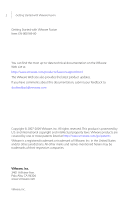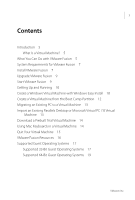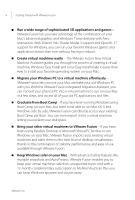VMware FUS3-ENG-M-10-CP Getting Started
VMware FUS3-ENG-M-10-CP - Fusion For Mac OS X Manual
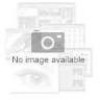 |
UPC - 814223009272
View all VMware FUS3-ENG-M-10-CP manuals
Add to My Manuals
Save this manual to your list of manuals |
VMware FUS3-ENG-M-10-CP manual content summary:
- VMware FUS3-ENG-M-10-CP | Getting Started - Page 1
Getting Started with VMware Fusion VMware Fusion for Mac OS X - VMware FUS3-ENG-M-10-CP | Getting Started - Page 2
on the VMware Web site at: http://www.vmware.com/products/fusion/support.html The VMware Web site also provides the latest product updates. Inc. in the United States and/or other jurisdictions. All other marks and names mentioned herein may be trademarks of their respective companies. VMware, Inc. - VMware FUS3-ENG-M-10-CP | Getting Started - Page 3
7.0 Virtual Machine 13 Download a Prebuilt Trial Virtual Machine 14 Using Mac Keyboards in a Virtual Machine 14 Quit Your Virtual Machine 15 VMware Fusion Resources 16 Supported Guest Operating Systems 17 Supported 32-Bit Guest Operating Systems 17 Supported 64-Bit Guest Operating Systems 19 VMware - VMware FUS3-ENG-M-10-CP | Getting Started - Page 4
4 Getting Started with VMware Fusion VMware, Inc. - VMware FUS3-ENG-M-10-CP | Getting Started - Page 5
. Run your favorite Windows and Linux applications on any Intel-based Mac, without rebooting - VMware Fusion runs on Mac OS X Snow Leopard and Leopard, and supports over 90 operating systems, including Microsoft's latest operating system, Windows 7. Get the most out of your Mac - With - VMware FUS3-ENG-M-10-CP | Getting Started - Page 6
support for Windows, you can run your favorite Windows games and applications better than ever without having to reboot. Create virtual machines easily - The VMware Fusion New Virtual Machine Assistant guides side by side, VMware Fusion can directly access your existing Boot Camp partition. Inc. - VMware FUS3-ENG-M-10-CP | Getting Started - Page 7
skip to Step 4. b If you are installing from a download, first download VMware Fusion from the VMware Web site at http://www.vmware.com/mac/. VMware, Inc. - VMware FUS3-ENG-M-10-CP | Getting Started - Page 8
The full version has the VMware Tools suite of utilities for all supported operating systems, and the light version has VMware Tools for Windows Install VMware Fusion icon to start the Installation Assistant, and follow its instructions. 5 Enter your serial number. If you do not have a serial , Inc. - VMware FUS3-ENG-M-10-CP | Getting Started - Page 9
is done, restart the virtual machine when prompted. Start VMware Fusion When you start VMware Fusion, the Virtual Machine Library window appears, open to the Home panel. From this panel you can start any of the actions described in "Getting Up and Running." To start VMware Fusion In the Applications - VMware FUS3-ENG-M-10-CP | Getting Started - Page 10
your virtual machine's performance. You can also have Windows Easy Install make your Mac home folder and other folders available to this virtual machine, so that you can share want to install the operating system manually, see the VMware Fusion Help for details on creating virtual machines. VMware - VMware FUS3-ENG-M-10-CP | Getting Started - Page 11
. VMware Fusion shares your Mac's documents and applications with Windows. Files on your Mac that Windows supports open in Windows. More Secure. VMware Fusion does not share your Mac's documents and applications with Fusion installs VMware Tools and powers on the virtual machine. VMware, Inc. - VMware FUS3-ENG-M-10-CP | Getting Started - Page 12
requiring reactivation the next time you power it on, and so forth. Installing VMware Tools solves this problem. If you have VMware Tools installed, you must reactivate Windows only when you first power on your a virtual machine from your Boot Camp partition and starts Windows. VMware, Inc. - VMware FUS3-ENG-M-10-CP | Getting Started - Page 13
performance for your Boot Camp partition when used as a virtual machine. Follow the onscreen instructions and restart your virtual machine when prompted. 4 When the VMware Tools installation is complete, virtual machine and click Import. For more details, see the VMware Fusion Help. VMware, Inc. - VMware FUS3-ENG-M-10-CP | Getting Started - Page 14
Machine Library window, click Home to display the Getting Started with VMware Fusion panel. 2 Click Download a trial virtual machine. VMware Fusion opens a Web page in your default browser. 3 Follow the instructions on the Web page F14 F15 F16 MacBook and MacBook Pro Built-In Keyboard VMware, Inc. - VMware FUS3-ENG-M-10-CP | Getting Started - Page 15
it down. Using the Suspend command instead of Shut Down lets you get back up and running faster. NOTE Boot Camp virtual machines do not support the suspend and snapshot features because you can reboot into Windows using Boot Camp, which would invalidate suspend and snapshots. VMware - VMware FUS3-ENG-M-10-CP | Getting Started - Page 16
. You can find self-paced video tutorials and answers to frequently asked questions through the VMware support portal at http://www.vmware.com/go/fusionsupport. VMware recommends joining the VMware Fusion Community at comments with each other to get the most out of VMware Fusion. VMware, Inc. - VMware FUS3-ENG-M-10-CP | Getting Started - Page 17
tested in VMware Fusion virtual machines and are officially supported. For guest operating system support, known issues, and installation instructions, see the online VMware Compatibility Guide. Go to the VMware Web site, select Resources > Compatibility Guides and click View the Guest/Host OS tab - VMware FUS3-ENG-M-10-CP | Getting Started - Page 18
x86 10 Update 7 Ubuntu Linux 9.04, 8.10, 8.04.3, 7.10, 6.10, 5.10 Mandriva Linux 2009.1, 2008, 2007, 2006 FreeBSD 7.2, 7.1, 6.1, 5.5 Turbolinux Enterprise Server 8 Turbolinux Desktop 10 VMware, Inc. - VMware FUS3-ENG-M-10-CP | Getting Started - Page 19
supports the following 64-bit guest operating systems: Mac OS X Server 10.6 Snow Leopard and 10.5 Leopard Windows 7 Ultimate, Enterprise, Professional, Home Premium, and Home Basic Editions Windows Vista Business, Enterprise, Ultimate, Home Basic, and Home Turbolinux Server 10 VMware, Inc. - VMware FUS3-ENG-M-10-CP | Getting Started - Page 20
20 Getting Started with VMware Fusion VMware, Inc.

Getting Started with VMware Fusion
VMware Fusion for Mac OS X