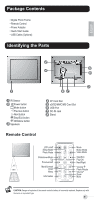ViewSonic DPX1004WH DPX QSG User Guide
ViewSonic DPX1004WH Manual
 |
View all ViewSonic DPX1004WH manuals
Add to My Manuals
Save this manual to your list of manuals |
ViewSonic DPX1004WH manual content summary:
- ViewSonic DPX1004WH | DPX QSG User Guide - Page 1
English DPX704WH DPX804WH DPX1004WH DPX704BK DPX804BK DPX1004BK DPX704RW DPX804RW DPX1004RW - Quick Start Guide - Guide de démarrage rapide - Schnellstartanleitung - Guida rapida - Guía de inicio rápido 1 - ViewSonic DPX1004WH | DPX QSG User Guide - Page 2
and if not installed and used in accordance with the instructions, may cause harmful interference to radio communications. However, there compliance could void your authority to operate the equipment. For Canada l This Class B digital apparatus complies with Canadian ICES-003. l Cet appareil numé - ViewSonic DPX1004WH | DPX QSG User Guide - Page 3
this guide for further instructions. 7. Do not block any ventilation openings. Install the unit in accordance with the manufacturer's instructions. unused for long periods of time. 14. Refer all servicing to qualified service personnel. Servicing is required when the unit has been damaged in any - ViewSonic DPX1004WH | DPX QSG User Guide - Page 4
noted below: Examples of exempted components are: 1. Mercury in compact fluorescent lamps not exceeding 5 mg per lamp and in other lamps not specifically mentioned in the Annex of RoHS Directive. 2. Lead in glass of cathode ray tubes, electronic components, fluorescent tubes, and electronic ceramic - ViewSonic DPX1004WH | DPX QSG User Guide - Page 5
English Package Contents • Digital Photo Frame • Remote Control • Power Adapter • Quick Start Guide • USB Cable (Optional) Identifying the Parts 2 5 4 6 3 1 87 1 IR Sensor 2 Power button Mode button Previous button Next button Stop/Exit button OK/Menu button 3 Speakers 4 CF - ViewSonic DPX1004WH | DPX QSG User Guide - Page 6
photo frame, insert the memory card containing pictures, video clips, or music files to be displayed in the direction as illustrated. • To remove cards, gently pull it out in the opposite direction. • The digital photo frame digital photo frame. • Power Adapter Output: 12Vdc, 0.8A (DPX704WH/DPX804WH - ViewSonic DPX1004WH | DPX QSG User Guide - Page 7
the photo to show the details Previous Go back to previous photo Next Advance to next photo Play/Pause Pause or resume the slideshow Stop Stop the slideshow i Photo Info Display photo information Thumbnails Display photos in thumbnail mode 800X600 Resolution Display photo resolution 7 - ViewSonic DPX1004WH | DPX QSG User Guide - Page 8
EN English Music Mode Title : Lovin'Each Day Artist : Ronan Keating Album : 10 Years Of Hits Year : 2004 Sample Rate : 44.1KHZ Channels : 2 Bitrate : 128Kbps File Size : 3347KB Play songs • To adjust the volume, press . • To mute the music, press . 0:00:00 i Normal To apply various - ViewSonic DPX1004WH | DPX QSG User Guide - Page 9
Nissan_z33_001.jpeg Nissan_z33_002.jpeg C:Photo/Car Copy marked file Delete marked file Exit Picture 2/58 Copy / Delete press to confirm. Clock Setting Alarm Setting Photo Setting Display Setting Startup Setting Language Setting Default Setting Firmware Version yyyy/mm/dd YYMMDD/MMDDYY/DDMMYY - ViewSonic DPX1004WH | DPX QSG User Guide - Page 10
EN English Connecting to External Devices Mass Storage 1. Power on the photo frame. 2. Connect the photo frame to computer's USB port with USB cable. 3. The photo frame now functions as a card reader. • Your photo frame comes with 128MB of built-in memory. • When connected to a computer running - ViewSonic DPX1004WH | DPX QSG User Guide - Page 11
11 English - ViewSonic DPX1004WH | DPX QSG User Guide - Page 12
English 82-271-00033 62

1
English
- Quick Start Guide
-
Guide de démarrage rapide
- Schnellstartanleitung
- Guida rapida
- Guía de inicio rápido
-
Краткое руководство