ViewSonic E70-10 User Manual
ViewSonic E70-10 Manual
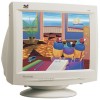 |
View all ViewSonic E70-10 manuals
Add to My Manuals
Save this manual to your list of manuals |
ViewSonic E70-10 manual content summary:
- ViewSonic E70-10 | User Manual - Page 1
ViewSonic® E70cB CRT Monitor - User Guide - Guide de l'utilisateur - Guía del usuario - Guia do usuário ViewSonic® Model No. : VCDTS22355-11 - ViewSonic E70-10 | User Manual - Page 2
with the limits for a Class B digital device, pursuant to part 15 of the FCC Rules. These limits are designed to provide , and if not installed and used in accordance with the instructions, may cause harmful interference to radio communications. However, there unit or specified. ViewSonic E70cB i - ViewSonic E70-10 | User Manual - Page 3
guide for further instructions. 7. Do not block any ventilation openings. Install the equipment in accordance with the manufacturer's instructions it is easily accessible. 11. Only use attachments/accessories Refer all servicing to qualified service personnel. Service is required ViewSonic E70cB ii - ViewSonic E70-10 | User Manual - Page 4
Content Compliance Information i Important Safety Instructions ii Copyright Information 2 Product Registration 2 Geeting Started 3 Controls 8 Other Information 10 Specifications ...10 Troubleshooting...11 Cusomer Support...12 Cleaning the Monitor 13 Limited Warranty ...14 ViewSonic E70cB 1 - ViewSonic E70-10 | User Manual - Page 5
ViewSonic Corporation reserves the right to change product specifications without notice. Information in this document may change without notice. No part mail or fax to ViewSonic. For Your Records Product Name: E70cB ViewSonic 17" CRT Monitor Model Number: VCDTS22355-11 Document Number: E70cB- - ViewSonic E70-10 | User Manual - Page 6
cord • ViewSonic Wizard CD-ROM • Quick Star Guide Note : The CD jacket contains the Quick Start Guide, and the CD includes the User Guide PDF files rearcover. The clean and free of moisture. monitor contains high voltage parts. You • Keep the monitor away from magnets, may suffer serious injury - ViewSonic E70-10 | User Manual - Page 7
adapter, contact ViewSonic. See For instructions on changing the "Customer Support" on page 12. resolution and refresh rate, see the 3. Turn ON monitor and computer Turn ON the monitor, then turn ON the computer. This sequence (monitor before graphic card's user guide. Installation is - ViewSonic E70-10 | User Manual - Page 8
in the window. Note : The refresh rate should already be set if you have done the CD installation (or refer to your graphics card documentation). ViewSonic E70cB 5 - ViewSonic E70-10 | User Manual - Page 9
" on page 8. MAIN MENU (1) CONTRAST / BRIGHTNESS ZOOM H. POSITION / SIZE V. POSITION / SIZE PINCUSHION / PIN BALANCE TRAPEZOID / PARALLEL TILT EXIT : 1 SELECT : 2 ViewSonic Main Menu With OnView controls Front Control Panel Displays Main Menu; also saves changes/exits Main Menu. Power Light - ViewSonic E70-10 | User Manual - Page 10
as CONTRAST in the sample below, press the arrow buttons. CONTRAST EXIT : 1 BRIGHTNESS : 2 4. To save the control setting and Exit the menu press button [1] twice. ViewSonic E70cB 7 - ViewSonic E70-10 | User Manual - Page 11
ripples, waves, or unwanted background color textures. Interference patterns of this type are most noticeable when viewingimages having closely spaced lines or finely detailed patterns. ViewSonic E70cB 8 - ViewSonic E70-10 | User Manual - Page 12
by turning the monitor on, or manually by selecting the Degauss control from the menu. With menu, press button [2] to degauss the monitor manually. Important: Do not degauss repeatedly. Doing so factory preset timing mode listed in this user guide. Exception: This control does not affect - ViewSonic E70-10 | User Manual - Page 13
DHHS, NOM < 75 W typical; (Green LED) < 4 W (Orange LED) < 2 W 1. Macintosh models prior to G3 require a Macintosh adapter. To order a ViewSonic® Macintosh adapter, contact Customer Support. You will need to provide the product serial number. Note : This product was designed for operation in the - ViewSonic E70-10 | User Manual - Page 14
Troubleshooting No power • Make sure power button (or switch . Do this only once. • If you have an older graphics card, contact ViewSonic® Customer Support. Entire screen image rolls vertically • Make sure video input signals are within the work • Press only one button at a time. ViewSonic E70cB 11 - ViewSonic E70-10 | User Manual - Page 15
. Country/Region Web Site United States www.viewsonic .com.tw/support T=Telephone F=Fax T:(800) 688 6688 F:(909) 468 1202 E-mail service.us@ viewsonic.com Canada www.viewsonic .com/support T:(800)688 6688 F:(909)468 1202 service.ca@ viewsonic.com United Kingdom Europe, Middle East, Baltic - ViewSonic E70-10 | User Manual - Page 16
a small amount of a non-ammonia, non-alcohol based, mild non- abrasive detergent onto a clean, soft, lint-free cloth, then wipe the surface. Disclaimer : ViewSonic does not recommend the use of any ammonia or alcohol-based cleaners on the monitor screen or case. Some chemical cleaners have been - ViewSonic E70-10 | User Manual - Page 17
service under warranty, contact ViewSonic® Customer Support at 800-888-8583. You will need to provide your product's serial number. 2. To obtain warranted service, you will be required to provide (a) the original dated sales slip, (b) your name, (c) your address, (d) a description of the problem - ViewSonic E70-10 | User Manual - Page 18
ViewSonic®

ViewSonic
®
- User Guide
- Guide de l’utilisateur
- Guía del usuario
- Guia do usuário
ViewSonic
®
E70cB
CRT Monitor
Model No. : VCDTS22355-11









