ViewSonic GS790 User Manual
ViewSonic GS790 - 19" CRT Display Manual
 |
UPC - 766907142419
View all ViewSonic GS790 manuals
Add to My Manuals
Save this manual to your list of manuals |
ViewSonic GS790 manual content summary:
- ViewSonic GS790 | User Manual - Page 1
ViewSonic® GS790 Color Monitor • • KIII I ie I With Plug and Play 4Full 19" (18.0" Diagonal Viewable) User's Guide Guide de I'utilisateur Bedienungsanleitung (Latin American Spanish) (Italian) (Brazilian Portuguese) (Swedish) (Russian) (Polish) (Arabic) - ViewSonic GS790 | User Manual - Page 2
. Windows, Windows NT, and the Windows logo are registered trademarks of Microsoft Corporation in the United States and other countries. ViewSonic, or use this product . N G ViewSonic Corporation reserses th4.: right to change product specification without notice. Information in this document - ViewSonic GS790 | User Manual - Page 3
Power Cord Safety Guidelines (continued) AC PLUG CORD PRECAUTIONS FORTHE UNITED KINGDOM FOR YOUR SAFETY PLEASE READ THE FOLLOWING TEXT CAREFULLY - ViewSonic GS790 | User Manual - Page 4
energy, and if not installed and used in accordance with the instructions. may cause harmful interference to radio communications. However, there is . which can be determined by turning the equipment off and. on. the user is encourager, to try to correct the interference by one or more of the - ViewSonic GS790 | User Manual - Page 5
Package Contents Precautions G Quick Installation* Operation Front Control Panel OnView. Main Menu Other Information Speci€ications Troubleshooting Cleaning the Monitor Limited Warranty Customer Support 5 5 6 7 8 11 12 13 14 back cover: *ToMVO your future needs. and to receive :my additional - ViewSonic GS790 | User Manual - Page 6
h Ct7n2ritulation-, I , , ur purchase of a ViewSonic GS790 c, ,!r, r- monitor. 'Ma I l I l Mekia Material /, uture - ViewSonic GS790 | User Manual - Page 7
Quick Installation 1 Connect video cable Make sure both the GS790 and 5 Windows users: Setting the Timing Mode (Resolution and - ViewSonic GS790 | User Manual - Page 8
This section shows how to adjubt monitor for your personalpreference. Front Control Panel To adjust the monitor, follow the numbered steps in sequence as shown below. E N - ViewSonic GS790 | User Manual - Page 9
PINCUSHION / BALANCE LIP TRAPEZOID / PARALLEL Ira TOP/BOTTOM HOOK H/ V FOCUS IOI TILT E SELECT N MAIN MENU 2 G I% DEGAUSS H ; V MOIRE g® VIDEO LEVEL • VIEWMATCH COLOR I; LANGUAGE ▪ OSD POSITION • VIEWMETER O MEMORY RECALL SELECT: CONTRAST/BRIGHTNESS Pros the [2] button to select one - ViewSonic GS790 | User Manual - Page 10
rAl PIN BALANCE curves screen's vertical edges to the leftor right. [V] curves vertical edges to lent. curves vertical edges to right. f7 TRAPEZOID/PARALLELOGRAM Press the [2] button to select Trapezoid or Parallelogram. f\\ TRAPEZOID makes vertical edges of screen image parallel. [V] nal s top and - ViewSonic GS790 | User Manual - Page 11
COLOR EXIT:i, t SELECT:1 NOTE: The factory setting for the monitor is 93001£, the color temperature most frequently used in rooms with fluorescent lights. E N USER COLOR G L [RED GREEN BLUE EXIT: SELECT:0 From this screen, press the [2] button to select Red, Green or Blue. Then press - ViewSonic GS790 | User Manual - Page 12
rr Specifications CRT Type 19' (18.0" viewable diagonal area), 0.25 mm dot pitch 100° deflection, Phosphor RGB, medium short persistence Glass surface Anti-reflective and anti-glare coating Input Signal Standard light transmission rate = 49.8% Video Sync RGB analog (0.7 Vp-p, 75 ohms fh - ViewSonic GS790 | User Manual - Page 13
to verify the refresh rate (vertical frequency) is 75 Hz or higher. See Specifications. • Make sure the graphics card in your computer can use non-interlaced mode at the desired frequencies. To enable your graphics card to support higher refresh rates, ' f wer colors or runnin lower resolutions. - ViewSonic GS790 | User Manual - Page 14
Cleaning the Monitor • MAKE SURE THE MONITOR IS TURNED OFF. • NEVER SPRAY OR POUR ANY LIQUID DIRECTLY ONTO THE SCREEN OR CASE. To clean the screen 1 Wipe the screen with a clean, soft, lint free cloth. This removes dust and other particles. E N . ••• • .11. II . ISO . III - ViewSonic GS790 | User Manual - Page 15
VIEWSONIC GS790 MONITORS What the warranty covers: ViewSonic' warrants its products to be free from defects in material and workmanship during the warranty period. If a product proves to be defective in material or workmanship during the warranty period. ViewSonic will at its sole option repair - ViewSonic GS790 | User Manual - Page 16
) 643-900 From Asian/Pacific Rim countries 886 (22) 248-4072 Other Options Technical Support Questions [email protected] Product or Dealer Questions [email protected] World Wide Web: http://www.viewsonic.com ViewSonic® Corporation 381 Brea Canyon Road Walnut, CA 91789 Tel (909) 869-7976 Tel
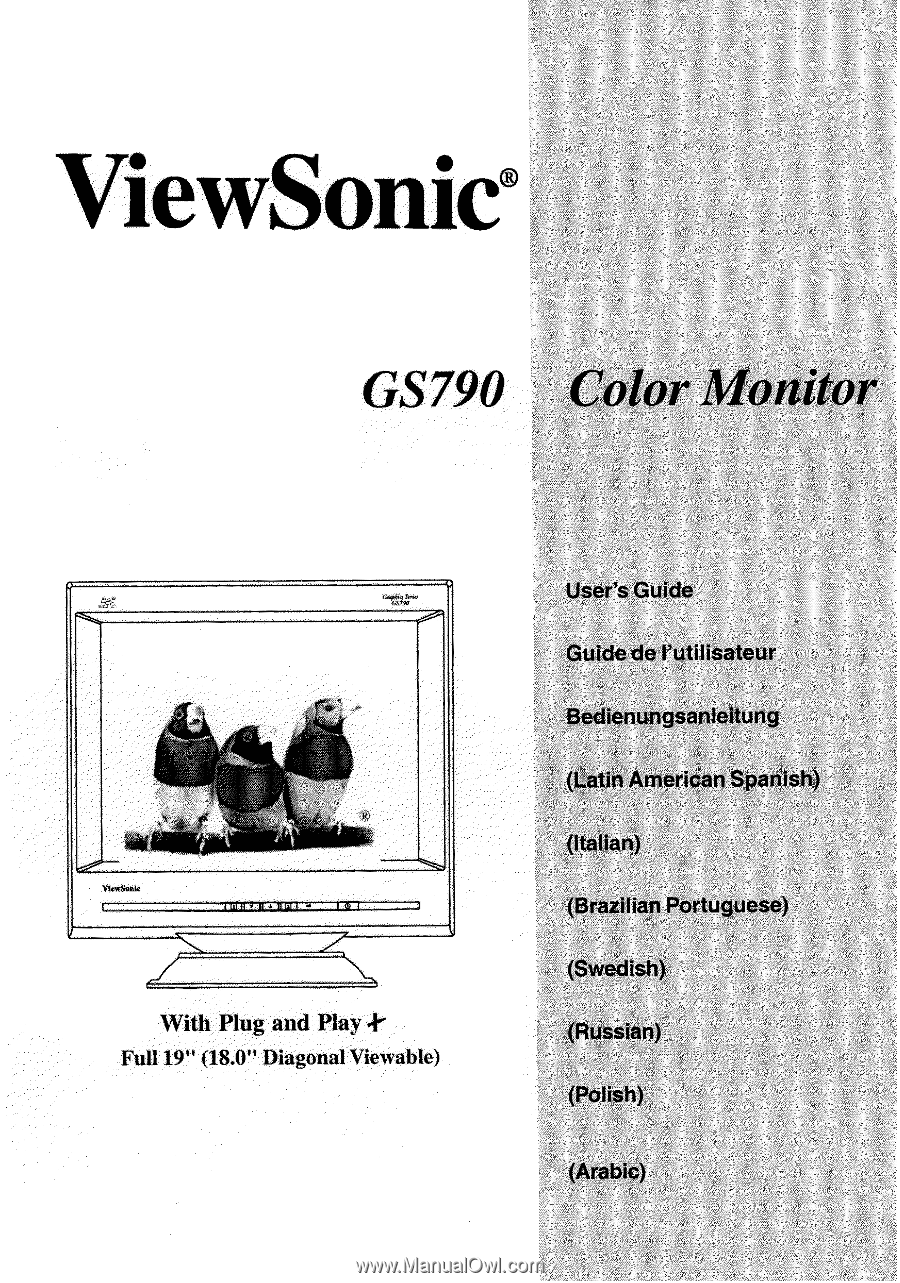
ViewSonic®
GS790
Color
Monitor
•
•
KIII
I
ie
I
With
Plug
and
Play
4
-
Full
19"
(18.0"
Diagonal
Viewable)
User's
Guide
Guide
de
I'utilisateur
Bedienungsanleitung
(Latin
American
Spanish)
(Italian)
(Brazilian
Portuguese)
(Swedish)
(Russian)
(Polish)
(Arabic)









