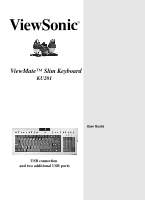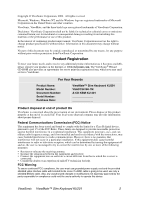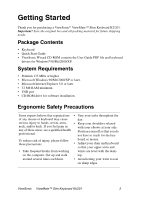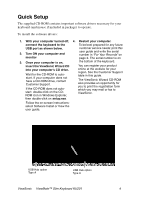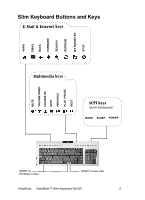ViewSonic KBM-KU-201 User Guide
ViewSonic KBM-KU-201 - ViewMate Slim Wired Keyboard Manual
 |
UPC - 766907587913
View all ViewSonic KBM-KU-201 manuals
Add to My Manuals
Save this manual to your list of manuals |
ViewSonic KBM-KU-201 manual content summary:
- ViewSonic KBM-KU-201 | User Guide - Page 1
ViewMate™ Slim Keyboard KU201 User Guide USB connection and two additional USB ports - ViewSonic KBM-KU-201 | User Guide - Page 2
3 Ergonomic Safety Precautions 3 Quick Setup 4 Slim Keyboard Buttons and Keys 5 Other Information Specifications 6 Uninstall Keyboard Software 7 Troubleshooting 7 Cleaning Instructions 7 Customer Support 8 LIMITED WARRANTY 9 03/11/02 ViewSonic ViewMate™ Slim Keyboard KU201 1 - ViewSonic KBM-KU-201 | User Guide - Page 3
: Purchase Date: ViewMate™ Slim Keyboard KU201 VSACC24168-1M A-CD-KBM-KU-201 Product disposal at end of product life ViewSonic is concerned about the , and if not installed and used in accordance with the instructions, may cause harmful interference to radio communications. However, there is - ViewSonic KBM-KU-201 | User Guide - Page 4
Thank you for purchasing a ViewSonic® ViewMate™ Slim Keyboard KU201. Important! Save the original box and all packing material for future shipping needs. Package Contents • Keyboard • Quick Start Guide • ViewSonic Wizard CD-ROM contains the User Guide PDF file and keyboard drivers for Windows® 98 - ViewSonic KBM-KU-201 | User Guide - Page 5
to print the registration form which you may mail or fax to ViewSonic. then double-click on setup.exe. Follow the on-screen instructions: select Software Install or View the user guide. Keyboard to USB port USB Hub option Type A USB Hub option Type A ViewSonic ViewMate™ Slim Keyboard KU201 4 - ViewSonic KBM-KU-201 | User Guide - Page 6
SEARCH REFRESH MY FAVORITES STOP Slim Keyboard Buttons and Keys E-Mail & Internet keys Multimedia keys ACPI keys (power management) WAKE SLEEP POWER MUTE VOLUME DOWN VOLUME UP STO P PREVIOUS PLAY / PAUSE NEXT START on Windows toolbar RIGHT mouse click ViewSonic ViewMate™ Slim Keyboard KU201 5 - ViewSonic KBM-KU-201 | User Guide - Page 7
Other Information Specifications Interface USB connector V.1.1 (Type A) USB Hub with two built-in ports Bus-powered USB spec. V.1.1 (Type A) Standard keys 104 keys in US QWERTY format keys work properly with ACPI power management on your system. ViewSonic ViewMate™ Slim Keyboard KU201 6 - ViewSonic KBM-KU-201 | User Guide - Page 8
Slim Keyboard. A confirmation screen appears. Click OK. Troubleshooting Function keys, or hot keys do not work properly Check to see if there are other keyboard drivers install on your system. If so, then uninstall all keyboard drivers and re-install your ViewSonic ViewMate keyboard drivers - ViewSonic KBM-KU-201 | User Guide - Page 9
number. Country/ Region United States Canada Web site viewsonic.com/ support viewsonic.com/ support T = Telephone Email F = FAX T: (800) 688-6688 service.us@ F: (909) 468-1202 viewsonic.com T: (800) 688-6688 service.ca@ F: (909) 468-1202 viewsonic.com ViewSonic ViewMate™ Slim Keyboard KU201 8 - ViewSonic KBM-KU-201 | User Guide - Page 10
Sales outside the U.S.A. and Canada: For warranty information and service on ViewSonic products sold outside of the U.S.A. and Canada, contact ViewSonic or your local ViewSonic dealer. ViewSonic Keyboard and Mouse Warranty (V2.0) Release Date: 02-19-2002 ViewSonic ViewMate™ Slim Keyboard KU201 9 - ViewSonic KBM-KU-201 | User Guide - Page 11
ViewSonic Corporation

User Guide
USB connection
and two additional USB ports
ViewMate™ Slim Keyboard
KU201