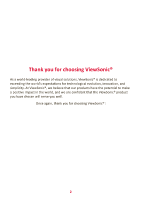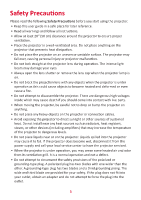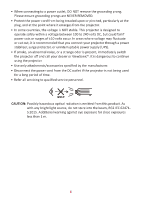ViewSonic LS740HD User Guide English
ViewSonic LS740HD Manual
 |
View all ViewSonic LS740HD manuals
Add to My Manuals
Save this manual to your list of manuals |
ViewSonic LS740HD manual content summary:
- ViewSonic LS740HD | User Guide English - Page 1
important information on installing and using your product in a safe manner, as well as registering your product for future service. Warranty information contained in this User Guide will describe your limited coverage from ViewSonic® Corporation, which is also found on our web site at http://www - ViewSonic LS740HD | User Guide English - Page 2
exceeding the world's expectations for technological evolution, innovation, and simplicity. At ViewSonic®, we believe that our products have the potential to make a positive impact in the world, and we are confident that the ViewSonic® product you have chosen will serve you well. Once again, thank - ViewSonic LS740HD | User Guide English - Page 3
projector. • Keep this user guide in a safe place for later reference. • Read all warnings and follow all instructions. • Allow at least wet, disconnect it from the power supply and call your local service center to have the projector serviced. • When the projector is under operation, you may sense - ViewSonic LS740HD | User Guide English - Page 4
present, immediately switch the projector off and call your dealer or ViewSonic®. It is dangerous to continue using the projector. • Use only being used for a long period of time. • Refer all servicing to qualified service personnel. CAUTION: Possibly hazardous optical radiation is emitted from this - ViewSonic LS740HD | User Guide English - Page 5
Safety Precautions - Ceiling Mounting Please read the following Safety Precautions before you start using the projector. If you intend to mount the projector on the ceiling, it is strongly recommended that you use a proper fitting projector ceiling mount kit and that you ensure it is securely and - ViewSonic LS740HD | User Guide English - Page 6
12 I/O Ports...13 Remote Control...14 Initial Setup 18 Choosing a Location - Projection Orientation 18 Projection Dimensions - LS740W 19 Projection Dimensions - LS740HD 21 Mounting the Projector 23 Using the Security Bar 23 Making Connections 24 Connecting to Power 24 Connecting to External - ViewSonic LS740HD | User Guide English - Page 7
51 Specifications...51 Projector Dimensions 52 Timing Chart...53 LS740W...53 HDMI PC Timing...53 3D Support Timing 54 LS740HD...55 HDMI PC Timing...55 3D Support Timing 56 Troubleshooting...57 LED Indicators...59 Maintenance...60 General Precautions 60 Cleaning the Lens 60 Cleaning the Case - ViewSonic LS740HD | User Guide English - Page 8
Regulatory and Service Information 61 Compliance Information 61 FCC Compliance Statement 61 Industry Canada Statement 61 CE Hazardous Substances 64 Product Disposal at End of Product Life 64 Copyright Information 65 Customer Service 66 Limited Warranty 67 Mexico Limited Warranty 70 8 - ViewSonic LS740HD | User Guide English - Page 9
Contents - LS740W LS740W Series DLP Projector Quick Start Guide ViewSonic Projector http://vsweb.us Download Link http://vsweb.us/q/dn.php 1 2 3 4 5 6 Number Description 1 Projector 2 Remote Control LS740HD Series DLP Projector 3 Batteries QuickStartGuide 4 Quick Start - ViewSonic LS740HD | User Guide English - Page 10
4 5 6 Package Contents - LS740HD LS740HD Series DLP Projector Quick Start Guide ViewSonic Projector http://vsweb.us Download Link http://vsweb.us/q/dn.php 1 2 3 4 5 6 Number 1 2 3 4 5 6 Description Projector Remote Control Batteries Quick Start Guide Power Cord Power Adapter NOTE - ViewSonic LS740HD | User Guide English - Page 11
Product Overview Projector 51 3 6 4 7 2 10 8 9 Number 1 2 3 4 5 6 7 8 9 10 Description Keypad Focus Ring Zoom Ring Front IR Top IR DC In Lens I/O Ports Vent (inlet) Vent (outlet) NOTE: Do not block projector intake and exhaust vents. 11 - ViewSonic LS740HD | User Guide English - Page 12
Key AUTO Power Keystone ENETNETRER Navigation AUTO Menu/Exit ESNoTuErRce Description Toggles the projector between standby mode and Power On. Manually corrects distorted images resulting from an angled projection. ASUeTAOleUcTtOs the desired menu items and makes adjustments when the On-Screen - ViewSonic LS740HD | User Guide English - Page 13
USB 5V/1.5A (SERVICE) RS232 HDMI 2 HDMI 1 1 2 3 Port 1 DC IN 2 AUDIO OUT 3 USB (5V/1.5A Out) (Service) 4 RS-232 5 HDMI 11 / HDMI 21 4 5 5 Description DC IN socket. Audio signal output socket. USB Type A port for power and service. RS-232 control port. HDMI port. ¹ Supports HDCP - ViewSonic LS740HD | User Guide English - Page 14
Remote Control 1 3 5 7 10 12 13 16 18 20 22 2 4 6 8 9 11 14 15 17 19 21 23 Button 1 AV Mute 2 Power 3 Auto Sync 4 Source 5 Navigation Buttons 6 Enter 7 Menu/Exit 8 Brightness 9 Volume Up Description Hides the screen picture and volume mute. Turns the projector On or Off - ViewSonic LS740HD | User Guide English - Page 15
16 Page Up 17 Zoom In 18 Freeze 19 Zoom Out 20 Page Down 21 Display Mode 22 Mouse Mode 23 Mute Description Manually correct distorted images. Decrease the volume level. Unsupported Button Unsupported Button Selects the HDMI 1 or HDMI 2 input source. Displays the aspect ratio selection - ViewSonic LS740HD | User Guide English - Page 16
Remote Control - Receiver Range To ensure proper function of the remote control follow the steps below: 1. The remote control must be held at an angle within 30° perpendicular to the projector's IR remote control sensor(s). 2. The distance between the remote control and the sensor(s) should not - ViewSonic LS740HD | User Guide English - Page 17
for an extended period of time, remove the batteries to avoid damage to the remote control. • Dispose of the used batteries according to the manufacturer's instructions and local environment regulations for your region. 17 - ViewSonic LS740HD | User Guide English - Page 18
Initial Setup This section provides detailed instructions for the initial set up your projector. Choosing a Location - Projection Orientation Personal preference and room layout will decide the installation location. Consider the following: • Size - ViewSonic LS740HD | User Guide English - Page 19
Projection Dimensions - LS740W • 16:10 Image on a 16:10 Screen NOTE: • (e) = Screen (f) = Center of Lens 16:10 Image on a 16:10 Screen (a) Screen Size (b) Projection Distance Minimum Maximum in. mm in. mm in. mm 30 762 30.20 767 39.28 998 40 1016 40.26 1023 52.37 1330 50 1270 50.33 - ViewSonic LS740HD | User Guide English - Page 20
• 16:10 Image on a 4:3 Screen NOTE: • (e) = Screen (f) = Center of Lens 16:10 Image on a 4:3 Screen (a) Screen Size (b) Projection Distance Minimum Maximum in. mm in. mm in. mm 30 762 28.49 724 37.06 941 40 1016 37.98 965 49.41 1255 50 1270 47.48 1206 61.76 1569 60 1524 56.98 1447 - ViewSonic LS740HD | User Guide English - Page 21
Projection Dimensions - LS740HD • 16:9 Image on a 16:9 Screen NOTE: • (e) = Screen (f) = Center of Lens 16:9 Image on a 16:9 Screen (a) Screen Size (b) Projection Distance Minimum Maximum in. mm in. mm - ViewSonic LS740HD | User Guide English - Page 22
• 16:9 Image on a 4:3 Screen NOTE: • (e) = Screen (f) = Center of Lens 16:9 Image on a 4:3 Screen (a) Screen Size (b) Projection Distance Minimum Maximum in. mm in. mm in. mm 30 762 27.12 689 35.28 896 40 1016 36.16 918 47.04 1195 50 1270 45.20 1148 58.80 1494 60 1524 54.24 1378 70. - ViewSonic LS740HD | User Guide English - Page 23
the correct screw size. Screw size can vary depending on the thickness of the mounting plate. 1. To ensure the most secure installation, please use a ViewSonic® wall or ceiling mount. 2. Ensure the screws used to attach the mount to the projector meet the following specifications: • Screw type: M4 - ViewSonic LS740HD | User Guide English - Page 24
Making Connections Connecting to Power 1. Connect the power cord to the power adapter. 2. Connect the power adapter to the DC IN jack at the rear of the projector. 3. Plug the power cord into a power outlet. 2 1 3 NOTE: When installing the projector, incorporate a readily accessible disconnect - ViewSonic LS740HD | User Guide English - Page 25
Connecting to External Devices HDMI Connection Connect one end of an HDMI cable to the HDMI port of your video device. Then connect the other end of the cable to the HDMI 1/2 port of your projector. DC IN AUDIO OUT USB 5V/1.5A (SERVICE) RS232 HDMI 2 HDMI 1 25 - ViewSonic LS740HD | User Guide English - Page 26
Audio Connection To play audio from the projector through an external speaker, connect one end of an audio cable to the external speaker, and the other end to the projector's AUDIO OUT port. DC IN AUDIO OUT USB 5V/1.5A (SERVICE) RS232 HDMI 2 HDMI 1 26 - ViewSonic LS740HD | User Guide English - Page 27
USB Connection USB Type A Connection The USB port is for supplying power (e.g., dongles) and service needs. NOTE: The USB port does not supply power when the projector is in standby mode. DC IN AUDIO OUT USB 5V/1.5A (SERVICE) RS232 HDMI 2 HDMI 1 27 - ViewSonic LS740HD | User Guide English - Page 28
can be controlled remotely by the PC, including Power On/Off, Volume adjustment, Input select, Brightness, and more. DC IN AUDIO OUT USB 5V/1.5A (SERVICE) RS232 HDMI 2 HDMI 1 28 - ViewSonic LS740HD | User Guide English - Page 29
Using the Projector Starting Up the Projector SO E ENU EXIT AUTO 1. Ensure the projector's power cord is properly connected to a power outlet. 2. Press the Power button on the projector or remote control to turn on the projector. NOTE: • The Power Indicator Light will be flashing blue during - ViewSonic LS740HD | User Guide English - Page 30
to multiple devices at the same time. However, it can only display one full screen at a time. DC IN AUDIO OUT USB 5V/1.5A (SERVICE) RS232 HDMI 2 HDMI 1 When Auto Source is On, the projector will automatically search for input sources. If multiple sources are connected, press the Source - ViewSonic LS740HD | User Guide English - Page 31
Adjusting the Projected Image Adjusting the Projector's Height and Projection Angle The projector is equipped with three (3) adjustment feet. Adjusting the feet will change the projector's height and the vertical projection angle. Adjustment Feet Tilt-Adjustment Ring 31 - ViewSonic LS740HD | User Guide English - Page 32
Adjusting the Focus, Keystone, and Zoom You can improve and adjust the clarity and position of the image by adjusting the Focus Ring, Keystone Keys, or Zoom Ring. SO E ENU EXIT AUTO 32 - ViewSonic LS740HD | User Guide English - Page 33
Shutting Down the Projector 1. Press the Power button on the projector or remote control and a "power off message" will appear. 2. Press the Power button again to confirm and shut down the projector. 3. The Power Indicator Light will turn solid red and enter standby mode. 33 - ViewSonic LS740HD | User Guide English - Page 34
Operating the Projector On-Screen Display (OSD) Menu The projector has multilingual on-screen display menus that allow you to make image adjustments and change a variety of settings. Display Image Settings 3D Aspect Ratio 4:3 Zoom 0 Keystone i Select Exit Enter Menu Display Audio - ViewSonic LS740HD | User Guide English - Page 35
Menu Navigation The projector has multilingual on-screen display menus that allow for image and settings adjustment. 1. To open the On-Screen Display (OSD) Menu, press the Menu/Exit button on the projector or the remote control. 2. When the OSD is displayed, use the Navigation buttons (pq) to select - ViewSonic LS740HD | User Guide English - Page 36
On-Screen Display (OSD) Menu Tree Main Menu Sub-menu Menu Option Presentation Bright Display Mode Cinema Gaming User 3D Brightness (-/+, -50~50) Contrast (-/+, -50~50) Sharpness (-/+, 1~15) Color (-/+, -50~50) Tint (-/+, -50~50) Film Gamma Video Graphics Standard (2.2) Display - ViewSonic LS740HD | User Guide English - Page 37
Main Menu Display Audio Sub-menu Image Settings 3D Aspect Ratio Zoom Keystone Mute Volume Color Settings Brightness Mode Reset 3D Mode 3D Format 3D Sync Invert 4:3 16:9 Full L.BOX Auto (-/+, -5~25) Four Corners H. Keystone V. Keystone Reset Off On (-/+, 0~10) Menu Option Auto Color Space RGB - ViewSonic LS740HD | User Guide English - Page 38
Main Menu Sub-menu Projection Desk Front Desk Rear Ceiling Front Ceiling Rear Direct Power On Setup Power Settings Signal Power On Auto Power Off Security Security Security Timer Change Password Menu Option Off On Off On (-/+, 0~180) minutes Off On Month Day Hour (-/+, 0~12) (-/+, 0~30) - ViewSonic LS740HD | User Guide English - Page 39
Main Menu Sub-menu HDMI CEC Test Pattern Setup Options HDMI CEC Test Pattern Language Menu Option Off On Off Green Grid Magenta Grid White Grid White Test Card English Deutsch Français Italiano Español Português Polski Nederlands Svenska Norsk Suomi eština Türkçe Tiếng Việt Bahasa Indonesia 39 - ViewSonic LS740HD | User Guide English - Page 40
Main Menu Sub-menu Auto Source Setup Options High Altitude Keypad Lock Reset Information Serial Number Source Resolution Refresh Rate Display Mode Light Source Hours Brightness Mode Firmware Version Logo Reset to Default System MCU Menu Option Off On Off On Off On Default User 40 - ViewSonic LS740HD | User Guide English - Page 41
Menu Operation Display Menu Display Image Settings 3D Aspect Ratio 4:3 Zoom 0 Keystone i Menu Image Settings Select Exit Enter Description Display Mode There are several predefined display modes that you can choose from to suit your viewing preference. Mode Presentation Bright Cinema - ViewSonic LS740HD | User Guide English - Page 42
Menu Image Settings Description Brightness The higher the value, the brighter the image. Lower values will result in a darker image. Contrast Use this to set the peak white level after you have previously adjusted the Brightness setting to suit your selected input and viewing environment. Sharpness - ViewSonic LS740HD | User Guide English - Page 43
Menu Image Settings Description Color Settings Setting BrilliantColor™ Color Temperature Description A color-processing algorithm and enhancements to enable higher brightness while providing true, more vibrant colors in picture. Select from Warm, Standard, or Cold. Only in permanent - ViewSonic LS740HD | User Guide English - Page 44
: This projector is a 3D ready projector with DLP-Link 3D solution. Please make sure your 3D glasses are for DLP-Link 3D. This projector supports frame sequential (page-flip) 3D via the HDMI 1/HDMI 2 ports. For the best performance, 1920 x 1080 resolution is recommended. Please note that 4K (3840 - ViewSonic LS740HD | User Guide English - Page 45
Menu Aspect Ratio Zoom Keystone Description Select the aspect ratio of the projected image. Aspect Ratio 4:3 16:9 L.BOX Full Auto Description Scales an image so that it is displayed in the center of the screen with a 4:3 aspect ratio. This is most suitable for 4:3 images like computer monitors, - ViewSonic LS740HD | User Guide English - Page 46
Audio Menu Audio Mute Volume 0 i Menu Mute Volume Select Exit Enter Description Temporarily turn off the sound. Adjust the volume level. 46 - ViewSonic LS740HD | User Guide English - Page 47
Setup Menu Setup Projection Power Settings Security HDMI CEC Test Pattern Options Reset i Select Exit Enter Menu Projection Power Settings Description Select the preferred projection location: Desk Front, Desk Rear, Ceiling Front, or Ceiling Rear. Direct Power On Automatically power on the - ViewSonic LS740HD | User Guide English - Page 48
Menu Security HDMI CEC Test Pattern Description Security Enable or disable a password prompt before using the projector. NOTE: The default password is: 1234 Security Timer Set the amount of time the projector can be used. Once this time has elapsed you will be requested to enter your password again - ViewSonic LS740HD | User Guide English - Page 49
Menu Options Reset Description Language Select the On-Screen Display (OSD) Menu language. Auto Source Automatically find an available input source. Option Off On Description Only search the current input selection. Press the Source button to display the list of sources. Automatically finds an - ViewSonic LS740HD | User Guide English - Page 50
Information Menu View Serial Number, Source, Resolution, Refresh Rate, Display Mode, Light Source Hours, Brightness Mode, and Firmware Version information. Information Serial Number Source Resolution Refresh Rate Display Mode Light Source Hours i Brightness Mode FW Version 0000123456789 - ViewSonic LS740HD | User Guide English - Page 51
Lens Display System HDMI (v. 1.4) Native Input Voltage Temperature Humidity Altitude Temperature Humidity Altitude Physical (W x H x D) Physical On1 Off Specifications LS740W LS740HD Laser 30"~300" 1.18~1.54 (100"@2.54 m) 1.13~1.47 (100"@2.50 m) F=2.43~2.78, f=16.901~21.6076 mm 1-CHIP DMD - ViewSonic LS740HD | User Guide English - Page 52
Projector Dimensions 286 mm (W) x 129 mm (H) x 216 mm (D) SO E ENU EXIT AUTO 129 52 - ViewSonic LS740HD | User Guide English - Page 53
Timing Chart LS740W HDMI Video Timing Timing SDTV SDTV (480i) SDTV (480p) SDTV (576i) SDTV (576p) HDTV (720p) HDTV (1080i) HDTV (1080p) HDMI PC Timing Timing VGA SVGA XGA WXGA Quad-VGA SXGA WXGA+ WSXGA+ WUXGA HD 1080P MAC 13" MAC 19" MAC 21" Resolution 640 x 480 720 x 480 720 x 480 720 x 576 720 x - ViewSonic LS740HD | User Guide English - Page 54
3D Support Timing Timing 1080p 720p Timing 1080i Timing 1080p HDMI 3D Frame Packing Format Resolution 1920 x 1080 1280 x 720 Side by Side Format Resolution 1920 x 1080 Top and Bottom Format Resolution 1920 x 1080 Refresh Rate (Hz) 24 50 / 60 Refresh Rate (Hz) 50 / 60 Refresh Rate (Hz) 24 54 - ViewSonic LS740HD | User Guide English - Page 55
LS740HD HDMI Video Timing Timing SDTV SDTV (480i) SDTV (480p) SDTV (576i) SDTV (576p) HDTV (720p) HDTV (1080i) HDTV (1080p) HDMI PC Timing Timing VGA SVGA - ViewSonic LS740HD | User Guide English - Page 56
3D Support Timing Timing 1080p 720p Timing 1080i Timing 1080p HDMI 3D Frame Packing Format Resolution 1920 x 1080 1280 x 720 Side by Side Format Resolution 1920 x 1080 Top and Bottom Format Resolution 1920 x 1080 Refresh Rate (Hz) 24 50 / 60 Refresh Rate (Hz) 50 / 60 Refresh Rate (Hz) 24 56 - ViewSonic LS740HD | User Guide English - Page 57
Troubleshooting This section describes some common problems that you may experience when using the projector. Problem or Issue The projector does not turn on There is no picture The image is blurred Possible Solutions • Ensure the power cord is properly attached - ViewSonic LS740HD | User Guide English - Page 58
Problem or Issue The projector stops responding to all controls Possible Solutions • Turn off the projector and unplug the power cord. Wait at least 20 seconds then reconnect and try again. 58 - ViewSonic LS740HD | User Guide English - Page 59
the projector, wait for 30 seconds and try again. If the warning indicators light up or flash, please contact your nearest service center for assistance. Status and Description Power Indicator Light Red Blue Temperature Light Source Indicator Indicator Light Light Red Red Standby State - ViewSonic LS740HD | User Guide English - Page 60
sure the projector is turned off and the power cable is unplugged from the power outlet. • Never remove any parts from the projector. Contact ViewSonic® or a reseller when any part of the projector needs replacing. • Never spray or pour any liquid directly onto the case. • Handle the projector with - ViewSonic LS740HD | User Guide English - Page 61
Regulatory and Service Information Compliance Information This section addresses all connected requirements radiate radio frequency energy, and if not installed and used in accordance with the instructions, may cause harmful interference to radio communications. However, there is no guarantee that - ViewSonic LS740HD | User Guide English - Page 62
CE Conformity for European Countries The device complies with the EMC Directive 2014/30/EU and Low Voltage Directive 2014/35/EU. Ecodesign Directive 2009/125/EC. The following information is only for EU-member states: The mark shown to the right is in compliance with the Waste Electrical and - ViewSonic LS740HD | User Guide English - Page 63
Declaration of RoHS2 Compliance This product has been designed and manufactured in compliance with Directive 2011/65/EU of the European Parliament and the Council on restriction of the use of certain hazardous substances in electrical and electronic equipment (RoHS2 Directive) and is deemed to - ViewSonic LS740HD | User Guide English - Page 64
0.1 weight % and 0.01 weight % for cadmium, except for the exemptions set in Schedule 2 of the Rule. Product Disposal at End of Product Life ViewSonic® respects the environment and is committed to working and living green. Thank you for being part of Smarter, Greener Computing. Please visit the - ViewSonic LS740HD | User Guide English - Page 65
damages resulting from furnishing this material, or the performance or use of this product. In the interest of continuing product improvement, ViewSonic® Corporation reserves the right to change product specifications without notice. Information in this document may change without notice. No part of - ViewSonic LS740HD | User Guide English - Page 66
Customer Service For technical support or product service, see the table below or contact your reseller. NOTE: You will need the product's serial number. Country/ Region Website Country/ Region Website Asia Pacific & Africa Australia 中国 (China) www.viewsonic.com/au/ www.viewsonic.com.cn - ViewSonic LS740HD | User Guide English - Page 67
original lamp from the date of the first consumer purchase. Other regions or countries: Please check with your local dealer or local ViewSonic® office for the warranty information. Lamp warranty subject to terms and conditions, verification and approval. Applies to manufacturer's installed lamp only - ViewSonic LS740HD | User Guide English - Page 68
ViewSonic® Customer Support (Please refer to the "Customer Support" page). You will need to provide your product's serial number. 2. To obtain warranted service, you will be required to provide: (a) the original dated sales slip, (b) your name, (c) your address, (d) a description of the problem - ViewSonic LS740HD | User Guide English - Page 69
Canada: For warranty information and service on ViewSonic® products sold outside of the U.S.A. and Canada, contact ViewSonic® or your local ViewSonic® dealer. The warranty period at: http://www.viewsonic.com/eu/ under "Support/Warranty Information". Projector Warranty Term Template In UG VSC_TEMP_2005 - ViewSonic LS740HD | User Guide English - Page 70
be defective in material or workmanship during the warranty period, ViewSonic® will, at its sole option, repair or replace the product modification, unauthorized attempted repair, or failure to follow instructions supplied with the product. ͫ Any damage of the product set-up service charges. 70 - ViewSonic LS740HD | User Guide English - Page 71
service: For information about receiving service under warranty, contact ViewSonic® Customer Support (Please refer to the attached "Customer Service problem, and (e) the serial number of the product. 2. Take or ship the product, in the original container packaging, to an authorized ViewSonic® service - ViewSonic LS740HD | User Guide English - Page 72
Colo Centro 39300 Acapulco, Guerrero Tel: 744-48-32627 Monterrey: Global Product Services Mar Caribe # 1987, Esquina con Golfo Pérsico Fracc. Bernardo Reyes, 20 de Noviembr Tijuana, Mexico FOR USA SUPPORT: ViewSonic® Corporation 381 Brea Canyon Road, Walnut, CA. 91789 USA Tel: 800-688-6688 E-Mail - ViewSonic LS740HD | User Guide English - Page 73
73
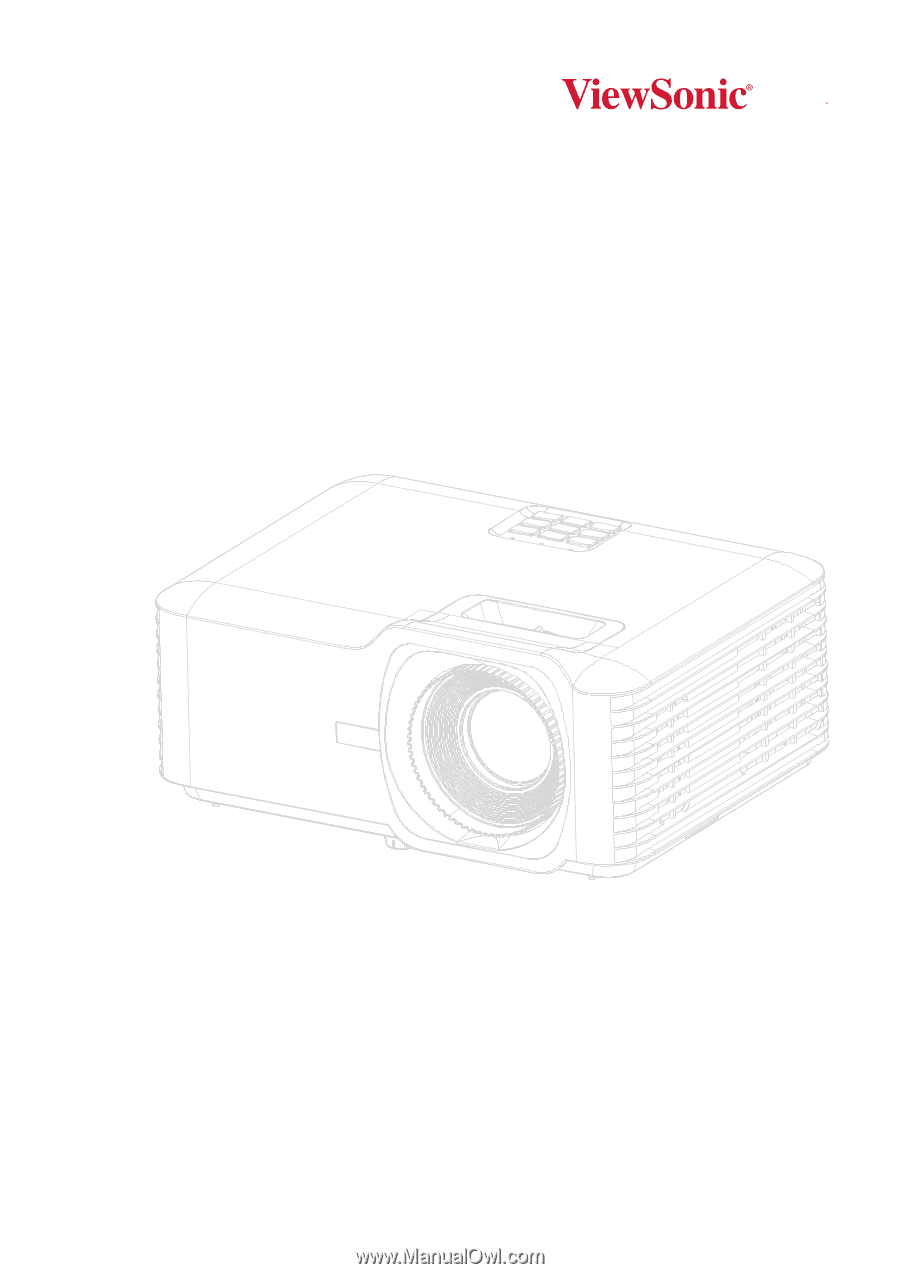
LS740W
LS740HD
Projector
User Guide
Model No. VS19578 | VS19579
P/N: LS740W | LS740HD
IMPORTANT:
Please read this User Guide to obtain important information on installing and using your product in
a safe manner, as well as registering your product for future service. Warranty information contained in this User
Guide will describe your limited coverage from ViewSonic
®
Corporation, which is also found on our web site at
http://www.viewsonic.com in English, or in specific languages using the Regional selection box on our website.