ViewSonic N1300 User Guide
ViewSonic N1300 - 13" LCD TV Manual
 |
UPC - 766907040715
View all ViewSonic N1300 manuals
Add to My Manuals
Save this manual to your list of manuals |
ViewSonic N1300 manual content summary:
- ViewSonic N1300 | User Guide - Page 1
N1300 LCD TV Display User Guide - ViewSonic N1300 | User Guide - Page 2
7 Remote Control 8 Installation 9 OSD Functions Source Input-TV Mode 14 Source Input-YCbCr, AV, S-Video Mode 18 Other Information Specifications 20 Troubleshooting 21 Customer Support 22 Limited Warranty 23 Appendix Safety Guidelines 24 Compliance Information for U.S.A 25 ViewSonic N1300 1 - ViewSonic N1300 | User Guide - Page 3
print the registration form, which you may mail or fax to ViewSonic. For Your Records Product Name: Model Number: ViewSonic N1300 VS10179-1M Serial Number: Purchase Date: Product disposal at end of product life ViewSonic is concerned about the preservation of our environment. Please dispose of - ViewSonic N1300 | User Guide - Page 4
3. Power Cord Protection Power supply cords warranty does not cover repair or attempted repair by anyone not authorized by ViewSonic. If your N1300 will not be used for a long period of time, unplug and remove the batteries from the remote control. 6. Precautions Sit at least 13" from your LCD - ViewSonic N1300 | User Guide - Page 5
the use of any ammonia or alcohol-based cleaners on the LCD display screen or case. Some chemical cleaners have been reported to damage the screen and/or case of the LCD display. ViewSonic will not be liable for damage resulting from use of any ammonia or alcohol-based cleaners. ViewSonic N1300 4 - ViewSonic N1300 | User Guide - Page 6
box and all packing material for future shipping needs. Package Contents Your LCD TV display package includes: LCD TV Display Power Cord ViewSonic User Guide RF Cable Adapter Wall/ Under Cabinet Mount RCA A/V Cable 29-Key Remote Control with batteries Quick Start Guide ViewSonic N1300 5 - ViewSonic N1300 | User Guide - Page 7
4 CH Down Channel down when source is at TV or select a control while in OSD menu. 5 CH Up Channel up when source is at TV or select a control while in OSD menu. 6 ENTER To highlight a control in OSD menu. 7 Power LED indicator 8 Power button 9 Remote control receiver 10 Earphone ViewSonic N1300 6 - ViewSonic N1300 | User Guide - Page 8
F G H I A B CDE A Power (AC input) Using cable provided, connect to a power source. B Cable manager C Audio output right) Connect the external audio into this jack. F TV signal input Connect to the antenna or cable service. G S-Video input Connect the external video device ViewSonic N1300 7 - ViewSonic N1300 | User Guide - Page 9
Remote Control Shortcut key for TV source Source select between AV, S-Video, YCbCr and TV Turn sound on/off Volume UP/DOWN adjustment TV Sleep time setting OSD Menu ON/OFF Switch channel number key Turn power on/off Display source and channel information Select between MONO, Stereo and SAP when - ViewSonic N1300 | User Guide - Page 10
and pets. When the remote control will not to be used N1300. OPTIONAL: To connect an external amplifier, connect the stereo mini cable from the TV AUDIO OUT port to the appropriate AUDIO IN port on a compatible amplifier as shown on the right. Stereo system (Cable not supplied) ViewSonic N1300 - ViewSonic N1300 | User Guide - Page 11
3. Connect Antenna, S-Video, AV, YCbCr to Video Devices Connect Video/Audio cables from compatible devices into the back panel of N1300. VCR 4. Connect power cable Connect the power cord to the N1300 then to a properly grounded AC outlet. DVD Palyer or VCR AC wall socket ViewSonic N1300 10 - ViewSonic N1300 | User Guide - Page 12
the LCD TV. Or pressthe Power On (red) button on the Remote Control. Turn Video source power ON. 6. Select input source for your LCD TV display, via either OSD menu or Remote control The Enter key of N1300 was the shortcut key for selection of input source to display. TV key of remote control was - ViewSonic N1300 | User Guide - Page 13
8. Under cabinet mounting of LCD TV 1 2 3 4 5 6 7 8 ViewSonic N1300 12 - ViewSonic N1300 | User Guide - Page 14
9 10 11 12 13 14 15 16 ViewSonic N1300 13 - ViewSonic N1300 | User Guide - Page 15
OSD Functions All the function settings for your LCD TV display are controlled either via the remote control or using the proper buttons underneath the front panel. Press MENU key to display OSD Menu . Treble: To adjust the audio treble. Audio Out: To adjust the Audio Out Off/On. ViewSonic N1300 14 - ViewSonic N1300 | User Guide - Page 16
Control: To turn V-Chip function on/off, set desired rating(s) and change password. V-Chip feature is designed to help parents monitor what their children watch an television. V-Chip setting: To enable V-Chip functions please enter 0000 if you have not assigned the special password. ViewSonic N1300 - ViewSonic N1300 | User Guide - Page 17
cautioned R NC-17 X Restrlcted No one 17 and under admitted Adult audience only Select TV Guide to set rating grade, Use remote control arrow keys to move cursor to desired rating grade, and it will turn red, press ENTER key to set block (B) or unblock (U) condition. ViewSonic N1300 16 - ViewSonic N1300 | User Guide - Page 18
PIN-Code. Use remote control numbering keys to enter a 4 digit number, then press ENTER. Use remote control numbering keys to confirm the number again, then press ENTER. V-Chip blocked: To enable V-Chip blocked please enter 0000 if you have not assigned the special password. ViewSonic N1300 17 - ViewSonic N1300 | User Guide - Page 19
and right audio balance. Bass: To adjust the audio bass. Treble: To adjust the audio treble. Audio Out: To adjust the Audio Out Off/On. ViewSonic N1300 18 - ViewSonic N1300 | User Guide - Page 20
Option Menu Caption: To turn Closed Caption feature on/off, or select the type of closed caption desired. Input: To choose a desired input source among AV, S-Video, YCbCr and TV. Memory Recall: Recall factory pre-sets. ViewSonic N1300 19 - ViewSonic N1300 | User Guide - Page 21
LCD Type Color Filter Glass surface Panel tilt Input signal RF Video Audio Speaker Output Audio Output Power (D) 16.8" (W) x 13.6" (H) x 7.7" (D) 4.04 kg (8.9 lb) UL, FCC-B (Doc-B), NOM - ViewSonic N1300 | User Guide - Page 22
with Video source. Press Mute again, so that Mute disappears from the screen. Check you MTS settings, your TV MTS may be set to SAP. Press the Volume + key on your remote controller. Remote control doesn't work Make sure batteries been inserted correctly. Batteries could be weak. ViewSonic N1300 21 - ViewSonic N1300 | User Guide - Page 23
need the product serial number. Contry/ Region Web site T = Telephone F = FAX Email United States viewsonic.com/support T: (800) 688-6688 service.us@ F: (909) 468-1202 viewsonic.com Canada viewsonic.com/support T: (800) 688-6688 service.ca@ F: (909) 468-1202 viewsonic.com ViewSonic N1300 22 - ViewSonic N1300 | User Guide - Page 24
power fluctuations or failure. f. Use of supplies or parts not meeting ViewSonic warranty information and service on ViewSonic products sold outside of the U.S.A. and Canada, contact ViewSonic or your local ViewSonic dealer. ViewSonic LCD Warranty (V3.0) Release Date: 0 1- 29- 2002 ViewSonic N1300 - ViewSonic N1300 | User Guide - Page 25
power supply, part number: 12VDC LSE9901B1250, 12VDC UP06031120. CAUTION: The socket-outlet should be installed near the equipment and should be easily accessible. CAUTION: Use a power power cord to use, please consult with the dealer from whom you have purchased the produc ViewSonic N1300 24 - ViewSonic N1300 | User Guide - Page 26
lim its for a Class B digital device, pursuant to part 15 of the FCC Rules. television reception, which can be determ ined by turning the equipm ent off and on, the user TV technician for help. FCC Warning To assure continued FCC com pliance, the user m ust use grounded power supply ViewSonic N1300 25
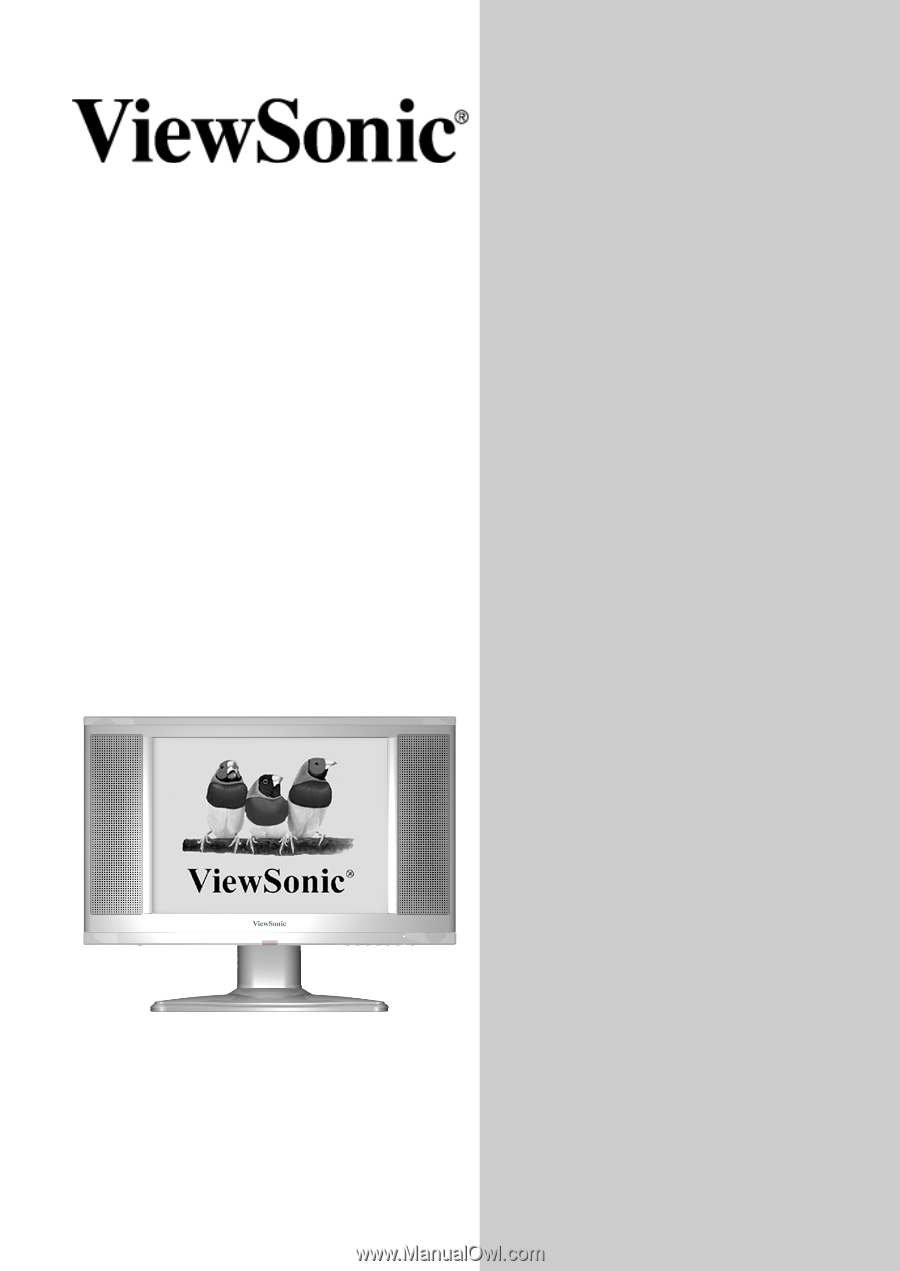
N1
300
LCD
TV Display
User Guide









