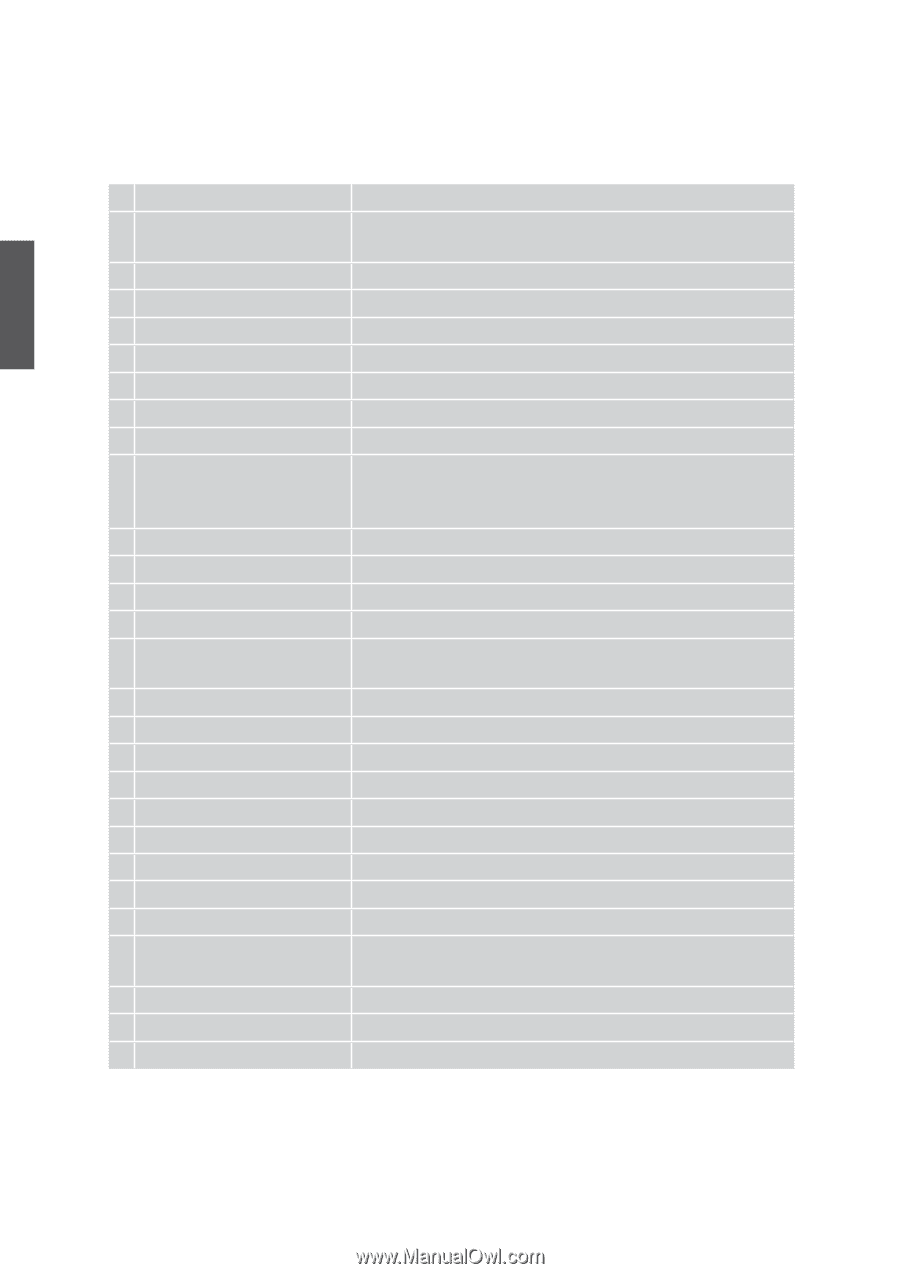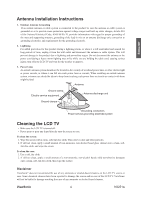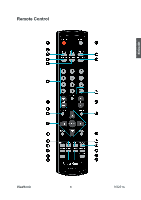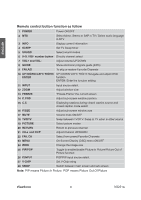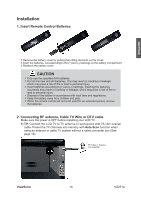ViewSonic N3251W User Manual - Page 11
Remote control button function as follow - settings
 |
View all ViewSonic N3251W manuals
Add to My Manuals
Save this manual to your list of manuals |
Page 11 highlights
ENGLISH Remote control button function as follow 1 POWER Power ON/OFF 2 MTS Select Mono, Stereo or SAP in TV / Select audio language in DTV 3 INFO 4 SLEEP 5 SOUND 6 0~9, 100/- number button 7 VOL+ and VOL8 GUIDE 9 FAV.A/D Display current information Set TV Sleep timer Select sound modes Directly channel select Adjust volume UP/DOWN Show electronic program guide (EPG) To skip or restore Favorite Channels 10 UP/ DOWN /LEFT/ RIGHT/ UP/ DOWN/ LEFT/ RIGHT: Navigate and adjust OSD ENTER function ENTER: Enter the function setting 11 INPUT 12 ZOOM 13 FREEZE 14 P. POS Input source select Adjust window size "Freeze-Frame" the current screen Adjust sub-screen window position 15 C.C Displaying captions during closed caption source and closed caption mode select 16 P.SIZE 17 MUTE 18 TV/DTV 19 PICTURE 20 RETURN 21 CH▲ and CH▼ 22 FAV. CH 23 MENU 24 WIDE Adjust sub-screen window size Volume mute ON/OFF Swap between TV/DTV. Swap to TV when in other source Select picture modes Return to previous channel Adjust Channel UP/DOWN Select from preset Favorite Channels On Screen Display (OSD) menu ON/OFF Change the image size 25 PIP/POP Toggle to enable/disable Picture in Picture/Picture Out of Picture function 26 P.INPUT 27 V-CHIP 28 SWAP POP/PIP input source select Set V-Chip rating Switch between main screen and sub-screen Note: PIP means Picture In Picture. POP means Picture Out Of Picture. ViewSonic 9 N3251w