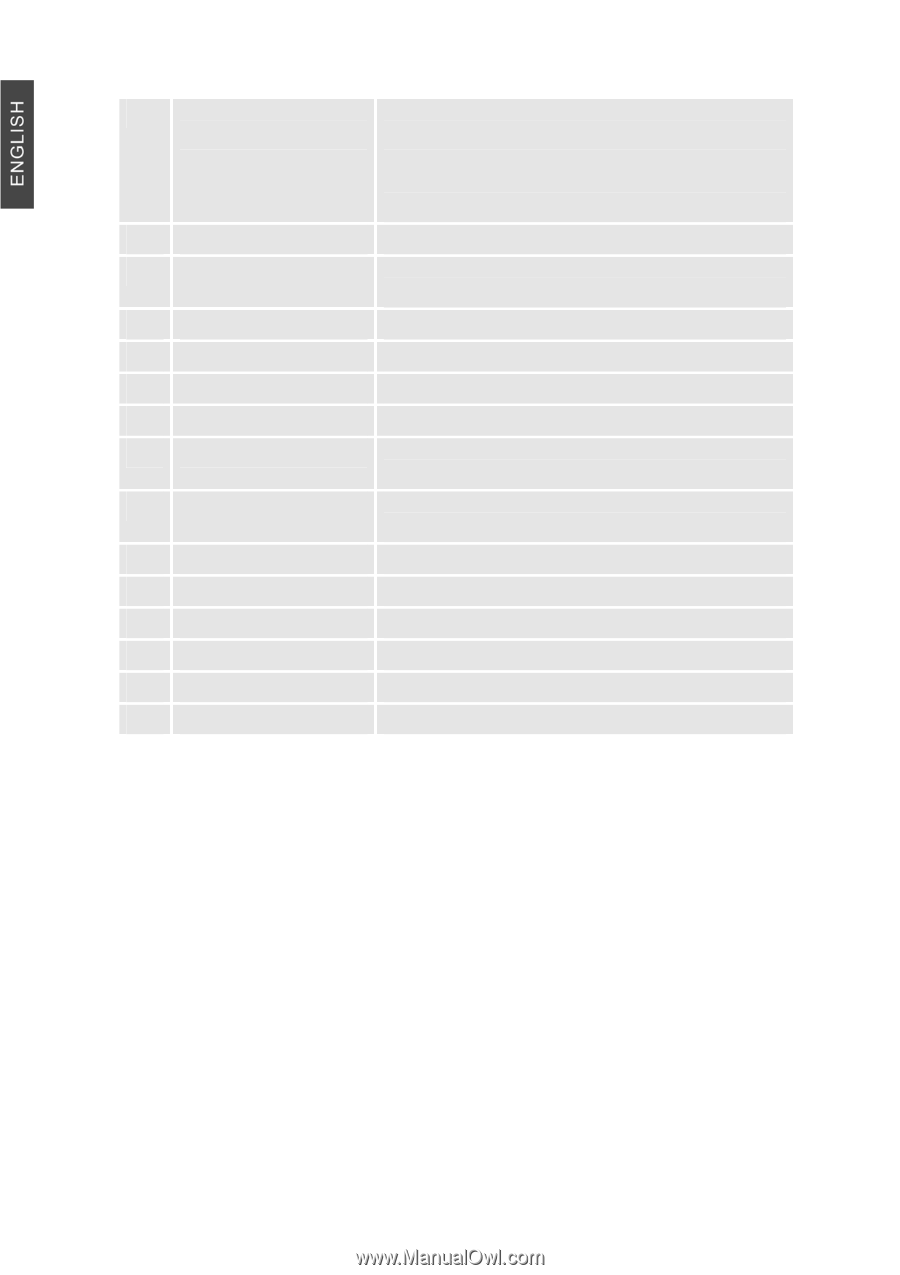ViewSonic N4200W N4200w User Guide, English - Page 15
Up/down/left, Right/ Enter Button, Mute Button, Freeze, Display, Sleep, Pip/pop Guide, Pip/sour, Pip
 |
UPC - 766907170917
View all ViewSonic N4200W manuals
Add to My Manuals
Save this manual to your list of manuals |
Page 15 highlights
E UP/DOWN/LEFT/ UP/DOWN for OSD function select and LEFT/ RIGHT RIGHT/ ENTER button for function adjust VOL- and VOL+ button=adjust the volume when there is no OSD menu display. CH﹀ and CH^ = change the OSD menu display (For certain models) F MUTE button Mute On/Off G FREEZE When the program information you want to capture, press button. Press again, and the picture is released H DISPLAY Display the sources and time I SLEEP Set timer to turn off the Display J PIP/POP (Guide) Activate PIP feature (Activate Guide) K PIP/SOUR Press to toggle the Sub picture between PIP L PIP/POS Change the display position of the Sub Picture in PIP mode M PIP/SWAP Toggles between input sources for the Main and Sub picture N SRS Enable/Disable Surround Sound O WIDE Change Aspect Ratio P Menu Display menu or exit OSD menu Q MTS No function R Channel No function S POWER Power ON/OFF 13 ViewSonic N4200w