ViewSonic N4200W N4200w User Guide, English - Page 31
ViewSonic, Audio menu, Description, Operation, SoundEffect, Treble, Balance - speakers
 |
UPC - 766907170917
View all ViewSonic N4200W manuals
Add to My Manuals
Save this manual to your list of manuals |
Page 31 highlights
Audio menu Item Description Operation SoundEffect Select Sound Effect ►or◄ to select SRS Trusurround or OFF. Bass Adjust the bass. ► to increase lower-pitched sound. ◄ to decrease lower-pitched sound. Treble Balance Adjust the treble. ► to increase higher-pitched sound. ◄ to decrease higher-pitched sound. Adjust the left and right ► to emphasize the right speaker. audio balance. ◄ to emphasize the left speaker. 29 ViewSonic N4200w
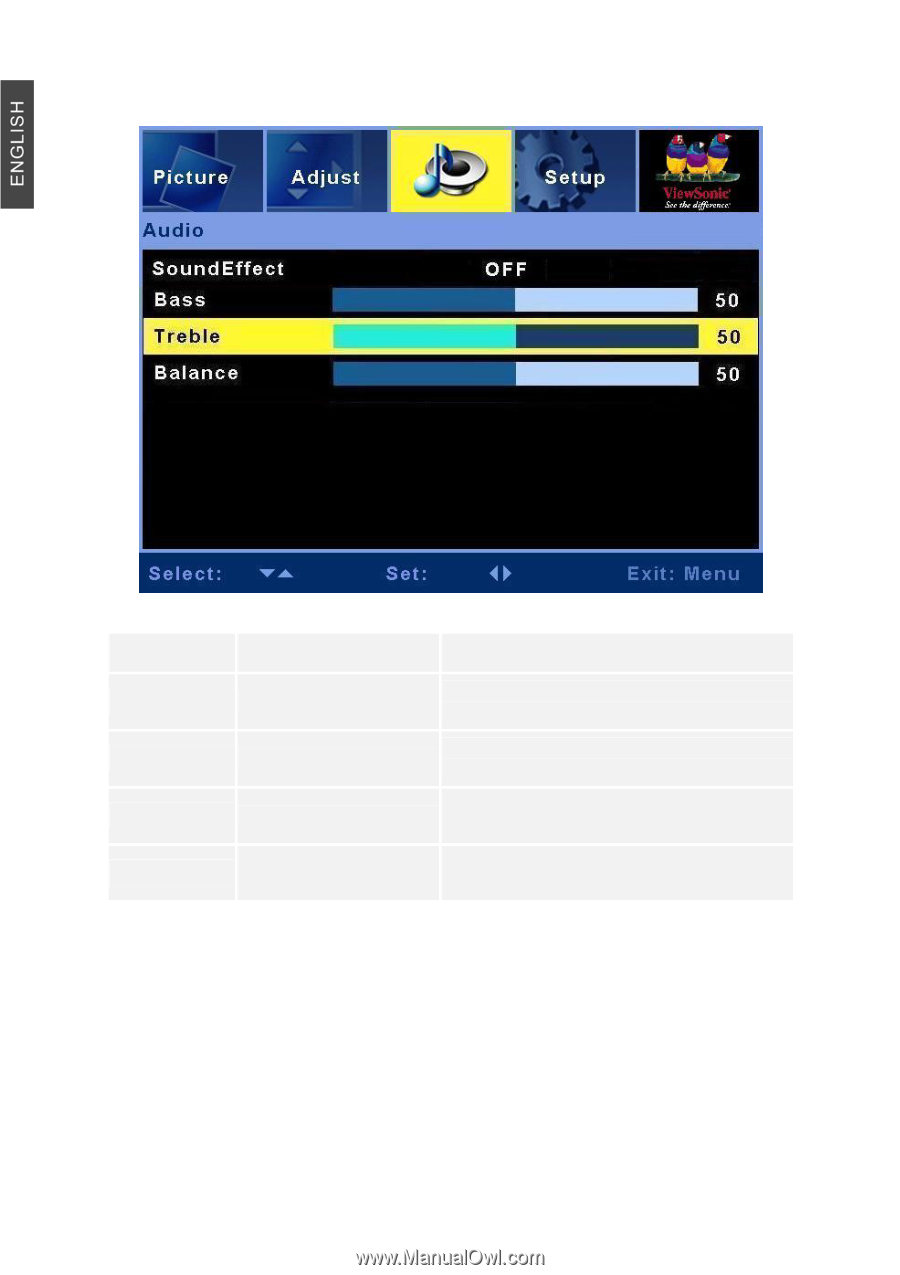
29
ViewSonic
N4200w
Audio menu
Item
Description
Operation
SoundEffect
Select Sound Effect
►
or
◄
to select SRS Trusurround or
OFF.
Bass
Adjust the bass.
►
to increase lower-pitched sound.
◄
to decrease lower-pitched sound.
Treble
Adjust the treble.
►
to increase higher-pitched sound.
◄
to decrease higher-pitched sound.
Balance
Adjust the left and right
audio balance.
►
to emphasize the right speaker.
◄
to emphasize the left speaker.














