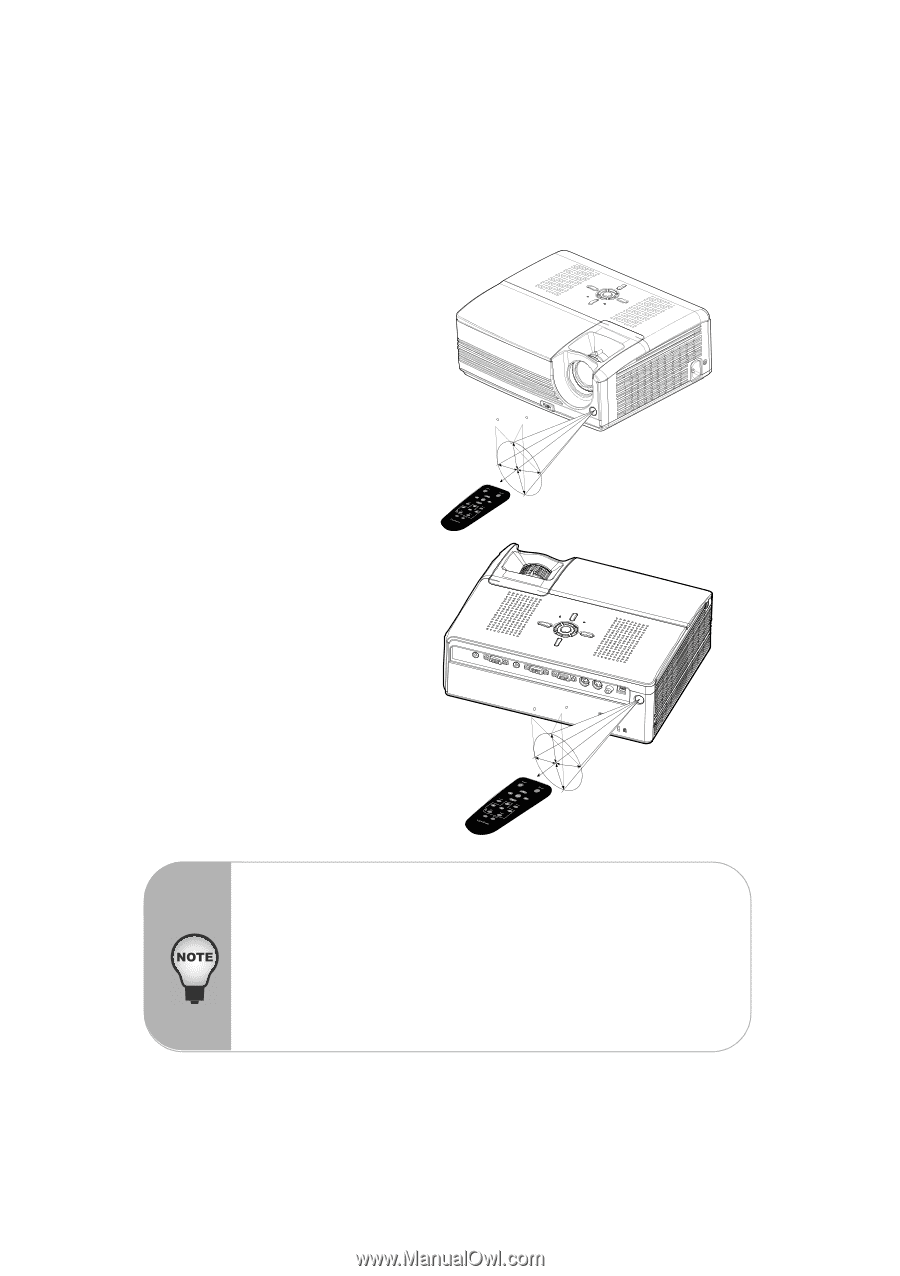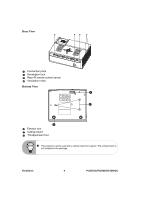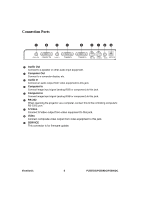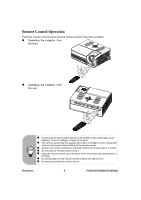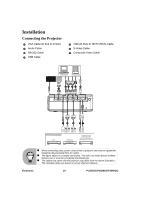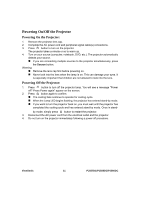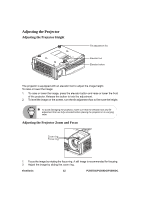ViewSonic PJ557D User Manual - Page 15
Remote Control Operation
 |
UPC - 766907283310
View all ViewSonic PJ557D manuals
Add to My Manuals
Save this manual to your list of manuals |
Page 15 highlights
Remote Control Operation Point the remote control at the infrared remote sensor and press a button. „ Operating the projector from the front „ Operating the projector from the rear 10 15 5m 7m 5m 5m 10 15 5m 7m „ Do not point the laser pointer directly to the people's eyes (especiallyn small children). There is a danger of injuiry to the eyes. „ The remote control may not operate when there is sunlight or other strong light such as a fluorescent lamp shining on the remote sensor. „ Operate the remote control from a position where the remote sensor is visible. „ Do not drop the remote control or jolt it. „ Keep the remote control out of locations with excessively high temperature or humidity. „ Do not get water on the remote control or place wet objects on it. „ Do not disassemble the remote control. ViewSonic 9 PJ557DC/PJ559DC/PJ560DC