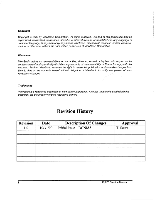ViewSonic PJ870 Service Manual
ViewSonic PJ870 - Litebird Able Projector Manual
 |
UPC - 766907376319
View all ViewSonic PJ870 manuals
Add to My Manuals
Save this manual to your list of manuals |
ViewSonic PJ870 manual content summary:
- ViewSonic PJ870 | Service Manual - Page 1
Service Manual, ViewSonic PJ870 Model No. VPROJ22344-1W Color Super Bright SVGA DMD LITE BIRD TM - Micro Portable Projector TENN ViewSonic to O (PJ870_SM_ 155 - Rev. 1 - August 2000) ViewSonic• 381 Brea Canyon Road, Walnut, California 91789 USA - (800) 888-8583 - ViewSonic PJ870 | Service Manual - Page 2
ViewSonic is a registered trademark of ViewSonic Corporation. All other trademarks used within this document are the property of their respective owners. Revision History Revision Date Description Of Changes 1.0 10/31/00 Initial Issue - DCN885 Approval T. Sears ii PJ870 Service Manual - ViewSonic PJ870 | Service Manual - Page 3
TROUBLESHOOTING FLOW CHART 7. TEST AND ALIGNMENT PROCEDURE 8. DETAILED SPECIFICATION 9. FIRMWARE UPGRADE PROCEDURE 10. APPENDIX - TOOLS, TEST EQUIPMENT, AND OPTIONS Preface 1-1 - 1-5 2-1 - 2-7 3-1 - 3-10 4-1 - 4-10 5-1 - 5-18 6-1 - 6-7 7-1 - 7-7 8-1 - 8-13 9-1 - 9-5 10-1 - 10-4 iii PJ870 Service - ViewSonic PJ870 | Service Manual - Page 4
prepared for the maintenance service for PJ870 DMD SVGA Projector. Maintenance procedures described in this manual are intended to isolate faulty parts and replace them in the field. It also aims to serve as a guide in procuring replacement parts for this product. This manual is copyrighted and all - ViewSonic PJ870 | Service Manual - Page 5
will appreciate the service that you offer them. This manual isfor technicians and people who have an electronic background. Send the product back to the distributor for repairing and do not attempt to do anything that is complex or is not mentioned in the troubleshooting. ViewSonic Corporation - ViewSonic PJ870 | Service Manual - Page 6
PJ870 1-1 Product Features u One Panel 0.7" DMD Droiection system with 575 ANSI lumens, 85% uniformity u 120 Watt Compact P-VIP Lamp (user replaceable) u High adjustments for future use u On-screen menu with 8 languages u On screen lamp life timer u On D-sub PC-data input u Built-in one speaker with - ViewSonic PJ870 | Service Manual - Page 7
Compatibility Multimedia Audio Power Consumption Temperature Humidity Operating Alttude Lamp Life Lamp Type Color Temperature Horizontal Scan Rate Vertical Refresh Rate 69kHz 43 - 85Hz f= 31mm, F / 2.88 Fixed Lens 22" to 220" (Diagonal) ViewSonic Corporation [ 1-3 ] Confidential - Do Not Copy - ViewSonic PJ870 | Service Manual - Page 8
PJ870 Projection Distance Brightness Contrast Ratio Uniformity Safety/Regulation Color Depth Throw Ratio Aspect Ratio 3.28ft. to 32.8ft. / 7.0m 8.0m 9.0m 10.0m 4 : 3 Image Size Range 0.6m 1.1m 1.7m 2.2m 2.8m 3.3m 3.9m 4.4m 5.0m 5.5m ViewSonic Corporation [ 1-4 ] • Confidential - Do Not Copy - ViewSonic PJ870 | Service Manual - Page 9
2. Fundamental Principles This section provides the whole structure and conceptual drawing about optics of the projector. You can realize optical projection system through thefollowing diagram and also the integral part of configuration. ViewSonic Corporation [ 2-1 ] Confidential, - Do Not Copy - ViewSonic PJ870 | Service Manual - Page 10
PJ870 2-1 Optics 2-1.1 Conceptual Drawing 1. Projection Lens 2. TIR Prism 3. DMD Module 4. Plastic (PMMA) Relay Lens 5. Enhance Hollow Integration Rod 10. Color Wheel 11. AR Coating Plate 12. OSRAM Elliptical Reflector P-vip Lamp 120W ViewSonic Corporation [ 2-2 ] Confidential - Do Not Copy - ViewSonic PJ870 | Service Manual - Page 11
Basic Functions 4- Projection Lens 4 Enhance Mirror Elliptical Reflector P-VIP Lamp 120W 4- Plastic Condenser Lens 4- Hollow Integration Rod 4 UV-IR R.G.B colors. Protecting system components if the lamp explode. Displaying component. ViewSonic Corporation [ 2-3 ] Confidential - Do Not Copy - ViewSonic PJ870 | Service Manual - Page 12
PJ870 2-2 Whole System Block Diagram Main Board Power System DMD Module Optical System ViewSonic Corporation [2-4] Confidential - Do Not Copy - ViewSonic PJ870 | Service Manual - Page 13
, GCLK, GSOG, GFBK IRDAT GREF, GCOAST, GHSFOUT, GBLKSPL,GRSEL CHROMA LUMA COMP YUV Decoder VVS, VHS, VPEN, Y, UV VCLK, EN Image Processor A MCLK DCLK Reset M.I.S. ViewSonic Corporation [ 2-5 ] Confidential - Do Not Copy - ViewSonic PJ870 | Service Manual - Page 14
PJ870 2-2.2 DMD Module Block Diagram Voltage Enable io• VCC2,VOFFSET BIAS BIN VBIAS,VRESET GENERATION VBIAS, RESET, A Memory Control, Address Control wheel Control Status CW Reset Color Wheel Control Color wheel driver Input CLK DMD ViewSonic Corporation [ 2-6 ] Confidential - Do Not Copy - ViewSonic PJ870 | Service Manual - Page 15
PJ870 2-2.3 Power System Block Diagram Lamp Module A Start-20KV Nonnal 80-120V AC 100-240V 50/60Hz L.P.S 400Vdc +12V DC-DC +5V Module Cooling System ViewSonic Corporation [ 2-7 ] : Confidential - Qo Not Copy - ViewSonic PJ870 | Service Manual - Page 16
VfINVIAI aDIAIES PJ870 CHAPTER 3. Mechanical Construction This section provides the package and exploded overview and replaceable parts listfor the DMD projector. You can place an orderfor correct parts in the recommendation parts list. ViewSonic Corporation 3-1 1 Confidential - Do Not Copy - ViewSonic PJ870 | Service Manual - Page 17
'IVIINVIAI aDIAIldS PJ870 3-1 Package Overview 1I 22 1P e! 6 8 V 7 17 12 21 15 14 19 18 1 ViewSonic Corporation [3-2] Confidential - Do Not Copy - ViewSonic PJ870 | Service Manual - Page 18
2 35.82001.111 Label Carton 3"*3" 3 36.00012.001 Warranty Card, US 4 36.82002.011 User's Manual Multilingual PJ870 "View Sonic" 5 42.81505.041 Cable Power Cord AC C5 3P#18/SPT-2 UNSHLD1Oft Black .00001.001 Pack SiO2 Drier 20g ViewSonic Corporation [ 3-3 ] Confidential - Do Not Copy - ViewSonic PJ870 | Service Manual - Page 19
1VfINVJAI HDIA/ES PJ870 3-2 Explode Overview Cd 4 o Co, 0 ViewSonic Corporation 1.1 E, T ;1i a Gs 8 6 8 I a v// 9- 5 a 0 t, Ed A N 3-4 Confidential - Do Not Copy - ViewSonic PJ870 | Service Manual - Page 20
PJ870 3-2.2 Replacement Parts List /tear I','V' Iles, ,iptim, 1 35.81406.001 Label Spec 32*106ifini 2 35.81402.111 Label VGA CNNT 3 51.82004.111 Lamp SUS 0.8t 11 61.81407.001 Lamp Changer BRKT-Left SUS 0.8t 12 for DMD 26 23.81401.001 DLP Optical Projection Lens for 17u DMD 27 - ViewSonic PJ870 | Service Manual - Page 21
PJ870 //cm P \ 11cei.IptIon 30 23.81516.011 Plastic (PMMA) Relay Lens for DLP 31 23.81718.001 DLP TIR Prism BK7 for 0.7" DMD 32 23.81519.001 Color Wheel R143 G102 Al 0.8t 61 51.81431.001 Fan Insulator Pad-L Silicon 20*13.5*2tmm ViewSonic Corporation [3-6] Confidential - Do Not Copy - ViewSonic PJ870 | Service Manual - Page 22
Fan Insulator Pad-S Silicon 12*7*2tmm Wind Guider 0.6t Lamp Fan Holder Mg AZ91D Bracket for Condenser SUS 0.3t Clip Insulator for MOS Mylar Electrical Insulator for Ballast Spacer Support Thermal Pad 0.8t Thermal Pad 28*20*2tmm Ballast ViewSonic Corporation 3-7 : Confidential - Do Not Copy - ViewSonic PJ870 | Service Manual - Page 23
PJ870 IVIINIVN HDMgS lien 93 94 95 96 97 98 99 100 101 102 103 104 105 106 107 108 109 110 111 112 M2.6*8 Screw Flat Tap M3*6 Speaker D50 H=20mm 6W 811 Tie Mounts Right Cover Thermal Insulator-Right Rear Rubber Foot Rubber Foot EXTN Clear ViewSonic Corporation [3-8] Confidential - Do Not Copy - ViewSonic PJ870 | Service Manual - Page 24
PJ870 hcm P_\' ! De c i iption 124 51.81430.001 New IR Lens PC Red 125 61.81104.001 Speaker Holder 126 61.81406.002 Nut Plate 127 61.81408.001 Lamp Changer BRKT-Right 128 76 ASSY DC/DC Power with Fan Speed Control Rev. B ... ViewSonic Corporation [ 3- Confidential - Do Not Copy • - ViewSonic PJ870 | Service Manual - Page 25
ldfINVN 2DIAIGS PJ870 3-3 Recommendation Spare Parts List I1( I' \ ; 1)t , f CM 16 76.81402.001 ASSY IR Receiver Module CM 17 70.82004.001 ASSY Lamp Changer Module (Assembly item 131-144) SW 18 75.82001.001 ASSY DC/DC us know. ViewSonic Corporation [3-10] Confidential - Do Not Copy - ViewSonic PJ870 | Service Manual - Page 26
of Disassembly This section provides disassembly procedures for PJ870 0.7" DMD SVGA Color Projector. Before you begin any of these procedures, be when you disassemble the projector, be sure to put the screws in a safe place and separate them according to grouping. ViewSonic Corporation [ 4-1 ] - ViewSonic PJ870 | Service Manual - Page 27
Lamp Module PJ870 '40IP. roillaw • MAE vine Lamp Module Lamp Connector 111C D Lamp Cover 1 . Unscrew one screw(85.1A126.100 Pan Mech M2.6*10) to take off Lamp Cover. 2. Unscrew three screws(85.1A126.060 Pan Mech M2.6*6) and push Lamp Connector upward to remove Lamp Module. ViewSonic - ViewSonic PJ870 | Service Manual - Page 28
PJ870 4-2 Disassemble Right Cover err Omm•Itot, •s. 9/ wit. V- Et..., Vr te . P ` r" -a Elevator *tv O Module Right Cover screws (85.1A126.060 Pan Mech M2.6*6) on the rear side of Projector. 3. Lift Right Cover and unplug three cables. ViewSonic Corporation [ 4-31 Confidential - Do Not Copy - ViewSonic PJ870 | Service Manual - Page 29
PJ870 4-3 Disassemble DC-DC Power and Control Panel Module Keypad BD FPC Cable • •• I • • Control Panel Keypad 6 V ••• Left Cover .050 Pan Tap M2.6*5) on Keypad Board. 6. Separate Keypad Board, FPC Cable, Keypad and Control Panel. ViewSonic Corporation [ 4-4 ] Confidential - Do Not Copy - ViewSonic PJ870 | Service Manual - Page 30
PJ870 4-4 Disassemble Electronic and AV Modules Electronic Module a / / AV Module Left Cover I. Unscrew six screws(85.WA126. .001 1./O 4-4ounc*H5*L7.5) on AV Module. 4. Disconnect the connector and separate Electronic and AV Modules. ViewSonic Corporation [ 4-5 ] Confidential - Do Not Copy - ViewSonic PJ870 | Service Manual - Page 31
4-. PJ870 AV Connector Label Ground Cable • (4, • • •• &AM • AV Cover IO Box 1. Tear off AV Connector Label, then unscrew two screws(85.YA323.060 Flat Tap M3*6) on AV Cover to remove IO Box. 2. Unscrew two screws(85.WA126.080 Pan Tap M2.6*8) on AV Board to remove it. ViewSonic Corporation - ViewSonic PJ870 | Service Manual - Page 32
Cover to lift up Fan Module. 2. Separate Extent Spring and Fan Module, and pull out the connector to remove Fan Module. 3. Take off Ballast Module. ViewSonic Corporation [4-7] : Confidential - Do Not Copy - ViewSonic PJ870 | Service Manual - Page 33
'IVIII1VW DIAN3S PJ870 4-7 Disassemble Engine, Main BD and DMD BD 1l Lens Sensor Board O Optical Engine FPC Cable C.) 0 DMD Board er M/B Board Bracket. 5. Unscrew one screw(85.WA126.050 Pan Tap M2.6*5) to take off Sensor Board. ViewSonic Corporation [ 4-8 ] : Confidential - Do Not Copy - ViewSonic PJ870 | Service Manual - Page 34
Pro • • lilt N. ( 4, PJ870 Ballast BRKT _ I. Unscrew three screws(85.1A126.060 Pan Mech M2.6*6) on Insulator & Trainsistor Clip, take off Insulator & Trainsistor Clip from Ballast. 2. Unscrew two nuts(86.0A123.032 K Nut M3*0.5P) to separate Ballast from Ballast Bracket. ViewSonic Corporation - ViewSonic PJ870 | Service Manual - Page 35
PJ870 4-9 Disassemble Elevator and Handle trapezoid Elevator Extent Spring GN Elevator Module Handle Holder BRKT Handle P to, Left Cover .) 3. Unscrew two screws(85.1A126.060 Pan Mech M2.6*6) to remove Elevator Module from Left Cover. ViewSonic Corporation [4-10] Confidential - Do Not Copy - ViewSonic PJ870 | Service Manual - Page 36
"IVCINVIN H:DIA PJ870 CHAPTER 5 Function of Boards This section provides each connector location on boards, signal andfunction of each board. They will be usefulfor your detecting the defective boards. ViewSonic Corporation [ 5-11 Confidential - Do Not Copy - ViewSonic PJ870 | Service Manual - Page 37
5-1 Main Board (Side A) 5-1.1 The Location of Connector JP1 • JP3 4-- PJ870 JP7 :0 5-1.2 JP7 : Keypad Connector Pin# Signal Name 1 +3.3V 2 IRDAT 3 LED 1 4 LED 2 5 LED 3 6 LED 4 7 Keypad Control Keypad Control Keypad Control ViewSonic Corporation [5-2] Confidential - Do Not Copy - ViewSonic PJ870 | Service Manual - Page 38
PJ870 "IVfINVIN gJIAII3S 5-1.3 JP1 : Digital Input Connector _ 1 AWL 2 AUD R 3 AL EXT 4 AR EXT 5 AL EXTB 6 AR EXTB 7 Upgrade Connector 1 2 j 3 rgiaei-ki6: TXD RXDB GND , . , . itch ?I, Transmit Data Recieve Data Ground ViewSonic Corporation [ 5-3 Confidential - Do Not.Copy - ViewSonic PJ870 | Service Manual - Page 39
PJ870 5-2 Main Board (Side B) 5-2.1 The Location of Connector Ott :ft 5-2.2 JP6 : DMD Module Connector Pin# Signal Name 1 GND 2 +SVAI 3 Ground +3.3V Ground +3.3V Ground +3.3V Ground +3.3V Ground +3.3V No Connection No Connection ViewSonic Corporation [5-4] Confidential - Do Not Copy . . - ViewSonic PJ870 | Service Manual - Page 40
Ground Red Data Ground Red Data Groumd Red Data Ground Red Data Ground Green Data Ground Green Data Ground Green Data Ground Green Data Ground ViewSonic Corporation [ 5-5 ] Confidential - Do Not Copy - ViewSonic PJ870 | Service Manual - Page 41
PJ870 P* 61 62 63 64 65 66 67 68 69 70 71 72 73 74 75 76 No Connection No Connection No Connection No Connection No Connection No Connection Ground Serial Data Serial Clock Ground Lamp Enable Lamp Lit No Connection +3.3V Ground Horizontal SYNC Ground Main Channel (DPF2) Ground Blue Data Ground Blue - ViewSonic PJ870 | Service Manual - Page 42
Red Data Ground Red Data Ground Red Data Ground Red Data Ground Ground Ground Green Data Ground Green Data Ground Green Data Ground Green Data PJ870 ViewSonic Corporation [5-7] Confidential - Do Not Copy - ViewSonic PJ870 | Service Manual - Page 43
3 CW Y2 4 CW Y3 Function Color Wheel Motor Drive Signal Color Wheel Motor Drive Signal Color Wheel Motor Drive Signal Color Wheel Motor Drive Signal ViewSonic Corporation [5-8] Confidential - Do Not Copy - ViewSonic PJ870 | Service Manual - Page 44
PJ870 ci) 5-3.3 J501 : DC-DC to DMD Formatter Board Connector Pin# ignal AVDD 2 A_GND 3 Pl2V 4 GND 5 VDD Ground +3.3V Ground Power Good No Connection Color Wheel Index Lai ip Enable Fan Enable Lamp Lit No Connection Thermal Status ViewSonic Corporation [5-9] Confidential - Do Not Copy - ViewSonic PJ870 | Service Manual - Page 45
Function Ground +5V Ground +5V Ground +3.3V Ground +3.3V Ground +3.3V Ground +3.3V Ground +3.3V Ground +3.3V Ground +3.3V Clock to DPF2A DPF2A Program Enable ViewSonic Corporation [ 5-10 ] Confidential - Do Not Copy - ViewSonic PJ870 | Service Manual - Page 46
Ground Red Data Ground Red Data Groumd Red Data Ground Red Data Ground Green Data Ground .... Green Data Ground Green Data Ground Green Data Ground ViewSonic Corporation [ 5-11 ] Confidential - Do Not Copy - ViewSonic PJ870 | Service Manual - Page 47
PJ870 Piii#: 61 62 63 64 65 66 67 68 69 70 71 72 73 74 Reset FPGA Status FPGA Status FPGA Status No Connection Reset ASIC Bias Ground Serial Data Serial Clock Ground Lamp Sync Lamp Lit Lamp Enable Data Control (FPGA) Ground Horizontal SYNC Ground Main Channel (DPF2) Ground Blue Data Ground Blue - ViewSonic PJ870 | Service Manual - Page 48
Red Data Ground Red Data Ground Red Data Ground Red Data Ground Ground Ground Green Data Ground Green Data Ground Green Data Ground Green Data PJ870 ViewSonic Corporation [ 5-13 ] : Confidential - Do Not Copy - ViewSonic PJ870 | Service Manual - Page 49
/Sync 17 Fan Enable 18 Lamp Lit 19 PWRIO Spare 20 THERMOSTAT Function +5V Ground +12V Ground +5V Ground +3.3V Ground +3.3V Ground +3.3V Ground Power Good No Connection Color Wheel Index Lamp Enable Fan Enable Lamp Lit No Connection Thermal Status ViewSonic Corporation [5-14] CO:Montle - ViewSonic PJ870 | Service Manual - Page 50
PJ870 IVIINVN gDIA113S 5-5.3 CN4 : Fan Connector Signai:NaMe • 1 +12V, Fan 2 GND 5-5.4 CN3 : Fan Connector Signal Mime 1 + unctiion:; +12V Ground Function, +12V Ground Thermal Status Ground +5V Ground Data iirtctOn +5V Ground ViewSonic Corporation [ 5-15 ] Confidential - Do Not Dopy - ViewSonic PJ870 | Service Manual - Page 51
Function Enable Ground Lamp Lit 5-5.9 AC-DC output to DC-DC input Connector Pin# Signal Naine 1 +400VDC 2 RTN Function +400VDC Return 5-5.10 CN9 : Thermistor Connector Pin# ignal Name 1 Thermistor Pinl 2 Thermistor Pint Function .: Thermal Status Ground ViewSonic Corporation [ 5-16 - ViewSonic PJ870 | Service Manual - Page 52
1VIINVjAt' 331A113S PJ870 5-6 Key Pad Board 5-6.1 The Location of Connector JP1 • 5-6.2 JP1 : Keypad Connector Pin# 1 2 3 4 5 6 7 8 9 10 11 12 13 14 15 16 Indication Ground Read Key Read Key Read Key Ground Read Key Read Key Ground ViewSonic Corporation [ 5-171 Confidential - Do Not Copy - ViewSonic PJ870 | Service Manual - Page 53
JP1 Function Audio L Input Audio R Input Audio L Extension Out Audio R Extension Out Audio L Extension Out Audio R Extension Out Ground Composit Signal Chrominance Signal Luminance Signal ViewSonic Corporation [ 5-18 ] • : Confidential - Do Not Copy - ViewSonic PJ870 | Service Manual - Page 54
6 Troubleshooting This chapter provides technicians and people who have an electronic background a primary description about maintaining the product. Moreover, you can get the appropriate operation to solve some complicated problems of component repairing and professional problems. ViewSonic - ViewSonic PJ870 | Service Manual - Page 55
Procedure Start Connect Power cord, VGA cable and audio signal, then turn power on Is Lamp light on ? Yes Is Image OK ? Yes Is function ok ? Yes A. Power Troubleshooting B. Image Performance Troubleshooting ▪ C. Function Troubleshooting ViewSonic Corporation [ 6-2 ] Confidential - Do Not Copy - ViewSonic PJ870 | Service Manual - Page 56
lVfniVIN ADIAllaS P3870 E i) Is Audio OK ? Yes Is Remote Control OK? Yes No Fault Found ( End D. Audio Troubleshooting E. Remote Control Troubleshooting ViewSonic Corporation [ 6-3 ] Confidential - Do Not Copy - ViewSonic PJ870 | Service Manual - Page 57
A. Power Troubleshooting Start Is LED indicator OK? Yes Is Lamp OK ? Yes Change Ballast Yes Check power cord Yes Lamp & input power assembly voltage OK? Yes No Supply AC power Change DC-DC No Change Lamp Change MB N Change Main Board Change Ballast End Reassembly lamp ViewSonic - ViewSonic PJ870 | Service Manual - Page 58
R1870 6-2.2 B. Performance Troubleshooting Start Have image ? Yes Change > No M/B Change DMD Module Have garbage Yes pattern ? Change line bar ? Yes Adjust No frequency Change> M/B Yes Have noise ? Adjust tracking Change M/B End ViewSonic Corporation [ 6-5 ] Confidential - Do Not Copy - ViewSonic PJ870 | Service Manual - Page 59
PJ870 2. Press menu button again and OSD will appear on the screen. 3. Choose service function. 4. Choose "displaying hours" function. 5. Press "-", "+" and "-" 6-2.3 C. Function Troubleshooting ( Start ) Does OSD show up ? Yes Can function be adjusted ? Yes End ViewSonic Corporation Is KeyPad - ViewSonic PJ870 | Service Manual - Page 60
? Yes Change No Main board Change Speaker Sound is clear without noise ? Yes ( End ./ Change Speaker 6-2.5 E. Remote Control Troubleshooting ( Start ViewSonic Corporation Replace the battery Yes Change Remote Controller Yes Change Keypad Yes Change MB [ 6-7 ] End Confidential - Do Not Copy - ViewSonic PJ870 | Service Manual - Page 61
PJ870 CHAPTER 7. Specifications This chapter provides Panel, Lamp and DC-DC Power specifications. All specifications arefor your reference. ViewSonic Corporation [ 7-1 Confidential - Do Not Copy - ViewSonic PJ870 | Service Manual - Page 62
PJ870 7-1 DMD Specification Table I. Physical and Optical Performance Parameters PARAMETER Total height ( Note 7 0.25 iiffi Note 8 0.8 degrees Note 8 0.25 degrees Note 8 3.13 1.497 nan Note 9 Note 9 °/.) Note 9 4/2 fringes Note 9 ViewSonic Corporation 7-2 ] Confidential - Do Not Copy - ViewSonic PJ870 | Service Manual - Page 63
PJ870 13,* EANIETER! ; Window surface quality (inside only) Opaque particle diameter (inside window surface only) ) assuming we define the corner pixel as being in the zeroth row and the zeroth column, centered at coordinates (0,0). ViewSonic Corporation - [ 7-3 ] Confidential - Do Not Copy - ViewSonic PJ870 | Service Manual - Page 64
PJ870 average tilt angle between devices may result in colorimetry problems and a reduction in system contrast. The specified limits will degrade the effective contrast of the DMD in projector systems. Note 6 : Non-Functional Mirrors Mirrors ViewSonic Corporation [7-4] : Confidential - Do Not Copy - ViewSonic PJ870 | Service Manual - Page 65
PJ870 IVIINVN TDIAIlaS the warranty period. The required state (light, dark, or non-saturated), restrictions on location within between normal and 30 degrees. The index of refrection is specified for a light wavelength of 545 nanometers. ViewSonic Corporation [7-5] : Confidential - Do Not Copy - ViewSonic PJ870 | Service Manual - Page 66
PJ870 Note 10 : Window Aperture Incident light of up tp f/2.8 (input cone angle of 20° ± 10°) shall be supported without interference (active area shading) from the window aperture. The window aperture is designed to can damage the device. ViewSonic Corporation [7-6] : Confidential - Do Not Copy - ViewSonic PJ870 | Service Manual - Page 67
dot 3 Adjacent dark dots not allowed Unstable, blemish dots 6 b. Blue 180 pattern : Dark blemish dots not allowed c. Gray 30 pattern : Bright blemish dots not allowed ViewSonic Corporation rwiln Confidential - Do Not Copy - ViewSonic PJ870 | Service Manual - Page 68
air cooling at 1 m/s minimum CI Operating and Measurement Conditions Ballast Type Rated Lamp Wattage Burner Position Burning Position Test conditions stable at 120W with OSRAM PT VIP 0.01W (400 - 780nm) 30W nom (780 - 2500nm) 30W typical ViewSonic Corporation [7-8] Confidential - Do Not Copy - ViewSonic PJ870 | Service Manual - Page 69
switched off. Cl Temperature Lamp Driver Ambient Temp. Lamp Driver is thermally protected. Lamp Central Connector Max. Temp. Lamp Burner Center of Moly Wire/Ni-bar weld Lamp Burner Moly-foil < 50°C, forced air cooling = 200°C < 400°C < 350°C ViewSonic Corporation [7-9] Confidential - Do Not - ViewSonic PJ870 | Service Manual - Page 70
IVfINVJAI gDIA)ES PJ870 0 Environmental Requirements of Lamp and Driver in Projection System Ambient Temperature Humidity Altitude Vibration Shock Operating : Non- I lms half sine pulse, all primary axis, three shocks per orientation ViewSonic Corporation [7-10] : Confidential - Do Not Copy - ViewSonic PJ870 | Service Manual - Page 71
7-3.2 Over voltage protection limits may exceed the recommended operating limits of the projector electroniccs and may affect reliability of those electronics if applied for an extended the short circuit, rather than open circuit mode. ViewSonic Corporation 7-11 ] : Confidential - Do Not Copy - ViewSonic PJ870 | Service Manual - Page 72
PJ870 z eSeription Power God Mechanical Weight, Max. Size, Outline Size, Volume, Max. Housing RequireMent Comment::::.': Crcuitry detects key parameters(such as AC line conditions, DC voltages, ...) to determine stable operation and provides command to projector electronics enabling normal - ViewSonic PJ870 | Service Manual - Page 73
PJ870 7-3.3 Output Votage, Current and Ripple Requirement Description System Board Voltage, 3.3Vout Current, 3.3Vout Ripple, 3.3Vout Voltage, 5.0Vout, 31°C 33°C. 2. When the standby signal goes to logic low, thefan voltage is 7.5V - 8.5V ViewSonic Corporation [7-13] Confidential - Do Not Copy - ViewSonic PJ870 | Service Manual - Page 74
PJ870 7-3.4 Environmental Requirement Qperating Mode Specifications • Remarks Temperature Operating : 0°C to 45°C For ambient environment. Storage (Non- Non-operating) : Zero to 40,000 feet above sea level Ambient environment. ViewSonic Corporation [ 7-14 ] Confidential - Do Not Copy - ViewSonic PJ870 | Service Manual - Page 75
Screen Size : 60 inches diagonal (wide) El Before function test and alignment, each PJ870 should be run-in and warmed-up for at least 30mins with following conditions. In (Refer to 8-3.1 & 8-3.2) 1J Function Test and Alignment Procedure ViewSonic Corporation [ 8-1 ] : Confidential - Do Not Copy - ViewSonic PJ870 | Service Manual - Page 76
PJ870 1WINVW gDIAITAS 8-3 Test Display Modes and Patterns 8-3.1 Compatible Modes Mode. VGA (Expanded) SVGA (Native) XGA (Compressed) Apple Mac LC 13" (Expanded) Apple 44.3(Int) & 40 60 70 75 85 66.66 66.68 74.55 75 56.42 70 60 55.37 60 ViewSonic Corporation [ 8-2 ] Confidential - Do Not Copy - ViewSonic PJ870 | Service Manual - Page 77
.1.10104. 444.0 , 20, IV .11.0,10ftreM IA OM.. Fine Line Morie Pattern (Figure 1) is as as. as 1% es Ts 1% Contrast & Brightness (Figure 2) R. Color Pattern (Figure 3) ViewSonic Corporation [ 8-3 ] G. Color Pattern (Figure 4) Confidential - Do Not Copy - ViewSonic PJ870 | Service Manual - Page 78
PJ870 B. Color Pattern (Figure 5) Full White Pattern (Figure 6) Dark Pattern (Figure 7) Gary 30 Pattern (Figure X) ■ Blue 180 Pattern (Figure 9) Boundary Frame (Figure 10) ViewSonic Corporation [ 8-4 Confidential - Do Not Copy - ViewSonic PJ870 | Service Manual - Page 79
I : (a). Connect PC, Video, S-Vi deo, Audio signal and extension speaker with PJ870. (b). Press source button to switch to PC signal. + Make sure the image is speaker works normally. 4) Function Test II : (a). Connect PC signal with PJ870. *7 Fine Line Morie Pattern : - Make sure the noise can be - ViewSonic PJ870 | Service Manual - Page 80
PJ870 cip 67 Boundary Frame Pattern : - Make sure the boundary can be displayed. 07 Press Menu button to enter Display Function sure there is no any dark blemish dot. 017 Gray 30 Pattern : - Make sure there is no any bright blemish dot. ViewSonic Corporation [ 8-6 ] Confidential - Do Not Copy - ViewSonic PJ870 | Service Manual - Page 81
CHAPTER 9. PJ870 (/) z Firmware Upgrade Procedure This Chapter provides the equipment needed, setup and upgradingprocedure for Firmware upgrade. ViewSonic Corporation L9-1] Confidential - Do Not Copy - ViewSonic PJ870 | Service Manual - Page 82
- Flashupgrader.exe Flasher.hex - Pj870.hex Pj870.inf 9-2 Setup Procedure 1. Connect COM1 of PC and Flash Board with RS232 cable. 2. Connect Power Adapter to Flash Board. 3. Connect Flash Board to the Projector (PJ870). PC PJ870 COM1 RS232 Cable ViewSonic Corporation P.18 shB6j_rd :Power Adapter - ViewSonic PJ870 | Service Manual - Page 83
1VIINVIA1DIA1BS PJ870 9-3 Upgrade Procedure I. Execute program. nx;t...;• *tteep...,xAtD:'900 . 0%ig-t".7 $i ABA aim 3.5 :4:i *I V0,14IC3 ) lu To elect the firmware file, click Next 4.. About - e. 1;613-.gr wor Ti ViewSonic Corporation [9-3] Confidential - Do Not Copy - ViewSonic PJ870 | Service Manual - Page 84
3. Click "Browse" icon to choose the path of - ViewSonic PJ870 | Service Manual - Page 85
PJ870 7. Plug in power cord and then power on the projector. It'll take several seconds to complete Firmware upgrading. Click "Finish" icon to complete the operation. Ihrinflovia hes etweeestly To coin& the upeittiot.click tinnwese in the ViewSonic Corporation [ 9-5 Confidential - Do Not Copy - ViewSonic PJ870 | Service Manual - Page 86
Number Format 10-1.1 The Serial Numberfor Projector PPP YY WW xxxxx 0 0 CD 0 Regional Product ID Code (B09 = PJ870) YY = Last two digits of the whole serial number for PJ870. It's produced on 41-week of 2000 and its sequence number is 00012. ViewSonic Corporation [ 10-1 ] Confidential - ViewSonic PJ870 | Service Manual - Page 87
Version (Al - AZ, Bl BZ) Serial code (from 0001-) EX : LUOM08D10039 The label of "LU0M08D10039" represents the version D1 of Main Board for PJ870. It's produced on August, 2000 and its serial code is 0039. II I LUOM08D10039 25mm*14mm ViewSonic Corporation [ 10-2 ] Confidential - Do Not Copy - ViewSonic PJ870 | Service Manual - Page 88
PJ870 10-2 Equipment Illustration From top to bottom : I. Philips Screw Drivers (Size 107 & 101) 2. Hexagon Nut Spinner (Size : 5mm) 3. Nose pliers PJ870 ViewSonic Corporation [ 10-3 ] VGA Cable Confidential - Do Not Copy - ViewSonic PJ870 | Service Manual - Page 89
P3870 r Lm.'E S I t r Power Cord • • • • • .. . • o . • • Hi-Pot (Pe:-.Ona. omputer) VCR with Multi-system (NTSC/PALISECAM) Chrotna meter Minolta Cl 100 ViewSonic Corporation [ 10-4 Flash Board Confidential - Do Not Copy - ViewSonic PJ870 | Service Manual - Page 90
P.1871 v., r. RS232 Cable Power Adapter with Power Cord ViewSonic Corporation [10-5 I : Confidential - Do Not Copy

Service
Manual,
ViewSonic
PJ870
Model
No.
VPROJ22344-1W
Color
Super
Bright
SVGA
DMD
LITE
BIRD
TM
-
Micro
Portable
Projector
TENN
Vi
ewSonic
to
O
(PJ870_SM_
155
-
Rev.
1
—
August
2000)
ViewSonic•
381
Brea
Canyon
Road,
Walnut,
California
91789
USA
-
(800)
888-8583