ViewSonic PS775 User Guide
ViewSonic PS775 - 17" CRT Display Manual
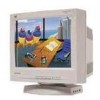 |
UPC - 766907104110
View all ViewSonic PS775 manuals
Add to My Manuals
Save this manual to your list of manuals |
ViewSonic PS775 manual content summary:
- ViewSonic PS775 | User Guide - Page 1
PS775 Color Monitor With Plug and Play Full 17" (16.0" Diagonal Viewable) User's Guide Guide de l'utilisateur Bedienungsanleitung (Latin American Spanish) (Italian) (Brazilian Portuguese) (Swedish) (Russian) (Polish) (Arabic) - ViewSonic PS775 | User Guide - Page 2
use this product . ViewSonic Corporation reserves the right to change product specification without notice. Information in this document may . ElectronicWarranty Registration Register your monitor at www.viewsonic.com. It's fast, easy, and will simplify future support needs. ForYour Records The - ViewSonic PS775 | User Guide - Page 3
concerning which proper power cord to use, please consult with the dealer from whom you have purchased your monitor. Table A Cord Type Size of Conductors In Cord Maximum Current Rating of Unit SJT SVT 18AWG 16AWG 14AWG 18AWG 17AWG 10Amps 12Amps 12Amps 10Amps 12Amps 2 ViewSonic PS775 - ViewSonic PS775 | User Guide - Page 4
FCC Information This equipment has been tested and found to comply with the limits for a and if not installed and used in accordance with the instructions, may cause harmful interference to radio communications. However, there is no guarantee that interference will not ENGLISH ViewSonic PS775 3 - ViewSonic PS775 | User Guide - Page 5
11 Troubleshooting 12 Cleaning the Monitor 13 Warranty 14 Customer Support back cover *To meet your future needs, and to receive any additional product information as it becomes available, please register your monitor's warranty on the Internet at: http://www.viewsonic.com. 4 ViewSonic PS775 - ViewSonic PS775 | User Guide - Page 6
purchase of a Professional Series ViewSonic PS775 monitor! Save the original box and all packing material for future shipping needs. NOTE: This product was designed for operation in the magnetic fields of the hemisphere where it was purchased. Also, the word "Windows®" in this user guide refers to - ViewSonic PS775 | User Guide - Page 7
ENGLISH 6 ViewSonic PS775 - ViewSonic PS775 | User Guide - Page 8
selected control Power On/Off Button OnView Main Menu NOTE: Press button [2] to toggle beween all controls that appear in pairs on the Main Menu 1. ViewSonic PS775 Operation 7 - ViewSonic PS775 | User Guide - Page 9
compressing the corners inward (Press the ▼ button). NOTE: Press button [2] to select the TOP BALANCE adjustment after making adjustmens to the TOP HOOKING control. 8 Operation ViewSonic PS775 - ViewSonic PS775 | User Guide - Page 10
fields that can affect color purity and convergence. Press button [2] to manually degauss monitor. Important: The monitor automatically degausses when you turn it on. If you use the Degauss background color textures. Press [▼] or [▲] to minimize interference patterns. ViewSonic PS775 Operation 9 - ViewSonic PS775 | User Guide - Page 11
factory settings only if the monitor is operating in a factory Preset Timing Mode (page 11). If you make an adjustment you don't like, press button [2] to recall factory settings. Exception: This control will not affect changes made with the User color adjustment mode. 10 Operation ViewSonic PS775 - ViewSonic PS775 | User Guide - Page 12
support. See the back cover of this manual. You will need to provide the serial number on your monitor. *2 Warning: Do not set the graphics card in your computer to exceed these maximum refresh rates. Doing so may result in permanent damage to the monitor. ViewSonic PS775 Other Information - ViewSonic PS775 | User Guide - Page 13
vertically • Make sure video input signals are within monitor's specified frequency range. • Try monitor with another power source, graphics card, or computer system. • Connect video cable securely. Control buttons do not work • Press only one button at a time. 12 Other Information ViewSonic PS775 - ViewSonic PS775 | User Guide - Page 14
any ammonia or alcohol-based cleaners on the monitor screen or case. Some chemical cleaners have been reported to damage the screen and/or case of the monitor. ViewSonic will not be liable for damage resulting from use of any ammonia or alcohol-based cleaners. ViewSonic PS775 Other Information 13 - ViewSonic PS775 | User Guide - Page 15
specifications. g. Normal wear and tear. h. Any other cause which does not relate to a product defect. 3. Removal, installation, and set-up service charges. How to get service: 1. For information on obtaining warranted service, call ViewSonic Customer Support. See the back cover of this user's guide - ViewSonic PS775 | User Guide - Page 16
) 643-900 From Asian/Pacific Rim countries 886 (22) 248-4072 Other Options Technical Support Questions [email protected] Product or Dealer Questions [email protected] World Wide Web: http://www.viewsonic.com ViewSonic® Corporation 381 Brea Canyon Road Walnut, CA 91789 Tel (909) 869-7976 Tel

User’s Guide
Guide de l’utilisateur
Bedienungsanleitung
(Latin American Spanish)
(Italian)
(Brazilian Portuguese)
(Swedish)
(Russian)
(Polish)
(Arabic)
PS775
Color Monitor
With Plug and Play
Full 17" (16.0" Diagonal Viewable)









