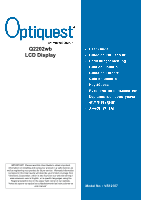ViewSonic Q2202WB Q2202wb User Guide, English
ViewSonic Q2202WB - Optiquest - 22" LCD Monitor Manual
 |
UPC - 766907304213
View all ViewSonic Q2202WB manuals
Add to My Manuals
Save this manual to your list of manuals |
ViewSonic Q2202WB manual content summary:
- ViewSonic Q2202WB | Q2202wb User Guide, English - Page 1
as registering your product for future service. Warranty information contained in this User Guide will describe your limited coverage from ViewSonic Corporation, which is also found on our web site at http:// www.viewsonic.com in English, or in specific languages using the Regional selection box - ViewSonic Q2202WB | Q2202wb User Guide, English - Page 2
Installation 6 Using the LCD Display Setting the Timing Mode 7 Control Buttons 7 OSD (On-Screen Display) Menu Mode 8 Other Information Specifications 9 Troubleshooting 10 Customer Support 11 Cleaning the LCD Display 12 Limited Warranty 13 Mexico Limited Warranty 15 Optiquest Q2202wb i - ViewSonic Q2202WB | Q2202wb User Guide, English - Page 3
and if not installed and used in accordance with the instructions, may cause harmful interference to radio communications. However, • Consult the dealer or an experienced radio/TV technician for help. Warning: You are cautioned that changes or modifications not expressly law. 1 Optiquest Q2202wb - ViewSonic Q2202WB | Q2202wb User Guide, English - Page 4
see "Cleaning the Display" in this guide for further instructions. 7. Do not power-supply cord or plug is damaged, if liquid is spilled onto or objects fall into the unit, if the unit is exposed to rain or moisture, or if the unit does not operate normally or has been dropped. Optiquest Q2202wb - ViewSonic Q2202WB | Q2202wb User Guide, English - Page 5
1. Mercury in compact fluorescent lamps not exceeding 5 mg per lamp and in other lamps not specifically mentioned in the Annex of RoHS Directive. 2. Lead in glass of cathode ray tubes, electronic 0.4% lead by weight and as a cooper alloy containing up to 4% lead by weight. 3 Optiquest Q2202wb - ViewSonic Q2202WB | Q2202wb User Guide, English - Page 6
of continuing product improvement, ViewSonic Corporation reserves the right to change product specifications without notice. Information in ViewSonic. For Your Records Product Name: Model Number: Document Number: Serial Number: Purchase Date: Q2202wb Optiquest 21.6" LCD Display VS12107 Q2202wb- - ViewSonic Q2202WB | Q2202wb User Guide, English - Page 7
. • If smoke, an abnormal noise, or a strange odor is present, immediately switch the LCD display off and call your dealer or ViewSonic. It is dangerous to continue using the LCD display. • Do not rub or apply pressure to the LCD panel, as it may permanently damage the screen. 5 Optiquest Q2202wb - ViewSonic Q2202WB | Q2202wb User Guide, English - Page 8
the serial number in "For Your Records" on page 4. (See back of LCD display.) You can register your product online at the ViewSonic website for your region. See the Customer Support table in this guide. AC IN D-SUB Power cord AC Outlet (Wall Socket) Computer Power Cord Optiquest Q2202wb 6 - ViewSonic Q2202WB | Q2202wb User Guide, English - Page 9
user guide for instructions. WARNING: Do not set the graphics card in your computer to exceed the maximum refresh rate of 75Hz; doing so may result in permanent damage to your LCD display. Control Buttons There are 5 keys for user to set up the monitor, including "Auto Adjust", "OSD menu", "Power - ViewSonic Q2202WB | Q2202wb User Guide, English - Page 10
ENGLISH OSD (On-Screen Display) Menu Mode *Please adjust your Speaker Volume via your PC computer Speaker Volume control icon. *Please note that Sound will continue to play when your monitor is off, to turn off of the OSD menu. AUTO COLOR Adjust the color automatically. Optiquest Q2202wb 8 - ViewSonic Q2202WB | Q2202wb User Guide, English - Page 11
Hz) Warning: Do not set the graphics card in your computer to exceed these refresh rates; doing so may result in permanent damage to the LCD display. 1 Macintosh computers older than G3 require a ViewSonic® Macintosh adapter. To order an adapter, contact ViewSonic. 9 Optiquest Q2202wb - ViewSonic Q2202WB | Q2202wb User Guide, English - Page 12
. Loose or broken pins in the cable connector could cause an improper connection. • Connect the LCD display to another computer. • If you have an older graphics card, contact ViewSonic® for a non-DDC adapter. Control buttons do not work • Press only one button at a time. Optiquest Q2202wb 10 - ViewSonic Q2202WB | Q2202wb User Guide, English - Page 13
www.viewsoniceurope.com/uk/Support/Calldesk.htm United Kingdom United States www.viewsoniceurope.com /uk/ www.viewsoniceurope.com/uk/Support/Calldesk.htm www.viewsonic.com T (Toll-Free)= 1-800-688-6688 T (Toll)= 1-424-233-2530 [email protected] F= 1-909-468-1202 11 Optiquest Q2202wb - ViewSonic Q2202WB | Q2202wb User Guide, English - Page 14
use of any ammonia or alcohol-based cleaners on the LCD display screen or case. Some chemical cleaners have been reported to damage the screen and/or case of the LCD display. • ViewSonic will not be liable for damage resulting from use of any ammonia or alcoholbased cleaners. Optiquest Q2202wb 12 - ViewSonic Q2202WB | Q2202wb User Guide, English - Page 15
follow instructions supplied with the product. b. Any damage of the product due to shipment. c. Removal or installation of the product. d. Causes external to the product, such as electrical power fluctuations or failure. e. Use of supplies or parts not meeting ViewSonic's specifications. f. Normal - ViewSonic Q2202WB | Q2202wb User Guide, English - Page 16
not authorized by ViewSonic. Effect of state law: This warranty gives you specific legal rights, and service on ViewSonic products sold outside of the U.S.A. and Canada, contact ViewSonic or your local ViewSonic Support/Warranty Information. 4.3: ViewSonic LCD Warranty Optiquest Q2202wb Page 2 of 2 - ViewSonic Q2202WB | Q2202wb User Guide, English - Page 17
repair, or failure to follow instructions supplied with the product. b. Any damage of the product due to shipment. c. Causes external to the product, such as electrical power fluctuations or failure. d. Use of supplies or parts not meeting ViewSonic's specifications. e. Normal wear and tear. f. Any - ViewSonic Q2202WB | Q2202wb User Guide, English - Page 18
22 10 LINEAS Services SUPPORT: ViewSonic Corporation 381 Brea Canyon Road, Walnut, CA. 91789 USA Tel: 800-688-6688 (English); 866-323-8056 (Spanish); Fax: 1-800-685-7276 E-Mail: http://www.viewsonic.com 4.3: ViewSonic Mexico Limited Warranty Page 2 of 2 LCD_LW03 Rev. 1a 06-11-07 Optiquest Q2202wb - ViewSonic Q2202WB | Q2202wb User Guide, English - Page 19

Q2202wb
LCD Display
Model No. : VS12107
IMPORTANT:
Please read this User Guide to obtain important
information on installing and using your product in a safe manner, as
well as registering your product for future service.
Warranty information
contained in this User Guide will describe your limited coverage from
ViewSonic Corporation, which is also found on our web site at http://
www.viewsonic.com in English, or in specific languages using the
Regional selection box in the upper right corner of our website.
“Antes de operar su equipo lea cuidadosamente las instrucciones en
este manual”