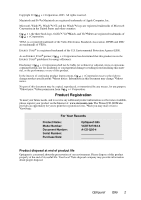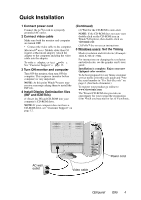ViewSonic Q95-3 User Guide
ViewSonic Q95-3 - Optiquest - 19" CRT Display Manual
 |
UPC - 766908099019
View all ViewSonic Q95-3 manuals
Add to My Manuals
Save this manual to your list of manuals |
ViewSonic Q95-3 manual content summary:
- ViewSonic Q95-3 | User Guide - Page 1
Q95 Color Monitor User Guide Guide de l'utilisateur Guía del usuario Guia do usuário With Plug & Play✘ 19" (18" Viewable Diagonal) - ViewSonic Q95-3 | User Guide - Page 2
the Screen Image 6 Main Menu Controls 8 Other Information Specifications 10 Troubleshooting 11 Customer Support 12 Cleaning the Monitor 13 Limited Warranty 14 Appendix Safety Guidelines 15 Compliance Information for U.S.A 16 CE Conformity for Europe 16 03/10/03 A Optiquest Q95 1 - ViewSonic Q95-3 | User Guide - Page 3
trademarks of Microsoft Corporation in the United States and other countries. O p t i q u e s t , ViewSonic. For Your Records Product Name: Model Number: Document Number: Serial Number: Purchase Date: Optiquest Q95 VCDTS27284-4 A-CD-Q95-4 Product disposal at end of product life Optiquest - ViewSonic Q95-3 | User Guide - Page 4
all packing material for future shipping needs. NOTE: The word "Windows" in this user guide refers to the following Microsoft operating systems: Windows 95, Windows NT, Windows 98, the monitor off and call your dealer or ViewSonic. It is dangerous to continue using the monitor. Optiquest Q95 3 - ViewSonic Q95-3 | User Guide - Page 5
Example: 1024 X 768 @ 75Hz. For instructions on changing the resolution and refresh rate, see the graphic card's user guide. Installation is complete. Enjoy your new Optiquest color monitor. To be best prepared for any future customer service needs: print this user guide and write the serial number - ViewSonic Q95-3 | User Guide - Page 6
in the window. NOTE: The refresh rate should already be set if you have done the CD installation (or refer to your graphics card documentation). Optiquest Q95 5 - ViewSonic Q95-3 | User Guide - Page 7
and adjust the displayed control Displays control screen for highlighted control (or pair of controls). Also, toggles between pairs of controls on some control screens Optiquest Q95 6 - ViewSonic Q95-3 | User Guide - Page 8
control, such as CONTRAST in the sample below, press the arrow buttons. BRIGHTNESS 4 To save the control setting and Exit the menu press button [1] twice. Optiquest Q95 7 - ViewSonic Q95-3 | User Guide - Page 9
screen image until they are parallel. Tilt rotates the entire screen image. Corner Straightens the four corners of the screen image. Press [ ▼] or [ ▲] to adjust. Optiquest Q95 8 - ViewSonic Q95-3 | User Guide - Page 10
press button [2] to degauss the monitor manually. Important: Do not degauss repeatedly. guide. Exception: This control does not affect changes made with the User Color control. ViewMeter displays the frequencies (horizontal and vertical) coming from the graphics card of the computer. Optiquest Q95 - ViewSonic Q95-3 | User Guide - Page 11
mm (V) (typical) 366 mm (H) x 274 mm (V) (depends on signal timing) 32° F to 104° F (0° C to +40° C) 5% to 95% (no Support. You will need to provide the product serial number. NOTE: This product was designed for operation in the magnetic fields of the hemisphere where it was purchased. Optiquest Q95 - ViewSonic Q95-3 | User Guide - Page 12
Troubleshooting No power • Make sure power button (or switch) is ON. • Make sure A/C power cord is securely connected to the back of the monitor and to a power outlet. • Plug another electrical device (like a radio card, contact ViewSonic® Customer Support. Entire screen image Optiquest Q95 11 - ViewSonic Q95-3 | User Guide - Page 13
viewsonic.com.sg T: 65 273 4018 F: 65 273 1566 service.sg@ viewsonic.com Other Asia/Pacific viewsonic.com.tw countries T: 886 2 2246 3456 service.ap@ F: 886 2 8242 3668 viewsonic.com South Africa viewsonic.com/asia T: 886 2 2246 3456 service.ap@ F: 886 2 8242 3668 viewsonic.com Optiquest Q95 - ViewSonic Q95-3 | User Guide - Page 14
onto a clean, soft, lint-free cloth, then wipe the surface. DISCLAIMER Optiquest does not recommend the use of any ammonia or alcohol-based cleaners on the monitor of the monitor. Optiquest will not be liable for damage resulting from use of any ammonia or alcohol-based cleaners. Optiquest Q95 13 - ViewSonic Q95-3 | User Guide - Page 15
may not apply to you. Sales outside the U.S.A. and Canada: For warranty information and service on ViewSonic products sold outside of the U.S.A. and Canada, contact ViewSonic or your local ViewSonic dealer. ViewSonic CRT Monitor Warranty (V3.0) Release Date: 03-26-2002 Optiquest Q95 14 - ViewSonic Q95-3 | User Guide - Page 16
SELECTION The power cord set for this unit has been enclosed and has been selected according to the country of destination and must be used to prevent electric shock. Use the following guidelines if it is , please consult with the dealer from whom you have purchased the product. Optiquest Q95 15 - ViewSonic Q95-3 | User Guide - Page 17
CE paragraph should remain in English only for non-European countries. Translate the heading only "CE Conformity for Europe only" for Asia, N and S America, Polish, Russian and Arabic. The CE paragraph is translated in French, German, Italian, Intl Spanish, Swedish and Finnish.] Optiquest Q95 16 - ViewSonic Q95-3 | User Guide - Page 18
Optiquest® Corporation

User Guide
Guide de l’utilisateur
Guía del usuario
Guia do usuário
With Plug & Play
✘
1
9
" (1
8
" Viewable Diagonal)
Q
95
Color Monitor