ViewSonic STND-042 Sellsheet English US
ViewSonic STND-042 Manual
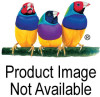 |
View all ViewSonic STND-042 manuals
Add to My Manuals
Save this manual to your list of manuals |
ViewSonic STND-042 manual content summary:
- ViewSonic STND-042 | Sellsheet English US - Page 1
º 100 x 100 mm Type A (x2) 3-pin plug 3-pin plug (x3) VSD231, VSD242, VSD243 What's in the box? STND-042 kiosk stand, Installation Manual ViewSonic Corporation's QMS & EMS have been registered to ISO 9001 & ISO 14001, respectively, by TUV NORD. Specifications and availability are subject to change

STND-042
Transform Smart Displays into Interactive Kiosks
Commercial-Grade Kiosk Stand
ViewSonic Corporation’s QMS & EMS have
been registered to ISO 9001 & ISO 14001,
respectively, by TUV NORD.
Specifications
What's in the box?
STND-042 kiosk stand, Installation Manual
Specifications and availability are subject to change without notice. Corporate names, trademarks stated herein are the
property of their respective companies. Copyright © 2016 ViewSonic Corporation. All rights reserved. [18488-00B-02/16]
www.viewsonic.com
MATERIAL
Steel
DIMENSIONS
Physical
19.0 x 48.0 x 18.0 in. / 482.6 x 1219.2 x 457.2 mm
(W X H X D)
Packaging
21.5 x 5.0 x 38.0 in. / 546.1 x 127 x 965.2 mm
WEIGHT
Net
33.0 lb. / 15.0 kg
Gross
37.0 lb. / 16.8 kg
ERGONOMICS
Height
36.0 ~ 48.0 in. (4 positions)
Pivot
0-90º
Tilt
-5º – 60º
MOUNT
VESA compatible
100 x 100 mm
CONNECTIVITY
USB
Type A (x2)
Power In
3-pin plug
Power Out
3-pin plug (x3)
COMPATIBILITY
Smart Displays
VSD231, VSD242
, VSD243
Key Features:
Collapses for easy transport
Adjustable height and angle
Portrait or landscape orientation
Integrated power and USB
Heavy duty, durable design
Designed for:
Retail
Hospitality
Public Venues
Business Centers
With the ViewSonic
®
STND-042 kiosk stand, you can quickly and easily transform compatible ViewSonic
smart displays and touch screens into interactive kiosks. The commercial-grade steel design of the kiosk stand
is ideal for heavy-duty usage in a variety of high-traffic environments, while its advanced ergonomic features
allow for smart displays to be mounted in portrait or landscape orientations, as well as raised up and down,
and tilted forward or back depending on installation needs. Optional accessory trays allow for attachment of
devices such as a keyboard, printer, or barcode scanner. An optional literature holder can also be used to
display handouts and promotional items, while an optional mobile device charging shelf can also be attached
to the stand. This stand is the perfect solution for easily deploying a portable or fixed kiosk installation.
Accessory Mounts
Cable Management
USB Plugs
AC Power Out
Power Switch
AC Power In



