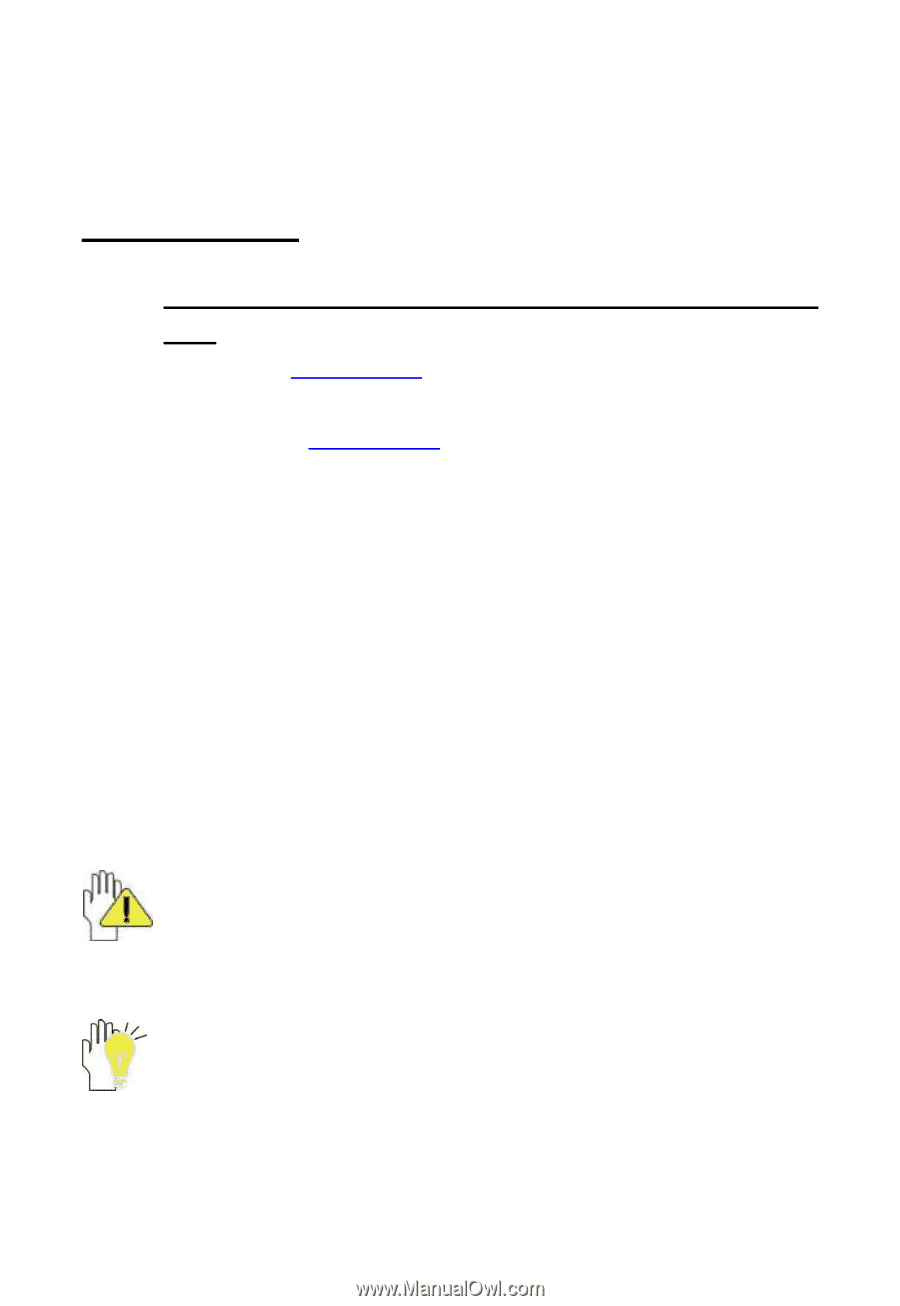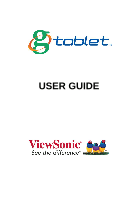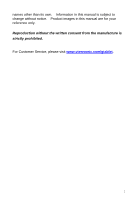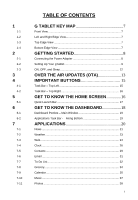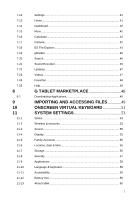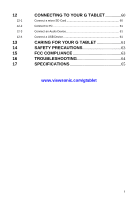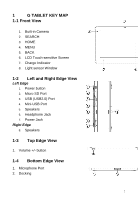ViewSonic UPC300-2.2 User Manual - Page 2
Quick Start - manual
 |
View all ViewSonic UPC300-2.2 manuals
Add to My Manuals
Save this manual to your list of manuals |
Page 2 highlights
Thank you for purchasing the gTablet! QUICK START 1. You must fully charge your gTablet before using for the first time. When fully charged, a green indicator light will display on the gTablet (shown below). 2. Once green indicator light is on, turn system on by pressing the power button (shown below). 3. When turning on for the very first time, your gTablet will prompt you through a quick setup process with 4 easy steps including the end user license agreement, setting the date and time, setting up your wireless network, and configuring user profiles. 4. Follow the prompts and enjoy your gTablet! For additional detailed instructions on set up, see section 2 "Getting Started" in this document. ICONS Caution: This icon warns against potential damage to the gTablet and to avoid improper operations. Important Note: This icon provides information, notes, definitions, general knowledge and references which are important to note. Other trademarks and trade names may be used in this manual to refer to either the entities claiming the marks and names, or their products. The manufacturer disclaims any proprietary interest in trademarks and trade 2