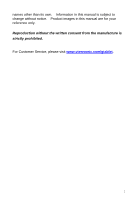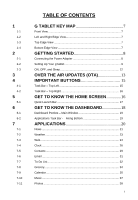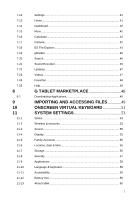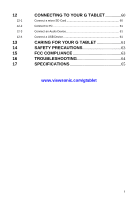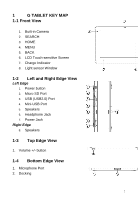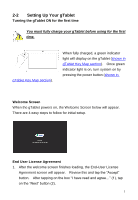ViewSonic UPC300-2.2 User Manual - Page 7
G TABLET KEY MAP, 1 Front View, Left and Right Edge View, Top Edge View, Bottom Edge View
 |
View all ViewSonic UPC300-2.2 manuals
Add to My Manuals
Save this manual to your list of manuals |
Page 7 highlights
1 G TABLET KEY MAP 1-1 Front View 1. Built-in Camera 2. SEARCH 3. HOME 4. MENU 5. BACK 6. LCD Touch-sensitive Screen 7. Charge Indicator 8. Light sensor Window 1-2 Left and Right Edge View Left Edge 1. Power button 2. Micro SD Port 3. USB (USB2.0) Port 4. Mini-USB Port 5. Speakers 6. Headphone Jack 7. Power Jack Right Edge 8. Speakers 1-3 Top Edge View 1. Volume +/- button 1-4 Bottom Edge View 1. Microphone Port 2. Docking 7
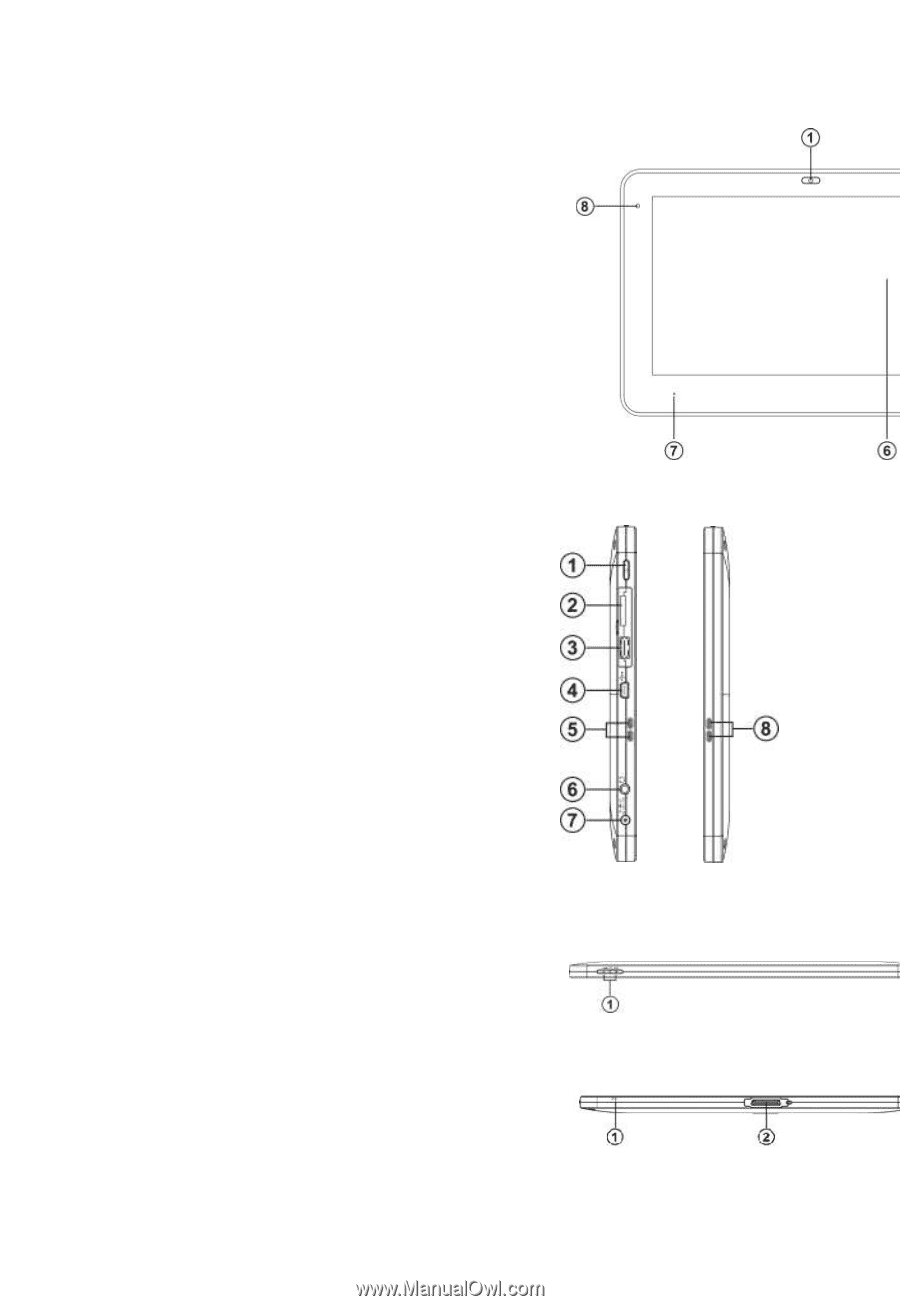
7
1
G TABLET KEY MAP
1-1 Front View
1.
Built-in Camera
2.
SEARCH
3.
HOME
4.
MENU
5.
BACK
6.
LCD Touch-sensitive Screen
7.
Charge Indicator
8.
Light sensor Window
1-2
Left and Right Edge View
Left Edge
1.
Power button
2.
Micro SD Port
3.
USB (USB2.0) Port
4.
Mini-USB Port
5.
Speakers
6.
Headphone Jack
7.
Power Jack
Right Edge
8.
Speakers
1-3
Top Edge View
1. Volume +/- button
1-4
Bottom Edge View
1. Microphone Port
2. Docking