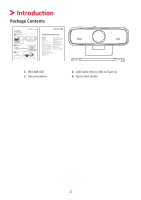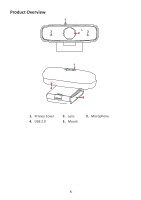ViewSonic VB-CAM-002 User Guide English
ViewSonic VB-CAM-002 Manual
 |
View all ViewSonic VB-CAM-002 manuals
Add to My Manuals
Save this manual to your list of manuals |
ViewSonic VB-CAM-002 manual content summary:
- ViewSonic VB-CAM-002 | User Guide English - Page 1
, which is also found on our web site at http://www.viewsonic.com in English, or in specific languages using the Regional selection box in the upper right corner of our website. "Antes de operar su equipo lea cu idadosamente las instrucciones en este manual" Model No. VS18519 P/N: VB-CAM-002 - ViewSonic VB-CAM-002 | User Guide English - Page 2
exceeding the world's expectations for technological evolution, innovation, and simplicity. At ViewSonic®, we believe that our products have the potential to make a positive impact in the world, and we are confident that the ViewSonic® product you have chosen will serve you well. Once again, thank - ViewSonic VB-CAM-002 | User Guide English - Page 3
Please read the following Safety Precautions before you start using the device. • Keep this user guide in a safe place for later reference. • Read all warnings and follow all instructions. • To prevent damage, avoid any physical pressure, vibration, or immersion during transportation, possession, or - ViewSonic VB-CAM-002 | User Guide English - Page 4
9 Specifications...9 Camera...9 USB Features...9 Input/Output Interface 9 General...9 Troubleshooting...10 Maintenance...11 General Precautions 11 Cleaning the Camera Lens 11 Cleaning the Case 11 Regulatory and Service Information 12 Compliance Information 12 FCC Compliance Statement 12 CE - ViewSonic VB-CAM-002 | User Guide English - Page 5
Introduction Package Contents VB-CAM-002 Quick Start Guide 1 Package Contents IFP9850-4 VS18697 ViewBoard series OK Aspect 1 1.5V 11..55VV 1.5V 1.5V Compliance Statement IVFSP198865907-4 CQoumicmk SetracriatlGTuoiudceh Display IDHDDDVFrzáeyieieejdcnadhccchiwvlellloáaaaiareavsrrráiré - ViewSonic VB-CAM-002 | User Guide English - Page 6
Product Overview 1 3 2 3 1 4 5 1. Privacy Cover 4. USB 2.0 2. Lens 5. Mount 3. Microphone 6 - ViewSonic VB-CAM-002 | User Guide English - Page 7
Initial Setup Installing the Camera Display Tripod Wall Mounting 7 - ViewSonic VB-CAM-002 | User Guide English - Page 8
Making Connections Connecting to Power and External Devices 1. Connect the USB cable to the USB port at the rear of the camera. 2. Connect the other end of the USB cable to your device. 1 2 8 - ViewSonic VB-CAM-002 | User Guide English - Page 9
Progressive Focus: f=2.8 mm, FOV: 90° 0.5 Lux @ (F2.0, AGC ON) 1/30s ~ 1/10000s Auto, Indoor, Outdoor, One Push, Manual, VAR Bracket with damper 2D, 3D digital noise reduction Support 4x with designed application Specifications Windows 7/8/10, Mac OS X, Linux, Android MJPEG/YUY2/H.264 1080P@30fps - ViewSonic VB-CAM-002 | User Guide English - Page 10
Troubleshooting Problem or Issue No power The video image displayed by the camera is shaking Possible Solutions • Make sure the USB cable is properly and securely connected - ViewSonic VB-CAM-002 | User Guide English - Page 11
camera lens with a clean, soft, lint-free cloth. This removes dust and other particles. Cleaning the Case • Use a soft, dry cloth to clean. Disclaimer • ViewSonic® does not recommend the use of any ammonia or alcohol-based cleaners on the device or case. Some chemical cleaners have been reported to - ViewSonic VB-CAM-002 | User Guide English - Page 12
Regulatory and Service Information Compliance Information This section addresses all connected requirements radiate radio frequency energy, and if not installed and used in accordance with the instructions, may cause harmful interference to radio communications. However, there is no guarantee that - ViewSonic VB-CAM-002 | User Guide English - Page 13
CE Conformity for European Countries The device complies with the EMC Directive 2014/30/EU, Low Voltage Directive 2014/35/EU. The following information is only for EU-member states: The mark shown to the right is in compliance with the Waste Electrical and Electronic Equipment Directive 2012/19/EU ( - ViewSonic VB-CAM-002 | User Guide English - Page 14
Declaration of RoHS2 Compliance This product has been designed and manufactured in compliance with Directive 2011/65/EU of the European Parliament and the Council on restriction of the use of certain hazardous substances in electrical and electronic equipment (RoHS2 Directive) and is deemed to - ViewSonic VB-CAM-002 | User Guide English - Page 15
and living green. Thank you for being part of Smarter, Greener Computing. Please visit the ViewSonic® website to learn more. USA & Canada: http://www.viewsonic.com/company/green/recycle-program/ Europe: http://www.viewsoniceurope.com/eu/support/call-desk/ Taiwan: https://recycle.epa.gov.tw/ 15 - ViewSonic VB-CAM-002 | User Guide English - Page 16
or use of this product. In the interest of continuing product improvement, ViewSonic® Corporation reserves the right to change product specifications without notice. Information in means, for any purpose without prior written permission from ViewSonic® Corporation. VB-CAM-002_UG_ENG_1a_2021-05-10 16 - ViewSonic VB-CAM-002 | User Guide English - Page 17
Customer Service For technical support or product service, see the table below or contact your reseller. NOTE: You will need the product's serial number. Country/ Region Website Country/ Region Website Asia Pacific & Africa Australia www.viewsonic.com/au/ Bangladesh www.viewsonic.com/bd/ - ViewSonic VB-CAM-002 | User Guide English - Page 18
, fire, water, lightning, or other acts of nature, unauthorized product modification, or failure to follow instructions supplied with the product. ͫ Repair or attempted repair by anyone not authorized by ViewSonic® ͫ Damage to or loss of any programs, data, or removable storage media. ͫ Normal wear - ViewSonic VB-CAM-002 | User Guide English - Page 19
in the product User Guide. • Removal, installation, and set-up service charges, including wall-mounting of the product. How to get service: • For information about receiving service under warranty, contact ViewSonic® Customer Support (Please refer to the "Customer Service" page). You will need - ViewSonic VB-CAM-002 | User Guide English - Page 20
U.S.A. and Canada: For warranty information and service on ViewSonic® products sold outside of the U.S.A. and Canada, contact ViewSonic® or your local ViewSonic® dealer. The warranty period for this provided can be found at: http://www.viewsonic.com/eu/ under "Support/Warranty Information". 20 - ViewSonic VB-CAM-002 | User Guide English - Page 21
accessories. How long the warranty is effective: ViewSonic® LCD displays are warranted for between 1 and modification, unauthorized attempted repair, or failure to follow instructions supplied with the product. ͫ Causes external to service charges. Display Warranty Term Template In UG VSC_TEMP_2007 21 - ViewSonic VB-CAM-002 | User Guide English - Page 22
service: For information about receiving service under warranty, contact ViewSonic® Customer Support (Please refer to the attached "Customer Service problem, and (e) the serial number of the product. • Take or ship the product, in the original container packaging, to an authorized ViewSonic® service - ViewSonic VB-CAM-002 | User Guide English - Page 23
Colo Centro 39300 Acapulco, Guerrero Tel: 744-48-32627 Monterrey: Global Product Services Mar Caribe # 1987, Esquina con Golfo Pérsico Fracc. Bernardo Reyes, 20 de Noviembr Tijuana, Mexico FOR USA SUPPORT: ViewSonic® Corporation 381 Brea Canyon Road, Walnut, CA. 91789 USA Tel: 800-688-6688 E-Mail - ViewSonic VB-CAM-002 | User Guide English - Page 24
Process Color C0 M91 Y72 K24 Process Color C0 M0 Y0 K100 Process Color C0 M91 Y72 K24 Spot Color Spot Color Pantone Black C Pantone 187 C

VB-CAM-002
User Guide
Model No. VS18519
P/N: VB-CAM-002
IMPORTANT:
Please read this User Guide to obtain important information on installing and using your product in
a safe manner, as well as registering your product for future service.
Warranty information contained in this User
Guide will describe your limited coverage from ViewSonic
®
Corporation, which is also found on our web site at
http://www.viewsonic.com in English, or in specific languages using the Regional selection box in the upper right
corner of our website. “Antes de operar su equipo lea cu idadosamente las instrucciones en este manual”