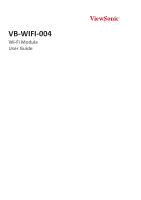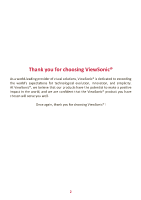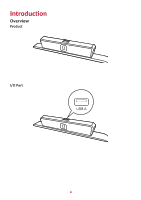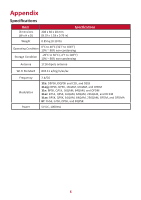ViewSonic VB-WIFI-004 User Guide English
ViewSonic VB-WIFI-004 Manual
 |
View all ViewSonic VB-WIFI-004 manuals
Add to My Manuals
Save this manual to your list of manuals |
ViewSonic VB-WIFI-004 manual content summary:
- ViewSonic VB-WIFI-004 | User Guide English - Page 1
Warranty information contained in this User Guide will describe your limited coverage from ViewSonic® Corporation, which is also found on our web site at http://www.viewsonic.com in English, or in specific languages using the Regional selection box of our website. Model No. VS19250 P/N: VB-WIFI-004 - ViewSonic VB-WIFI-004 | User Guide English - Page 2
exceeding the world's expectations for technological evolution, innovation, and simplicity. At ViewSonic®, we believe that our products have the potential to make a positive impact in the world, and we are confident that the ViewSonic® product you have chosen will serve you well. Once again, thank - ViewSonic VB-WIFI-004 | User Guide English - Page 3
Contents Introduction 4 Overview...4 Product...4 I/O Port...4 Initial Setup 5 Installation...5 Appendix 6 Specifications...6 Regulatory and Service Information 7 Compliance Information 7 FCC Compliance Statement 7 CE Conformity for European Countries 8 Declaration of RoHS2 Compliance 9 - ViewSonic VB-WIFI-004 | User Guide English - Page 4
Introduction Overview Product I/O Port USB A 4 - ViewSonic VB-WIFI-004 | User Guide English - Page 5
Initial Setup Installation 1. Ensure the arrows on the module are facing outwards. 2. Insert the module into the display as shown in the diagram below. 5 - ViewSonic VB-WIFI-004 | User Guide English - Page 6
Appendix Specifications Item Dimensions (W x H x D) 208 x 30 x 20 mm (8.19 x 1.18 x 0.79 in) Specifications Weight 0.85 kg (0.19 lb) Operating Condition Storage Condition 0°C to 40°C (32°F to 104°F) 10% ~ 90% non-condensing -20°C to 60°C (-4°F to 140°F) 10% ~ 90% non-condensing Antenna - ViewSonic VB-WIFI-004 | User Guide English - Page 7
Regulatory and Service Information Compliance Information This section addresses all connected requirements radiate radio frequency energy, and if not installed and used in accordance with the instructions, may cause harmful interference to radio communications. However, there is no guarantee that - ViewSonic VB-WIFI-004 | User Guide English - Page 8
/EU. The full Declaration of Conformity can be found at the following website: https://www.viewsonicglobal.com/public/products_download/safety_ compliance/acc/VB-WIFI-004_VS19250_CE_DOC.pdf The following information is only for EU-member states: The mark shown to the right is in compliance with the - ViewSonic VB-WIFI-004 | User Guide English - Page 9
a glass or ceramic other than dielectric ceramic in capacitors, e.g. piezoelectronic devices, or in a glass or ceramic matrix compound. • Lead in dielectric ceramic in capacitors for a rated voltage of 125V AC or 250V DC or higher. 9 - ViewSonic VB-WIFI-004 | User Guide English - Page 10
0.1 weight % and 0.01 weight % for cadmium, except for the exemptions set in Schedule 2 of the Rule. Product Disposal at End of Product Life ViewSonic® respects the environment and is committed to working and living green. Thank you for being part of Smarter, Greener Computing. Please visit the - ViewSonic VB-WIFI-004 | User Guide English - Page 11
or use of this product. In the interest of continuing product improvement, ViewSonic® Corporation reserves the right to change product specifications without notice. Information in means, for any purpose without prior written permission from ViewSonic® Corporation. VB-WIFI-004_UG_ENG_1a_20220707 11 - ViewSonic VB-WIFI-004 | User Guide English - Page 12
Customer Service For technical support or product service, see the table below or contact your reseller. NOTE: You will need the product's serial number. Country/ Region Website Country/ Region Website Asia Pacific & Africa Australia www.viewsonic.com/au/ Bangladesh www.viewsonic.com/bd/ - ViewSonic VB-WIFI-004 | User Guide English - Page 13
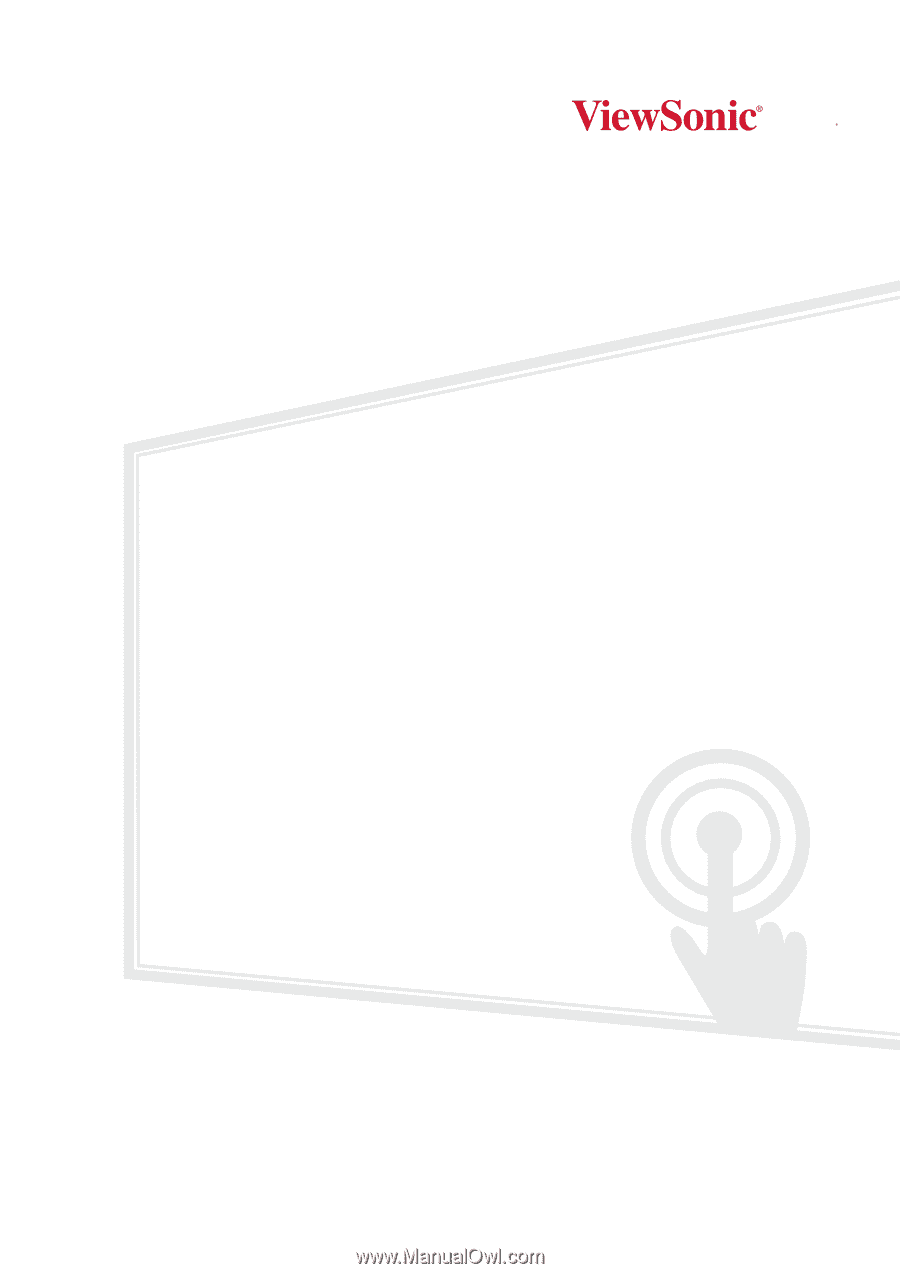
VB-WIFI-004
Wi-Fi Module
User Guide
Model No. VS19250
P/N: VB-WIFI-004
IMPORTANT: Please read this User Guide to obtain important information on installing and using your product in
a safe manner, as well as registering your product for future service. Warranty information contained in this User
Guide will describe your limited coverage from ViewSonic
®
Corporation, which is also found on our web site at
http://www.viewsonic.com in English, or in specific languages using the Regional selection box of our website.