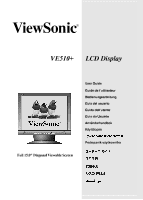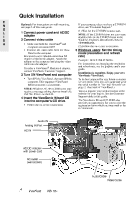ViewSonic VE510 User Manual
ViewSonic VE510 Manual
 |
View all ViewSonic VE510 manuals
Add to My Manuals
Save this manual to your list of manuals |
ViewSonic VE510 manual content summary:
- ViewSonic VE510 | User Manual - Page 1
VE510+ LCD Display User Guide Guide de l'utilisateur Bedienungsanleitung Guía del usuario Guida dell'utente Guia do Usuário Användarhandbok Käyttöopas Podręcznik użytkownika Full 15.0" Diagonal Viewable Screen - ViewSonic VE510 | User Manual - Page 2
...8 LCD Adjust Sub-menu ...12 Miscellaneous Sub-menu ...13 Other Information Specifications ...16 Troubleshooting...17 Customer Support ...18 Cleaning the ViewPanel ...19 Limited Warranty ...20 Appendix Safety Guidelines ...21 Compliance Information ...22 CE Conformity ...22 ViewSonic VE510+ 1 - ViewSonic VE510 | User Manual - Page 3
Power Macintosh are registered trademarks of Apple Computer, Inc. Microsoft, Windows, Windows NT, and the Windows logo are registered trademarks of Microsoft Corporation in the United States and other countries. ViewSonic ViewSonic Corporation reserves the right to change product specifications - ViewSonic VE510 | User Manual - Page 4
: • ViewPanel • Power cords • Audio cable • Video cable • AC/DC Adapter • ViewSonic Wizard CD-ROM NOTE: The CD jacket contains the Quick Start Guide, and the CD includes User Guide PDF files and INF/ICM display optimization files. The INF files ensures compatibility with Windows operating systems - ViewSonic VE510 | User Manual - Page 5
. NOTE: Windows 95, 98 or 2000 users may receive a message asking them to install the INF file. This is on the CD. 4 Insert the ViewSonic Wizard CD into the computer's CD drive. • Follow the on-screen instructions Audio IN Analog IN Port AC IN AC/DC Adapter with power cord AC outlet (wall - ViewSonic VE510 | User Manual - Page 6
the mounting bracket from the VESA compatible wallmounting kit (75 mm x 75 mm distance). 4 Four screw holes 5 Attach the ViewPanel to the wall, following the instructions in the wall-mounting kit. Mounted on the wall ViewSonic VE510+ 5 - ViewSonic VE510 | User Manual - Page 7
: VESA 1024 x 768 @ 60 Hz. To set the Timing Mode: 1 Set the resolution: Right-click on the Windows desktop > Properties > Settings > set the resolution. 2 Set the refresh rate: See your graphic card's user guide for instructions. WARNING: Do not set the graphics card in your computer to exceed the - ViewSonic VE510 | User Manual - Page 8
Contrast adjustment control screen. Power light Green = ON Orange = Power Saving Power On/Off Temporarily silences audio output. Displays the control screen for the highlighted control. Also toggles between two controls on some screens. Also a shortcut to Auto Image Adjust. ViewSonic VE510+ 7 - ViewSonic VE510 | User Manual - Page 9
rate" in your graphic card's user guide.) • If necessary, make small adjustments using H POSITION and V POSITION until the screen image is completely visible. (The black border around the edge of the screen should barely touch the illuminated "active area" of the ViewPanel®.) 8 ViewSonic VE510+ - ViewSonic VE510 | User Manual - Page 10
on your ViewPanel®, then lower the video refresh rate to 60 Hz and set the resolution to its pre-set value. Contrast adjusts the difference between the image background (black level color, press or . When you are finished making all color adjustments, press button [1] twice. ViewSonic VE510+ 9 - ViewSonic VE510 | User Manual - Page 11
computer. See your graphic card's user guide for instructions on changing the resolution and refresh rate (vertical frequency). VESA 1024 x 768 @ 60 Hz (recommended) means that the resolution is 1024 x 768 and the the right. Vertical moves the screen image up and down. 10 ViewSonic VE510+ - ViewSonic VE510 | User Manual - Page 12
pushed within 15 seconds, the display screen disappears. OSD Background allows you to turn the On-Screen display background on or off. This means that while making adjustments from the OSD control screens you can also view open software applications, or the Windows desktop. ViewSonic VE510+ 11 - ViewSonic VE510 | User Manual - Page 13
Control E N G L I S H Explanation Memory Recall returns adjustments to the original factory settings if the display is operating in a factory Preset Timing Mode listed in this user guide. Exception: This control does not effect changes made with the User Color control. 12 ViewSonic VE510+ - ViewSonic VE510 | User Manual - Page 14
Other Information E N G L I S H 1 ViewSonic VE510+ 13 - ViewSonic VE510 | User Manual - Page 15
Troubleshooting E N G L I S H No power • Make sure power button (or switch) is ON. • Make sure A/C power cord is securely connected to the DC power supply and the power supply is firmly connected to the ViewPanel®. • c 14 ViewSonic VE510+ - ViewSonic VE510 | User Manual - Page 16
9929 3955 service.au@ F: +61 2 9929 8393 viewsonic.com T: 65 273 4018 F: 65 273 1566 service.sg@ viewsonic.com viewsonic.com.tw viewsonic.com/asia T: 886 2 2246 3456 service.ap@ F: 886 2 8242 3668 viewsonic.com T: 886 2 2246 3456 service.ap@ F: 886 2 8242 3668 viewsonic.com ViewSonic VE510+ 15 - ViewSonic VE510 | User Manual - Page 17
onto a clean, soft, lint-free cloth, then wipe the surface. Disclaimer ViewSonic® does not recommend the use of any ammonia or alcohol-based cleaners on the the ViewPanel. ViewSonic will not be liable for damage resulting from use of any ammonia or alcohol-based cleaners. 16 ViewSonic VE510+ - ViewSonic VE510 | User Manual - Page 18
you. Sales outside the U.S.A. and Canada: For warranty information and service on ViewSonic products sold outside of the U.S.A. and Canada, contact ViewSonic or your local ViewSonic dealer. ViewSonic LCD Warranty (V2.0) Release Date: 10-15-1999 Limited Warranty E N G L I S H ViewSonic VE510+ 17 - ViewSonic VE510 | User Manual - Page 19
15 style (Figure A2), UL Listed, and CSA Labeled. For units which are mounted on a desk or table, type SVT or SJT cord of the inner conductors. AC PLUG CORD PRECAUTIONS FOR THE UNITED power cord to use, please consult with the dealer from whom you have purchased the product. 18 ViewSonic VE510+ - ViewSonic VE510 | User Manual - Page 20
instruction manual. CE Conformity for Europe The device complies with the requirements of the EEC directive 89/336/EEC as amended by 92/31/EEC and 93/68/EEC Art.5 with regard to "Electromagnetic compatibility, and 73/ 23/EEC as amended by 93/68/EEC Art.13 with regard to "Safety." ViewSonic VE510 - ViewSonic VE510 | User Manual - Page 21
NOTES E N G L I S H 20 ViewSonic VE510+ - ViewSonic VE510 | User Manual - Page 22
ViewSonic Corporation

User Guide
Guide de l’utilisateur
Bedienungsanleitung
Guía del usuario
Guida dell’utente
Guia do Usuário
Användarhandbok
Käyttöopas
Podr
ę
cznik u
ż
ytkownika
Full 15.0" Diagonal Viewable Screen
V
E510+
LCD Display