ViewSonic VP201mb User Manual
ViewSonic VP201mb Manual
 |
View all ViewSonic VP201mb manuals
Add to My Manuals
Save this manual to your list of manuals |
ViewSonic VP201mb manual content summary:
- ViewSonic VP201mb | User Manual - Page 1
VP201m/VP201mb ViewPanel® User Guide Guide de l'utilisateur Bedienungsanleitung Guía del usuario Guida dell'utente Guia do usuário Användarhandbok Käyttöopas Instrukcja obsáugi With Landscape & Portrait Display Modes Full 20" Diagonal Viewable Screen - ViewSonic VP201mb | User Manual - Page 2
Mode 7 OSD Lock Mode 7 Adjusting the Screen Image 8 Other Information Specifications 13 Troubleshooting 14 Customer Support 15 Cleaning the ViewPanel 16 Limited Warranty 17 Appendix Safety Guidelines 18 Compliance Information 19 CE Conformity 19 08/01/02 A ViewSonic VP201m/VP201mb 1 - ViewSonic VP201mb | User Manual - Page 3
ViewSonic Corporation reserves the right to change product specifications without notice. Information in this document may change without notice. No part of Purchase Date: ViewSonic VP201m/VP201mb VLCDS22720-1/1b A-CD-VP201m/mb-1 Product disposal at end of product life ViewSonic is concerned - ViewSonic VP201mb | User Manual - Page 4
VP201m/VP201mb package includes: • VP201m/VP201mb ViewPanel • Standard DB-15 pin analog VGA video cable • DVI-D video cable (DVI-D requires a DVI-D video card in your computer) • Audio cable • U.S. power cord • Schuko power cord • Quick Start Guide • ViewSonic Wizard CD-ROM (including user guide - ViewSonic VP201mb | User Manual - Page 5
X 1200 @ 60 Hz. For instructions on changing the resolution and refresh rate, see the user guide for your computer's graphics card. Installation is complete. Enjoy your new VP201m/VP201mb ViewPanel. To be best prepared for any future customer service needs: print this user guide and write the serial - ViewSonic VP201mb | User Manual - Page 6
, http:// www.viewsonic.com To switch from Landscape (default) to Portrait mode, do the following: 1 From the front, gently raise the ViewPanel to allow more clearance. 2 Pull the bottom of the ViewPanel outward and away from the base. 3 Manually rotate the VP201m/VP201mb clockwise 90 degrees - ViewSonic VP201mb | User Manual - Page 7
Power. 2 Lay the ViewPanel face down on a towel or blanket. 3 Pull the back plate away from the head of the ViewPanel. Let the plate hang on the neck of the ViewPanel 100 m distance). 6 Attach the ViewPanel to the wall, following the instructions in the wall-mounting kit. ViewSonic VP201m/VP201mb 6 - ViewSonic VP201mb | User Manual - Page 8
on the Windows® desktop > Properties > Settings > Desktop Area or Screen Area for Windows 98 and newer > set the resolution. 2 Set the refresh rate: See your graphic card's user guide for instructions. WARNING: both the [1] button and the L (uparrow) button for 10 seconds. ViewSonic VP201m/VP201mb 7 - ViewSonic VP201mb | User Manual - Page 9
controls, on some screens. Shortcut to toggle between analog and digital connections. Power On/Off Mute Light Scrolls through options and also increases or decreases a value. Shortcut to display the Contrast adjustment screen. Power Light Green=ON Orange=Power Saving ViewSonic VP201m/VP201mb 8 - ViewSonic VP201mb | User Manual - Page 10
Auto Image Adjust Contrast/Brightness Manual Image Adjust Color Adjust Advanced VP201m/VP201mb. (Look for instructions on "changing the refresh rate" in your graphic card's user guide ViewPanel®.) • Adjust Fine Tune so that the screen image looks focused, crisp, and sharp. ViewSonic VP201m/VP201mb 9 - ViewSonic VP201mb | User Manual - Page 11
works with most common video cards. If this function does not work on your ViewPanel®, then lower the video refresh rate to 60 Hz and set the resolution button [2] to toggle between Contrast and Brightness. Manual Image Adjust brings up the Image Adjust controls image. ViewSonic VP201m/VP201mb 10 - ViewSonic VP201mb | User Manual - Page 12
controls explained below. Memory Recall returns adjustments to the original factory settings if the display is operating in a factory Preset Timing Mode listed in this user guide. Exception: This control does not affect changes made with the User Color control. ViewSonic VP201m/VP201mb 11 - ViewSonic VP201mb | User Manual - Page 13
input) coming from the graphics card in your computer. See your graphic card's user guide for instructions on changing the resolution and refresh rate (vertical frequency). NOTE: VESA 1600 x 1200 if a control is not pushed within 15 seconds, the display screen disappears. ViewSonic VP201m/VP201mb 12 - ViewSonic VP201mb | User Manual - Page 14
® only) 21.10" (H) x 20.08" (W) x 9.37" (D) Weight Net (ViewPanel only) 13.0 kg (28.6 lbs) Regulations UL, FCC-B, ENERGY STAR®, CSA, IC-B, CE, MPRII, TUV/ERGO, TUV/GS, TCO99 (VP201m) and TCO95 (VP201mb), NEMKO, SEMKO, DEMKO, FIMKO, BSMI, PSB, C-TICK, VCCI, GOST-R, PCBC Power saving modes On - ViewSonic VP201mb | User Manual - Page 15
Troubleshooting No power • Make sure power button (or switch) is ON. • Make sure A/C power cord is securely connected to the DC power supply and the power supply is firmly connected to the ViewPanel®. • Plug another electrical device (like a radio) into the power outlet to verify that the outlet is - ViewSonic VP201mb | User Manual - Page 16
.sg T: 65 273 4018 F: 65 273 1566 service.sg@ viewsonic.com Other Asia/Pacific viewsonic.com.tw countries T: 886 2 2246 3456 service.ap@ F: 886 2 8242 3668 viewsonic.com South Africa viewsonic.com/asia T: 886 2 2246 3456 service.ap@ F: 886 2 8242 3668 viewsonic.com ViewSonic VP201m/VP201mb 15 - ViewSonic VP201mb | User Manual - Page 17
use of any ammonia or alcohol-based cleaners on the ViewPanel screen or case. Some chemical cleaners have been reported to damage the screen and/or case of the ViewPanel.ViewSonic will not be liable for damage resulting from use of any ammonia or alcohol-based cleaners. ViewSonic VP201m/VP201mb 16 - ViewSonic VP201mb | User Manual - Page 18
such as electrical power fluctuations or failure. f. Use of supplies or parts not meeting ViewSonic's specifications. g. Normal wear and tear. h. Any other cause which does not relate to a product defect. 3. Removal, installation, and set-up service charges. How to get service: 1. For information - ViewSonic VP201mb | User Manual - Page 19
for your unit. Please consult the table below for the selection criteria for power cords used in the United States and Canada. Cord Type SJT SVT Size of concerning which proper power cord to use, please consult with the dealer from whom you have purchased the product. ViewSonic VP201m/VP201mb 18 - ViewSonic VP201mb | User Manual - Page 20
the instruction manual. CE Conformity The device complies with the requirements of the EEC directive 89/336/EEC as amended by 92/31/EEC and 93/68/EEC Art.5 with regard to "Electromagnetic compatibility," and 73/ 23/EEC as amended by 93/68/EEC Art.13 with regard to "Safety." ViewSonic VP201m/VP201mb - ViewSonic VP201mb | User Manual - Page 21
ViewSonic Corporation
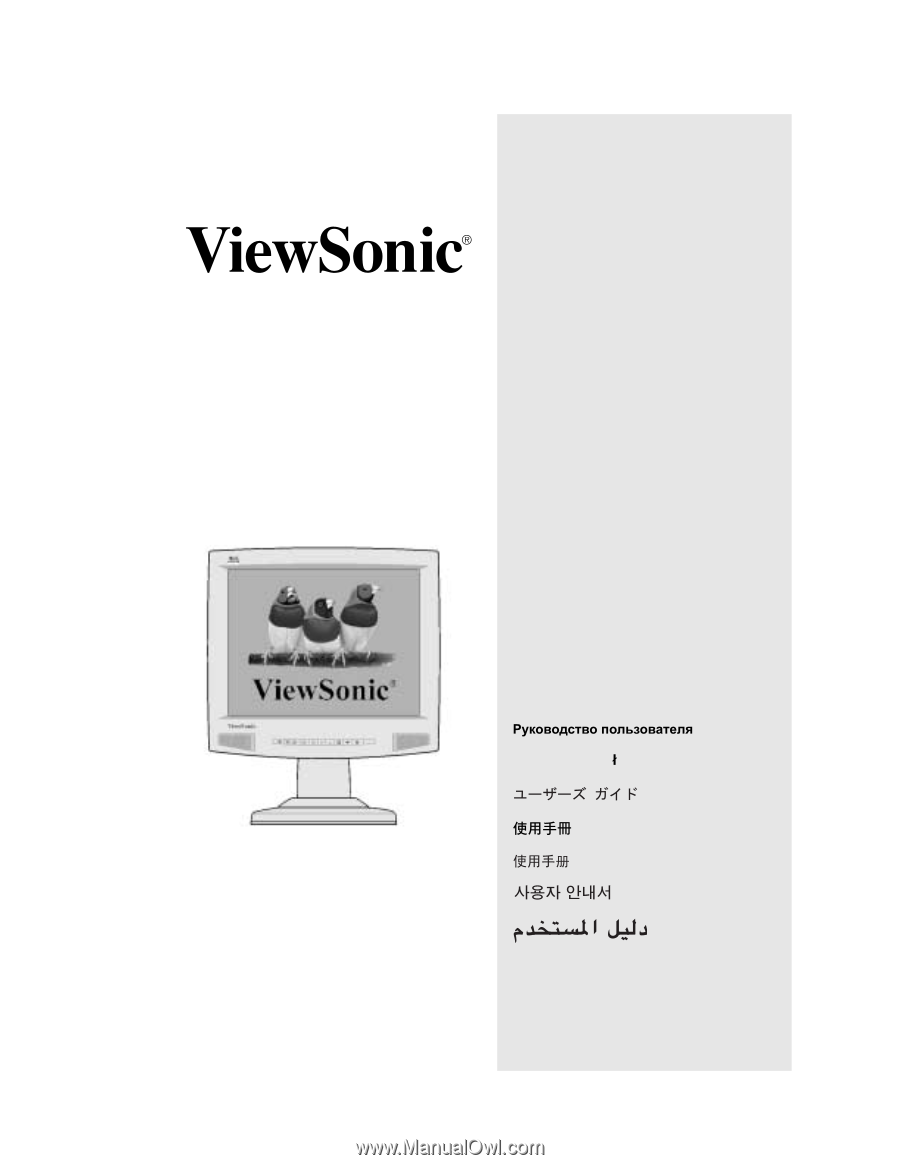
With Landscape & Portrait Display Modes
Full 20" Diagonal Viewable Screen
VP201m/VP201mb
ViewPanel
®
User Guide
Guide de l’utilisateur
Bedienungsanleitung
Guía del usuario
Guida dell'utente
Guia do usuário
Användarhandbok
Käyttöopas
Instrukcja obs ugi









