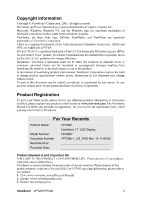ViewSonic VP720B User Guide
ViewSonic VP720B - ThinEdge - 17" LCD Monitor Manual
 |
UPC - 766907169218
View all ViewSonic VP720B manuals
Add to My Manuals
Save this manual to your list of manuals |
ViewSonic VP720B manual content summary:
- ViewSonic VP720B | User Guide - Page 1
ViewSonic VP720/VP720b LCD Display ® - ViewSonic VP720B | User Guide - Page 2
the LCD Display Setting the Timing Mode...8 OSD and Power Lock Settings ...8 Adjusting the Screen Image ...9 Main Menu Controls ...10 Other Information Specifications ...15 Troubleshooting...16 Customer Support ...17 Cleaning the LCD Display ...18 Limited Warranty ...19 ViewSonic VP720/VP720b - ViewSonic VP720B | User Guide - Page 3
involved in influencing the development of IT equipment in a more user-friendly direction. Our labelling system started with displays in 1992 and is now requested by users and IT-manufacturers all over the world. For more information, please visit www.tcodevelopment.com ViewSonic VP720/VP720b i - ViewSonic VP720B | User Guide - Page 4
energy, and if not installed and used in accordance with the instructions, may cause harmful interference to radio communications. However, there is reception, which can be determined by turning the equipment off and on, the user is encouraged to try to correct the interference by one or more of the - ViewSonic VP720B | User Guide - Page 5
Display" in this guide for further instructions. 7. Do not block any ventilation openings. Install the equipment in accordance with the manufacturer's instructions of time. 14. Refer all servicing to qualified service personnel. Service is required when the unit has been ViewSonic VP720/VP720b 2 - ViewSonic VP720B | User Guide - Page 6
of continuing product improvement, ViewSonic Corporation reserves the right to change product specifications without notice. Information in to ViewSonic. For Your Records Product Name: Model Number: Document Number: Serial Number: Purchase Date: VP720/b ViewSonic 17" LCD Display VS10927 VP720/b- - ViewSonic VP720B | User Guide - Page 7
), and Windows XP. Package Contents Your LCD display package includes: • LCD display • Power cord • Video cable • Audio cable • ViewSonic Wizard CD-ROM • Quick Start Guide NOTE: The CD includes the User Guide PDF files and INF/ICM display optimization files. The INF file ensures compatibility - ViewSonic VP720B | User Guide - Page 8
1280 x 1024 @ 60 Hz. For instructions on changing the resolution and refresh rate, see the graphics card's user guide. Installation is complete. Enjoy your new ViewSonic LCD display. To be best prepared for any future customer service needs: print this user guide and write the serial number in "For - ViewSonic VP720B | User Guide - Page 9
90 degrees as shown above. Landscape Portrait To Raise and Lower the display You can easily raise and lower the display panel (the head) manually. As you face the front of the display, take hold of each side of the head and pull up or down. The panel should move easily. ViewSonic VP720/VP720b 6 - ViewSonic VP720B | User Guide - Page 10
the four screws from the back plate. 4. Attach the mounting bracket from the VESA compatible wall mounting kit (100 mm x 100 mm distance). 5. Attach the LCD display to the wall, following the instructions in the wallmounting kit. ViewSonic VP720/VP720b 7 - ViewSonic VP720B | User Guide - Page 11
resolution. 2. Set the refresh rate: See your graphic card's user guide for instructions. WARNING: Do not set the graphics card in your computer to exceed the maximum refresh rate of 85Hz; doing so may result in permanent damage to your LCD display. OSD and Power Lock Settings • OSD Lock: Press and - ViewSonic VP720B | User Guide - Page 12
control screen and saves adjustments. Displays the control screen for the highlighted control. Also toggles between two controls on some screens. Also a shortcut to toggle analog and digital connection. Power light Green = ON Orange = Power Saving Standby Power On/Off ViewSonic VP720/VP720b 9 - ViewSonic VP720B | User Guide - Page 13
the graphics card's user guide.) • If necessary, make small adjustments using H. POSITION and V. POSITION until the screen image is completely visible. (The black border around the edge of the screen should barely touch the illuminated "active area" of the LCD display.) ViewSonic VP720/VP720b 10 - ViewSonic VP720B | User Guide - Page 14
your LCD display, then audio. Color Adjust provides several color adjustment modes, including preset color temperatures and a User Color mode which allows independent adjustment of red (R), green (G), and blue (B). The factory setting for this product is 6500K (6500 Kelvin). ViewSonic VP720/VP720b - ViewSonic VP720B | User Guide - Page 15
to the 6500K factory preset. Information displays the timing mode (video signal input) coming from the graphics card in the computer, the LCD model number, the serial number, and the ViewSonic® website URL. See your graphics card's user guide for instructions on changing the resolution and refresh - ViewSonic VP720B | User Guide - Page 16
Control Explanation Manual Image Adjust displays the Manual Image Adjust menu. displayed. For example, with a "15 second" setting, if a control is not pushed within 15 seconds, the display screen disappears. OSD Background allows the user to turn the OSD background On or Off. ViewSonic VP720/VP720b - ViewSonic VP720B | User Guide - Page 17
the adjustments back to factory settings if the display is operating in a factory Preset Timing Mode listed in the Specifications of this manual. Exception: This control does not affect changes made with the User Color control, Language Select or Power Lock setting. ViewSonic VP720/VP720b 14 - ViewSonic VP720B | User Guide - Page 18
Digital Audio Input Compatibility Resolution Speaker connector PC Macintosh1 Recommended and supported Power Display area damage to the LCD display. 1 Macintosh computers older than G3 require a ViewSonic® Macintosh adapter. To order an adapter, contact ViewSonic. ViewSonic VP720/VP720b 15 - ViewSonic VP720B | User Guide - Page 19
. Loose or broken pins in the cable connector could cause an improper connection. • Connect the LCD display to another computer. • If you have an older graphics card, contact ViewSonic® for a non-DDC adapter. Control buttons do not work • Press only one button at a time. ViewSonic VP720/VP720b 16 - ViewSonic VP720B | User Guide - Page 20
T= +886 (2) 2246 3456 [email protected] F= +886 (2) 2249 1751 [email protected] [email protected] [email protected] www.hk.viewsonic.com/support/ T= +852 3102 2900 www.hk.viewsonic.com/support/ T= +853 700 303 www.viewsonic.com T= 080 333 2131 ViewSonic VP720/VP720b 17 - ViewSonic VP720B | User Guide - Page 21
of any ammonia or alcohol-based cleaners on the LCD display screen or case. Some chemical cleaners have been reported to damage the screen and/or case of the LCD display. • ViewSonic will not be liable for damage resulting from use of any ammonia or alcoholbased cleaners. ViewSonic VP720/VP720b 18 - ViewSonic VP720B | User Guide - Page 22
you. Sales outside the U.S.A. and Canada: For warranty information and service on ViewSonic products sold outside of the U.S.A. and Canada, contact ViewSonic or your local ViewSonic dealer. Warranty_VSLCD 4.3: ViewSonic LCD Warranty Rev. 1c 1 of 1 Release Date: 03-31-05 ViewSonic VP720/VP720b 19 - ViewSonic VP720B | User Guide - Page 23

ViewSonic
®
VP720/VP720b
LCD Display