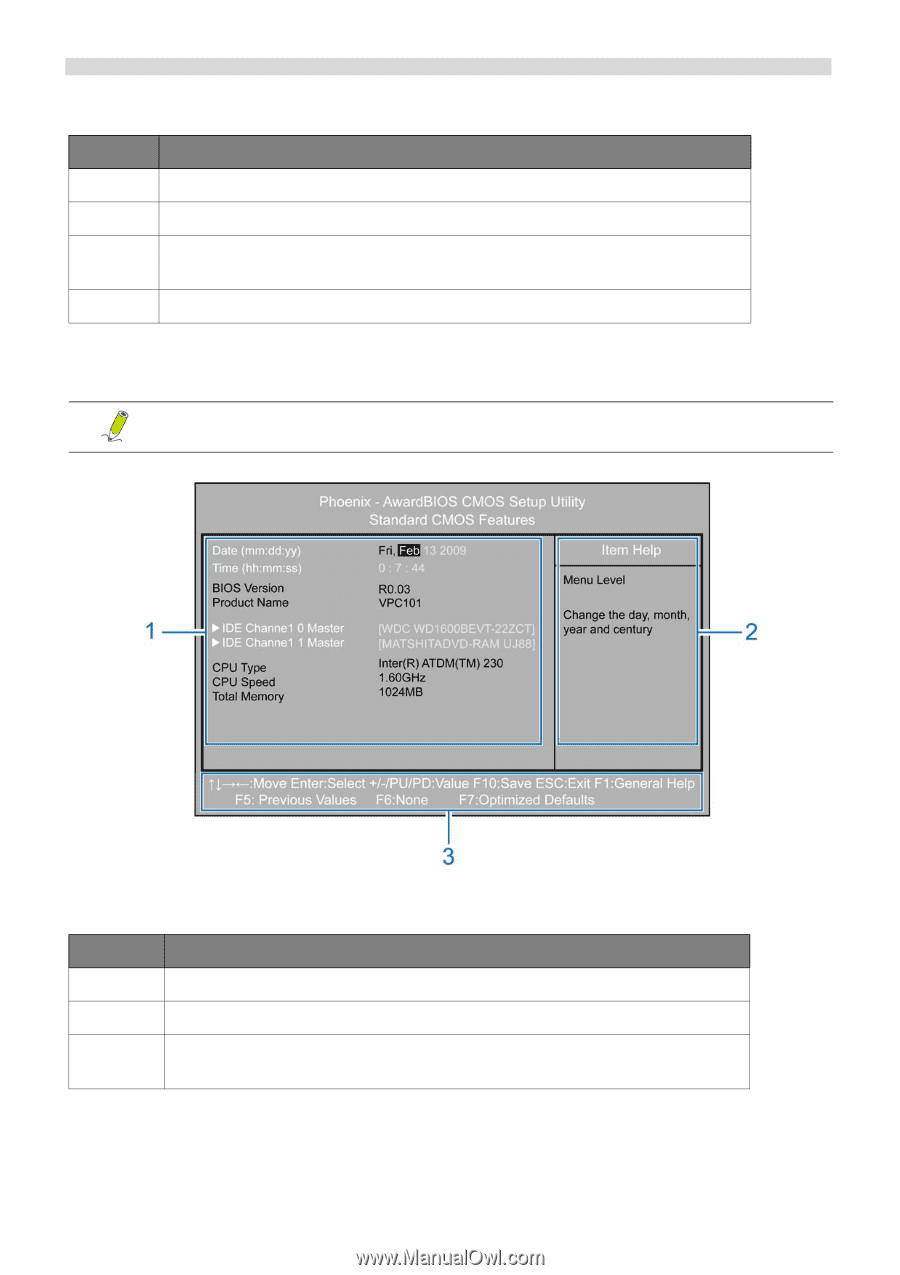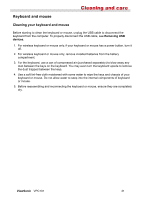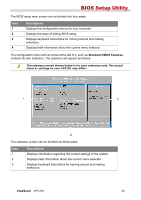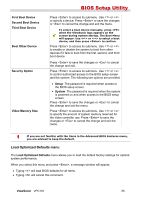ViewSonic VPC101 User Manual - Page 40
ViewSonic, Standard CMOS Features - bios
 |
View all ViewSonic VPC101 manuals
Add to My Manuals
Save this manual to your list of manuals |
Page 40 highlights
BIOS Setup Utility The BIOS setup main screen can be divided into four areas: Area 1 2 3 4 Descriptions Displays the configuration menus for your computer. Displays the ways of exiting BIOS setup. Displays keyboard instructions for moving around and making selections. Displays brief information about the current menu selected. The configuration menu with an arrow at the left of it, such as Standard CMOS Features, contains its own submenu. The submenu will appear as follows. The submenu screen shown below is for your reference only. The actual items or settings on your VCP101 may differ. The submenu screen can be divided into three areas: Area 1 2 3 Descriptions Displays information regarding the current settings of the system. Displays Help information about the current menu selected. Displays keyboard instructions for moving around and making selections. ViewSonic VPC101 33