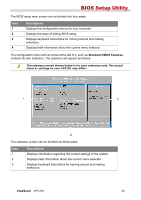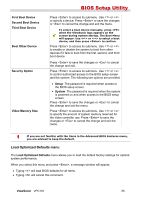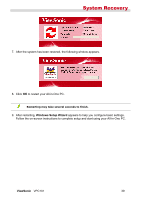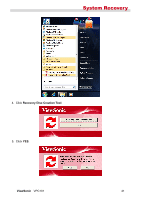ViewSonic VPC101 User Manual - Page 45
VPC101, Click, Another confirmation message appears, as below. Click, Click, to continue., System
 |
View all ViewSonic VPC101 manuals
Add to My Manuals
Save this manual to your list of manuals |
Page 45 highlights
System Recovery 4. Click OK. 5. Another confirmation message appears, as below. Click OK. 6. Click OK to continue. System recovery is initiated and the following screen appears. ViewSonic VPC101 38
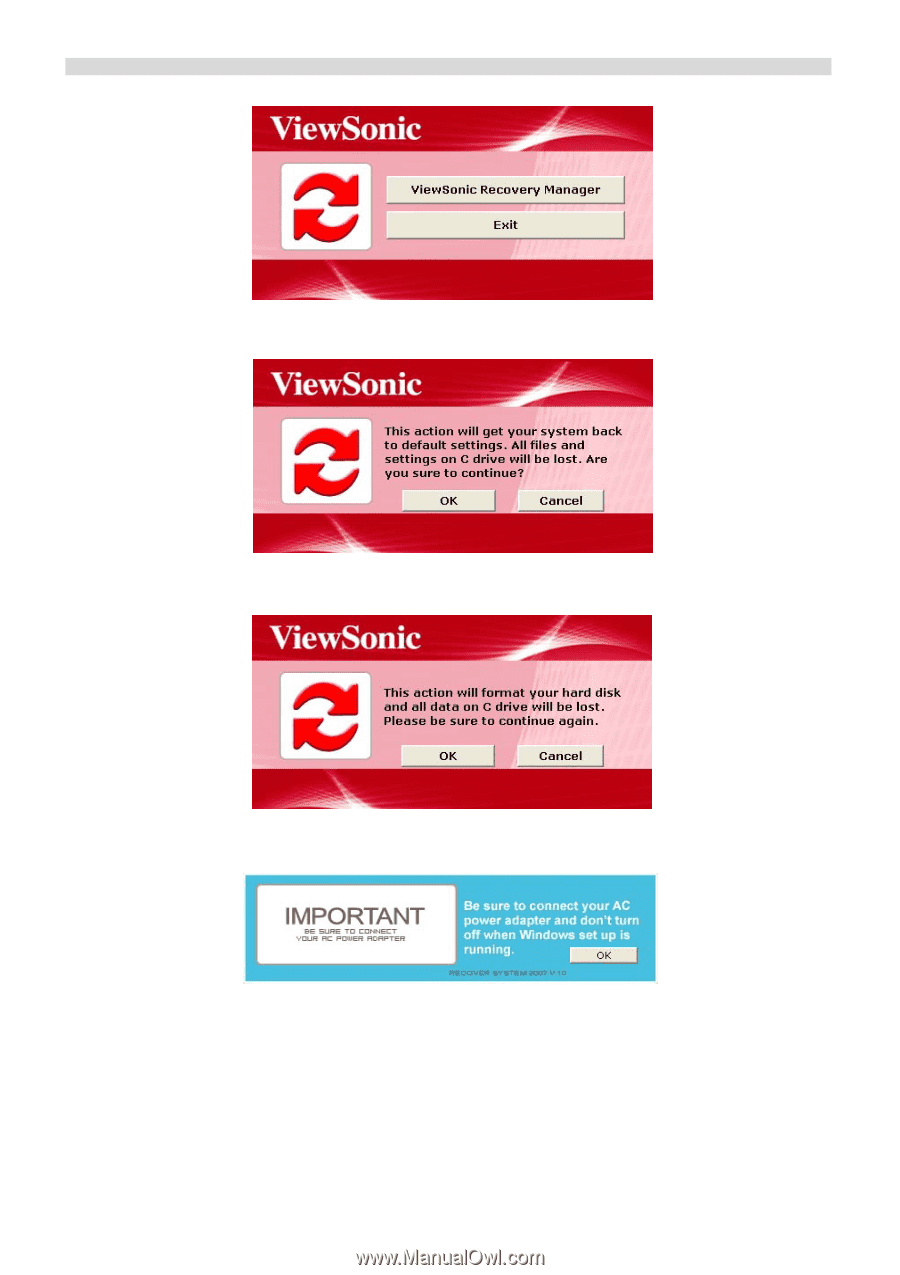
System Recovery
ViewSonic
VPC101
38
4. Click
OK
.
5.
Another confirmation message appears, as below. Click
OK
.
6. Click
OK
to continue.
System recovery is initiated and the following screen appears.