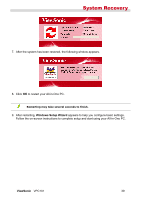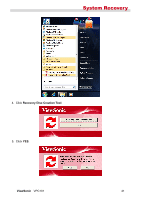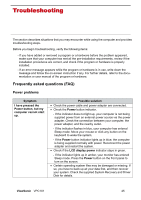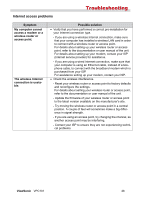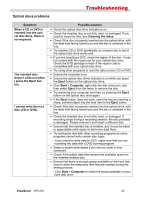ViewSonic VPC101 User Manual - Page 49
to continue.
 |
View all ViewSonic VPC101 manuals
Add to My Manuals
Save this manual to your list of manuals |
Page 49 highlights
System Recovery 6. Insert a blank disc when prompted to do so, and then click YES. 7. Click OK to continue. 8. Follow the on-screen instructions to complete the disc burning process. 9. The following window appears to inform you that the recovery disc has been created. Click OK. 10. Store the recovery disc in a safe place for future use. ViewSonic VPC101 42

System Recovery
ViewSonic
VPC101
42
6.
Insert a blank disc when prompted to do so, and then click
YES
.
7. Click
OK
to continue.
8.
Follow the on-screen instructions to complete the disc burning process.
9.
The following window appears to inform you that the recovery disc has been created. Click
OK
.
10. Store the recovery disc in a safe place for future use.