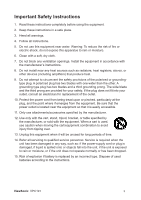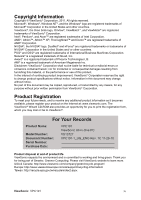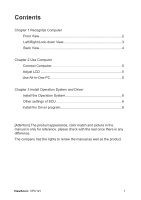ViewSonic VPC191 VPC191 User Guide (English)
ViewSonic VPC191 Manual
 |
View all ViewSonic VPC191 manuals
Add to My Manuals
Save this manual to your list of manuals |
ViewSonic VPC191 manual content summary:
- ViewSonic VPC191 | VPC191 User Guide (English) - Page 1
ViewSonic® VPC191 All-in-One PC - User Guide - Guide de l'utilisateur - Guía del usuario - Guia do usuário - Py Model No. : VS13727 - ViewSonic VPC191 | VPC191 User Guide (English) - Page 2
if not installed and used in accordance with the instructions, may cause harmful interference to radio communications. However, , the user is encouraged to try to correct the interference by one or more of the following measures: • Reorient or relocate the undesired operation. ViewSonic VPC191 i - ViewSonic VPC191 | VPC191 User Guide (English) - Page 3
or groundingtype plug. A polarized plug has two blades with one wider than the other. A grounding type plug has two blades for long periods of time. 14. Refer all servicing to qualified service personnel. Service is required when the unit has been damaged in any instructions. ViewSonic VPC191 ii - ViewSonic VPC191 | VPC191 User Guide (English) - Page 4
steel containing up to 0.35% lead by weight, aluminium containing up to 0.4% lead by weight and as a cooper alloy containing up to 4% lead by weight. ViewSonic VPC191 iii - ViewSonic VPC191 | VPC191 User Guide (English) - Page 5
Purchase Date: VPC191 ViewSonic All-in-One PC VS13727 VPC191-1_UG_ENG Rev. 1C 11-26-10 Product disposal at end of product life ViewSonic respects the environment and is committed to working and living green. Thank you for being part of Smarter, Greener Computing. Please visit ViewSonic website to - ViewSonic VPC191 | VPC191 User Guide (English) - Page 6
4 Chapter 2 Use Computer Connect Computer 5 Adjust LCD 5 Use All-In-One PC 5 Chapter 3 Install Operation System and Driver Install the Operation System 6 Other settings of SCU 6 Install the Driver program 9 [Attention] The product appearance, color match and picture in the manual is only for - ViewSonic VPC191 | VPC191 User Guide (English) - Page 7
Turn on/turn off tone 6 LCD switch button LCD screen on-off button 7 IR (infrared) interface Receiving the infrared signal from remote controller 8 Camera Taking pictures or recording the video [Attention] DCR function is only supported by models with integrated graphics ViewSonic VPC191 2 - ViewSonic VPC191 | VPC191 User Guide (English) - Page 8
LCD Support SD/MMC/MS/MS PRO Card Connect to keyboard, mouse and printer, etc. Insert disc, stall program and play music, etc. Video meeting, dub and recording [Attention] Your All-In-One PC may not have all the interface above according to the specific type, please check with the real. ViewSonic - ViewSonic VPC191 | VPC191 User Guide (English) - Page 9
interface Insert power adapter and connect to electricity 23 RJ-45 interface Connect to Internet 24 Ventilation slor For system cooling [Attention] Your All-In-One PC may not have all the interface above according to the specific type, please check with the real. ViewSonic VPC191 4 - ViewSonic VPC191 | VPC191 User Guide (English) - Page 10
the proper angle ( -3 degree ~25 degree) [Attention] Hold firmly when carry the computer, do not grasp the support frame directly. 2.3 Use All-In-One PC · Press the switch on/off button under the bottom of the main screen, power on the computer and enter the operation system. ViewSonic VPC191 5 - ViewSonic VPC191 | VPC191 User Guide (English) - Page 11
Chapter 3:Install Operation System and Driver 3.1 Install the Operation System Before installing OS, you need set USB-CD/DVD to the boot device according to the following instructions. Open the computer, when display test, press [F2] key to enter the BIOS Setup screen. When enter the BIOS Setup - ViewSonic VPC191 | VPC191 User Guide (English) - Page 12
Memory, and the extended Memory, etc. Sata Port: Sata port connect sata device information. The specific operation can be found in the System promoted screens. ViewSonic VPC191 7 - ViewSonic VPC191 | VPC191 User Guide (English) - Page 13
install the Windows XP, need disabled AHCI. AHCI Enable: it is effective when HDD working mode is set as Enable;The Enabled/Disabled is optional. ViewSonic VPC191 8 - ViewSonic VPC191 | VPC191 User Guide (English) - Page 14
startup password. Set Harddisk Password: set the password to enter HDD. [Warning]: Please remember the password you set, otherwise it will cause inconvenience for you. ViewSonic VPC191 9 - ViewSonic VPC191 | VPC191 User Guide (English) - Page 15
the CD operation interface. Option 1: Computer-specific driver. Option 2: Application Software. Choose the driver program you need and operate according to the screen instruction. System will install the driver program automatically; during the process, the system may restart. ViewSonic VPC191 10 - ViewSonic VPC191 | VPC191 User Guide (English) - Page 16
@ap.viewsonic.com United Kingdom www.viewsoniceurope. com/uk/ www.viewsoniceurope.com/uk/ support/call-desk/ service_gb@ viewsoniceurope.com United States www.viewsonic.com T (Toll-Free)= 1-800-688-6688 T (Toll)= 1-424-233-2530 F= 1-909-468-3757 [email protected] ViewSonic VPC191 11 - ViewSonic VPC191 | VPC191 User Guide (English) - Page 17
prepaid in the original container to an authorized ViewSonic service center or ViewSonic. 4. For additional information or the name of the nearest ViewSonic service center, contact ViewSonic. 4.3: ViewSonic All-in-One PC Warranty Page 1 of 2 AIO PC_LW01 Rev. 1a 02-11-09 ViewSonic VPC191 12 - ViewSonic VPC191 | VPC191 User Guide (English) - Page 18
For warranty information and service on ViewSonic products sold outside of the U.S.A. and Canada, contact ViewSonic or your local ViewSonic dealer. The warranty under Support/Warranty Information. 4.3: ViewSonic All-in-One PC Warranty Page 2 of 2 AIO PC_LW01 Rev. 1a 02-11-09 ViewSonic VPC191 13 - ViewSonic VPC191 | VPC191 User Guide (English) - Page 19

- User Guide
- Guide de l’utilisateur
- Guía del usuario
- Guia do usuário
- Pyководство пользователя
-
使用手冊(简中)
VPC191
All-in-One PC
ViewSonic
®
Model No. : VS13727