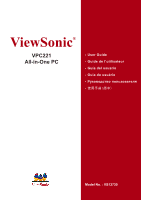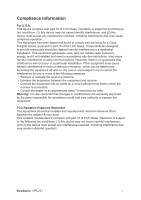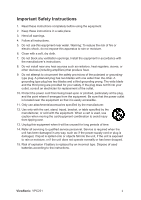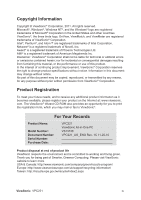ViewSonic VPC221 VPC221 User Guide (English)
ViewSonic VPC221 Manual
 |
View all ViewSonic VPC221 manuals
Add to My Manuals
Save this manual to your list of manuals |
ViewSonic VPC221 manual content summary:
- ViewSonic VPC221 | VPC221 User Guide (English) - Page 1
ViewSonic® VPC221 All-in-One PC - User Guide - Guide de l'utilisateur - Guía del usuario - Guia do usuário - Py Model No. : VS13730 - ViewSonic VPC221 | VPC221 User Guide (English) - Page 2
radio frequency energy, and if not installed and used in accordance with the instructions, may cause harmful interference to radio communications. However, there is no guarantee must accept any interference received, including interference that may cause undesired operation. ViewSonic VPC221 i - ViewSonic VPC221 | VPC221 User Guide (English) - Page 3
this equipment when it will be unused for long periods of time. 14. Refer all servicing to qualified service personnel. Service is required when the unit has been damaged in any way, such as: if the power incorrect type. Dispose of used batteries according to the instructions. ViewSonic VPC221 ii - ViewSonic VPC221 | VPC221 User Guide (English) - Page 4
steel containing up to 0.35% lead by weight, aluminium containing up to 0.4% lead by weight and as a cooper alloy containing up to 4% lead by weight. ViewSonic VPC221 iii - ViewSonic VPC221 | VPC221 User Guide (English) - Page 5
or fax to ViewSonic®. For Your Records Product Name: Model Number: Document Number: Serial Number: Purchase Date: VPC221 ViewSonic All-in-One ViewSonic website to learn more. USA & Canada: http://www.viewsonic.com/company/green/recycle-program/ Europe: http://www.viewsoniceurope.com/uk/support - ViewSonic VPC221 | VPC221 User Guide (English) - Page 6
Other settings of SCU 6 Install the Driver program 8 [Attention] The product appearance, color match and picture in the manual is only for reference, please check with the real once there is any difference. The company has the rights to renew the manual as well as the product. ViewSonic VPC221 1 - ViewSonic VPC221 | VPC221 User Guide (English) - Page 7
User Guide Dear Customer: Thanks for selecting our product! The product you purchased has Turn on/turn off tone 6 LCD button LCD screen on-off button 7 Camera Taking pictures or recording the video [Attention] DCR function is only supported by models with integrated graphics ViewSonic VPC221 2 - ViewSonic VPC221 | VPC221 User Guide (English) - Page 8
, printer, etc. Support SD/MMC/MS/MS PRO Card Support the main LCD Insert disc, stall program and play music, etc. Video meeting, dub and recording [Attention] Your All-In-One PC may not have all the interface above according to the specific type, please check with the real. ViewSonic VPC221 3 - ViewSonic VPC221 | VPC221 User Guide (English) - Page 9
to electricity [Attention] Your All-In-One PC may not have all the interface above according to the specific type, please check with the real. ViewSonic VPC221 4 - ViewSonic VPC221 | VPC221 User Guide (English) - Page 10
the correct interface (USB interface) 2.2 Adjust LCD · Adjust your LCD with look-down view to the proper angle support frame directly. 2.3 Use All-In-One PC · Press the switch on/off button under the bottom of the main screen, power on the computer and enter the operation system. ViewSonic VPC221 - ViewSonic VPC221 | VPC221 User Guide (English) - Page 11
Chapter 3: Install Operation System and Driver 3.1 Install the Operation System Before installing OS, you need set USB-CD/DVD to the boot device according to the following instructions. Open the computer, when The specific operation can be found in the System promoted screens. ViewSonic VPC221 6 - ViewSonic VPC221 | VPC221 User Guide (English) - Page 12
Advanced menu: Conduct the following superior settings. Suspend mode:choose sleep mode. Legacy USB Support: under the DOS system, set if the USB device can be used. Security menu: the ; if has setting, it will display Set, if doesn't have setting, it display Not Installed. ViewSonic VPC221 7 - ViewSonic VPC221 | VPC221 User Guide (English) - Page 13
the CD operation interface. Option 1: Computer-specific driver. Option 2: Application Software. Choose the driver program you need and operate according to the screen instruction. System will install the driver program automatically; during the process, the system may restart. ViewSonic VPC221 8 - ViewSonic VPC221 | VPC221 User Guide (English) - Page 14
@ap.viewsonic.com United Kingdom www.viewsoniceurope.com/uk/ www.viewsoniceurope.com/uk/ support/call-desk/ service_gb@viewsoniceurope. com United States www.viewsonic.com T (Toll-Free)= 1-800-688-6688 T (Toll)= 1-424-233-2530 F= 1-909-468-3757 [email protected] ViewSonic VPC221 9 - ViewSonic VPC221 | VPC221 User Guide (English) - Page 15
instructions ViewSonic Customer Support (Please refer to Customer Support page). You will need to provide your product's serial number. 2. To obtain warranty service, you will be required to provide (a) the original dated sales slip, (b) your name, (c) your address, (d) a description of the problem - ViewSonic VPC221 | VPC221 User Guide (English) - Page 16
ViewSonic's liability is limited to the cost of repair or replacement of the product. ViewSonic by ViewSonic. Effect service on ViewSonic products sold outside of the U.S.A. and Canada, contact ViewSonic or your local ViewSonic Support/Warranty Information. 4.3: ViewSonic All-in-One PC Warranty Page - ViewSonic VPC221 | VPC221 User Guide (English) - Page 17

- User Guide
- Guide de l’utilisateur
- Guía del usuario
- Guia do usuário
- Pyководство пользователя
-
使用手冊(简中)
VPC221
All-in-One PC
ViewSonic
®
Model No. : VS13730