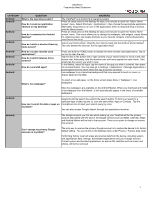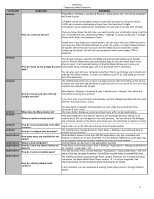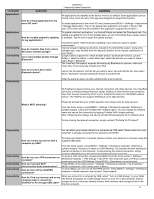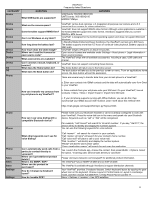ViewSonic ViewPad 7 VPAD7 FAQ 03172011 (English, US)
ViewSonic ViewPad 7 Manual
 |
View all ViewSonic ViewPad 7 manuals
Add to My Manuals
Save this manual to your list of manuals |
ViewSonic ViewPad 7 manual content summary:
- ViewSonic ViewPad 7 | VPAD7 FAQ 03172011 (English, US) - Page 1
. You can also access Google Search through the applications launcher. Android Can I change my primary Google account on my tablet? The Google account you first use when setting up your ViewPad will be the primary account associated with the device. All Google services such as GMail, Calendar - ViewSonic ViewPad 7 | VPAD7 FAQ 03172011 (English, US) - Page 2
do I configure user accounts? The ViewPad uses Google Accounts. Press Menu > Settings > Accounts and Sync to manage account settings. How many apps are available for my tablet? Android Market features more than 200,000 applications. Any app compatible with Android 2.2 should run on your ViewPad7 - ViewSonic ViewPad 7 | VPAD7 FAQ 03172011 (English, US) - Page 3
on my tablet? Applications How do I open MS Office or PDF documents? Applications Applications How do I access additional settings (Spare Parts) ? You may install additional e-reader apps from Android Market, including the B&N Nook, Amazon Kindle and Kobo. The ViewPad7 does not support Java. Your - ViewSonic ViewPad 7 | VPAD7 FAQ 03172011 (English, US) - Page 4
application and select > Move to SD card. (This option will only be available if the application supports this function.) To update individual applications, run Android Market and select the Downloads tab. If an update is available for any of the installed apps, an icon will indicate that - ViewSonic ViewPad 7 | VPAD7 FAQ 03172011 (English, US) - Page 5
one finger to touch the screen for 2~3 seconds). What is the memory capacity of my ViewPad7 is equipped with 512MB RAM and 512MB ROM. External micro SD card is tablet? supported to expandable storage up to 32GB (Class 2, Class 4, or Class 6). What do I do if I put my SIM card in Please contact - ViewSonic ViewPad 7 | VPAD7 FAQ 03172011 (English, US) - Page 6
Device Device Device OS OS Phone What are the camera specs? Does the tablet support RMVB files? Can I run Windows on my tablet? How long does the battery last? How much does the tablet weigh? Where can I read the licenses for open source code? What accessories are available? Can I connect a mouse - ViewSonic ViewPad 7 | VPAD7 FAQ 03172011 (English, US) - Page 7
to silent mode? If you are using a SIM card from a previous phone and have SMS data stored on the card, you can copy the messages to your ViewPad. Launch the Messaging app and select "Manage SIM card messages" from the Settings menu. From here you can delete messages or copy them to your tablet. To - ViewSonic ViewPad 7 | VPAD7 FAQ 03172011 (English, US) - Page 8
the mini USB cable to connect the ViewPad to your computer. Choose "Disk drive" as the connection type. Go to My computer and open the new removable disk. How do I set MP3 as notification/ ringtone sound? Create a folder on the root folder of the micro SD card and name it Media. Under this folder

ViewPad 7
Frequently Asked Questions
1
CATEGORY
QUESTION
ANSWERS
Android
What is the operating system?
The ViewPad7 runs Android 2.2 operating system.
Android
How do I create an application
shortcut on my desktop?
Press an empty area on the desktop for about one second to open the “Add to Home
screen” menu. Select Shortcuts > Applications > then choose the appropriate application.
Alternately, long press on an icon in the applications menu to drag-and-drop a shortcut
onto the Home screen.
Android
How do I customize the Android
desktop?
Press an empty area on the desktop for about one second to open the “Add to Home
screen” menu. This menu allows you to change the wallpaper, add widgets, create folders
for organizing data, and create shortcuts to your favorite contacts, Internet bookmarks,
applications and more.
Android
How do I delete a shortcut from my
home screen?
Press and hold the application shortcut icon. You will see a trash can appear on the right
side of your home screen. Drag the icon into the trash and the shortcut will be deleted.
This only deletes the shortcut, not the application itself.
Android
How do I access recently used
applications?
Press and hold the HOME button to display the most recently used applications. Tap on
an icon to open the app.
Android
How do I switch between home
screens?
Tap the dots in the bottom left or right corners of your Home screen to move to the next
screen over. Alternately, hold the launcher icon until icons appear for each Home. Then
simply tap the screen you wish to view.
Android
How do I uninstall apps?
In the Market, select My Apps, tap the name of the app you wish to uninstall, then press
the Uninstall button. You may also go to Settings > Applications > Manage Applications >
Downloaded and from there select the app and press Uninstall.
Android
What is live wallpaper?
Live wallpaper is an interactive background that may respond to touch or music, or
stream data from the Web.
To select a live wall paper, on the home screen press Menu > Wallpaper > Live
wallpapers.
More live wallpapers are available on the Android Market. When you download and install
a live wallpaper from the Market , it will automatically appear in the menu of available
wallpapers.
Android
How can I search for data or apps on
my tablet?
Use the Google Search Bar widget to search contacts, apps or the web. Simply input
keywords into the search box and hit the search button. To limit your search to a
particular type of data, tap the “g” icon and select Web, Apps or Contacts.
Tap the
microphone icon to input your search query by voice.
You can also access Google Search through the applications launcher.
Android
Can I change my primary Google
account on my tablet?
The Google account you first use when setting up your ViewPad will be the primary
account associated with the device. All Google services such as GMail, Calendar, Maps
and Android Market will be tied to that account. There is no option to change or remove
this account.
The only way to remove the primary Google account is to restore the device to its factory
default setting.
You can do this in the Settings menu under Privacy > Factory data reset.
Performing factory reset will erase all personal data from the device, including system
and applications data, settings, downloaded applications and your Google account.
Current system and bundled applications, as well as SD card files such as music and
photos, will not be removed.