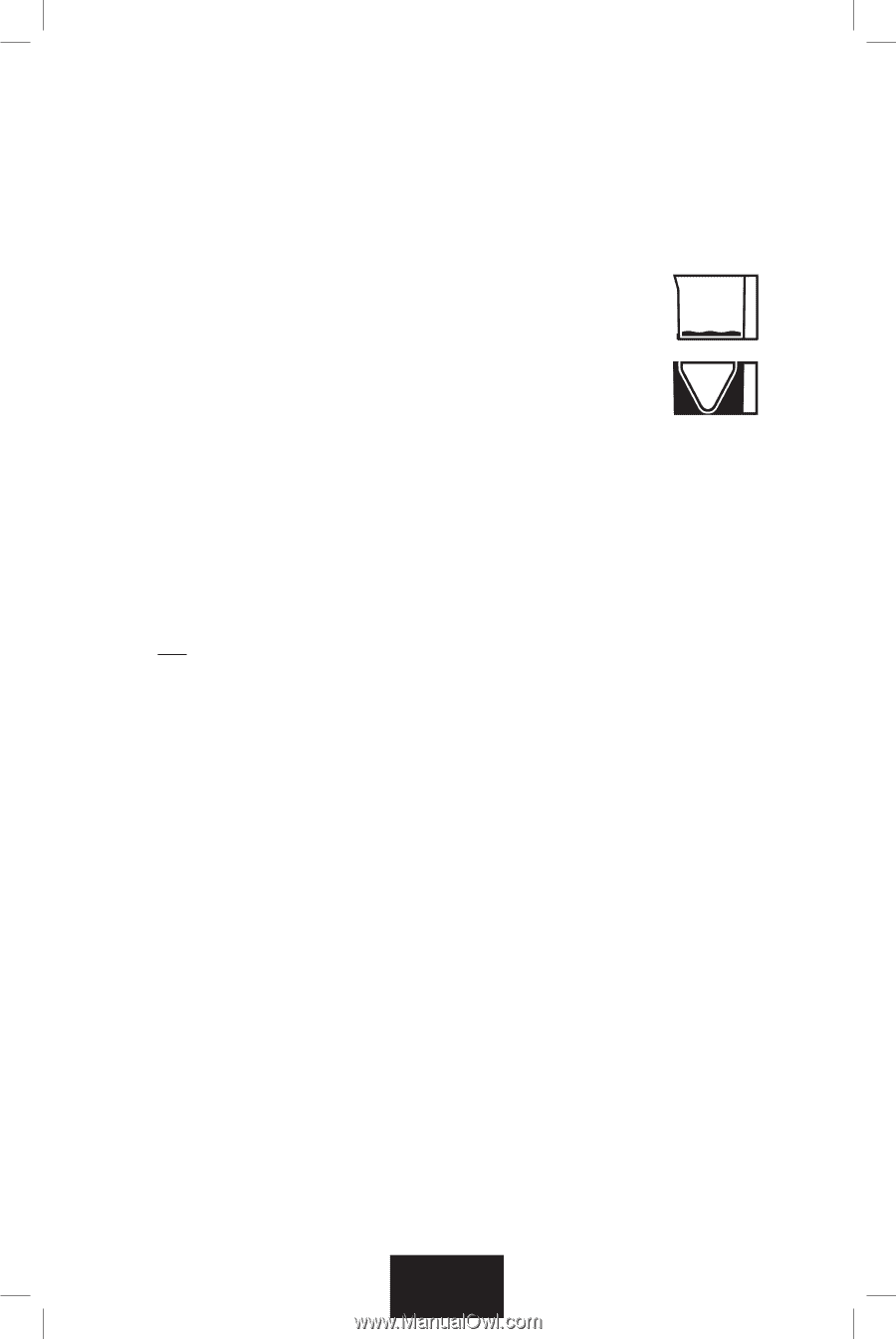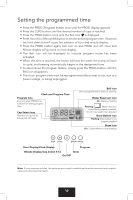Viking VCCM12MS Use and Care Manual - Page 14
Troubleshooting, Helpful Hints
 |
View all Viking VCCM12MS manuals
Add to My Manuals
Save this manual to your list of manuals |
Page 14 highlights
Troubleshooting • If water reservoir icon is flashing the unit may need to be descaled. See page 13. • The water or brew basket icon appears and flashes. The flashing unit indicates which part is not properly installed. Detach and reattach to unit. • The overflow of water may occur if the user a) uses more than one paper filter b) uses too finely ground coffee, c) uses a permanent filter with a paper filter, d) unit is not properly cleaned, e) carafe has been removed during brewing (see page 11). If this happens, never remove the filter basket while brewing. Turn the machine off and unplug. Wait 15 minutes for the unit to cool and remove the filter basket and empty the grounds and filters. • If the coffee maker is left in areas that may be subjected to freezing temperatures (such as vacation home), before brewing make sure the unit is brought to a temperature above freezing for at least 1 hour. • When the coffee maker is used in areas of high altitudes, the water temperature will be less than normal. The temperature of the water will decrease as the altitude increases. • If "dcl" is shown on the display, please descale unit before continuing operation. See page 13. Helpful Hints • Rinse the carafe with hot water before use. This heats the carafe and will help keep the coffee warmer longer. • Never use more than 16 tablespoons (3 oz./84g by weight) of coffee in the paper or permanent filter. This may cause overflow in the brew basket. • Always fill the water reservoir to the "MAX" fill line before brewing. • When using the Hot Water bypass feature and tea basket for tea-making, users may need to purchase a separate carafe. 14