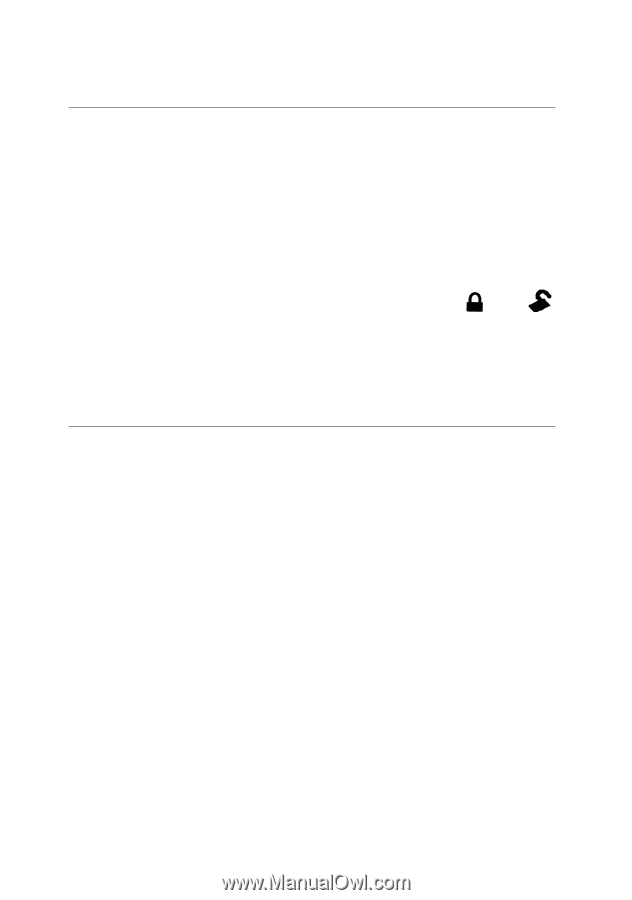Viper 3105V Owner Manual - Page 18
Auxiliary outputs, Diagnostics
 |
View all Viper 3105V manuals
Add to My Manuals
Save this manual to your list of manuals |
Page 18 highlights
Auxiliary outputs This system also supplies outputs that can control convenience options such as remote control trunk release and window automation. Consult your dealer for available options for your system. Channel 2 Trunk release: When connected, pressing AUX for 1.5 seconds will remotely release the vehicle trunk lid. Channel 3 auxiliary output: When connected, pressing and will immediately activate this output to control an additional convenience option. Diagnostics The microprocessor at the heart of your security system is constantly monitoring all of the switches and sensors that are connected to it. It detects any faulty switches and sensors and prevents them from disabling the entire system. The microprocessor will also record and report any triggers that occurred during your absence. Refer to the System Status Chirps and Table of Zones charts for diagnostic information. © 2012 Directed. All rights reserved. 15