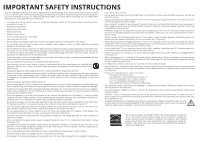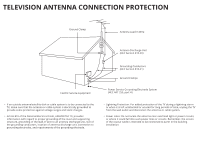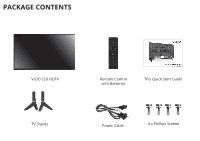Vizio D65u-D2 Quickstart Guide English
Vizio D65u-D2 Manual
 |
View all Vizio D65u-D2 manuals
Add to My Manuals
Save this manual to your list of manuals |
Vizio D65u-D2 manual content summary:
- Vizio D65u-D2 | Quickstart Guide English - Page 1
VIZIO QUICK START GUIDE Model D65u-D2 - Vizio D65u-D2 | Quickstart Guide English - Page 2
in the "factory default" setting and this is the setting in which power savings will be achieved. Changing the factory default picture settings or enabling other features will increase power consumption that could exceed the limits necessary to qualify for ENERGY STAR rating. For more information on - Vizio D65u-D2 | Quickstart Guide English - Page 3
-20) Grounding Conductors (NEC Section 810-21) Ground Clamps Electric Service Equipment Power Service Grounding Electrode System (NEC ART 250, part H) • If an outside antenna/satellite dish or cable system is to be connected to the TV, make sure that the antenna or cable system is electrically - Vizio D65u-D2 | Quickstart Guide English - Page 4
product at VIZIO.COM/PRODUCT-REGISTRATION Why register? Customized Support Get assistance quickly with your information on hand. News and Offers Take advantage of the latest news and special offers from VIZIO. Safety and Satisfaction Stay up-to-date with important product updates and notifications - Vizio D65u-D2 | Quickstart Guide English - Page 5
help with: • New product setup • Connecting your devices • Technical problems • Product updates and more Live chat support available You can also contact our award-winning support team at: Phone: (877) 698-4946 (toll-free) Email: [email protected] Hours of Operation: Monday - Friday: 7 am to 11 - Vizio D65u-D2 | Quickstart Guide English - Page 6
PACKAGE CONTENTS VIZIO LED HDTV TV Stands Remote Control with Batteries This Quick Start Guide Power Cable 4 x Phillips Screws - Vizio D65u-D2 | Quickstart Guide English - Page 7
the number pad. APP LAUNCHER Quickly launch the pictured App. (Also turns the TV on if it is off.) POWER Turn TV on or off. MENU Display the on-screen menu. INFO Display the info window. ARROW Navigate the on-screen menu. GUIDE Display the info window. V BUTTON Open the VIA dock. CHANNEL UP/DOWN - Vizio D65u-D2 | Quickstart Guide English - Page 8
INSTALLING THE BASE 1 It is recommended that two people take part in the stand installation Place the TV screen-down on a clean, flat surface. To prevent scratches or damage to the screen, place the TV on a soft surface such as a carpet, rug, or blanket, and avoid any sharp edges. - Vizio D65u-D2 | Quickstart Guide English - Page 9
2 Insert the stands into the base of the TV. (The stands are identical.) Secure each stand to the TV with two (2) Phillips screws (included). Insert the screws into the back of the TV and tighten them using a Phillips screwdriver. When you are finished, place the TV on a stable, level surface. - Vizio D65u-D2 | Quickstart Guide English - Page 10
first. 1 Choose ONE connection type for each device. Match colored connectors to colored ports. Red White Yellow Red White Red Blue Green BACK OF TV Note: The image shown here is for illustrative purposes only and may be subject to change. The actual number of ports and their locations may - Vizio D65u-D2 | Quickstart Guide English - Page 11
ports. COAXIAL CABLE* BETTER • ANALOG • HD VIDEO (1080i)** • STEREO AUDIO HDMI CABLE * BEST HDMI CABLE (HDMI 5)* BEST • DIGITAL • UHD VIDEO (4K @ 30 Hz)** • HD AUDIO • DIGITAL • UHD VIDEO (4K @ 60 Hz)** • HD AUDIO * Cables are not included. ** Maximum resolution. Commonly-Connected Devices - Vizio D65u-D2 | Quickstart Guide English - Page 12
pressing gently on the logo and sliding away from the remote. Insert the included batteries. Gently slide the battery cover back into place. Connect the power cord to the back of the TV. The flat edge of the connector goes toward the outside of the TV. Plug the power cord into an electrical outlet. - Vizio D65u-D2 | Quickstart Guide English - Page 13
. Turn the TV on by pressing the POWER button on the remote. The Guided Setup app is displayed. Use the Arrow buttons on the remote to select Home Use and press OK. Use the Arrow buttons on the remote to select your preferred language and press OK. Follow the on-screen instructions to complete the - Vizio D65u-D2 | Quickstart Guide English - Page 14
VIEWING THE ON-SCREEN USER MANUAL 1 2 MENU Button Press the MENU button on the Remote Control to display the TV SETTINGS menu. VIZIO TV SETTINGS Picture Audio Timers Network Channels CC Closed Captions Devices System Guided Setup User Manual Wide Zoom Normal Panora Exit 2D 3D ABC User - Vizio D65u-D2 | Quickstart Guide English - Page 15
& Compliance LED HDTV WITH VIZIO INTERNET APPS PLUS® E50-C1 and E55-C1 Use the Up and Down Arrow buttons to select the chapter you want to view. Use the Left and Right Arrow buttons to browse through the pages in each chapter. Press the EXIT button to exit the on-screen User Manual. Press the - Vizio D65u-D2 | Quickstart Guide English - Page 16
Timers Network Channels CC Closed Captions Devices System Guided Setup User Manual Wide VIZIO GUIDED SETUP ZooCmhanneNl Soerm tuapl Network Setup Panoramic Exit 2D 3D ABC Input Wide CC Sleep Timer Picture Audio Network Settings Help For the best UHD experience, use an Ethernet cable to - Vizio D65u-D2 | Quickstart Guide English - Page 17
Hidden Network. For more information, see the TV's User Manual. Using the on-screen keyboard, enter your network's password, then highlight Connect and press OK. If you are having trouble connecting to your network, check your router placement: • Walls and large metal objects can block the signal - Vizio D65u-D2 | Quickstart Guide English - Page 18
Apps that allow you to watch movies and TV shows, listen to music, get weather and news information, and more-all on demand. A high-speed Internet connection is required to receive product updates and to access online content. V.I.A. Plus App Dock Press the OK button to launch an App. Press the Left - Vizio D65u-D2 | Quickstart Guide English - Page 19
displayed in the Dock and Apps on additional pages can be moved to the Dock. Press the V Button twice to launch the fullscreen V.I.A. Plus Apps window. My Apps Features the apps installed on your TV. Installed Apps The Apps displayed here are also available in the V.I.A. Plus App Dock. App Tabs - Vizio D65u-D2 | Quickstart Guide English - Page 20
with Ultra HD Streaming Next Generation Ultra HD Devices Watch your favorite HD TV shows, movies, and sports upscaled to beautiful Ultra HD resolution with VIZIO's Spatial Scaling Engine (SSE). With support for HEVC decoding and the latest Wi-Fi standard 802.11ac (that's up to 3x faster than 802 - Vizio D65u-D2 | Quickstart Guide English - Page 21
add black bars to the picture. Set the TV to Wide or Zoom mode. Press the WIDE button, highlight Wide or Zoom, and press OK. Adjust the video settings of your external device There is no power. • Be sure the power cord is securely connected to the AC socket on the TV and to a working electrical - Vizio D65u-D2 | Quickstart Guide English - Page 22
think. Designed to complement any medium to large-sized HDTV, the VIZIO 5.1 Sound Bar System is an easy upgrade to an immersive listening experience sound bar, wireless subwoofer and rear satellite speakers bring your favorite TV shows, movies, music and games to life; while Bluetooth® connectivity - Vizio D65u-D2 | Quickstart Guide English - Page 23
RECOMMENDS BIG SOUND, DEEP BASS VIZIO's 38" 3.0 Sound Bar offers amazing audio with a sophisticated new design, a great fit for 42"+ class TVs. The added center channel enhances dialogue clarity while the Deep Bass Modules produce added bass. Bluetooth® enables wireless streaming from your mobile - Vizio D65u-D2 | Quickstart Guide English - Page 24
VIZIO RECOMMENDS This 8 ft. high-speed HDMI® cable is ideal for HDTVs. Supporting 1080p and 4k x 2k Ultra High Definition resolutions, the E-Series HDMI cable provides picture-perfect HD video, 3D, and superior audio, all at up to 18 Gbps. This all-in-one cable also supports advanced 7.1 surround - Vizio D65u-D2 | Quickstart Guide English - Page 25
. • Consult the dealer or an experienced radio/TV technician for help. This device complies with Part 15 of the FCC Rules. Operation is subject VIZIO Technical Support will provide instructions for packing and shipping the covered Product to the VIZIO service center. Limitations and Exclusions VIZIO - Vizio D65u-D2 | Quickstart Guide English - Page 26
VIZIO. VIZIO technical support will provide instructions for packing and shipping the unit to the VIZIO service center. Limitations and Exclusions VIZIO , power surges, and damages from shipping, acts of God, any sort of customer misuse, installation, customer modifications, adjustments, and set-up - Vizio D65u-D2 | Quickstart Guide English - Page 27
Sales & Marketing México S. de. R.L. de C.V. Technical Support will provide instructions for packing and shipping the covered Product to the VIZIO Sales & Marketing México S. de. R.L. de C.V. service center. Limitations and Exclusions VIZIO Sales & Marketing México S. de. R.L. de C.V.'s one-year - Vizio D65u-D2 | Quickstart Guide English - Page 28
© 2015 VIZIO INC. ALL RIGHTS RESERVED. 08032015AD-US-NC
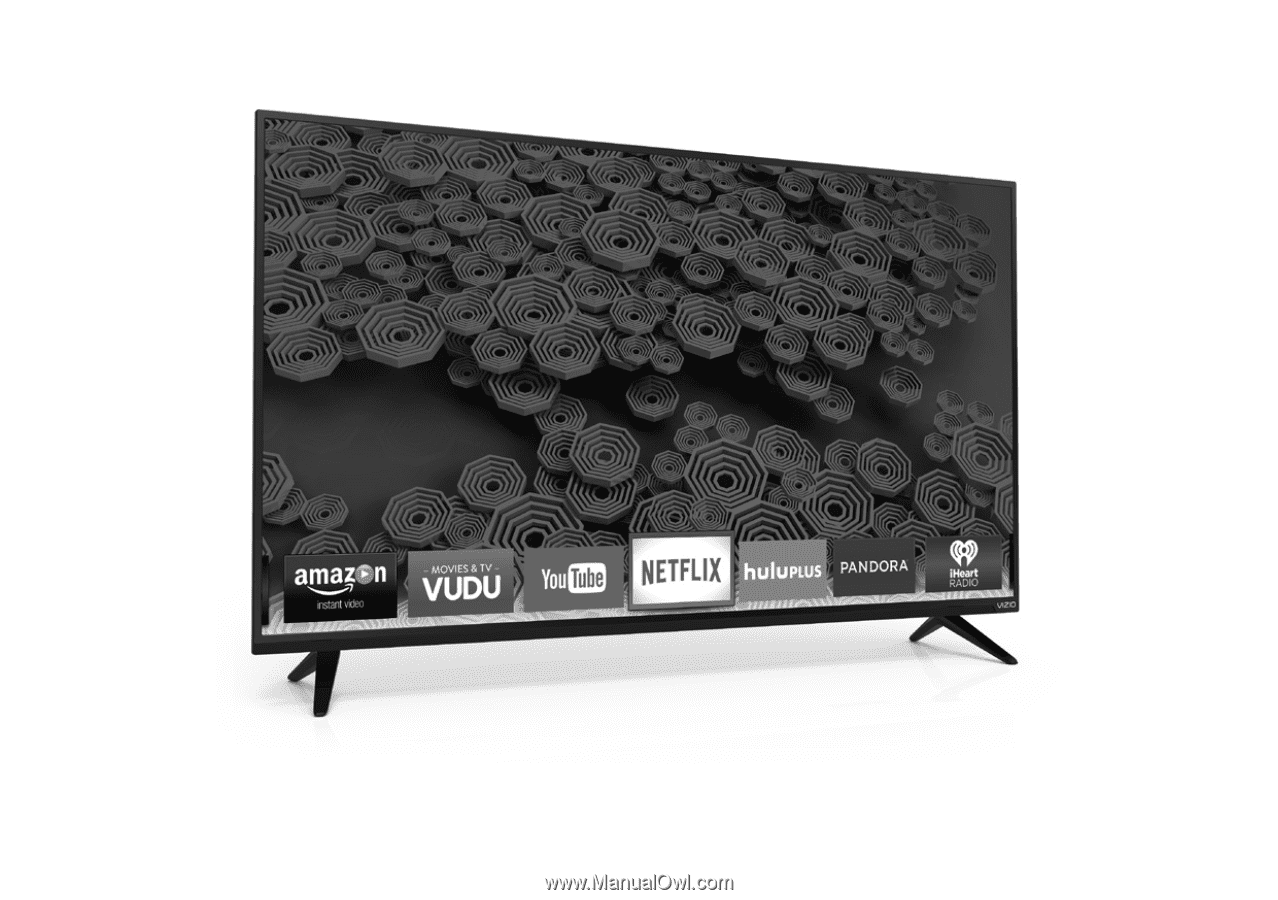
QUICK START GUIDE
Model D65u-D2
VIZIO