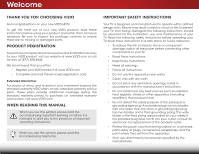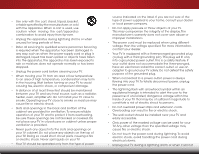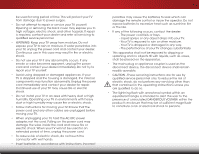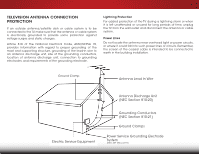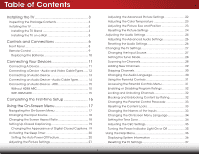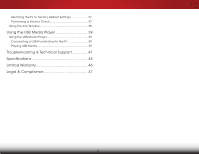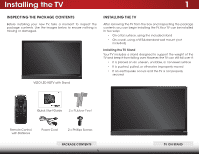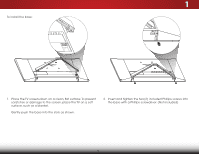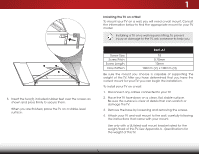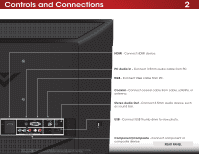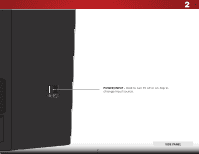Vizio E221-A1 Download - Page 8
Using the USB Media Player, Troubleshooting & Technical Support, Specifications, Limited Warranty - specifications
 |
View all Vizio E221-A1 manuals
Add to My Manuals
Save this manual to your list of manuals |
Page 8 highlights
Restoring the TV to Factory Default Settings 37 Performing a Service Check 37 Using the Info Window 38 Using the USB Media Player 39 Using the USB Media Player 39 Connecting a USB Thumb Drive to the TV 39 Playing USB Media 39 Troubleshooting & Technical Support 41 Specifications 44 Limited Warranty 46 Legal & Compliance 47 2
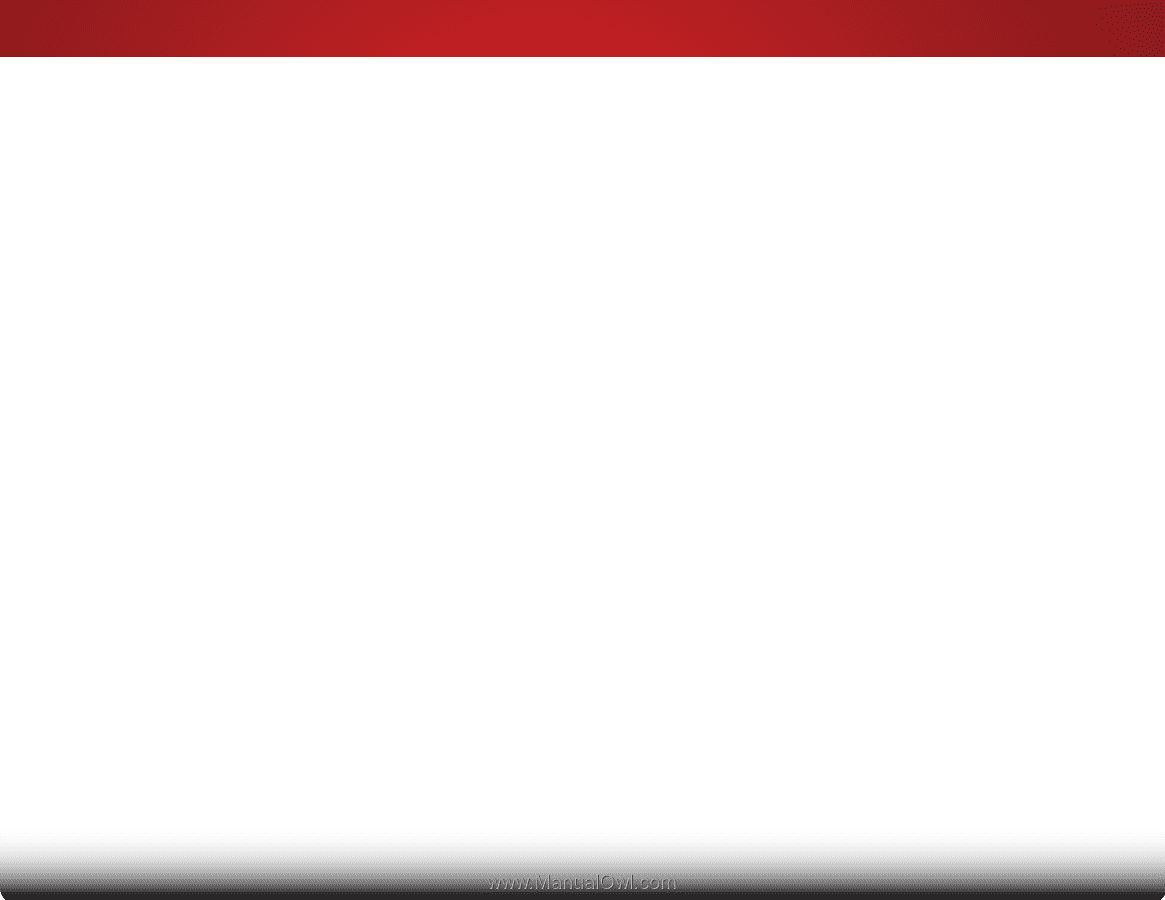
2
Restoring the TV to Factory Default Settings
....................
37
Performing a Service Check
............................................
37
Using the Info Window
........................................................
38
Using the USB Media Player
.............................
39
Using the USB Media Player
................................................
39
Connecting a USB Thumb Drive to the TV
........................
39
Playing USB Media
...........................................................
39
Troubleshooting & Technical Support
..............
41
Specifications
...................................................
44
Limited Warranty
...............................................
46
Legal & Compliance
........................................
47