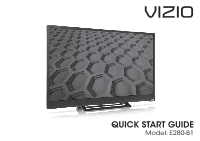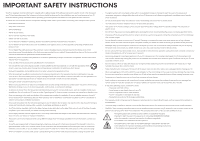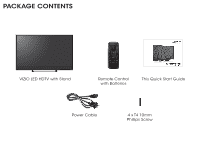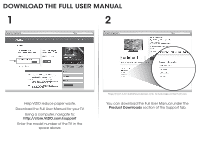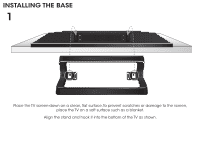Vizio E280-B1 Quickstart Guide (English)
Vizio E280-B1 Manual
 |
View all Vizio E280-B1 manuals
Add to My Manuals
Save this manual to your list of manuals |
Vizio E280-B1 manual content summary:
- Vizio E280-B1 | Quickstart Guide (English) - Page 1
VIZIO QUICK START GUIDE Model: E280-B1 - Vizio E280-B1 | Quickstart Guide (English) - Page 2
TV will not be used for an extended period of time, unplug the power cord. • To reduce risk of electric shock, do not touch the connector with wet hands. • Insert batteries in accordance with instructions. Incorrect polarities may cause the batteries to leak which can damage the remote control - Vizio E280-B1 | Quickstart Guide (English) - Page 3
in the United States. We can help with: • New Product Setup • Connecting Your Devices • Technical Problems • And More Phone: (877) 878-4946 (TOLL-FREE) Email: [email protected] Web: http://store.VIZIO.com/support Hours of operation: Monday - Friday: 5 am to 8 pm (PST) Saturday - Sunday: 7 am to - Vizio E280-B1 | Quickstart Guide (English) - Page 4
PACKAGE CONTENTS VIZIO LED HDTV with Stand INPUT EXIT BACK OK VOL VOL 1 2 4 5 7 8 WIDE 0 MENU GUIDE CH CH 3 6 9 - Remote Control with Batteries This Quick Start Guide Power Cable 4 x T4 10mm Phillips Screw - Vizio E280-B1 | Quickstart Guide (English) - Page 5
DOWNLOAD THE FULL USER MANUAL 1 2 Help VIZIO reduce paper waste. Download the Full User Manual for your TV. Using a computer, navigate to: http://store.VIZIO.com/support Enter the model number of the TV in the space above. Page shown is for illustrative purposes only. Actual page content will - Vizio E280-B1 | Quickstart Guide (English) - Page 6
INSTALLING THE BASE 1 Place the TV screen-down on a clean, flat surface. To prevent scratches or damage to the screen, place the TV on a soft surface such as a blanket. Align the stand and hook it into the bottom of the TV as shown. - Vizio E280-B1 | Quickstart Guide (English) - Page 7
2 Using a Phillips screwdriver, tighten four (4) T4 10mm screws into the base to secure it to the TV. When you are finished, place the TV on a stable, level surface. - Vizio E280-B1 | Quickstart Guide (English) - Page 8
FIRST-TIME SETUP 1 Connect all of your devices first. Choose ONE connection type for each device. Green Blue Red White Red Yellow White Red Match colored connectors to colored ports. BACK OF TV - Vizio E280-B1 | Quickstart Guide (English) - Page 9
HDMI CABLE BEST • DIGITAL • HD VIDEO (1080p)* • HD AUDIO COMPONENT CABLE • ANALOG BETTER • HD VIDEO (1080i)* • STEREO AUDIO Match colored connectors to colored ports. COAXIAL CABLE BETTER • ANALOG • HD VIDEO (1080i)** • STEREO AUDIO AV CABLE GOOD • ANALOG • VIDEO (480i)* • STEREO AUDIO - Vizio E280-B1 | Quickstart Guide (English) - Page 10
pressing gently on the arrow and sliding away from the remote. Insert the included batteries. Gently slide the battery cover back into place. Connect the power cord to the back of the TV. The flat edge of the connector goes toward the bottom of the TV. Plug the power cord into an electrical outlet. - Vizio E280-B1 | Quickstart Guide (English) - Page 11
4 5 Turn the TV on by pressing the Power button on the remote. Use the Arrow buttons on the remote to highlight Home Use and press OK. The Setup App is displayed. Follow the on-screen instructions to complete the First-Time Setup. - Vizio E280-B1 | Quickstart Guide (English) - Page 12
decrease loudness of the audio. MUTE Turn the audio off or on. NUMBER PAD Manually enter a channel. WIDE Change the display mode. INPUT EXIT BACK OK VOL VOL 1 2 4 5 7 8 WIDE 0 MENU GUIDE CH CH 3 6 9 - POWER Turn TV on or off. MENU Display the on-screen menu. ARROW Navigate the on-screen - Vizio E280-B1 | Quickstart Guide (English) - Page 13
, turning any HDTV into the ultimate smart TV. Using the latest version of Google TV™, Co-Star decks out your existing HDTV with apps, full-screen Web browsing and the best in streaming entertainment. And with 1080p Full HD resolution, built-in Wi-Fi, and 3D-readiness, VIZIO Co-Star is the ultimate - Vizio E280-B1 | Quickstart Guide (English) - Page 14
TROUBLESHOOTING There is no power. • Be sure the power cord is securely connected to the TV and to a working electrical outlet. • Press the Power button on the remote or Press and Hold the Power button on the side of the TV. There is a picture the instructions,may and on, the user is encouraged to - Vizio E280-B1 | Quickstart Guide (English) - Page 15
material or packaging that affords an equal degree of protection. VIZIO Technical Support will provide instructions for packing and shipping the covered Product to the VIZIO service center. Limitations and Exclusions VIZIO's one-year limited warranty only covers defects in materials and workmanship - Vizio E280-B1 | Quickstart Guide (English) - Page 16
© 2013 VIZIO INC. ALL RIGHTS RESERVED. 131206EM-NC
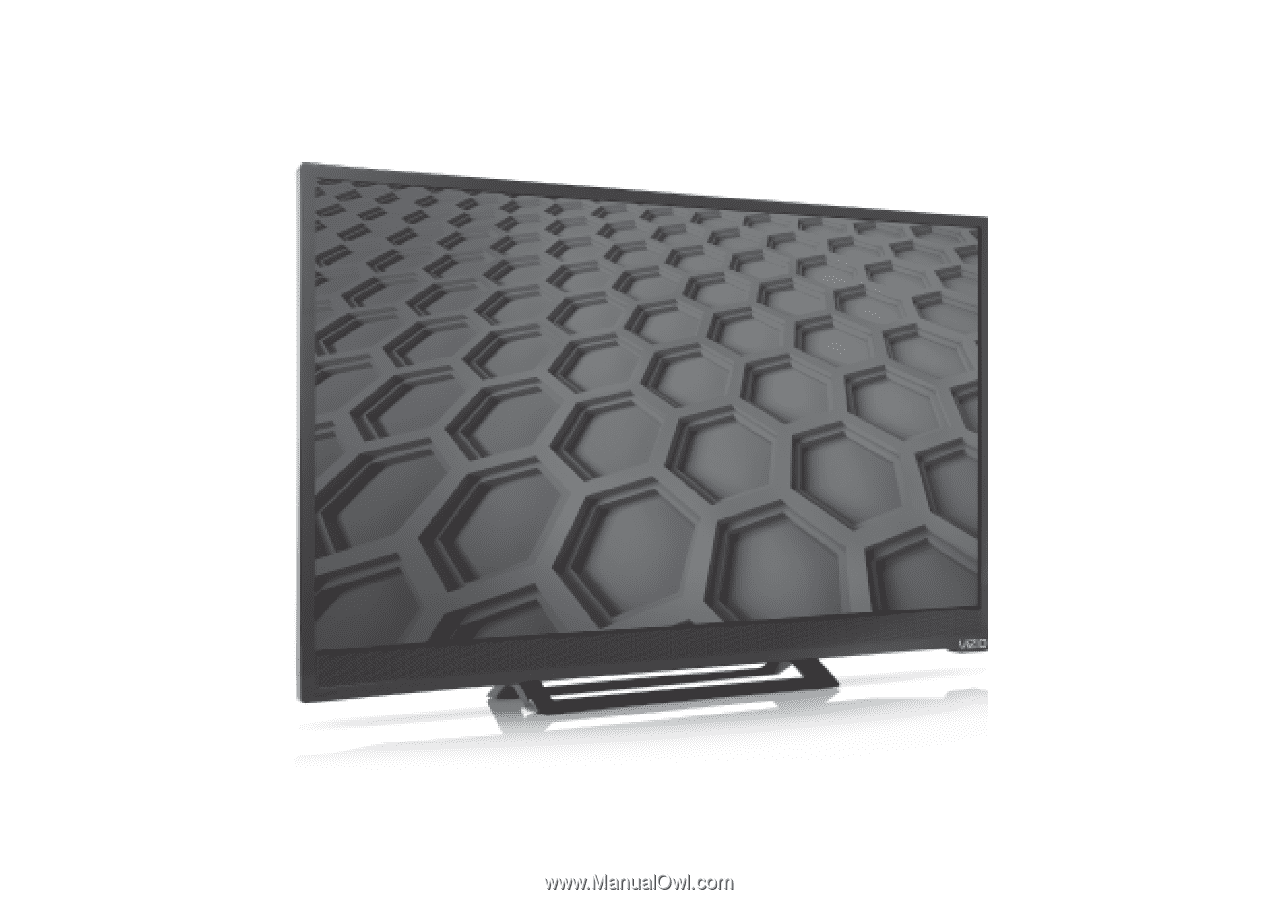
QUICK START GUIDE
Model: E280-B1
VIZIO