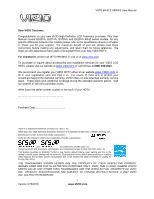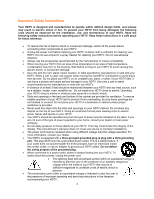Vizio E320VA E321VA User Manual
Vizio E320VA Manual
 |
UPC - 845226003585
View all Vizio E320VA manuals
Add to My Manuals
Save this manual to your list of manuals |
Vizio E320VA manual content summary:
- Vizio E320VA | E321VA User Manual - Page 1
LCD Television purchase. This User Manual covers E320VA, E321VA, E370VA and E420VA 60HZ series models, for any specific difference between the models please refer to the specification sheets in Chapter 6. Thank you for your support. For maximum benefit of your set, please read these instructions - Vizio E320VA | E321VA User Manual - Page 2
. Read the following safety instructions before operating your HDTV. Keep these instructions in a safe place for future reference. • To reduce the risk of electric shock or component damage, switch off the power before connecting other components to your HDTV. • Unplug the power cord before cleaning - Vizio E320VA | E321VA User Manual - Page 3
VIZIO 60HZ E SERIES User Manual • Do not overload power strips and extension cords. Overloading can result in fire or electric shock. • The wall socket should be installed near your HDTV and easily accessible. • Only power of the marked voltage can be used for your HDTV with instructions. Incorrect - Vizio E320VA | E321VA User Manual - Page 4
they will turn off their analog signal and switch to digital-only broadcasting. Analog-only TVs should continue to work as before to receive low power, Class A or translator television stations and with cable and satellite TV services, gaming consoles, VCRs, DVD players, and similar products. For - Vizio E320VA | E321VA User Manual - Page 5
an external Receiver/Amp ...25 Connecting a PC (Computer) ...26 Chapter 4 Setting Up to Watch Television ...27 Basic LCD HDTV Start Up ...27 Selecting Inputs ...29 Using the INFO Guide ...31 Watching a TV Program ...32 Using the On-Screen Display (OSD) ...32 Using the Navigation Wheel ...33 - Vizio E320VA | E321VA User Manual - Page 6
E320VA or E321VA or E370VA or E420VA Detachable Stand Base 4 Thumbscrews (to attach Stand) VIZIO Remote Control Power Cord Screen Cleaning Cloth This User Manual Quick Setup Guide Registration Card 2 AA Batteries for the Remote Control Caution: Do not apply pressure or throw objects at your HDTV - Vizio E320VA | E321VA User Manual - Page 7
below for additional information. • Read this user manual carefully before installing your HDTV. VIZIO offers professional installation. Contact VIZIO for more information on these services at 877MYVIZIO (877-698-4946) or www.VIZIO.com. Attaching the TV Stand Note: We strongly recommend that two - Vizio E320VA | E321VA User Manual - Page 8
handy if you need to call for support. 2. Remove the stand base and neck: a. Disconnect the cables from your HDTV. b. Place your HDTV face down on a soft, flat surface to prevent damage to the screen. c. Remove the TV stand base per above instructions. 3. Mount your HDTV on the wall: a. Attach your - Vizio E320VA | E321VA User Manual - Page 9
60HZ E SERIES User Manual Preparing your LCD HDTV for Wall Mounting Your VIZIO HDTV can either be kept on the stand base or mounted on the wall for viewing. If you choose to mount the TV on the wall, please follow the instructions below for removing the stand. To remove the base stand: 5. Unplug all - Vizio E320VA | E321VA User Manual - Page 10
. MENU - This button activates the On Screen Display (OSD). If a submenu is active, pressing this button confirms the selection to be adjusted or takes the user to the next level of the menu. CH ST - Use these buttons to step up or down the TV channels. While the OSD is active, these buttons - Vizio E320VA | E321VA User Manual - Page 11
Rear and Side Panel Connections VIZIO 60HZ E SERIES User Manual Version 3/16/2010 11 www.VIZIO.com - Vizio E320VA | E321VA User Manual - Page 12
usage of this connection to attend service of this equipment will void the manufacturer's warranty of the TV. Best connection in the field to transmit digital Audio and Video 6 HDMI content. Connect an audio/video source for digital video such as a DVD multimedia player, a digital set-top box - Vizio E320VA | E321VA User Manual - Page 13
VIZIO 60HZ E SERIES User Manual Remote Control Buttons SET - Use to program a different device (DVD, AUDIO SYSTEM, TV and CABLE/SATELLITE BOX) to be controlled by this control. POWER ( mode. ) - Press to turn the TV on from the Standby mode. Press it again to return to the Standby DVD, AUDIO, - Vizio E320VA | E321VA User Manual - Page 14
to control different devices: DVD players, Audio Players, TV and Set-Top Boxes. Please, refer to the tables at the end of this User's manual for the different codes to match the different manufacturers including the codes for VIZIO preferred accessories and equipment systems. The following - Vizio E320VA | E321VA User Manual - Page 15
away from children and pets. Using a Cable or Satellite Remote Your VIZIO remote uses codes 11758 and 10178 to work your LCD HDTV. To use a cable or satellite remote to work the LCD HDTV, refer to your cable or satellite remote user guide for more information on how to program the remote. If your - Vizio E320VA | E321VA User Manual - Page 16
Best (digital) Best (digital Good (analog) Best (analog) Better (analog) Good (analog) HDMI (High-Definition Multimedia Interface). It is the first and only industry-supported, uncompressed, all-digital audio/video interface. HDMI provides an interface between any audio/video source, such as a set - Vizio E320VA | E321VA User Manual - Page 17
available up to 10 Meters. See www.vizio.com or call 1-888-VIZIOCE (1-888-849-4623) for details. Connecting your Cable or Satellite Box (Best) 1. Turn off the power to the LCD HDTV and HDTV Set-Top Box. 2. Connect a HDMI cable to the HDMI output of your HDTV Set-Top Box and the other end to - Vizio E320VA | E321VA User Manual - Page 18
Box to the HDMI1, HDMI3 or HDMI4 connection. The LCD TV will recognize the DVI connection and obtain audio information from the audio connectors on the rear of the TV. Refer to your HDTV Set-Top Box user manual for more information about the video output requirements of the product or consult your - Vizio E320VA | E321VA User Manual - Page 19
Component input at the rear of the LCD HDTV. 5. Using an audio cable (white and red connectors), connect the cable to the audio output connectors associated with the Component output on your HDTV Set-Top Box and connect the other end to the audio connectors associated with the Component input at - Vizio E320VA | E321VA User Manual - Page 20
Turn off the power to the LCD HDTV and VCR. 2. Connect the "Output to TV", "RF Out" or "Antenna Out" connector on the rear of your VCR to the DTV/TV CABLE/ANTENNA connector at the rear of the LCD HDTV. 3. Turn on the power to the LCD HDTV and VCR. 4. Select TV using the INPUT button on the - Vizio E320VA | E321VA User Manual - Page 21
cable. Length is available up to 10 meters. See www.VIZIO.com or call 1-888-VIZIOCE (1-888-849-4623) for details. Connecting your DVD Player (Best): 1. Turn off the power to the LCD HDTV and DVD player. 2. Connect a HDMI cable to the HDMI output of your DVD player and the other end to the HDMI - Vizio E320VA | E321VA User Manual - Page 22
HDMI Input at the side of the LCD HDTV. 3. Using an audio cable (1/8' stereo connector on the going into the TV), connect the cable to the audio output connectors associated with the DVI output on your HDTV Set-Top Box and connect the other end to the audio associated with the RGB input at - Vizio E320VA | E321VA User Manual - Page 23
the Component input at the rear of the LCD HDTV. 5. Using an audio cable (white and red connectors), connect the cable to the audio output connectors associated with the Component output on your DVD player and connect the other end to the audio connectors associated with the Component input at - Vizio E320VA | E321VA User Manual - Page 24
the LCD HDTV, or directly by pressing the AV button on the Remote Control. Notes: 1. Refer to your DVD player user manual for more information about the video output requirements of the product. 2. Expect to see a black/white video in the Component input, if it is selected by accident. Connecting - Vizio E320VA | E321VA User Manual - Page 25
VIZIO 60HZ E SERIES User Manual Connecting an external Receiver/Amp If your sound system has a SPDIF (optical) digital audio input you can connect it to the optical SPDIF OUT at the rear of the TV. This is active when receiving audio with the programs being viewed no matter what input is being used. - Vizio E320VA | E321VA User Manual - Page 26
of the LCD HDTV. Note: • • • For a better picture quality when connecting a personal computer through RGB PC, set your computer timing mode to VESA either 1360x768 at 60Hz (E320VA model) or 1920x1080 at 60Hz (E321VA, E370VA and E420VA model) . Refer to your personal computer user manual for more - Vizio E320VA | E321VA User Manual - Page 27
VIZIO 60HZ E SERIES User Manual Chapter 4 Setting Up to Watch Television Basic LCD HDTV Start Up 1. Connect Audio and Video Cables Connect audio and video cables from the desired components to your HDTV as described in "Connecting Devices." 2. Connecting the Power Cable Connect Next screen will - Vizio E320VA | E321VA User Manual - Page 28
channel scan, the next screen will give the option to continue. 11. At this point, you can either let the TV do the final two steps automatically or press the OK key to continue and finish this procedure. Note: DTV digital broadcast is not available in all areas. Refer to www.antennaweb.org to get - Vizio E320VA | E321VA User Manual - Page 29
two outputs for two different (distant) rooms, then scanning channels will help you to find the signal. Be aware that the channel to be selected varies from provider to provider. You may have to call your provider to get the specific channel when using your HDTV. Some examples of these channels are - Vizio E320VA | E321VA User Manual - Page 30
the Navigation arrow keys to select Picture, and then press the OK key. The Picture Settings menu opens. 3. Press ▲or ▼ to select Picture mode. 4. Press ◄ or ►to select Custom mode. 5. Press OK key to select it. 6. The Custom menu opens. Parameters as Backlight, Brightness, Contrast, Color, Tint and - Vizio E320VA | E321VA User Manual - Page 31
VIZIO 60HZ E SERIES User Manual Using the INFO Guide Press INFO three times on the remote to display program information for the channel you are watching. The rating, if Closed Captioned and if it is a digital channel. Content - It shows the type (480i, 1080i, etc.) signal and what language - Vizio E320VA | E321VA User Manual - Page 32
CH+ / CH- buttons on the side of the HDTV to change the channel. Note: The Channel buttons, on the side of the HDTV and on the remote, control will not work if you are watching a program using HDMI, Component and AV inputs. Using the On-Screen Display (OSD) 1. Press MENU on the remote control - Vizio E320VA | E321VA User Manual - Page 33
options are: SRS TruSurround HD, SRS TruVolume, Equalizer, Balance, Speakers, Digital Audio Out, Bass & Treble and Reset Audio TV: The TV menu has the options to set up your TV if the original setting process was skipped. You can select Input, scan channels, change the Language, Set the Date & Time - Vizio E320VA | E321VA User Manual - Page 34
menu, you are able to Browse (select which pictures to show and how to show them using Picture Settings from main menu), View Slideshow (select to start your slide show) and Slide Settings (select how to display the pictures; Repeat, Shuffle, Full Screen, Pace and Mode). If the message "No Thumbnail - Vizio E320VA | E321VA User Manual - Page 35
VIZIO 60HZ E SERIES User Manual Adjusting Settings When viewing DTV / TV or an HDMI, Component, or AV, or Storage Device source, the following picture adjustment OSD screens are available when you press MENU on the remote control. Press to highlight and select the choice, then press OK key to - Vizio E320VA | E321VA User Manual - Page 36
Adjusting Wide settings The following table shows the different screen modes and display sizes according to the content being sent to the HDTV. Note: The red lines show the video signal being over scanned. 36 - Vizio E320VA | E321VA User Manual - Page 37
VIZIO 60HZ E SERIES User Manual The following paragraphs describe in detail the differences of the Aspect Ratio being processed by the TV: Normal Mode The original 4:3 aspect ratio (1.33:1 source) is preserved, so black bars are added to the left and right of the display image. Standard TV - Vizio E320VA | E321VA User Manual - Page 38
the Audio Settings When viewing a DTV / TV or an HDMI, Component, AV, or PC source, the following audio adjustment OSD screens are either Dolby Digital or PCM audio automatically to play through stereo amplifier if Optical Out is being used. • Forced PCM - Select to output PCM audio to your - Vizio E320VA | E321VA User Manual - Page 39
VIZIO 60HZ E SERIES User Manual Adjusting the TV Settings If you did not set up your HDTV for DTV / TV channels using the Initial Setup screens or if your setup has changed, you can do so from the TV menu. Press MENU key to bring up the OSD menu, the default option is TV. Select it by pressing - Vizio E320VA | E321VA User Manual - Page 40
. It is default to Off. When activated, adjustment of the Backlight is not available. 2. Picture Mode - Select Home, Movie, Retail, Game, Custom. 3. Backlight - Backlight adjusts the overall brilliance of the picture. It does not affect the Brightness (black level) or Contrast (white level) of the - Vizio E320VA | E321VA User Manual - Page 41
Manual Adjusting the Parental Control settings When viewing a DTV / TV or a component, or AV source, the following parental control OSD screens are available within the Parental Control OSD menu. Parental Control options are not available when viewing an HDMI source. You can restrict certain channel - Vizio E320VA | E321VA User Manual - Page 42
option allows blocking of selected TV or Cable channels based on ratings established for US broadcasts. Select the desired rating and press OK to block (lock) or unblock (unlock). TV Rating Definitions: Y - All children Y7 - Older children G - General audience PG - Guidance suggested 14 - Strongly - Vizio E320VA | E321VA User Manual - Page 43
VIZIO 60HZ E SERIES User Manual 4. USA - Movie - This option allows blocking of selected TV or Cable channels based on ratings established for US broadcasts. Select the desired rating and press OK to block (lock) or years of age X - No one under 17 years of age Version 3/16/2010 43 www.VIZIO.com - Vizio E320VA | E321VA User Manual - Page 44
5. CAN - English - This option allows blocking of selected Canadian English TV or Cable channels based on age Movie Rating Definitions: C - Children C8+ - Children 8 years or older G - General programming, suitable for all audiences PG - Parental guidance 14+ - Viewers 14 years or - Vizio E320VA | E321VA User Manual - Page 45
VIZIO 60HZ E SERIES User Manual 6. CAN - French - This option allows blocking of selected Canadian French TV or Cable channels based on age. Movie Rating Definitions: G - General audience 8 ans+ - General - not recommended for young children 13 ans+ - Not suitable for children under 13 years of age - Vizio E320VA | E321VA User Manual - Page 46
the event that the parental control system is ever updated. Your HDTV will be able to receive and update the rating system to it. 8. Block Unrated Shows on the side of your HDTV. 10. Change PIN - This option allows creating a new PIN (password) to use Parental Control Settings menu. 11. Reset Locks - Vizio E320VA | E321VA User Manual - Page 47
VIZIO 60HZ E SERIES User Manual Adjustments on the Help Menu The Help Menu allows seeing the up to date information regarding your HDTV as well as the option to reset all values of the TV parameters and features to defaults (factory) settings. The following options are available in the System menu: - Vizio E320VA | E321VA User Manual - Page 48
settings When viewing a DTV / TV or an HDMI, Component, AV, or PC source, the following setup adjustment OSD screens HDTV will activate this feature allowing the user to follow the program without disturbing the surrounding people. The following picture shows the options within this menu. It is base - Vizio E320VA | E321VA User Manual - Page 49
VIZIO 60HZ E SERIES User Manual Chapter 5 Maintenance and Troubleshooting Maintenance Important 1. Make sure that the power cable is removed from the socket before cleaning the TV. 2. Do not use volatile solvent (such as toluene, rosin and alcohol) to clean the TV. Such chemicals may damage - Vizio E320VA | E321VA User Manual - Page 50
MUTE disappears from the screen Check your audio settings. If TV input is selected, audio may be set to SAP, or speakers are set to off. If external devices are selected input, check the audio connections. If the screen is black. Make sure the power button is ON (VIZIO Logo glows white). Press - Vizio E320VA | E321VA User Manual - Page 51
screen modes. You can see a picture but you cannot hear sound. Make sure that the volume is not turned down. Make sure that the sound is not muted. Make sure that your audio input source cables are connected securely and correctly. The TV has pixels that are always dark or colored. Your LCD HDTV - Vizio E320VA | E321VA User Manual - Page 52
can often resolve the problem over the phone. For more information on warranty service or repair, after the warranty period, please contact our Support Department at the number below. Customer support and quality service are integral parts of VIZIO's commitment to service excellence. For technical - Vizio E320VA | E321VA User Manual - Page 53
VIZIO 60HZ E SERIES User Manual FCC Class B Radio Interference Statement NOTE: This equipment has been tested and found to comply with the limits for a Class B digital accordance with the instructions, may cause not responsible for any radio or TV interference caused by unauthorized modification to - Vizio E320VA | E321VA User Manual - Page 54
, Built-in SRS (TruSurroundHD™/TruVolume™) Audio, Supports 1080P (Full HDTV) , 1080i (HDTV) , 720P (HDTV) , 480P (EDTV) and 480i (SDTV) video signals. HDMI V.1.3, Dolby Digital Decoding, SRS TruSurround HD and SRS TruVolume sound enhancement, USB Digital (JPEG photo files) Media Player Speakers - Vizio E320VA | E321VA User Manual - Page 55
, Built-in SRS (TruSurroundHD™/TruVolume™) Audio, Supports 1080P (Full HDTV) , 1080i (HDTV) , 720P (HDTV) , 480P (EDTV) and 480i (SDTV) video signals. HDMI V.1.3, Dolby Digital Decoding, SRS TruSurround HD and SRS TruVolume sound enhancement, USB Digital (JPEG photo files) Media Player Speakers - Vizio E320VA | E321VA User Manual - Page 56
, Built-in SRS (TruSurroundHD™/TruVolume™) Audio, Supports 1080P (Full HDTV) , 1080i (HDTV) , 720P (HDTV) , 480P (EDTV) and 480i (SDTV) video signals. HDMI V.1.3, Dolby Digital Decoding, SRS TruSurround HD and SRS TruVolume sound enhancement, USB Digital (JPEG photo files) Media Player Speakers - Vizio E320VA | E321VA User Manual - Page 57
, Built-in SRS (TruSurroundHD™/TruVolume™) Audio, Supports 1080P (Full HDTV) , 1080i (HDTV) , 720P (HDTV) , 480P (EDTV) and 480i (SDTV) video signals. HDMI V.1.3, Dolby Digital Decoding, SRS TruSurround HD and SRS TruVolume sound enhancement, USB Digital (JPEG photo files) Media Player Speakers - Vizio E320VA | E321VA User Manual - Page 58
Preset PC Resolutions E320VA Preset PC Resolutions If connecting to a PC through the RGB PC input, set the TV timing mode to VESA 1360x768 at 60Hz for better picture quality (refer to the graphic card's user guide for questions on how to set this timing mode). See the table below for the factory - Vizio E320VA | E321VA User Manual - Page 59
HD Cable Set-Top Box or HD Satellite Set-Top-Box Receiver. HDTV Tuner (also decoder, receiver, set-top box): A device capable of receiving and outputting HDTV signals for display. It may be stand-alone or integrated in the set. High-Definition Television (HDTV): The best quality picture, wide screen - Vizio E320VA | E321VA User Manual - Page 60
to the customer. PRE-AUTHORIZATION IS REQUIRED BEFORE SENDING ANY UNIT IN FOR SERVICE. Any returns to VIZIO's service centers must utilize either the original carton box and shipping material or a replacement box and material provided by VIZIO. VIZIO technical support will provide instructions for - Vizio E320VA | E321VA User Manual - Page 61
PURPOSE, SHALL BE LIMITED IN DURATION TO THE PERIOD OF TIME SET FORTH ABOVE. VIZIO'S TOTAL LIABILITY FOR ANY AND ALL LOSSES AND DAMAGES RESULTING FROM ANY CAUSE WHATSOEVER SHALL IN NO EVENT EXCEED THE PURCHASE PRICE OF THE DISPLAY. VIZIO SHALL NOT BE RESPONSIBLE FOR LOSS OF USE, COMMERCIAL LOSS - Vizio E320VA | E321VA User Manual - Page 62
, 6 Adjustments Selecting the Screen Size, 59 Volume, 10, 50 antenna B backlight adjusting, 40 blocking channels, 41 brightness adjusting, 40 C cable setting as TV signal source, 39 channel block selecting, 41 channels searching for, 39 Cleaning your VIZIO TV, 49 Co-axial RF Connecting for DTV, 20 - Vizio E320VA | E321VA User Manual - Page 63
your VIZIO TV, 15 RGB Connecting your PC, 26 S safety instructions, 2 Setting up, 7 sharpness adjusting, 40 speakers turning off and on, 38 S-Video Connecting your DVD Player, 24 VIZIO 60HZ E SERIES User Manual T Technical Specifications, 54, 55, 56, 57 tint adjusting, 40 Troubleshooting Guide, 50 - Vizio E320VA | E321VA User Manual - Page 64
VIZIO 60HZ E SERIES User Manual Code for Programming the Remote Control Use the following tables to find the codes for the device which you would control with the remote. Setup Codes For Audio Amplifier (A) Adcom 31100 Anthem 32220 Cary Design Audio 31879 Denon 32134 Flextronics 31879 - Vizio E320VA | E321VA User Manual - Page 65
House 01376, 01877 Cable One 01376, 01877 Cablevision Charter Cisco 01376, 01877, 01006 01376, 01877, 02187 01877, 01982 VIZIO 60HZ E SERIES User Manual Comcast Cox Digeo Homecast Insight Knology Mediacom Motorola Myrio Pace Panasonic Pioneer Rogers Scientific Atlanta Shaw Sony Suddenlink - Vizio E320VA | E321VA User Manual - Page 66
VIZIO 60HZ E SERIES User Manual Setup Codes For Audio Accessory Audio Vizio Yamaha 32158 32454 32021, 32116, 32458 Setup Codes For Video Accessory (N) ABS 01272 Access HD 02185 ADB Airlink 101 02254 02491 Alienware Alpha Digital Amino AMTC Apex Digital Apple Artec AT&T Buffalo CASTi Channel - Vizio E320VA | E321VA User Manual - Page 67
Daewoo Daytek 02338 02305 Digital Stream 02303 Dish Network 02470 DVICO 02153 Echostar 02470 Epson 02348 LG Linksys Magnavox 01415 01272, 01365 01563 Version 3/16/2010 VIZIO 60HZ E SERIES User Manual Media PC Center 01272 Memorex 02486 MicroGEM 02489 Microsoft Mind Motorola Netgear - Vizio E320VA | E321VA User Manual - Page 68
02491 02488 Version 3/16/2010 VIZIO 60HZ E SERIES User Manual ZT Group 01272 Setup Codes For Audio Receiver (R) Aiwa 31405, 31388, 31641 Akai 31512 Alco 31390 AMC 31077 Amphion Media Works 31563, 31615 AMW 31563, 31615 Anam 31609, 31074 Apex Digital 31257, 31430, 31774 Arcam - Vizio E320VA | E321VA User Manual - Page 69
VIZIO 60HZ E SERIES User Manual Coby Criterion Daewoo Delphi Denon 31389 31420 31250 31414, 31846 32857, 31360, 31142, 32279 Electrohome 32026 Fisher 31074 Oritron 31366, 31497 Panasonic 31308, 31518, 31275, 31288, 31316, 31548, 31633, 31763, 31764, 32221, 32452, 32967 69 www.VIZIO.com - Vizio E320VA | E321VA User Manual - Page 70
VIZIO 60HZ E SERIES User Manual Philips Pioneer Polaroid Polk Audio Proscan RCA Regent Rio Saba Samsung Sangean Sanyo 32320, 32522 31023 31313 31074, 31390, 31528 Technics 31308, 31518 Thorens Toshiba Venturer Vizio XM Yamaha Zenith 31189 31788 31390 31517 31406, 31414, 31846 32061, 30176, 30376 - Vizio E320VA | E321VA User Manual - Page 71
Setup Codes For Satellite Set Top Box (S) Bell ExpressVu 00775, 01170 Coolsat 02147 Crossdigital 01109 DirecTV Dish , 01444 Jerrold JVC 00869 00775, 01170, Version 3/16/2010 VIZIO 60HZ E SERIES User Manual LG Mitsubishi Motorola 01775 01414 00749 00869 Next Level Panasonic Pansat Philips - Vizio E320VA | E321VA User Manual - Page 72
01994 VIZIO 60HZ E SERIES User Manual Setup Codes For Television (T) Admiral 10093, 10463 Advent 10761, 10783, 10815, 10842 10812, 11675, Akai 10702, 10672, 11207, 11935, 12232 Albatron 10700, 10843 Ampro 10751 AOC 11365, 11589, 11590, 12014, 12087, 12402 Aomni Apex Digital - Vizio E320VA | E321VA User Manual - Page 73
VIZIO 60HZ E SERIES User Manual Changhong 10765 Citizen 10060, 11671, 11672, 11935 Coby Commercial 10451, 11661, 10623, 10661, 10672 11264, 11080, 11178, 11403, 11863 11369 10145 Digital Lifestyles 11765 DirecTV Dish Network 11501 11948 Version 3/16/2010 Disney Dumont Durabrand Dwin Dynex - Vizio E320VA | E321VA User Manual - Page 74
Kardon 10054 Havermy 10093 Helios Hello Kitty 10865 10451 Hewlett Packard 11494, 11502 Hisense 10748, 11314, 11660, 12098, 12355, 12419 VIZIO 60HZ E SERIES User Manual Hitachi HP Humax Hyundai iLo Infinity InFocus Initial Insignia Inteq JBL JCB Jensen JVC KDS KLH 11643, 11145, 10145 11494 - Vizio E320VA | E321VA User Manual - Page 75
VIZIO 60HZ E SERIES User Manual LG LXI MAG Magnavox Marantz 11423, 10017, 11265, 10178, 10700, 10856, Electronics Nikko Norcent NuVision Olevia Optimus Optoma Optonica Orion Panasonic Version 3/16/2010 75 www.VIZIO.com 11250, 10093, 10150, 10178, 10836, 10868, 12010 10700, 10843 10093 10060 - Vizio E320VA | E321VA User Manual - Page 76
VIZIO 60HZ E SERIES User Manual PARK Penney Petters Philco Philips Pioneer Polaroid Portland Prima Princeton 12104 10047, 10156, 10051, 10060, 10178, 11347 11523 11394, , 11409, 11670, 11892, 11935 11142, 10054, 10799, 10893, 12448 10878, 11217, 11360, 11599 10178 10178, 11711 76 www.VIZIO.com - Vizio E320VA | E321VA User Manual - Page 77
, 10051 10847 10051 10054, 10150, Version 3/16/2010 VIZIO 60HZ E SERIES User Manual Telefunken TMK TNCi Toshiba TruTech TVS Venturer Victor Vidikron Vidtech Viewsonic Viore Vizio Wards Waycon Westinghouse White Westinghouse Wyse 77 www.VIZIO.com 10060 10702 10178 10017 11524, 10156, 11256, 11265 - Vizio E320VA | E321VA User Manual - Page 78
10839 11423, 10000, 10047, 10017, 10463, 11265, 10178, 11145,10145, 11661 TV/DVD Combination (T) Akai 11675, 11935, 12232 Audiovox 11937, 11951, 11952 Axion 11937 Broksonic 11935 VIZIO 60HZ E SERIES User Manual Dynex 12049, 11810, 12184 Electrohome 11670 Emerson ESA Funai 11864, 11963 - Vizio E320VA | E321VA User Manual - Page 79
Panasonic 11941 VIZIO 60HZ E SERIES User Manual RCA Sylvania Symphonic Toshiba 11953 11944 11944 11945 Philips 11524, 11935, 12006 Venturer 11865 Viore 11811, 12352 Westinghouse 11300 12104, TV/VCR/DVD Combination (T) Emerson ESA Insignia Magnavox Panasonic 11944 11944 11963, 12088 - Vizio E320VA | E321VA User Manual - Page 80
VIZIO 60HZ E SERIES User Manual Electrohome Electrophonic Emerex Emerson 20037, 20043 20037 20032 20037, 20000, 20043, 20278, 20593, 21593 Fuji 20035, 20033 20043 Microsoft 21972 Mind Minolta Mitsubishi Motorola MTC Multitech 21972 20042 20067, 20043 20035, 20048 20000 20000 80 www.VIZIO.com - Vizio E320VA | E321VA User Manual - Page 81
Manual NEC 20067, 20038 Nikko Niveus Media Northgate Olympus 20037 21972 21972 20035 Optimus Panasonic 21062, 20162, 20037, 20048, 20593 21062, 20035, 20162, 20614, 20616 Penney 20035, 20037, 20042, 20038 Pentax 20042 Philco 20035 Philips Pilot Pioneer Polk Audio 81 www.VIZIO.com 20037 - Vizio E320VA | E321VA User Manual - Page 82
VIZIO 60HZ E SERIES User Manual Tagar Systems 21972 Tashiko 20037 Teac Technics Teknika 20000 20035, 20162 20035, 20037, 20000 Thomas 20000 Tivo 20739, 20618, Hush 20740 20739 21972 iBUYPOWER 21972 Linksys 21972 Media Center PC 21972 Microsoft 21972 Mind 21972 82 www.VIZIO.com - Vizio E320VA | E321VA User Manual - Page 83
Viewsonic Voodoo ZT Group 21972 21972 20739, 20618, 20636, 20740 21972 21972 21972 21972 21972 Version 3/16/2010 VIZIO 60HZ E SERIES User Manual TV/VCR Combination (V) America Action Audiovox Emerson Funai Harley Davidson Hitachi Lloyd's 20278 20278 20593 20000 20000 20000 20000 Magnasonic - Vizio E320VA | E321VA User Manual - Page 84
VIZIO 60HZ E SERIES User Manual Setup Codes For Video - DVD (Y) Accurian 20675 Aiwa 20641 Akai Alco Allegro Apex Digital Arrgo 20143, 20695, 20770, 22439 20790 20869 20672, 20755, 20794, 20796, 20797, 21004, 21020, 21056,21061 21023 Audio Authority 22555 Audiovox 20790, 21041, 21071 - Vizio E320VA | E321VA User Manual - Page 85
VIZIO 60HZ E SERIES User Manual Helios Hello Kitty Hitachi Hiteker Humax iLo Initial Insignia Integra JBL JVC Kawasaki 22080, 22192 20831 20573, 20664 20672 20675, 22084, 20646, 21267, 21340, 21354, 21506, 22434 21024 20525, 20571, 20142, 20631, 20632, 21460, 21512, 21571, 22442 85 www.VIZIO.com - Vizio E320VA | E321VA User Manual - Page 86
VIZIO 60HZ E SERIES User Manual Polaroid Polk Audio Portland Presidian Proceed Proscan ProVision RCA Rio Rotel 20675, 22194, 22212 Symphonic Teac 20675 20790 Technics 20490, 20703 Terapin 21031 Theta Digital 20571 Tivo Toshiba 21503, 21512 20503, 21769, 20695, 21154, 21503, 21510, 21515 - Vizio E320VA | E321VA User Manual - Page 87
VIZIO 60HZ E SERIES User Manual DVD High Definition (Y) Denon 22258 Insignia 20675, 22428, 22596 21256 Sony Sylvania Tivo Toshiba 21033, 21070, 21536 20675 21512 21503, 21510, 21588 TV/DVD Combination (Y) Akai Audiovox Axion Broksonic Citizen Coby Curtis Dynex Emerson Go Vision Haier - Vizio E320VA | E321VA User Manual - Page 88
Magnavox Mintek Panasonic Polaroid 21472 21472 21013, 22255, 22620 22472 22485 21472, 22229, 22632 21472 21490 21013, 22110, 22140 VIZIO 60HZ E SERIES User Manual Proscan RCA Sansui Sharp Sylvania Toshiba Venturer Viore Westinghouse 22450 21013, 22392 20695 22561 20675, 22194, 22212 20695, 21606
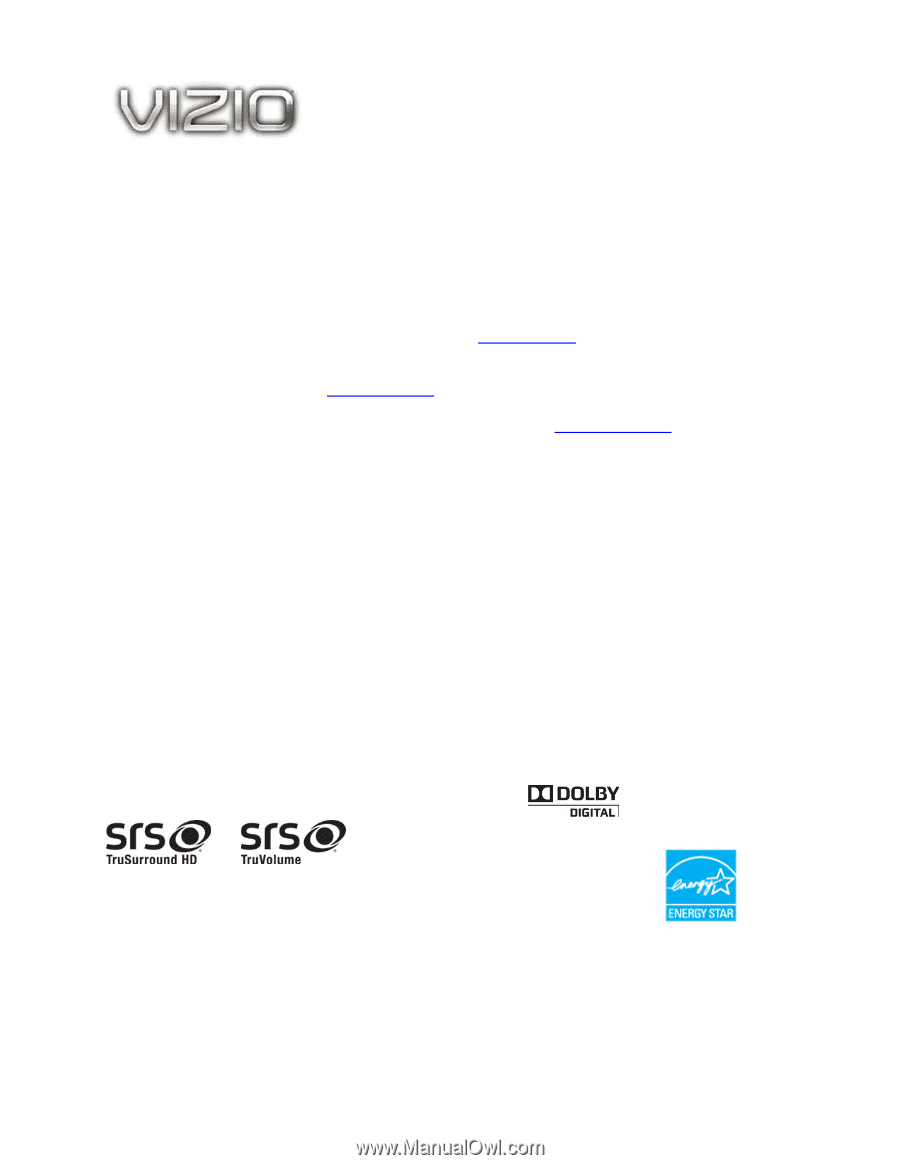
VIZIO 60HZ E SERIES User Manual
1
Version 3/16/2010
www.VIZIO.com
Dear VIZIO Customer,
Congratulations on your new VIZIO High Definition LCD Television purchase. This User
Manual covers E320VA, E321VA, E370VA and E420VA 60HZ series models, for any
specific difference between the models please refer to the specification sheets in Chapter
6. Thank you for your support.
For maximum benefit of your set, please read these
instructions before making any adjustments, and retain them for future reference.
We
hope you will experience many years of enjoyment from your new VIZIO HDTV.
For assistance
, please call (877) 698-8462 or visit us at
www.vizio.com
To purchase or inquire about accessories and installation services for your VIZIO LCD
HDTV, please visit our website at
www.vizio.com
or call toll free at
(888) 849-4623.
We recommend you register your VIZIO HDTV either at our website
www.VIZIO.com
or
fill in your registration card and mail it in.
For peace of mind and to protect your
investment beyond the standard warranty, VIZIO offers on-site extended warranty service
plans.
These plans give additional coverage during the standard warranty period.
Visit
our website or call us to purchase a plan.
Write down the serial number located on the back of your HDTV.
__ __ __ __ __ __ __ __ __ __ __ __ __
Purchase Date _____________________
VIZIO is a registered trademark of VIZIO, Inc. dba V, Inc.
HDMI logo and “High Definition Multimedia Interface” are registered trademarks of HDMI Licensing LLC.
Manufactured under license from Dolby Laboratories.
Dolby and the double-D symbol are trademarks of Dolby Laboratories.
and
are trademarks of SRS Labs, Inc.
TruSurround HD and TruVolume technologies are incorporated under license from SRS Labs, Inc.
This product qualifies for ENERGY STAR in the “factory default (Home Use)” setting and this is the
setting in which power savings will be achieved. Changing the factory default picture setting or enabling
other features will increase power consumption that could exceed the limits necessary to qualify for
Energy Star rating.
THE TRADEMARKS SHOWN HEREIN ARE THE PROPERTY OF THEIR RESPECTIVE OWNERS;
IMAGES USED ARE FOR ILLUSTRATION PURPOSES ONLY. VIZIO, THE V LOGO, WHERE VISION
MEETS VALUE AND OTHER VIZIO TRADEMARKS ARE THE INTELLECTUAL PROPERTY OF VIZIO
INC.
PRODUCT SPECIFICATIONS ARE SUBJECT TO CHANGE WITHOUT NOTICE. © 2010 VIZIO
INC. ALL RIGHTS RESERVED.