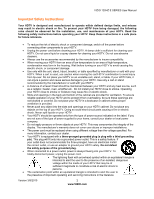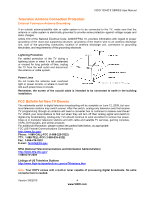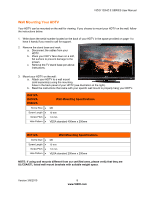VIZIO 120HZ E SERIES User Manual
Version 3/8/2010
5
www.VIZIO.com
Table of Contents
Important Safety Instructions
.....................................................................................................................................
2
HDTV Accessories and Services
..............................................................................................................................
6
Chapter 1 Setting Up Your HDTV
................................................................................................................................
7
Attaching the TV Stand
.............................................................................................................................................
7
Wall Mounting Your HDTV
........................................................................................................................................
8
Chapter 2
Basic Controls and Connections
.........................................................................................................
10
Front Panel
..............................................................................................................................................................
10
Side Panel Controls
.................................................................................................................................................
10
Rear and Side Panel Connections
..........................................................................................................................
11
Remote Control Buttons
..........................................................................................................................................
13
Programming the Remote Control
...........................................................................................................................
14
Searching Automatically for the Codes
...................................................................................................................
14
Remote Control Range
............................................................................................................................................
15
VIZIO Remote Control Precautions
....................................................................................................................
15
Inserting the remote control batteries
.................................................................................................................
15
Using a Cable or Satellite Remote
......................................................................................................................
15
Chapter 3 Connecting Equipment
............................................................................................................................
16
Connecting Your Cable or Satellite Box
..................................................................................................................
17
Using HDMI
........................................................................................................................................................
17
Using Component Video
.....................................................................................................................................
19
Connecting Coaxial (RF)
.........................................................................................................................................
20
Using Your Antenna or Digital Cable for DTV
.....................................................................................................
20
Using Your Antenna or Cable for TV
..................................................................................................................
20
Using the Antenna or Cable through your VCR
..................................................................................................
20
Connecting Your DVD Player
..................................................................................................................................
21
Using HDMI
........................................................................................................................................................
21
Using Component Video
.....................................................................................................................................
23
Using Composite (AV) Video
..............................................................................................................................
24
Connecting a USB (FAT32 Format) Storage Device
................................................................................................
24
Connecting an external Receiver/Amp
....................................................................................................................
25
Connecting a PC (Computer)
..................................................................................................................................
26
Chapter 4 Setting Up to Watch Television
...............................................................................................................
27
Basic LCD HDTV Start Up
......................................................................................................................................
27
Selecting Inputs
.........................................................................................................................................................
29
Using the INFO Guide
................................................................................................................................................
31
Watching a TV Program
..........................................................................................................................................
32
Using the On-Screen Display (OSD)
.......................................................................................................................
32
Using the Navigation Wheel
....................................................................................................................................
33
Unique TV Features
................................................................................................................................................
34
Adjusting Settings
...................................................................................................................................................
35
Adjusting Timer Settings
.........................................................................................................................................
35
Adjusting Photo Settings
.........................................................................................................................................
35
Adjusting the Audio Settings
...................................................................................................................................
38
Adjusting the TV Settings
........................................................................................................................................
39
Adjusting the Picture Settings
.................................................................................................................................
39
Adjusting the Parental Control settings
...................................................................................................................
41
Adjustments on the Help Menu
...............................................................................................................................
47
Adjusting the CC (Closed Caption) settings
............................................................................................................
48
Chapter 5 Maintenance and Troubleshooting
.........................................................................................................
49
Maintenance
............................................................................................................................................................
49
Troubleshooting Guide
............................................................................................................................................
50
Telephone & Technical Support
..............................................................................................................................
52
Compliance
.............................................................................................................................................................
52
FCC Class B Radio Interference Statement
............................................................................................................
53
Chapter 6 Specifications
...........................................................................................................................................
54
Glossary – Standard Definitions
..............................................................................................................................
59
Chapter 7 Warranty
....................................................................................................................................................
60
Chapter 8 Index
..........................................................................................................................................................
62
Code for Programming the Remote Control
............................................................................................................
64