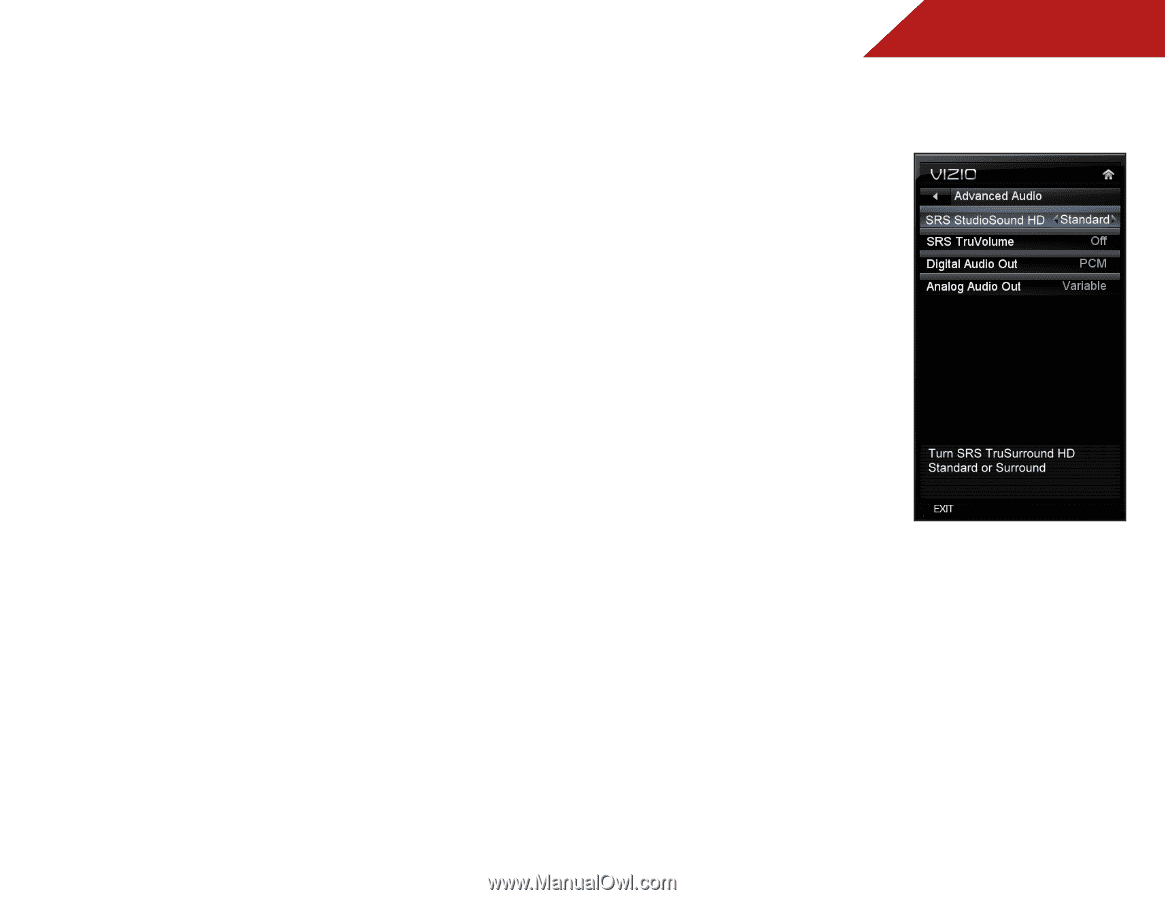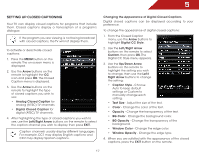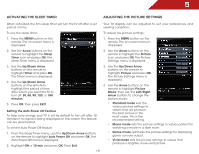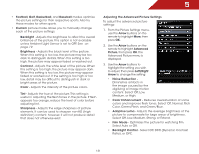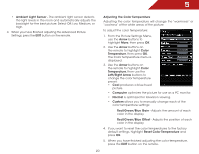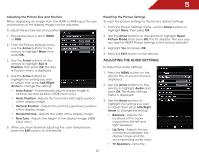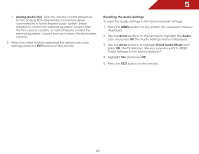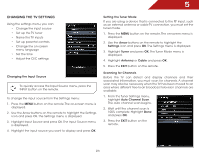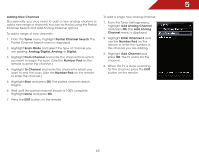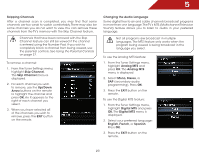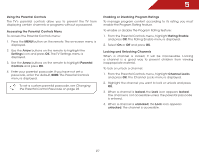Vizio E390VL E390VL User Manual - Page 29
Adjusting the Advanced Audio Settings, Advanced Audio, Reset Audio Mode, Arrow, Left/Right
 |
View all Vizio E390VL manuals
Add to My Manuals
Save this manual to your list of manuals |
Page 29 highlights
5 built-in speakers on or off. • Advanced Audio - See Adjusting the Advanced Audio Settings on page 22. • Reset Audio Mode - Restores the audio settings to the factory defaults. See Resetting the Audio Settings on page 23. 4. When you have finished adjusting the audio settings, press the EXIT button on the remote. Adjusting the Advanced Audio Settings To adjust the advanced audio settings: 1. From the Audio Settings Menu, use the Arrow buttons to highlight Advanced Audio, then press OK. The Advanced Audio menu is displayed. 2. Use the Arrow buttons to highlight the setting you wish to adjust, then press Left/Right Arrow to change the setting: • SRS StudioSound HD StudioSound HD™ is a feature-rich surround sound solution which delivers an immersive surround sound experience from the TV's internal speakers. Additionally, StudioSound HD completes the entertainment experience by maintaining a steady volume while watching programming and movies, providing deep, rich bass, and delivering crisp details and clear, intelligible dialog. Select Surround or Standard. • SRS TruVolume - TruVolume™ intelligently normalizes volume fluctuations due to television commercials or channel changes. Select On or Off. • Digital Audio Out - Changes the type of processing for the Optical output when connected to a home theater audio system. Select Off, Dolby Digital, or PCM. • 22