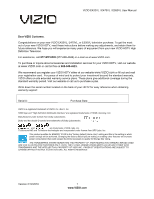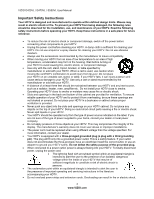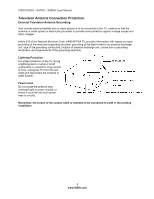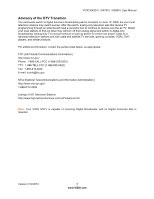Vizio E420VL E470VL User Manual
Vizio E420VL Manual
 |
UPC - 845226003394
View all Vizio E420VL manuals
Add to My Manuals
Save this manual to your list of manuals |
Vizio E420VL manual content summary:
- Vizio E420VL | E470VL User Manual - Page 1
VIZIO E420VL / E470VL / E550VL User Manual Dear VIZIO Customer, Congratulations on your new VIZIO E420VL, E470VL, or E550VL television purchase. To get the most out of your new VIZIO HDTV, read these instructions before making any adjustments, and retain them for future reference. We hope you will - Vizio E420VL | E470VL User Manual - Page 2
of power supplied to your home, consult your dealer or local power company. • Do not apply pressure or throw objects at your HDTV. This may compromise the integrity of the display. The manufacturer's warranty does not cover user abuse or improper installations. • The power cord must be replaced when - Vizio E420VL | E470VL User Manual - Page 3
VIZIO E420VL / E470VL / E550VL User Manual • The wall socket should be installed near your HDTV and easily accessible. • Only power of the marked voltage can be used for your HDTV. Any other voltage than the specified voltage may cause fire or electric shock • Do not touch the power cord during - Vizio E420VL | E470VL User Manual - Page 4
VIZIO E420VL / E470VL / E550VL User Manual Television Antenna Connection Protection External Television Antenna Grounding If an outside antenna/satellite dish or cable system is to be connected to the TV, make sure that the antenna or cable system is electrically grounded to provide some protection - Vizio E420VL | E470VL User Manual - Page 5
VIZIO E420VL / E470VL / E550VL User Manual Advisory of the DTV Transition The nationwide switch to digital television broadcasting will be complete on June 12, 2009, but your local television stations may switch sooner. After the switch, analog-only television sets that receive TV programming - Vizio E420VL | E470VL User Manual - Page 6
VIZIO E420VL / E470VL / E550VL User Manual Table of Contents Important Safety Instructions...2 Television Antenna Connection Protection 4 Advisory of the DTV Transition...5 CHAPTER 1 SETTING UP YOUR HDTV 10 Attaching the E420VL TV Stand...11 Attaching the E470VL TV Stand...12 Wall Mounting your - Vizio E420VL | E470VL User Manual - Page 7
VIZIO E420VL / E470VL / E550VL User Manual Slideshow Mode...31 Repeat...31 Sort By ...31 Duration ...31 Slideshow Effect ...31 Thumbnail Size ...31 Info ...31 CHAPTER 8 ADJUSTING YOUR HDTV SETTINGS 32 Using the On-screen Display (OSD) ...32 Input Menu...32 Wide Menu ...33 Normal...33 Wide ...33 - Vizio E420VL | E470VL User Manual - Page 8
...62 Troubleshooting Guide ...62 Telephone & Technical Support ...65 Compliance...65 FCC Class B Radio Interference Statement 65 CHAPTER 11 SPECIFICATIONS 66 E420VL Specifications...66 E470VL Specifications...67 E550VL Specifications...68 Preset PC Resolutions ...70 Resolution through RGB Input - Vizio E420VL | E470VL User Manual - Page 9
Power cord • Detachable base with thumbscrew (E420VL and E470VL only) • This user manual • Quick Setup Guide • Registration Card HDTV Accessories and Services Additional certified accessories for your HDTV are sold separately, including: • Wall mounts • High Definition cables • Extra or replacement - Vizio E420VL | E470VL User Manual - Page 10
VIZIO E420VL / E470VL / E550VL User Manual Chapter 1 Setting Up Your HDTV • Read this user manual carefully before installing your HDTV. • The power consumption of your HDTV is about 111W (E420VL); 134W (E470VL); 138W (E550VL) average. Use the included AC/DC power adapter. When an extension cord is - Vizio E420VL | E470VL User Manual - Page 11
VIZIO E420VL / E470VL / E550VL User Manual Attaching the E420VL TV Stand Note: We strongly recommend that two people perform the setup and assembly due to the weight and size of the TV. Unpack the TV and stand base: 1. Remove the remote control, batteries, and power cord from the foam end caps. 2. - Vizio E420VL | E470VL User Manual - Page 12
VIZIO E420VL / E470VL / E550VL User Manual Attaching the E470VL TV Stand Note: We strongly recommend that two people perform the setup and assembly due to the weight and size of the TV. Unpack the TV and stand base: 1. Remove the remote control, batteries, and power cord from the foam end caps. 2. - Vizio E420VL | E470VL User Manual - Page 13
support. 2. Remove the stand base and neck: a. Disconnect the cables from your HDTV. b. Place your HDTV face down on a soft, flat surface to prevent damage to the screen. c. Remove the six (6) screws holding the stand neck, and then remove the neck and base. Note: To remove the base from the neck - Vizio E420VL | E470VL User Manual - Page 14
VIZIO E420VL / E470VL / E550VL User Manual Chapter 2 Basic Controls and Connections Front Panel 1. Remote Control Sensor-Point the remote control directly at this window on the lower left corner of your HDTV for the best response to the remote signal. 2. POWER 'VIZIO' LIGHT-The VIZIO name lights - Vizio E420VL | E470VL User Manual - Page 15
Rear Panel Connections VIZIO E420VL / E470VL / E550VL User Manual 1. HDMI 1-Connect digital video devices such as a DVD player or Set-Top Box through this all digital connector. There is an additional HDMI connector on the side. 2. HDMI 2 with L/R Audio-Connect another digital video device - Vizio E420VL | E470VL User Manual - Page 16
E470VL / E550VL User Manual Chapter 3 VIZIO Remote Control Installing the Batteries 1. Remove the battery cover. 2. Insert the batteries into the remote control. Make sure that you match the (+) and (-) symbols on the batteries with the (+) and (-) symbols inside the battery compartment. 3. Replace - Vizio E420VL | E470VL User Manual - Page 17
VIZIO E420VL / E470VL / E550VL User Manual E420VL Remote Control Buttons POWER ( )-Press to turn the TV on from the Standby mode. Press it again to return to the Standby mode. CEC-Supported Buttons: CEC needs to be set up and enabled for these buttons to work. See CEC on page 44 for more - Vizio E420VL | E470VL User Manual - Page 18
VIZIO E420VL / E470VL / E550VL User Manual E470VL & E550VL Remote Control Buttons POWER ( )-Press to turn the TV on from the Standby mode. Press it again to return to the Standby mode. Device Buttons: • DVD-Press to select a DVD player that has been programmed to work with this remote. See page 46 - Vizio E420VL | E470VL User Manual - Page 19
VIZIO E420VL / E470VL / E550VL User Manual AV-Press to select the AV input. TV-Press to select the TV input. Number Button Pad-Press to select a channel or enter a password. INPUT-Press to cycle through the various devices connected to your TV (called Inputs). The inputs cycle in the following - Vizio E420VL | E470VL User Manual - Page 20
E420VL / E470VL / E550VL User Manual Chapter 5 Using your HDTV for the first time Select Input Source Select the input source for your HDTV by pressing the INPUT button on the remote control or the side of your TV. Pressing this button will cycle you through the following options: TV, AV, Comp, HDMI - Vizio E420VL | E470VL User Manual - Page 21
VIZIO E420VL / E470VL / E550VL User Manual Viewing Digital TV Program Information When the channel is changed or when you press the GUIDE button, an information header is shown over the picture for a few seconds. Each press of the GUIDE button will display more information about the program: - Vizio E420VL | E470VL User Manual - Page 22
VIZIO E420VL / E470VL / E550VL User Manual Chapter 6 Connecting Equipment Which Video Connection Should I Use? You have six options for connecting your video equipment box to your HDTV from a basic connection to the most advanced for digital displays. Based on your Home Theater configuration, you - Vizio E420VL | E470VL User Manual - Page 23
or side of the TV. The HDMI input on your HDTV supports High-bandwidth Digital Content Protection (HDCP). HDCP encrypts the transmission between the video source and the digital display for added security and protection. Refer to your cable/satellite Set-Top box user manual for more information - Vizio E420VL | E470VL User Manual - Page 24
VIZIO E420VL / E470VL / E550VL User Manual Using Component Video (Better) 1. Turn off your HDTV and cable/satellite box. 2. Connect the component cables (green, blue, and red) from your cable/satellite box to the COMPONENT jacks on your HDTV. 3. Connect the audio cables (white and red) from your Set - Vizio E420VL | E470VL User Manual - Page 25
control or side of the TV. The HDMI input on your HDTV supports High-bandwidth Digital Content Protection (HDCP). HDCP encrypts the transmission between the video source and the digital display for added security and protection. Refer to your DVD player user manual for more information about the - Vizio E420VL | E470VL User Manual - Page 26
VIZIO E420VL / E470VL / E550VL User Manual Using Component Video (Better) 1. Turn off the power to your HDTV and DVD player. 2. Connect the component cable (green, blue, and red) from your DVD player to the COMPONENT jacks on your HDTV. 3. Connect the audio cables (white and red) from your DVD - Vizio E420VL | E470VL User Manual - Page 27
VIZIO E420VL / E470VL / E550VL User Manual Connecting Coaxial (RF) Using Your Antenna or Digital Cable for Standard or Digital TV 1. Turn off the power to your HDTV. 2. Connect the coaxial (RF) connector from your antenna or cable to the DTV/TV CABLE/ANTENNA connector on your HDTV. 3. Turn on the - Vizio E420VL | E470VL User Manual - Page 28
VIZIO E420VL / E470VL / E550VL User Manual Connecting a Home Theater System Using RCA 1. Turn off the power to the HDTV and Receiver/Amp. 2. Using an audio cable (white and red connectors), connect the cable to the audio input connectors on the Receiver/Amp and connect the other end to the - Vizio E420VL | E470VL User Manual - Page 29
a Computer Using RGB (VGA) VIZIO E420VL / E470VL / E550VL User Manual COMPUTER 1. Set computer to a resolution supported by your HDTV (see Preset PC Resolutions on page 70). If your computer supports it, we recommend 1920x1080. 2. Turn off the power to your HDTV and computer. 3. Connect the RGB - Vizio E420VL | E470VL User Manual - Page 30
VIZIO E420VL / E470VL / E550VL User Manual Chapter 7 Viewing Pictures Connect a USB flash drive to the USB port on your HDTV to view pictures. • USB drives that are USB 2.0 and FAT or FAT32 are supported. The USB Port does not support external hard drives or USB hubs. • If your USB drive is - Vizio E420VL | E470VL User Manual - Page 31
VIZIO E420VL / E470VL / E550VL User Manual Adjusting Photo Settings When viewing pictures you can adjust various settings, including slideshow, picture duration, etc. 1. Insert a USB device containing pictures and select the folder or files that you want to play. 2. Press MENU. The Picture menu will - Vizio E420VL | E470VL User Manual - Page 32
VIZIO E420VL / E470VL / E550VL User Manual Chapter 8 Adjusting Your HDTV Settings Using the On-screen Display (OSD) The remote control or the control buttons on the side of the TV can control all the function settings. The OSD allows you to adjust contrast, brightness and other settings. The TV will - Vizio E420VL | E470VL User Manual - Page 33
VIZIO E420VL / E470VL / E550VL User Manual Wide Menu Select how the picture displays on the screen. As you select an option, you will see the screen adjusting to the different sizes. The options vary depending on the selected input and the TV program: Normal The original 4:3 aspect ratio (1.33:1 - Vizio E420VL | E470VL User Manual - Page 34
contrast, and advanced picture settings. Picture Mode Choose from Standard, Movie, Game, Vivid, Football, Golf, Basketball, or Custom. Each input (i.e. HDMI, COMP, etc) remembers the custom setting you created. Select Custom to manually adjust Backlight, Brightness, Contrast, Color, Tint, Sharpness - Vizio E420VL | E470VL User Manual - Page 35
E470VL / E550VL User Manual Contrast Adjust the white levels in the picture. If the contrast is too low the picture will look washed out and if the contrast is too high you will not be able to see any detail in the bright parts of a picture. Note: Contrast is only available when Picture Mode is set - Vizio E420VL | E470VL User Manual - Page 36
VIZIO E420VL / E470VL / E550VL User Manual Color Temperature Color Temperature is the "warmness" or "coolness" of the white areas of the picture. Choose from Custom, Cool, Normal, or Computer. Normal is the setting for television broadcasting. Custom allows you to set a preset calibrated for a white - Vizio E420VL | E470VL User Manual - Page 37
VIZIO E420VL / E470VL / E550VL User Manual Reset Picture Mode Return all Picture settings to factory default. A screen will come up to confirm your selection or to cancel it. Press ◄ or ► to make the selection, and then press OK to accept it. Note: Only settings under the Picture will be reset. PIP - Vizio E420VL | E470VL User Manual - Page 38
VIZIO E420VL / E470VL / E550VL User Manual Settings Menu Adjust various options including audio settings, scanning for channels, parental controls, date and time, and more. Audio Menu Adjust audio options including balance, equalizer, and advanced audio settings. Audio Mode Choose from Flat, Rock, - Vizio E420VL | E470VL User Manual - Page 39
VIZIO E420VL / E470VL / E550VL User Manual Advanced Audio To select the options in the Advanced Audio sub-menu, press OK. A new menu will be displayed showing the advanced functions available for fine tuning of the audio. • SRS TruSurround HD When watching TV or a movie, TruSurround HD™ creates an - Vizio E420VL | E470VL User Manual - Page 40
VIZIO E420VL / E470VL / E550VL User Manual Reset Audio Mode Return all Audio settings to factory default. A screen will come up to confirm your selection or to cancel it. Press ◄ or ► to make the selection, and then press OK to accept it. Note: Only settings under the Audio menu will be reset. Tuner - Vizio E420VL | E470VL User Manual - Page 41
VIZIO E420VL / E470VL / E550VL User Manual Name Input This feature makes it easier for you to recognize the devices you have connected to your HDTV when you press INPUT. For example, if you have a Blu-Ray DVD player connected to the HDMI-1 input, you can have the input label read HDMI-1 BluRay - Vizio E420VL | E470VL User Manual - Page 42
VIZIO E420VL / E470VL / E550VL User Manual USA-TV Note: When Rating Enable is OFF, the USA-TV Rating adjustments are not available. Press OK to block (locked) or allow (unlocked) channels by the following US TV ratings: TV-Y - All children TV-Y7 - Older children TV-G - General audience TV-PG - - Vizio E420VL | E470VL User Manual - Page 43
VIZIO E420VL / E470VL / E550VL User Manual ever updated. Your HDTV will be able to receive and update the new rating system to it. Block Unrated TV Block Reset Locks feature does NOT reset the password. RESET LOCKS Return all Parental Control lock settings to factory default. A screen will come - Vizio E420VL | E470VL User Manual - Page 44
E420VL / E470VL / E550VL User Manual CEC Consumer Electronics Control allows you to control other devices using your HDTV remote control when those devices are connected via HDMI. For example, if a CEC-supported Blu-ray DVD player is connected to your HDTV through HDMI-2 and that player is powered - Vizio E420VL | E470VL User Manual - Page 45
about the picture briefly appears on your HDTV. Help Menu System Info Display the technical information including model name, version and revision of firmware, source type, and resolution. Reset TV Settings Return all Picture and Audio settings to factory default. A screen will come up to - Vizio E420VL | E470VL User Manual - Page 46
VIZIO E420VL / E470VL / E550VL User Manual Chapter 9 Programming the VIZIO Universal Remote Control Program your E470VL and E550VL remote control to work with other devices. Using a Cable or Satellite Box Remote Your VIZIO remote uses codes 000, 047, 050, 067, 329, 331 and 339 to work your HDTV. To - Vizio E420VL | E470VL User Manual - Page 47
VIZIO E420VL / E470VL / E550VL User Manual Programming your Cable or Satellite Set-Top Box 1. Turn on the Cable or Satellite Set-Top Box. 2. Press and release the CABLE button on your VIZIO universal remote control. 3. Press and hold the SET button until the LED flashes twice. My Codes 4. Find - Vizio E420VL | E470VL User Manual - Page 48
VIZIO E420VL / E470VL / E550VL User Manual Remote Control Codes Television Codes (Including TV/DVD, TV/VCR, and TV/DVD/VCR) 3M 10195, Brinkmann 10353 Brockwood 10047, 10252 Broksonic 10078, 10234, 10236, 10248 48 www.VIZIO.com Bush 10348, 10352, 10353 byd:sign 10214 Caihong 10360, 10362, 10368 - Vizio E420VL | E470VL User Manual - Page 49
10325, 10347, 10352, 10353 Dansai 10353 Dawa 10353 Daytron 10047, 10049, 10064, 10252, 10352, 10353 Dayu 10458 Version 2/12/2010 VIZIO E420VL / E470VL / E550VL User Manual De Graaf 10275 Decca 10348, 10353 Dell 10019, 10124 Denon 10239 Denstar 10284 Denver 10353 Desmet 10353 Diamant 10353 Diamond - Vizio E420VL | E470VL User Manual - Page 50
VIZIO E420VL / E470VL / E550VL User Manual GoldStar 10047, 10048, 10049, 10052, 10064, 10065, 10229, 10252 10380, 10385, 10386, 10387, 10392, 10457, 10460, 10461, 10462 Hongyan 10457, 10462 Hotel TV 10447 HP 10301 Huafa 10460 Huanghaimei 10362, 10368, 10460 Huanghe 10360, 10362, 10366, 10367, 10368 - Vizio E420VL | E470VL User Manual - Page 51
10323, 10353 Liesenk & Tter 10353 Lifetec 10352, 10353 Lihua 10457 Lloyd's 10324 Local India TV 10275 Loewe 10058 Loewe Opta 10353 Logik 10045, 10351 Version 2/12/2010 VIZIO E420VL / E470VL / E550VL User Manual Longjiang 10360, 10376, 10384, 10385, 10392, 10457, 10462 Lumatron 10353 Lux May 10353 - Vizio E420VL | E470VL User Manual - Page 52
VIZIO E420VL / E470VL / E550VL User Manual Nordmende 10353 Normerel 10353 Norwood Micro 10307 Noshi 10251 Novatronic 10352 10048, 10049, 10053, 10064, 10231, 10252, 10259, 10352 Powerpoint 10353 Praxis 10443 Price Club 10062 Prima 10117, 10148, 10213, 10221, 10291 Princeton 10219, 10286 Prism 10057 - Vizio E420VL | E470VL User Manual - Page 53
Siemens 10281, 10353 Version 2/12/2010 VIZIO E420VL / E470VL / E550VL User Manual Signature 10045 Signet 10306 Silva 10353 Silva 10004, 10005, 10046, 10071, 10084, 10130, 10172, 10249, 10324, 10351, 10353 Sound & Vision 10352 Soundesign 10047, 10049, 10050, 10054, 10055, 10234, 10272, 10273 - Vizio E420VL | E470VL User Manual - Page 54
VIZIO E420VL / E470VL / E550VL User Manual Telegazi 10353 Telesonic 10353 Telestar 10353 Teletech 10353 10064, 10259 Trans Continens 10353 Transonic 10353 Trical 10268 Trutech 10146 Tuntex 10231, 10330 TVS 10078, 10236 Uher 10352, 10353 Ultra 10278 Ultravox 10353 Unic Line 10353 United 10353 - Vizio E420VL | E470VL User Manual - Page 55
Philips 40038, 40039, 40046 Version 2/12/2010 VIZIO E420VL / E470VL / E550VL User Manual Pioneer 40002, 40049, 40071, 40109 Popular Mechanics 40069, 40109 Scientific Atlanta 40001, 40002, 40003, 40034, 40071, 40106 Signal 40040, 40043, 40108 Signature 40031 SL Marx 40040 Sony 40005, 40114 - Vizio E420VL | E470VL User Manual - Page 56
VIZIO E420VL / E470VL / E550VL User Manual HTS 40144 Hughes Network Systems 40016, 40018, 40019, 40023 20407 Sonic Blue 20244 Sony 20239, 20410 Stack 20410 Systemax 20410 Tagar Systems 20410 56 www.VIZIO.com Tivo 20238, 20239, 20240, 20242, 20243 Toshiba 20410 Touch 20410 UltimateTV 20411 Viewsonic - Vizio E420VL | E470VL User Manual - Page 57
20389 California Audio Labs 20284 Cambridge Sound Works 20203 Caravell 20362 CAVS 20210 Gewang 20361 Version 2/12/2010 VIZIO E420VL / E470VL / E550VL User Manual GFM 20149 Giec 20355 Go Nakamichi 20170, 20400 Napa 20350 Nesa 20301 Next Base 20312 NexxTech 20187 Niro 20401 Norcent 20095, 20221 - Vizio E420VL | E470VL User Manual - Page 58
VIZIO E420VL / E470VL / E550VL User Manual Pioneer 20042, 20043, 20044, 20045, 20134, 20147, 20234, 20298 Polaroid 20027, 20133, 20208, 20402 Polk Audio 20297 Portland 20317 Power Sound 20348 Prima 20192, 20403 Primas 20335 Princeton 20315 Proceed 20300 Proscan 20082, 20296 Protron 20213 Pye 20166 - Vizio E420VL | E470VL User Manual - Page 59
, 30137 KLH 30139 Klipsch 30147 Koss 30117, 30138 Krell 30110 Lasonic 30156 Left Coast 30130 Lexicon 30224 Version 2/12/2010 VIZIO E420VL / E470VL / E550VL User Manual LG 30093, 30264 Ligitek 30183 Linn 30162 Luxman 30184 LXI 30225 Magnadyne 30226 Magnat 30227 Magnavox 30066, 30133, 30136, 30162 - Vizio E420VL | E470VL User Manual - Page 60
VIZIO E420VL / E470VL / E550VL User Manual Venturer 30119, 30139 Wards 30127, 30128, 30162 Xantech 30196 Xitel 30197 Yamaha 30304 Coby 30287 Cox Cable 33001 Creative 30305 DBX 30306 Denon 30267 Direct TV 33002 Dish Network 33003 DKK 30328 DMX Electronics 30331 Dynamic Bass 30332 Emerson 30279 - Vizio E420VL | E470VL User Manual - Page 61
, 20416, 20419 MGA 20052, 20054, 20418 MGN Technology 20054, 20247 Microsoft 20410 Mind 20410 Minolta 20055 Version 2/12/2010 VIZIO E420VL / E470VL / E550VL User Manual Mitsubishi 20052, 20255 Motorola 20249 MTC 20050, 20054, 20247 Multitech 20050, 20247, 20250 NEC 20058, 20246 Nikko 20248 Niveus - Vizio E420VL | E470VL User Manual - Page 62
VIZIO E420VL / E470VL / E550VL User Manual Chapter 10 Maintenance and Troubleshooting Cleaning the TV and Remote Control 1. Remove the power adapter cable from the TV. 2. Use a soft cloth moistened with diluted neutral cleaner to clean the TV and remote control. VIZIO recommends using an HDTV - Vizio E420VL | E470VL User Manual - Page 63
VIZIO E420VL / E470VL / E550VL User Manual General TV Problems Power is ON but there is no image on the screen. Wrong or abnormal colors appear. Control buttons do not work. Remote control does not work. There appear to be image quality issues. You cannot see a picture. You see a distorted picture - Vizio E420VL | E470VL User Manual - Page 64
VIZIO E420VL / E470VL / E550VL User Manual General TV Problems Solution The display image does not cover the entire screen. • If you are in RGB mode (Computer), make sure that H-Size and V-Position in the On Screen Display (OSD) are set correctly. • If you are using TV, AV1, AV2 or Component with - Vizio E420VL | E470VL User Manual - Page 65
VIZIO E420VL / E470VL / E550VL User Manual Telephone & Technical Support Products are often returned due to a technical problem rather than a defective product that may result in unnecessary shipping charges billed to you. Our trained support personnel can often resolve the problem over the phone. - Vizio E420VL | E470VL User Manual - Page 66
MEMC,1080P FHDTV,120Hz PANEL, 10-BIT VIDEO PROCESSING,MTS STEREO DECODER, HDMI v1.3, 3D COMB FILTER, DIGITAL AUDIO AMPLIFIER, DYNAMIC CONTRAST RATIO TECHNOLOGY, ZERO BRIGHT PIXEL GUARRANTEE, HD GAME PORT, DIGITAL AUDIO AMPLIFIER, NOISE REDUCTION, DOLBY DIGITAL FOR ATSC/QAM, SIGNAL COMPATIBILITY - Vizio E420VL | E470VL User Manual - Page 67
MEMC,1080P FHDTV,120Hz PANEL, 10-BIT VIDEO PROCESSING,MTS STEREO DECODER, HDMI v1.3, 3D COMB FILTER, DIGITAL AUDIO AMPLIFIER, DYNAMIC CONTRAST RATIO TECHNOLOGY, ZERO BRIGHT PIXEL GUARRANTEE, HD GAME PORT, DIGITAL AUDIO AMPLIFIER, NOISE REDUCTION, DOLBY DIGITAL FOR ATSC/QAM, SIGNAL COMPATIBILITY - Vizio E420VL | E470VL User Manual - Page 68
VIZIO E420VL / E470VL / E550VL User Manual PROGRAMMABLE TIMER, PIP/POP, SRS TSHD, SRS TruVolume, VESA MOUNT COMPATABILE, MULTIMEDIA. Special Features • 120Hz panel W/O scanning backlight • Multimedia(JPEG) • HDMI CEC • Ambient light sensor • 1080 FHDTV • HDMI v1.3 • DYNAMIC CONTRAST RATIO - Vizio E420VL | E470VL User Manual - Page 69
MEMC,1080P FHDTV,120Hz PANEL, 10-BIT VIDEO PROCESSING,MTS STEREO DECODER, HDMI v1.3, 3D COMB FILTER, DIGITAL AUDIO AMPLIFIER, DYNAMIC CONTRAST RATIO TECHNOLOGY, ZERO BRIGHT PIXEL GUARRANTEE, HD GAME PORT, DIGITAL AUDIO AMPLIFIER, NOISE REDUCTION, DOLBY DIGITAL FOR ATSC/QAM, SIGNAL COMPATIBILITY - Vizio E420VL | E470VL User Manual - Page 70
VIZIO E420VL / E470VL / E550VL User Manual Preset PC Resolutions If connecting to a PC through the RGB PC input, set the TV timing mode to VESA 1920x1080 at 60Hz for best picture quality (refer to the graphic card's user guide for questions on how to set this timing mode). See the table below for - Vizio E420VL | E470VL User Manual - Page 71
VIZIO E420VL / E470VL / E550VL User Manual Warranty ONE-YEAR LIMITED WARRANTY ON PARTS AND LABOR (Covers units purchased as new in United States and Puerto Rico Only) VIZIO provides a warranty to the original purchaser of its products against defects in materials and workmanship for a period of one - Vizio E420VL | E470VL User Manual - Page 72
VIZIO E420VL / E470VL / E550VL User Manual Index 16:9 33 4:3 33 Accessories 9 Adjustments Advanced 32 Volume 14 Advanced Adjustments 32 Ambient Light Sensor 36 Antenna 22 Aspect Ratio 33 Audio Menu Advanced Audio 39 Analog Audio Out 39 Audio Mode 38 Balance 38 Digital Audio Out 39 - Vizio E420VL | E470VL User Manual - Page 73
17, 18 Precautions 16 Range 16 Reset VIZIO E420VL / E470VL / E550VL User Manual All TV Settings 45 Audio Settings 40 Factory Default 45 Picture Settings 37 RGB 22 Safety Instructions 2 Satellite Box Connecting 23 Search for channels 40 Setting Up 10 Settings Menu Audio 38, 41 CEC 44
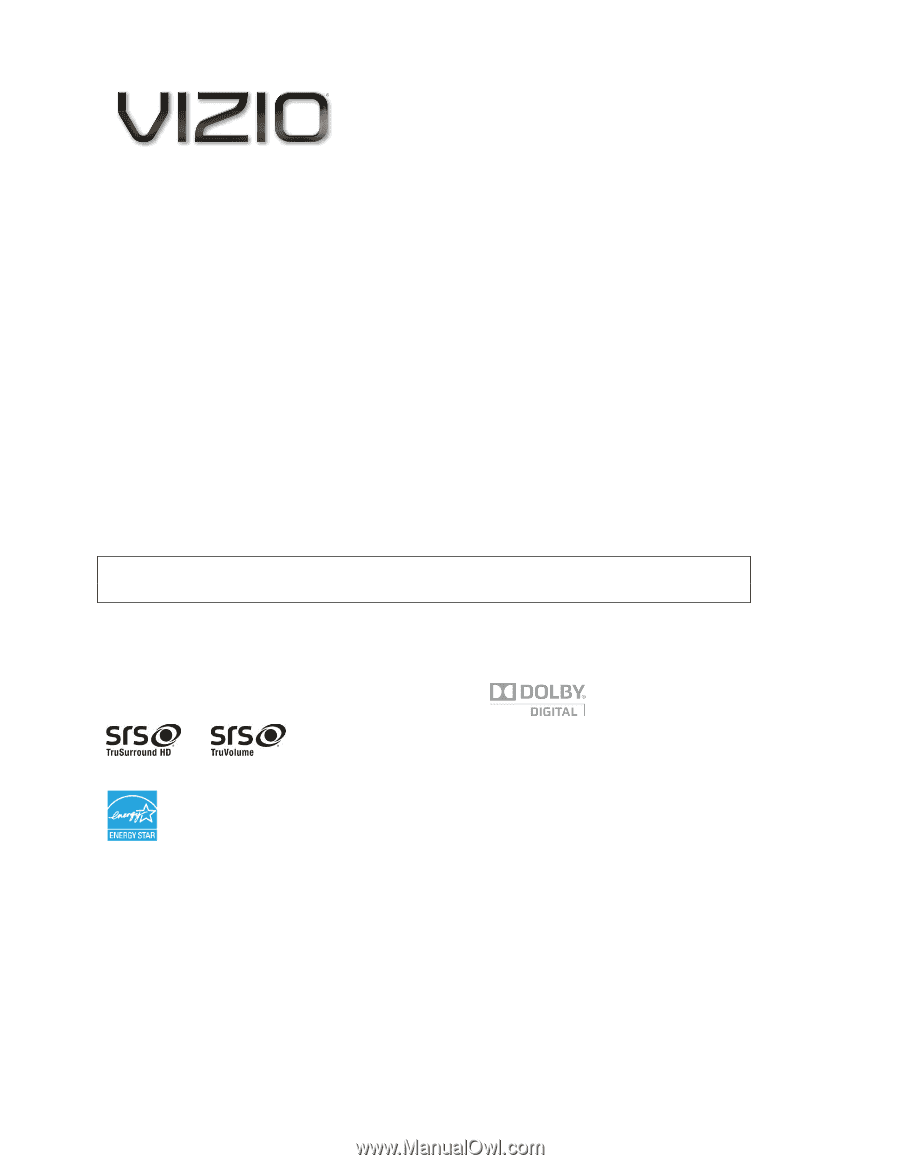
VIZIO E420VL / E470VL / E550VL User Manual
Version 2/12/2010
1
www.VIZIO.com
Dear VIZIO Customer,
Congratulations on your new VIZIO E420VL, E470VL, or E550VL television purchase. To get the most
out of your new VIZIO HDTV, read these instructions before making any adjustments, and retain them for
future reference. We hope you will experience many years of enjoyment from your new VIZIO HDTV High
Definition Television.
For assistance, call
877-MYVIZIO
(877-698-4946) or e-mail us at www.VIZIO.com.
To purchase or inquire about accessories and installation services for your VIZIO HDTV, visit our website
at
www.VIZIO.com
or call toll free at
888-849-4623.
We recommend you register your VIZIO HDTV either at our website
www.VIZIO.com
or fill out and mail
your registration card.
For peace of mind and to protect your investment beyond the standard warranty,
VIZIO offers on-site extended warranty service plans. These plans give additional coverage during the
standard warranty period. Visit our website or call us to purchase a plan.
Write down the serial number located on the back of your HDTV for easy reference when obtaining
warranty support:
Serial #: _____________________
Purchase Date _____________________
VIZIO is a registered trademark of VIZIO, Inc. dba V, Inc.
HDMI logo and “High Definition Multimedia Interface” are registered trademarks of HDMI Licensing LLC.
Manufactured under license from Dolby Laboratories.
Dolby and the double-D symbol are trademarks of Dolby Laboratories.
and
are trademarks of SRS Labs, Inc.
TruSurround HD and TruVolume technologies are incorporated under license from SRS Labs, Inc.
This product qualifies for ENERGY STAR in the “factory default (Home Use)” setting and this is the setting in which
power savings will be achieved. Changing the factory default picture setting or enabling other features will increase
power consumption that could exceed the limits necessary to qualify for Energy Star rating.
THE TRADEMARKS SHOWN HEREIN ARE THE PROPERTY OF THEIR RESPECTIVE OWNERS; IMAGES USED
ARE FOR ILLUSTRATION PURPOSES ONLY. VIZIO, THE V LOGO, WHERE VISION MEETS VALUE AND OTHER VIZIO
TRADEMARKS ARE THE INTELLECTUAL PROPERTY OF VIZIO INC.
PRODUCT SPECIFICATIONS ARE SUBJECT TO
CHANGE WITHOUT NOTICE. © 2010 VIZIO INC. ALL RIGHTS RESERVED.