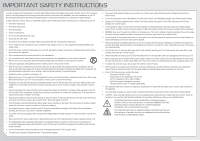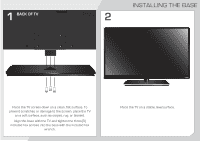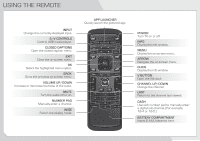Vizio E500i-A0 E500i-A0 Quick Start Guide
Vizio E500i-A0 Manual
 |
View all Vizio E500i-A0 manuals
Add to My Manuals
Save this manual to your list of manuals |
Vizio E500i-A0 manual content summary:
- Vizio E500i-A0 | E500i-A0 Quick Start Guide - Page 1
MODEL E500i-A0 VIZIO QUICK START GUIDE SMART TV + WIFI LED + FULL HD 120HZ REFRESH RATE FULL USER MANUAL AVAILABLE AT VIZIO.COM - Vizio E500i-A0 | E500i-A0 Quick Start Guide - Page 2
TV will not be used for an extended period of time, unplug the power cord. • To reduce risk of electric shock, do not touch the connector with wet hands. • Insert batteries in accordance with instructions. Incorrect polarities may cause the batteries to leak which can damage the remote control - Vizio E500i-A0 | E500i-A0 Quick Start Guide - Page 3
QUESTIONS? LET US HELP! YOUR PRODUCT INCLUDES FREE LIFETIME TECH SUPPORT The VIZIO support team is highly trained and is based in the United States. We can help with: • New Product Setup • Connecting Your Devices • Technical Problems • And More Phone: (877) 878-4946 (TOLL-FREE) Email: techsupport - Vizio E500i-A0 | E500i-A0 Quick Start Guide - Page 4
PACKAGE CONTENTS Power Cord Hex Wrench VIZIO LED HDTV Remote Control with Batteries This Quick Start Guide 3 x Hex Screws HELP VIZIO REDUCE PAPER WASTE. DOWNLOAD THE FULL USER MANUAL AT VIZIO.COM/SUPPORT - Vizio E500i-A0 | E500i-A0 Quick Start Guide - Page 5
1 BACK OF TV INSTALLING THE BASE 2 Place the TV screen-down on a clean, flat surface. To prevent scratches or damage to the screen, place the TV on a soft surface, such as carpet, rug, or blanket. Align the base with the TV and tighten the three(3) included hex screws into the base with the - Vizio E500i-A0 | E500i-A0 Quick Start Guide - Page 6
audio off or on. NUMBER PAD Manually enter a channel. WIDE Switch the display mode. APP LAUNCHER Quickly launch the pictured app. POWER Turn TV on or off. INFO Display the info window. MENU Display the on-screen menu. ARROW Navigate the on-screen menu. GUIDE Display the info window. V BUTTON Open - Vizio E500i-A0 | E500i-A0 Quick Start Guide - Page 7
complement for a 32" HDTV and larger. This powerful sound system is also remarkably versatile. Its wireless subwoofer fits nearly anywhere in your home theater up to 60 ft. away, and the sound bar offers either a table-stand or wall-mount option. Available at www.VIZIO.com This Product Sold - Vizio E500i-A0 | E500i-A0 Quick Start Guide - Page 8
SETUP 1AAA BATTERY AAA BATTERY 2 2 AAA BATTERY AAA BATTERY Remove the battery cover by pressing gently on the arrow and sliding away from the remote. Insert the included batteries. Gently slide the battery cover back into place. Connect the power cord to the back of the TV. Plug the power - Vizio E500i-A0 | E500i-A0 Quick Start Guide - Page 9
that extends from a wall outlet, connect it to the TV with an RF/Coaxial cable. If you have a high-speed internet connection, connect an Ethernet cable from your modem or router to the back of the TV as shown. Turn the TV on by pressing the Power button on the remote. The Setup App is displayed - Vizio E500i-A0 | E500i-A0 Quick Start Guide - Page 10
the Terms of Service and Privacy Policy for Yahoo! TV Widgets. When you are finished, highlight Next and press OK. Select the name of your wireless network from the list of available networks and press OK. Enter your network key using the on-screen keyboard, then highlight Connect and press OK - Vizio E500i-A0 | E500i-A0 Quick Start Guide - Page 11
, ZIP Code, and E-mail Address using the on-screen keyboard. Highlight Next and press OK. Answer the on-screen questions about your TV connection using the Arrow and OK buttons on the remote. When you have finished the channel scan, highlight Exit to Live TV and press OK. The First-Time Setup is - Vizio E500i-A0 | E500i-A0 Quick Start Guide - Page 12
CONNECTING YOUR DEVICES BACK OF TV Match colored connectors to colored ports. 2 - Vizio E500i-A0 | E500i-A0 Quick Start Guide - Page 13
type for each device. (Cables are not included.) HDMI CABLE BEST • DIGITAL • HD VIDEO (1080P)* • HD AUDIO COMPONENT CABLE • ANALOG BETTER • HD VIDEO (1080P)* • STEREO AUDIO Match colored connectors to colored ports. Commonly-connected devices: Cable or Satellite Boxes Blu-ray™ or DVD Players - Vizio E500i-A0 | E500i-A0 Quick Start Guide - Page 14
App Be sure your TV is connected to the Internet. Use an Ethernet cable or connect wirelessly. For the best V.I.A. experience, a high-speed Internet connection is recommended. The V.I.A. Dock is displayed on the bottom of the screen. Use the Arrow buttons on the remote to highlight an app - Vizio E500i-A0 | E500i-A0 Quick Start Guide - Page 15
has many popular apps pre-loaded, but you can add more at any time. To discover and add new apps to the Dock, open the Connected TV Store app. Highlight Categories and press OK. A list of app categories is displayed. Select a category and browse through the available apps. When you've found - Vizio E500i-A0 | E500i-A0 Quick Start Guide - Page 16
Apps delivers full HD video, 7.1 surround sound and has built-in wireless for easy access to online movies, TV, music and more. • Exceptional Full HD 1080p performance • Streams movies, music, and more with VIZIO Wireless Internet Apps Available at www.VIZIO.com This Product Sold Separately - Vizio E500i-A0 | E500i-A0 Quick Start Guide - Page 17
screen. • Note that some television channels add black bars to the picture. • Set the TV to Wide or Zoom mode. Press MENU, then select Wide. Highlight Wide or Zoom and press OK. • Adjust the video settings of your external device There is no power. • Be sure the power cord is securely connected - Vizio E500i-A0 | E500i-A0 Quick Start Guide - Page 18
, pursuant to Part 15 of the the instructions, may connected. • Consult the dealer or an experienced radio/TV technician for help. This device complies with Part interface cables and AC power cord, if any, any radio or TV interference caused by unauthorized an AC/DC power adapter that is properly - Vizio E500i-A0 | E500i-A0 Quick Start Guide - Page 19
material or packaging that affords an equal degree of protection. VIZIO Technical Support will provide instructions for packing and shipping the covered Product to the VIZIO service center. Limitations and Exclusions VIZIO's one-year limited warranty only covers defects in materials and workmanship - Vizio E500i-A0 | E500i-A0 Quick Start Guide - Page 20
© 2012 VIZIO INC. ALL RIGHTS RESERVED. 121205OC-NC
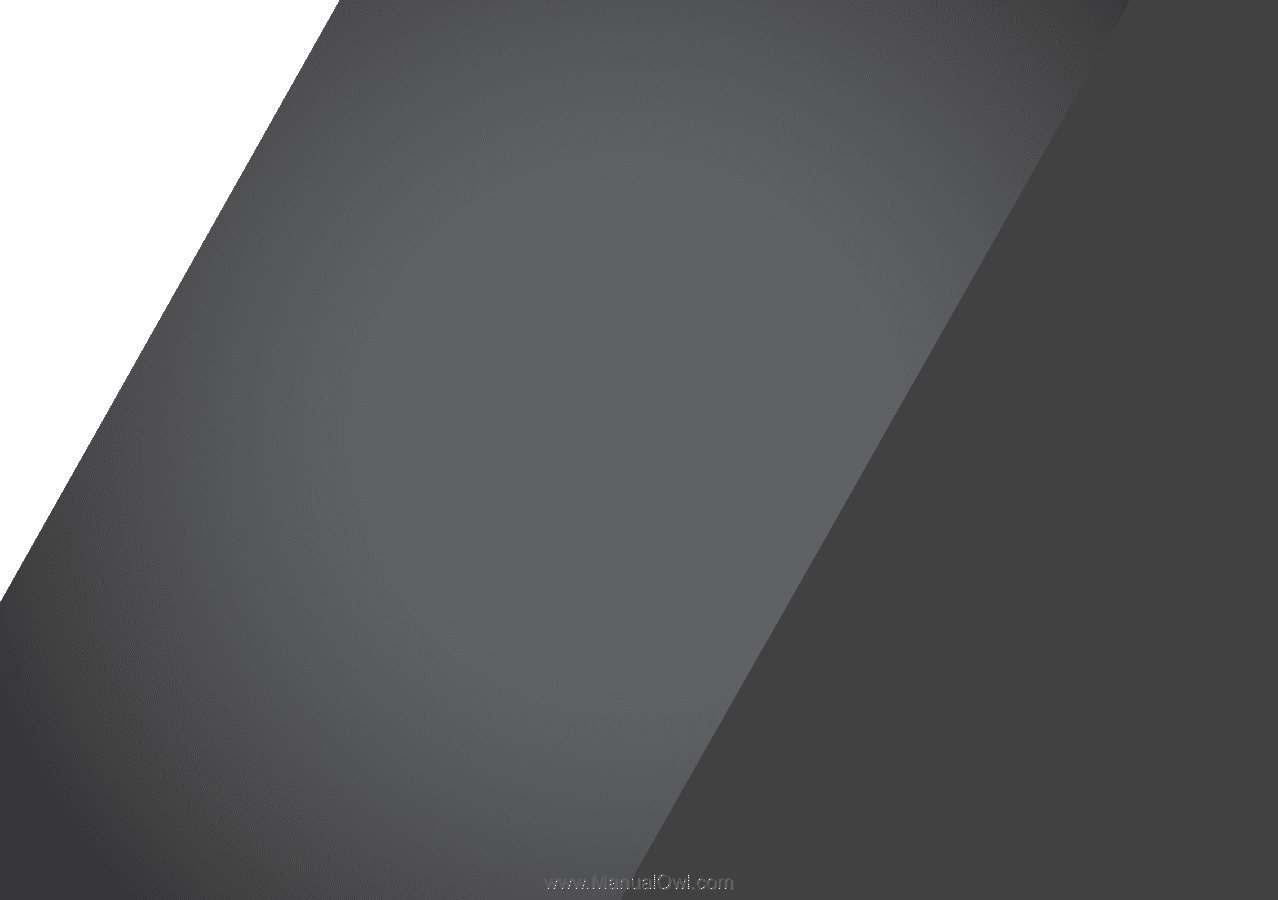
VIZIO
QUICK
START
GUIDE
FULL USER MANUAL AVAILABLE AT VIZIO.COM
MODEL
E500i-A0
SMART TV + WIFI
LED + FULL HD
120HZ REFRESH RATE