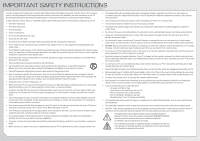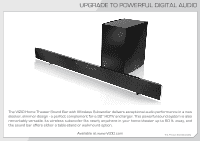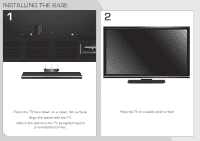Vizio E502AR E502AR Quick Start Guide
Vizio E502AR Manual
 |
View all Vizio E502AR manuals
Add to My Manuals
Save this manual to your list of manuals |
Vizio E502AR manual content summary:
- Vizio E502AR | E502AR Quick Start Guide - Page 1
MODEL E502AR VIZIO QUICK START GUIDE SMART TV + WIFI 120Hz FULL HD FULL USER MANUAL AVAILABLE AT VIZIO.COM - Vizio E502AR | E502AR Quick Start Guide - Page 2
TV will not be used for an extended period of time, unplug the power cord. • To reduce risk of electric shock, do not touch the connector with wet hands. • Insert batteries in accordance with instructions. Incorrect polarities may cause the batteries to leak which can damage the remote control - Vizio E502AR | E502AR Quick Start Guide - Page 3
QUESTIONS? LET US HELP! YOUR PRODUCT INCLUDES FREE LIFETIME TECH SUPPORT The VIZIO support team is highly trained and is based in the United States. We can help with: • New Product Setup • Connecting Your Devices • Technical Problems • And More Phone: (877) 878-4946 (TOLL-FREE) Email: techsupport - Vizio E502AR | E502AR Quick Start Guide - Page 4
PACKAGE CONTENTS VIZIO HDTV with Stand Remote Control with Batteries This Quick Start Guide HELP VIZIO REDUCE PAPER WASTE. DOWNLOAD THE FULL USER MANUAL AT VIZIO.COM/SUPPORT - Vizio E502AR | E502AR Quick Start Guide - Page 5
for a 32" HDTV and larger. This powerful sound system is also remarkably versatile. Its wireless subwoofer fits nearly anywhere in your home theater up to 60 ft. away, and the sound bar offers either a table-stand or wall-mount option. Available at www.VIZIO.com This Product Sold Separately - Vizio E502AR | E502AR Quick Start Guide - Page 6
INSTALLING THE BASE 1 2 Place the TV face down on a clean, flat surface. Align the stand with the TV. Attach the stand to the TV by tightening the pre-installed screws. Place the TV on a stable, level surface. - Vizio E502AR | E502AR Quick Start Guide - Page 7
of the audio. MUTE Turn the audio off or on. NUMBER PAD Manually enter a channel. WIDE Switch the display mode. APP LAUNCHER Quickly launch the pictured app. POWER Turn TV on or off. INFO Display the info window. MENU Display the on-screen menu. ARROW Navigate the on-screen menu. GUIDE Display the - Vizio E502AR | E502AR Quick Start Guide - Page 8
FIRST-TIME SETUP 1 2 Remove the battery cover by pressing gently on the V logo and sliding away from the remote. Insert the included batteries. Gently slide the battery cover back into place. Plug the power cord into an electrical outlet. - Vizio E502AR | E502AR Quick Start Guide - Page 9
extends from a wall outlet, connect it to the TV with an RF/Coaxial cable. If you have a high-speed internet connection, connect an Ethernet cable from your modem or router to the back of the TV as shown. Turn the TV on by pressing the Power button on the remote. The Setup App is displayed. Use - Vizio E502AR | E502AR Quick Start Guide - Page 10
5 6 Use the OK and Arrow Up/Down buttons on the remote to read and accept the Terms of Service and Privacy Policy for Yahoo! TV Widgets. When you are finished, highlight Next and press OK. Select the name of your wireless network from the list of available networks and press - Vizio E502AR | E502AR Quick Start Guide - Page 11
8 Enter your First Name, Last Name, Phone Number, ZIP Code, and E-mail Address using the on-screen keyboard. Highlight Next and press OK. Answer the on-screen questions about your TV connection using the Arrow and OK buttons on the remote. When you have finished the channel scan, highlight Exit to - Vizio E502AR | E502AR Quick Start Guide - Page 12
CONNECTING YOUR DEVICES BACK OF TV • • R L Y Match colored connectors to colored ports. - Vizio E502AR | E502AR Quick Start Guide - Page 13
CABLE GOOD • ANALOG • HD VIDEO (480i)* • STEREO AUDIO COMPONENT CABLE • ANALOG BETTER • HD VIDEO (1080i)* • STEREO AUDIO Commonly-connected devices: Cable or Satellite Boxes Blu-ray™ or DVD Players HDMI CABLE BEST • DIGITAL • HD VIDEO (1080p)* • HD AUDIO * Maximum Resolution Game Consoles - Vizio E502AR | E502AR Quick Start Guide - Page 14
Be sure your TV is connected to the Internet. Use an Ethernet cable or connect wirelessly. For the best V.I.A. experience, a high-speed Internet connection is recommended. The V.I.A Dock is displayed on the bottom of the screen. Use the Arrow buttons on the remote to highlight an app, then press OK - Vizio E502AR | E502AR Quick Start Guide - Page 15
add more at any time. To discover and add new apps to the Dock, open the Connected TV Store app. Highlight Categories and press OK. A list of app categories is displayed. Select a category and browse through the available apps. When you've found an app you want to add to the Dock, highlight Add - Vizio E502AR | E502AR Quick Start Guide - Page 16
ULTRABOOK™ 14" THIN+LIGHT With uncompromising performance, and premium picture and audio quality in a remarkably thin profile, the VIZIO Thin+Light is the Ultrabook that's impossible to ignore. Ultra-responsive and ultra-portable, the VIZIO Thin+Light boots up instantly and goes wherever you do - Vizio E502AR | E502AR Quick Start Guide - Page 17
Press MENU, then select Help > Guided Setup. Select the type of setup you need and press OK. The Setup App will begin. • To reset the TV to factory defaults, press MENU > Help > Reset TV Settings. Select Yes. Remember that all of your settings will be lost! There is a picture, but there is no sound - Vizio E502AR | E502AR Quick Start Guide - Page 18
for compliance could void the user's authority to operate the equipment. Shielded interface cables and AC power cord, if any, must be used in order to comply with the emission limits. The manufacturer is not responsible for any radio or TV interference caused by unauthorized modification - Vizio E502AR | E502AR Quick Start Guide - Page 19
, improper voltage supply or power surges, signal issues, damages from shipping, acts of God, any type of customer misuse, modifications or adjustments, as well as installation and set-up issues or any repairs attempted by anyone other than by a VIZIO authorized service center. Products with - Vizio E502AR | E502AR Quick Start Guide - Page 20
© 2012 VIZIO INC. ALL RIGHTS RESERVED. 120710CH-NC
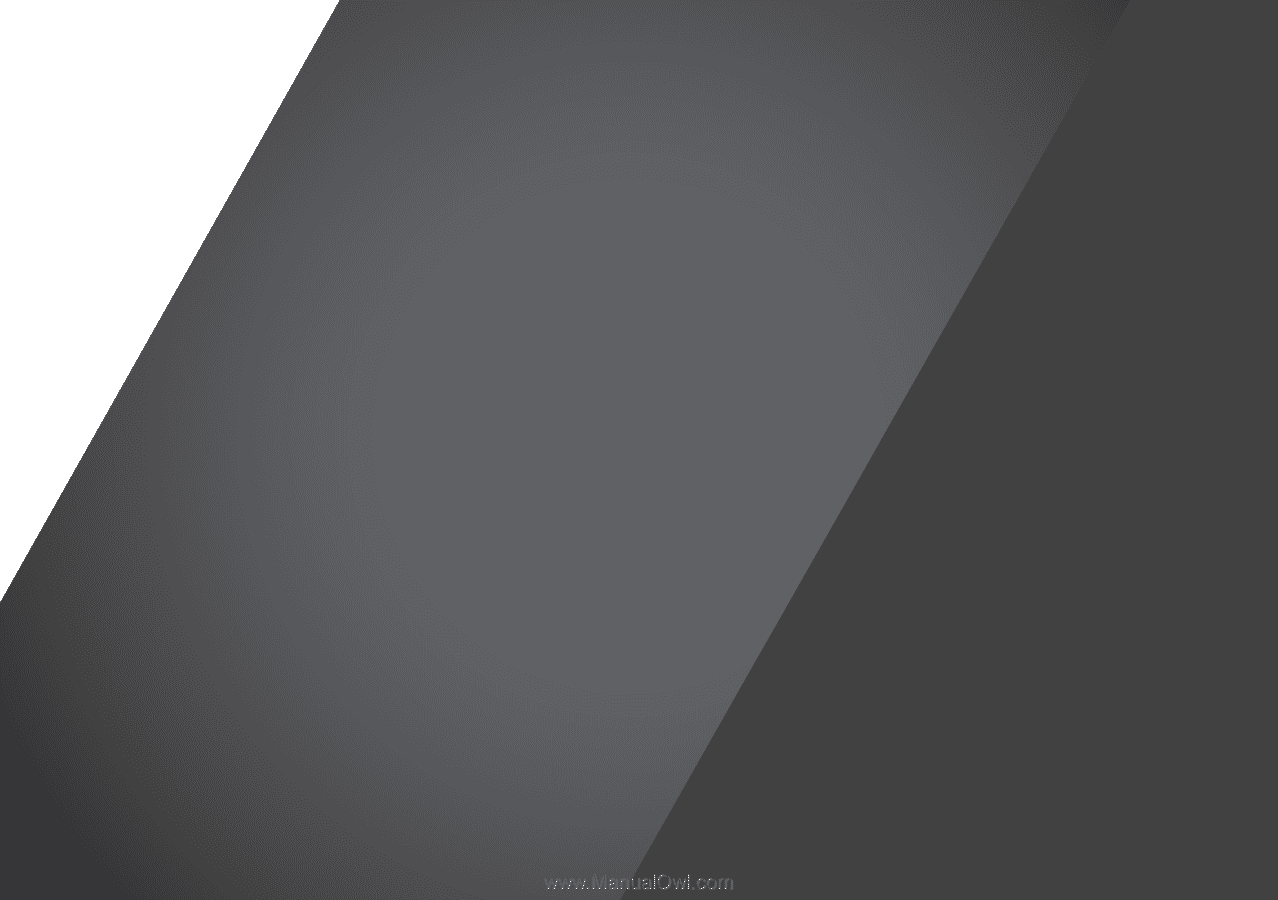
VIZIO
QUICK
START
GUIDE
FULL USER MANUAL AVAILABLE AT VIZIO.COM
MODEL
E502AR
SMART TV + WIFI
120Hz
FULL HD